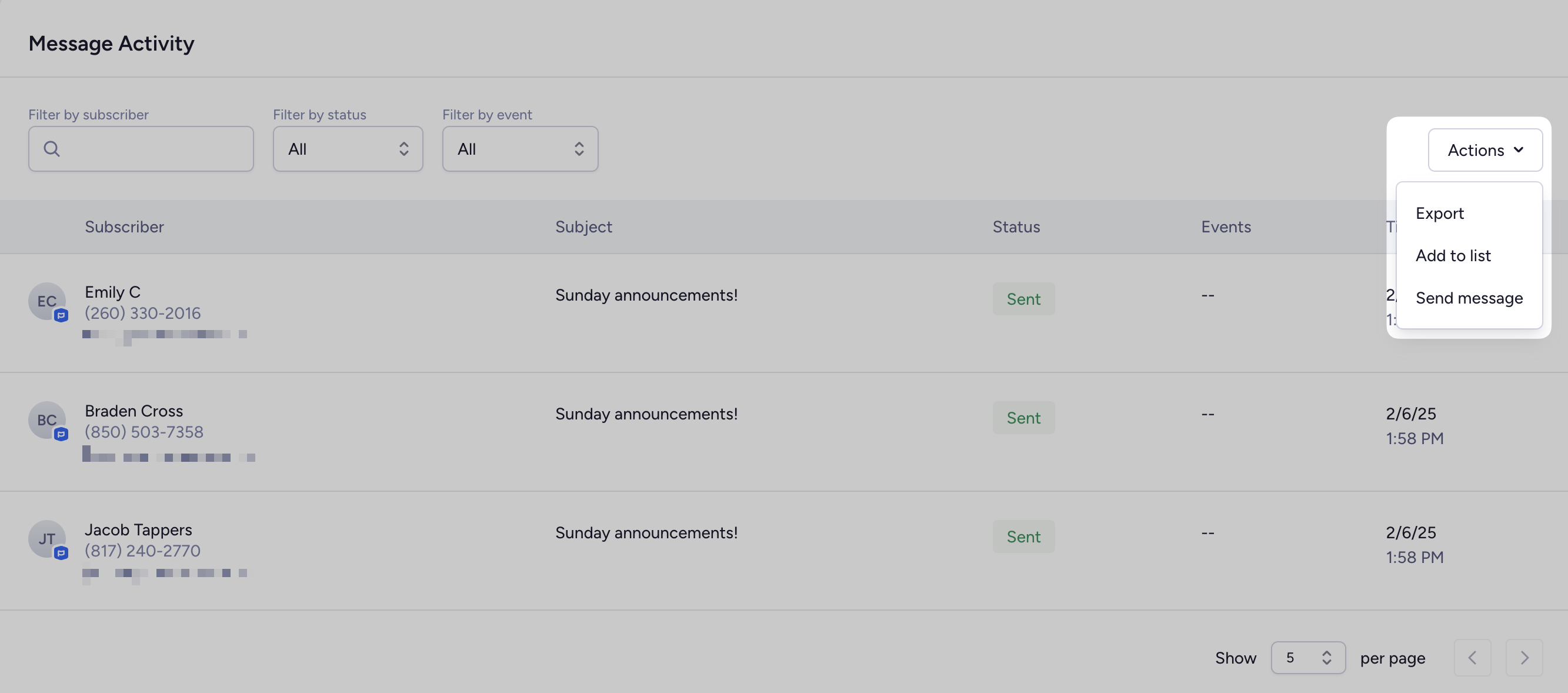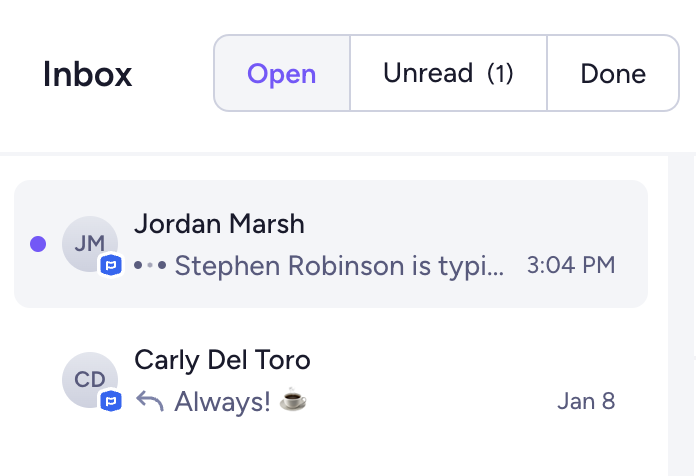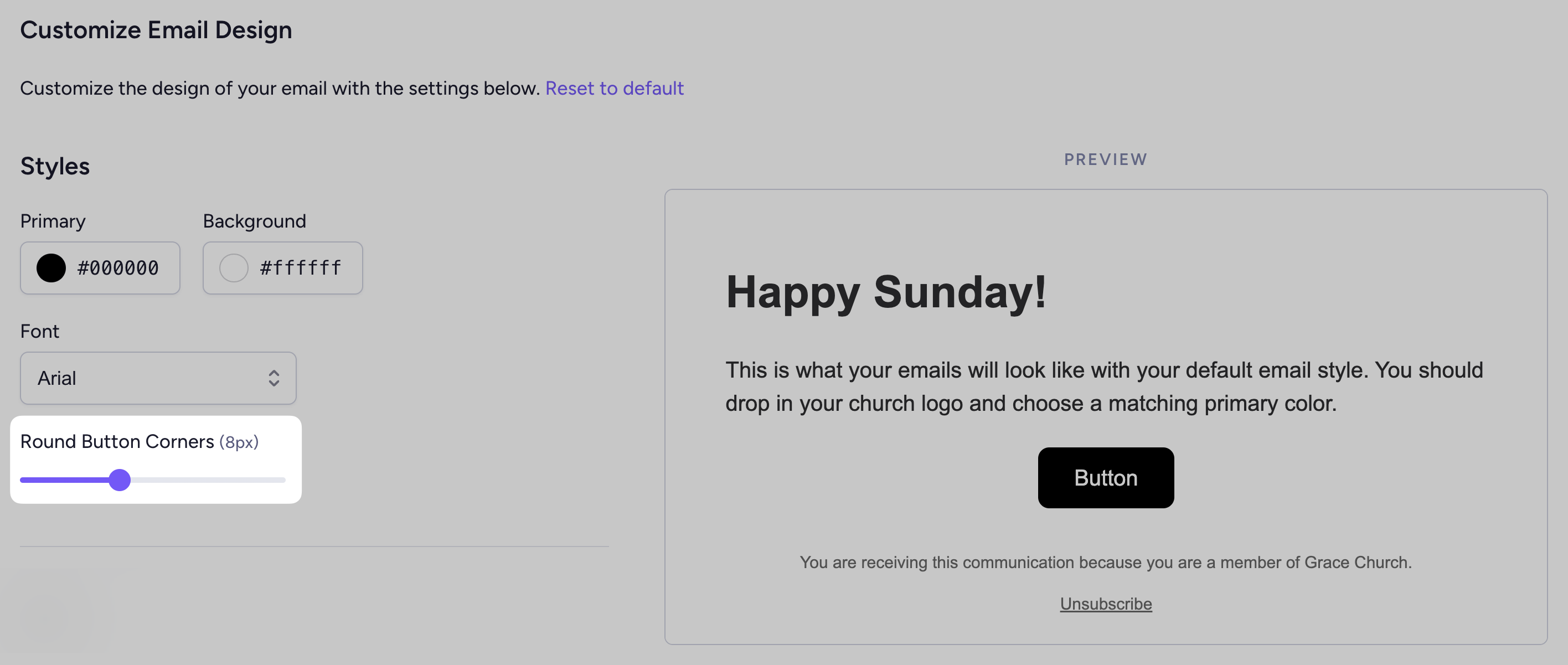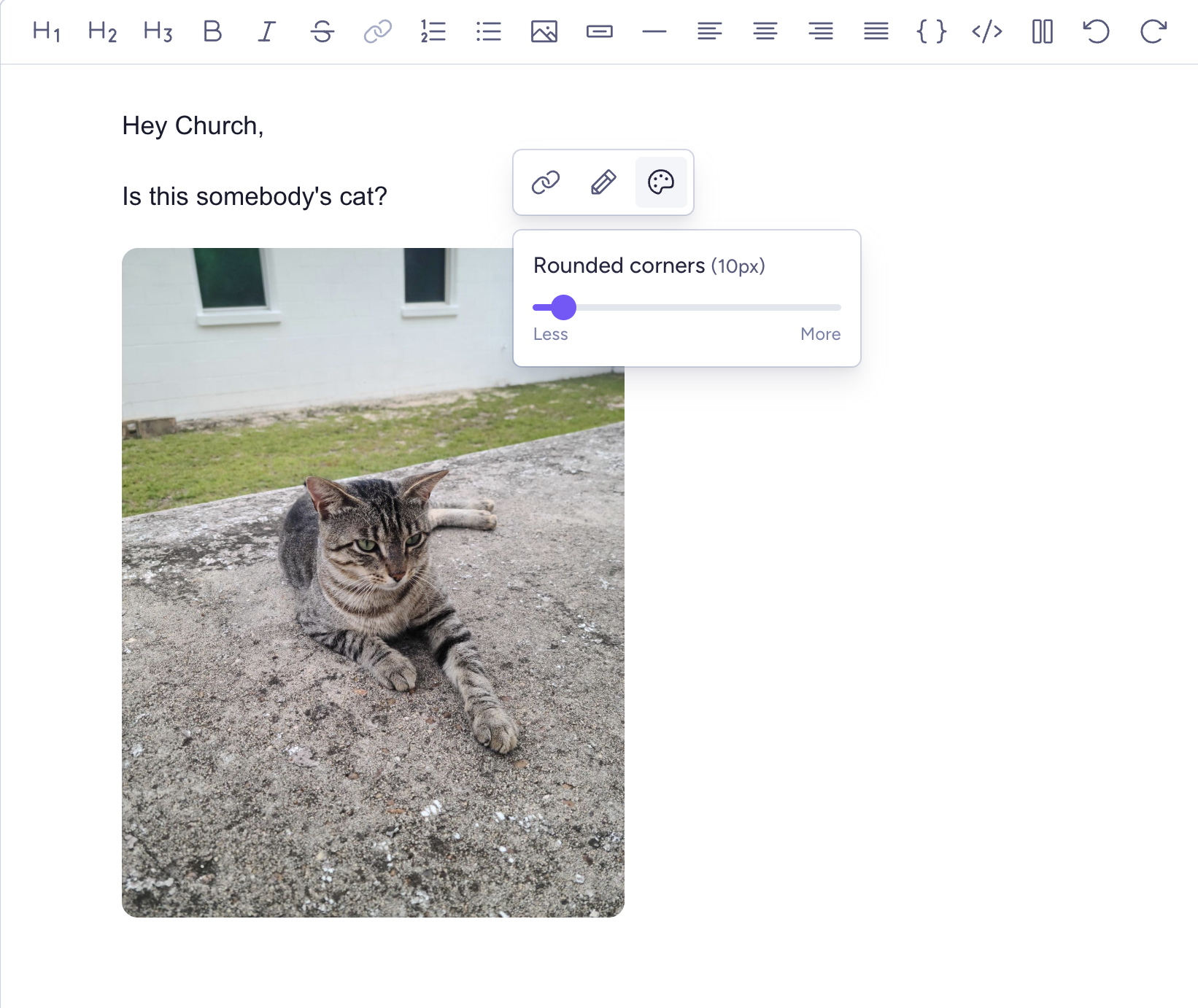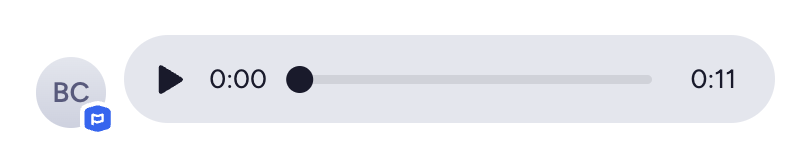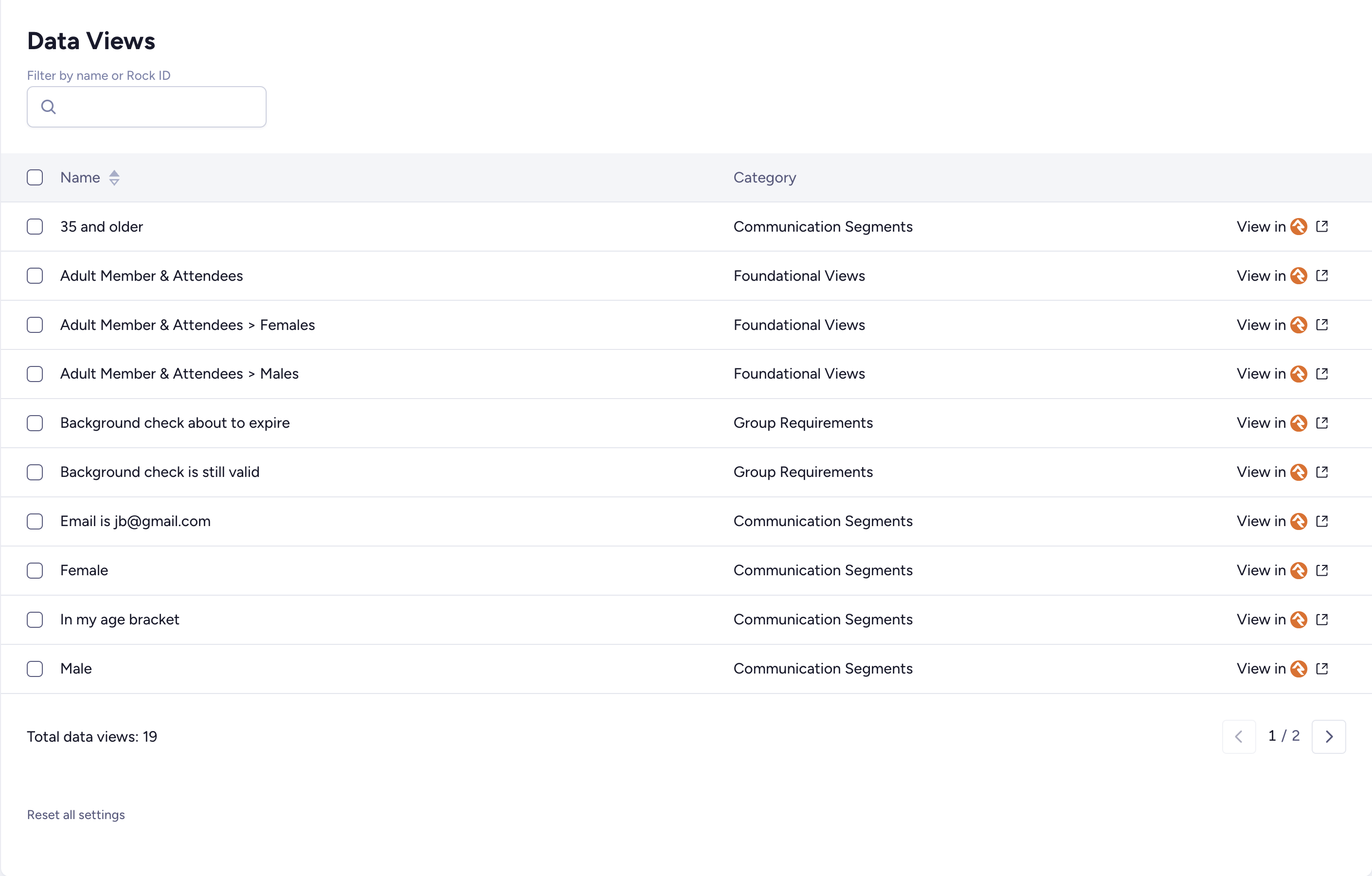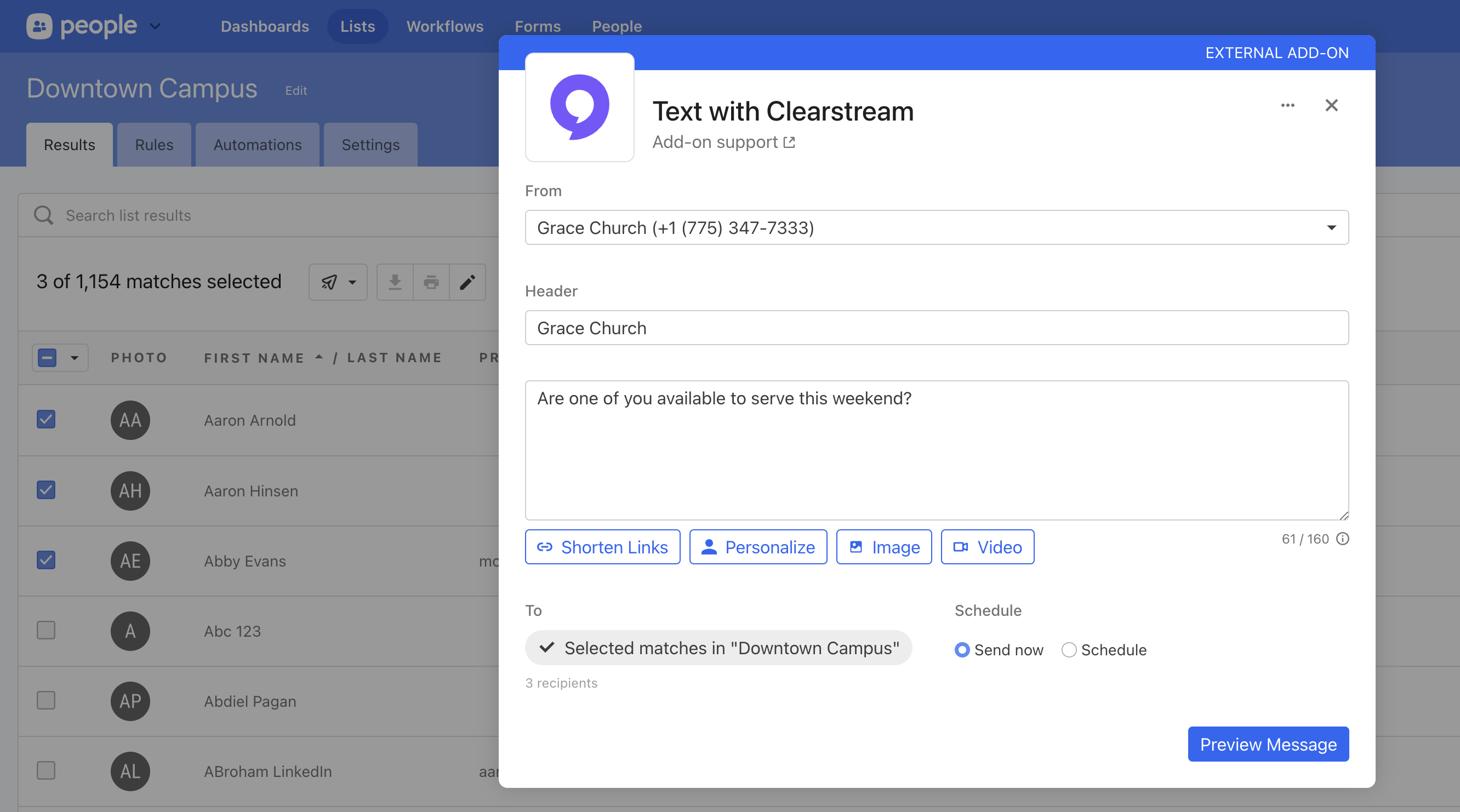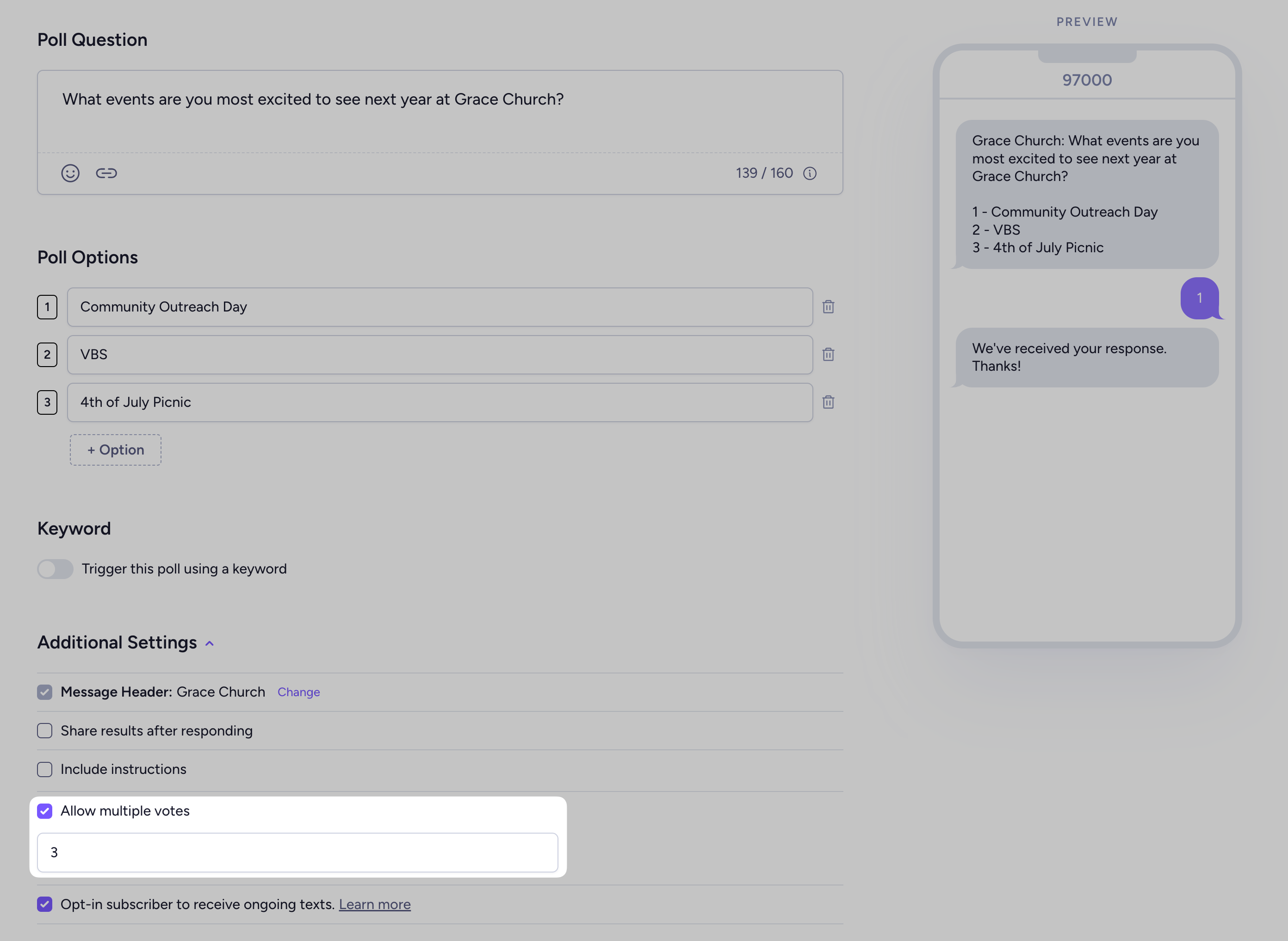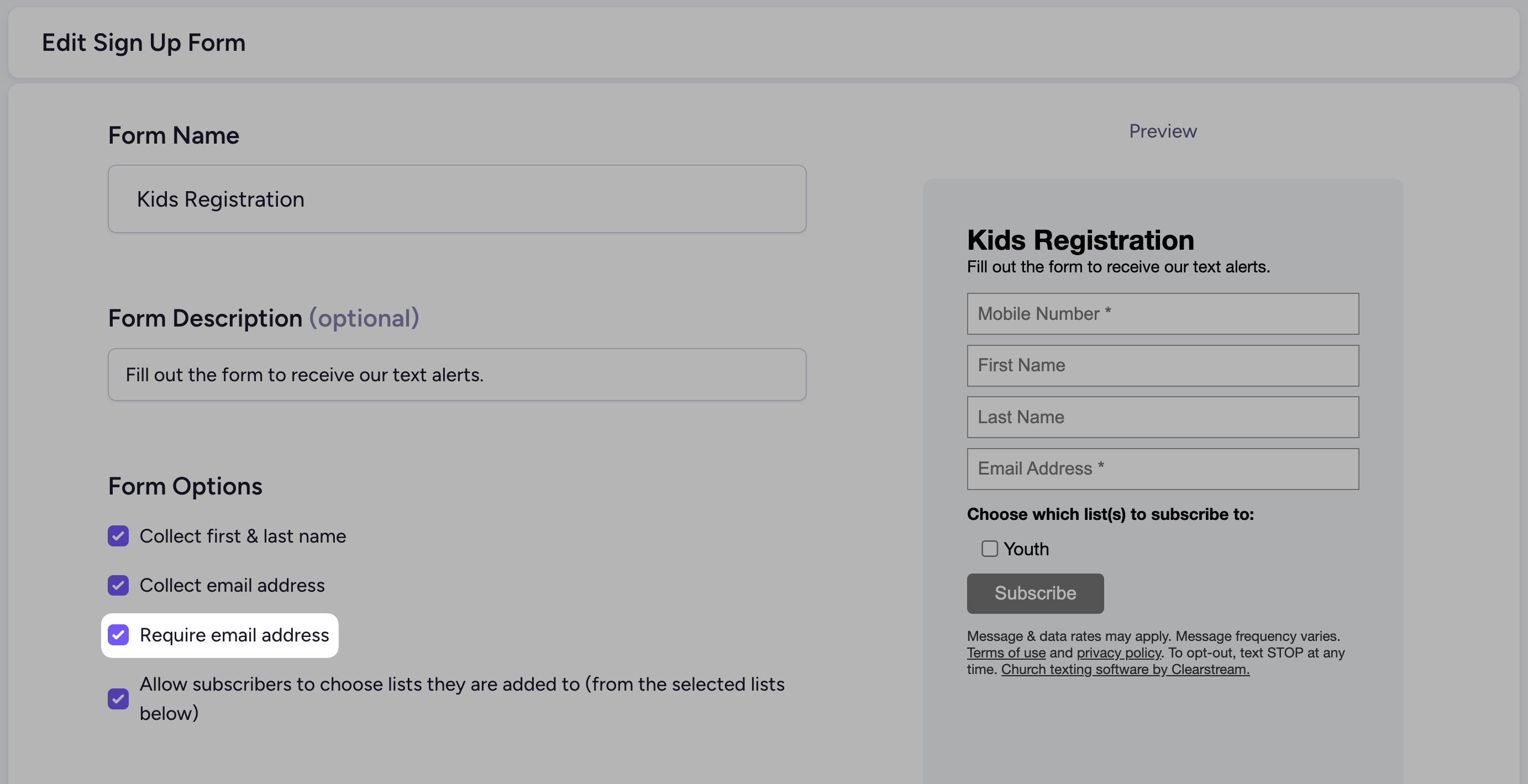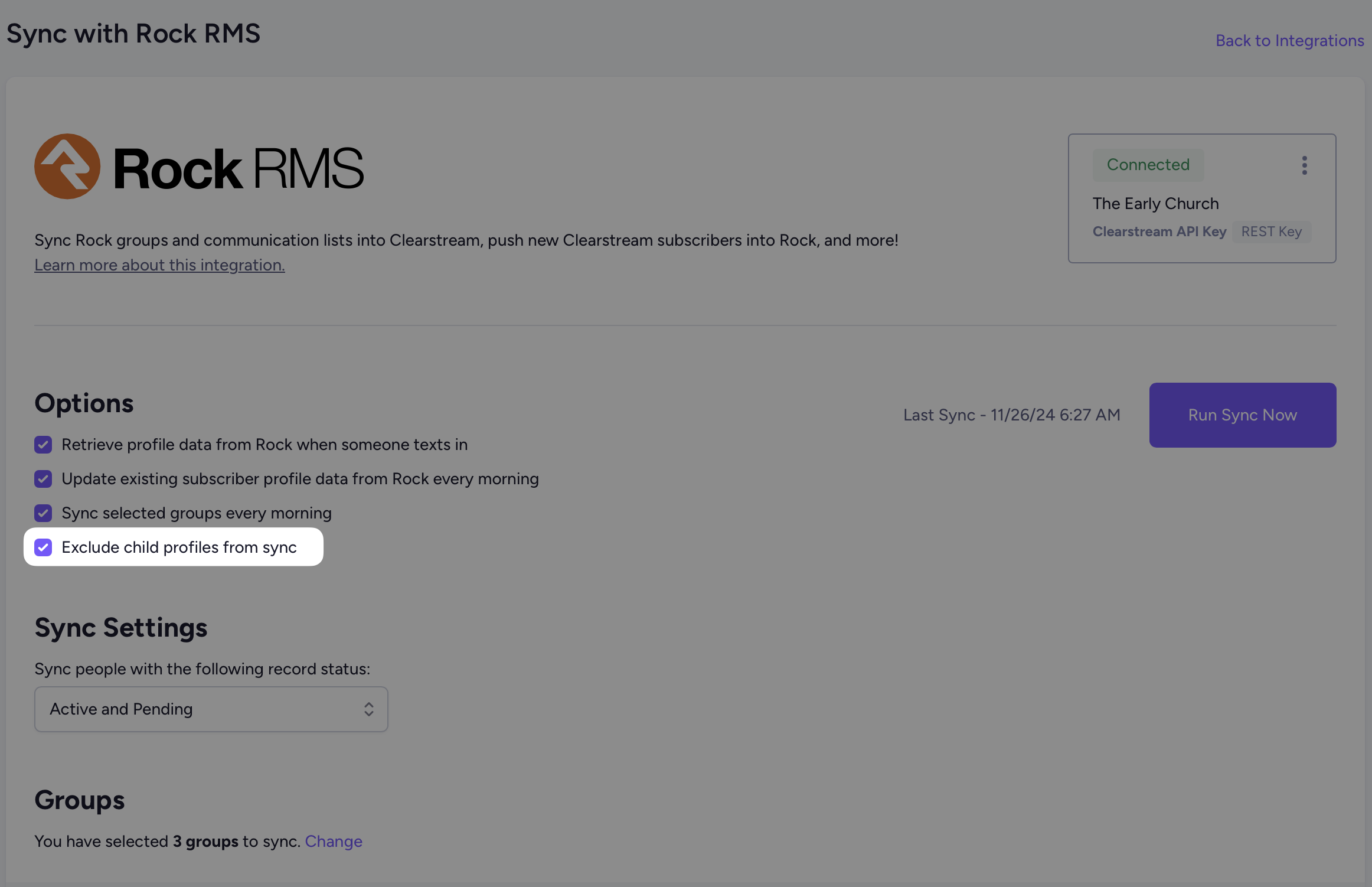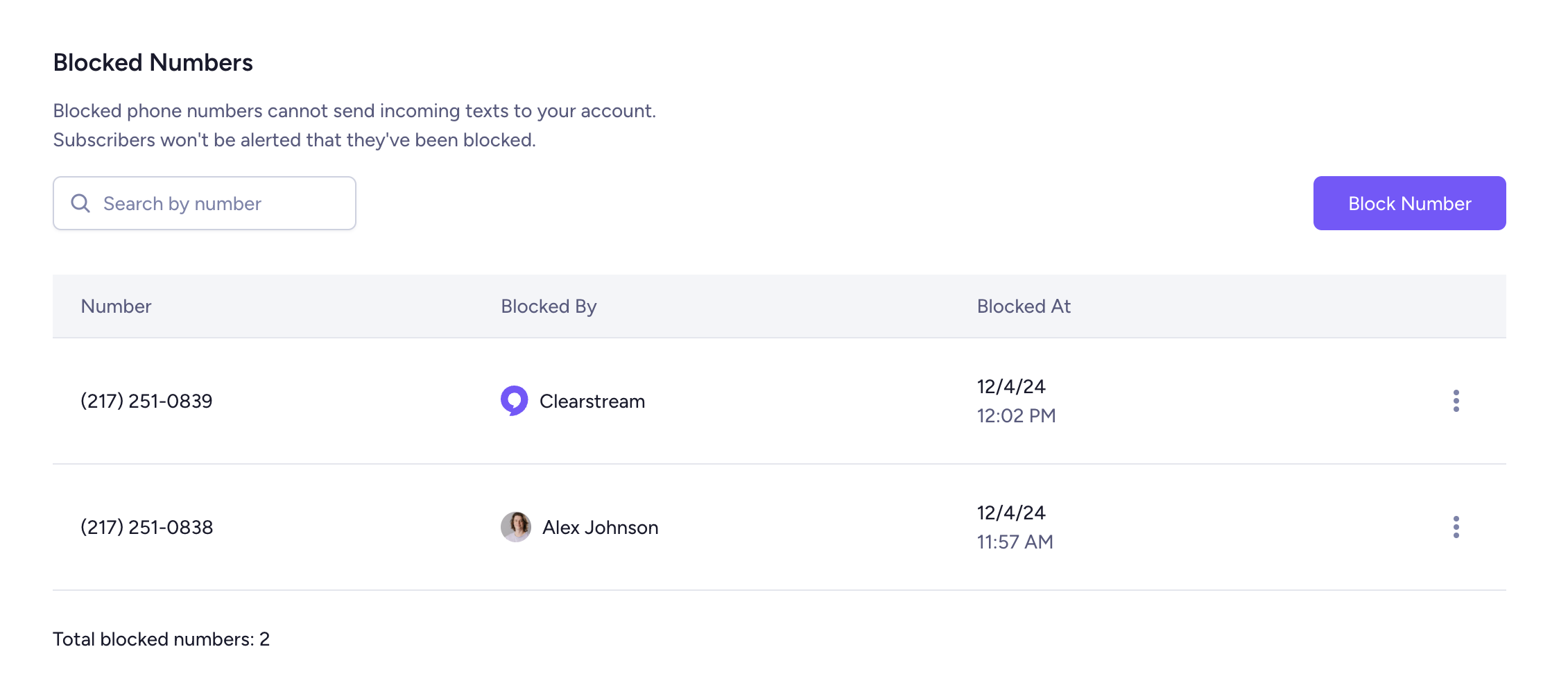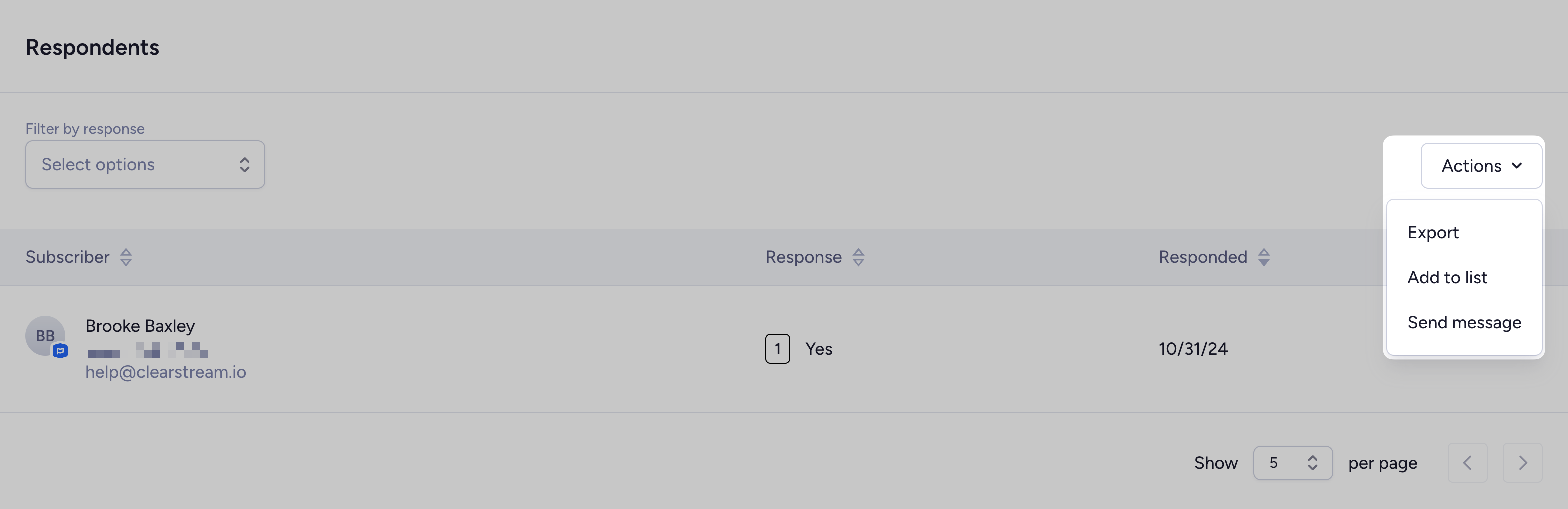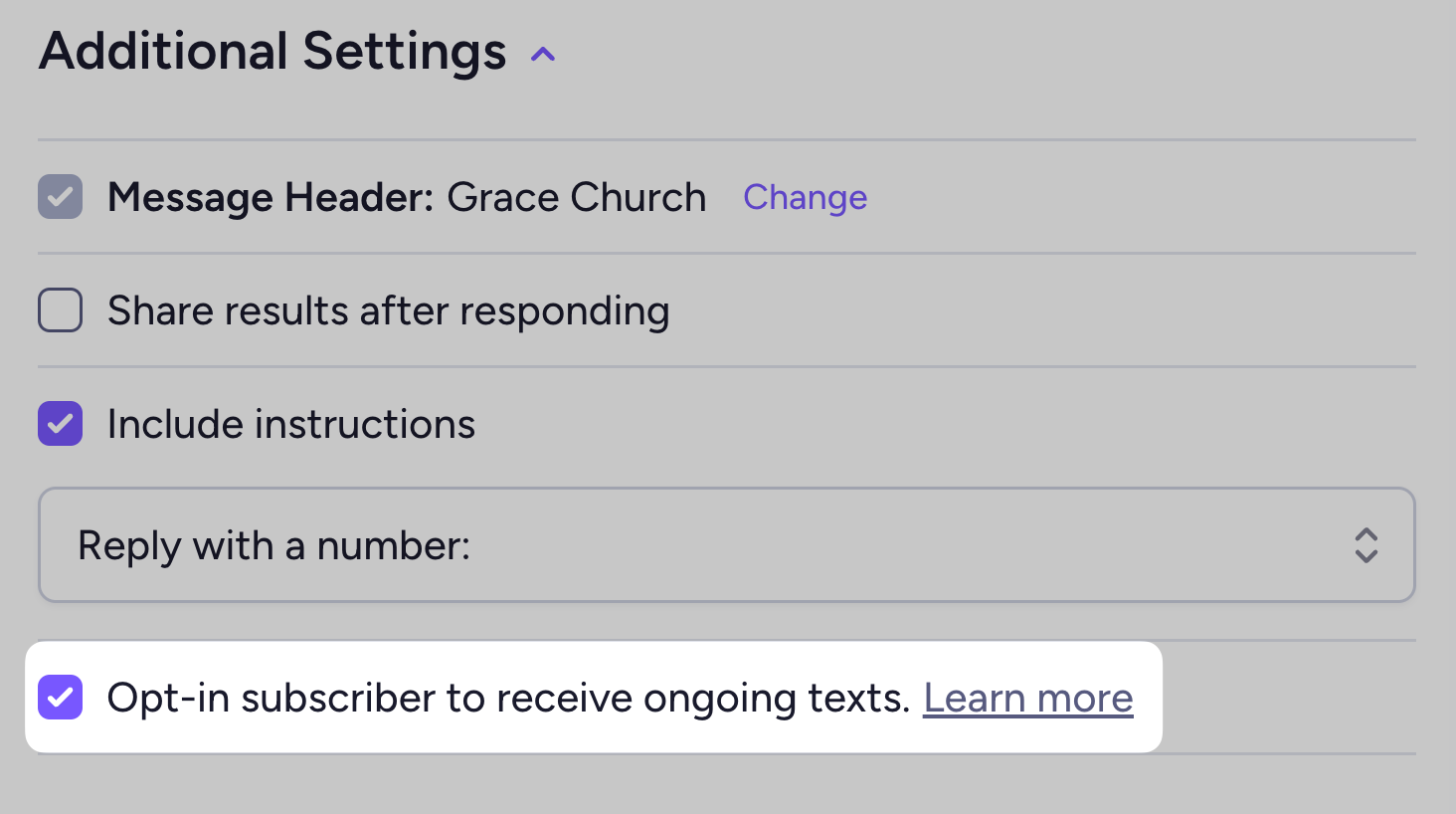Automatic video thumbnails in email
When you copy/paste a YouTube or Vimeo link into an email, we'll automatically display it as a thumbnail with a play button. You can convert it back to the URL if preferred.
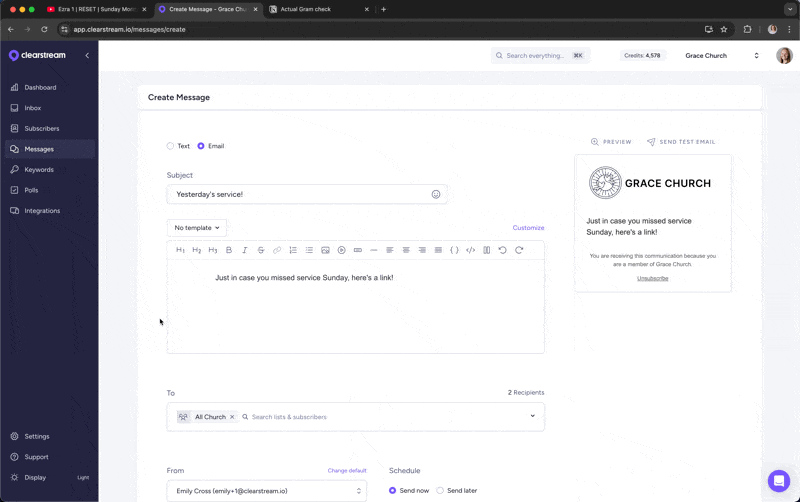
New notification for sign up forms
Now you can receive an email notification when someone fills out a sign up form.
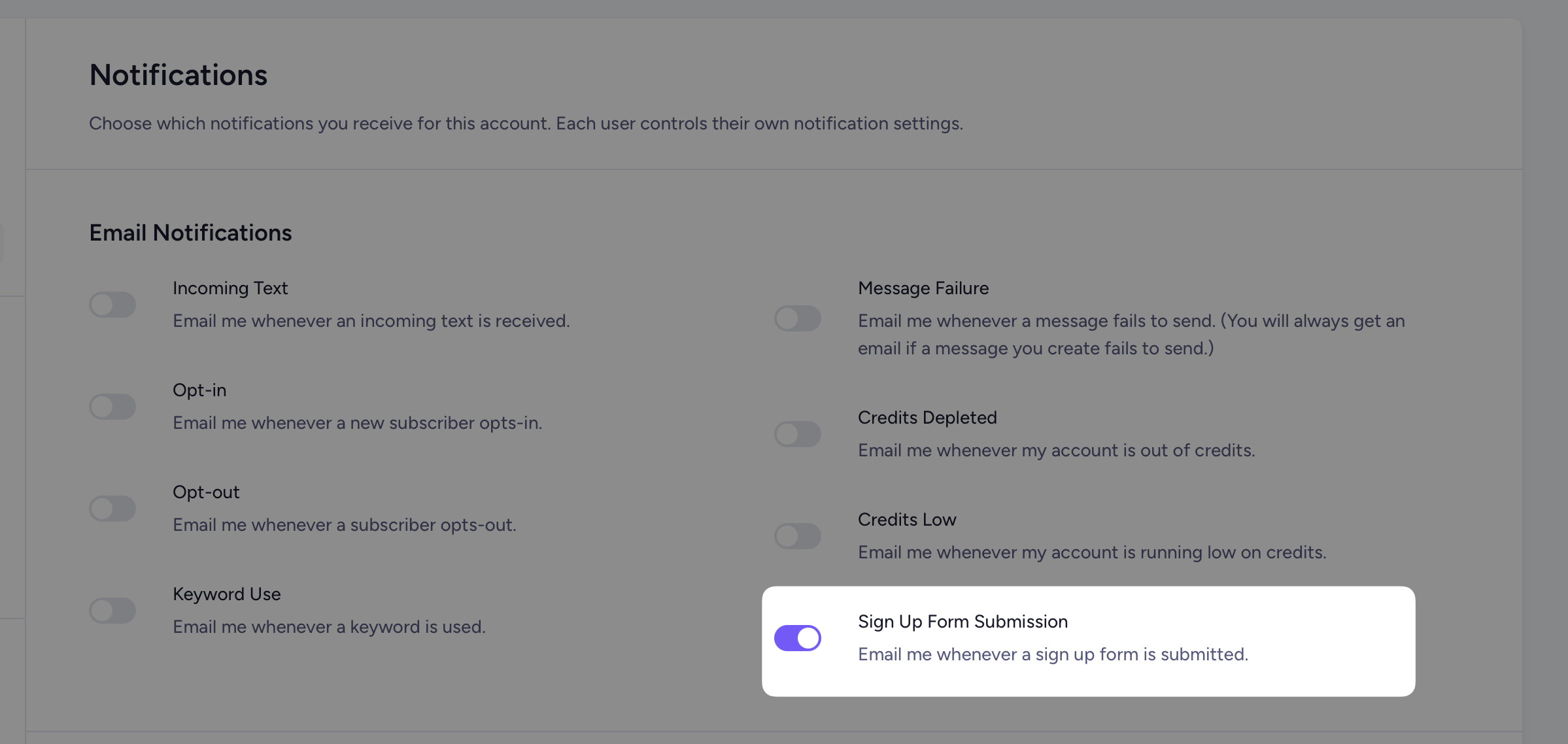
Picture messages now allow HEIC images
If you're sending picture messages, you can now use HEIC images (native Apple image format) along with JPEGs, PNGs, and GIFs.
Notes library in settings
View all of your notes in the new Notes library on the settings page.
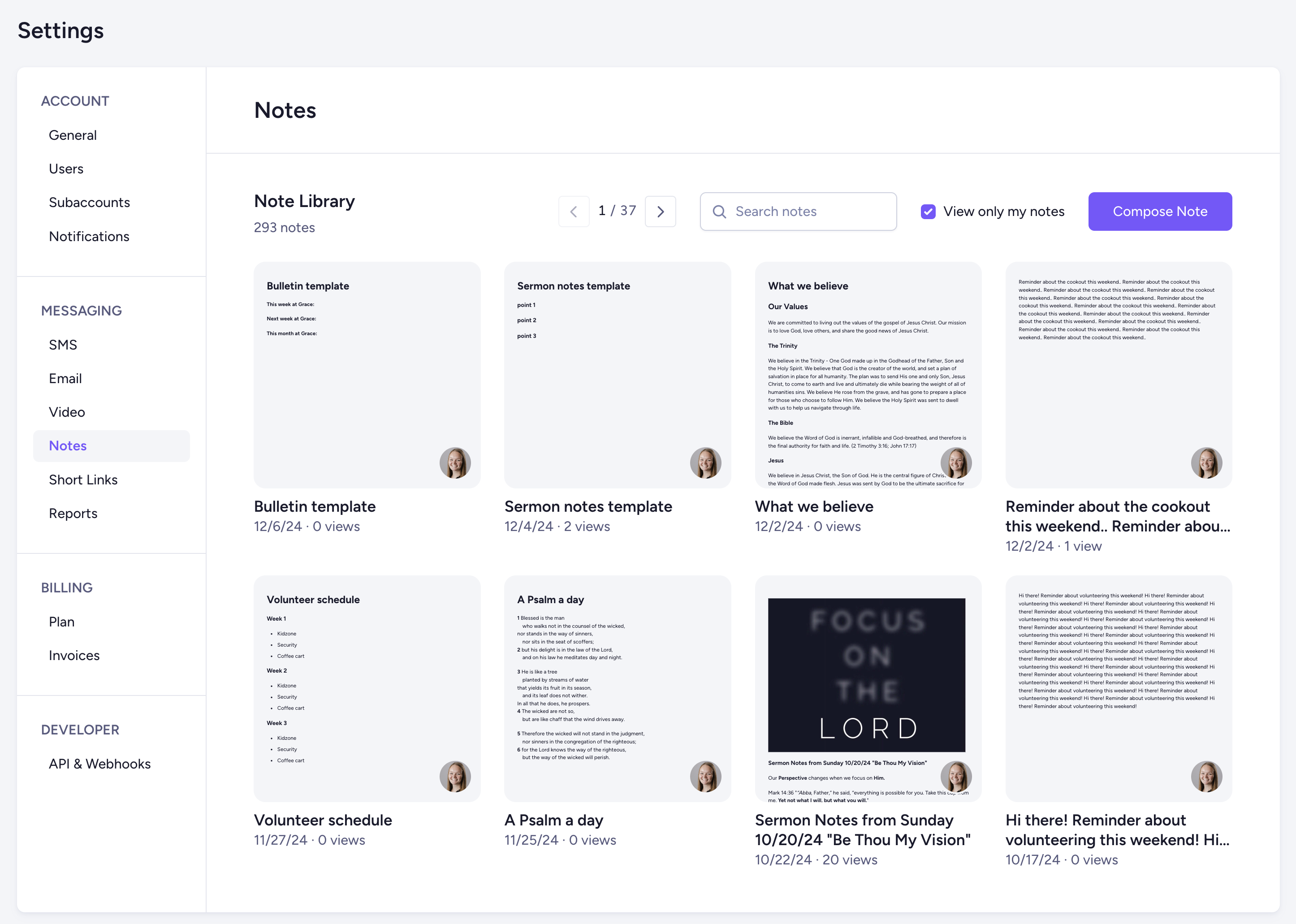
Email activity table
We've added actions to the email activity table. You can now export the table, add subscribers to a list, or send them a message.