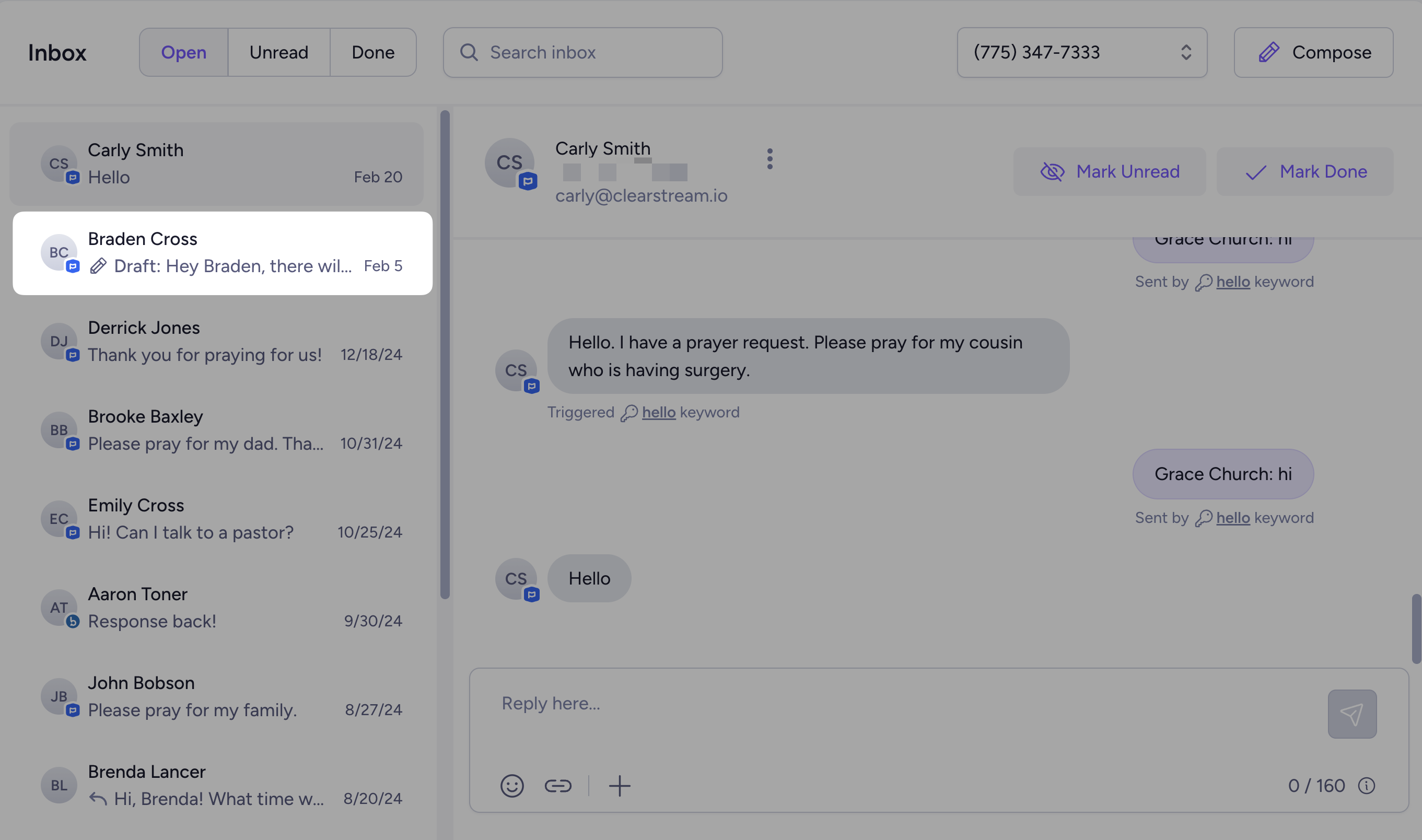Quick reactions 👍
When replying to an inbox message, you can now react with emojis.
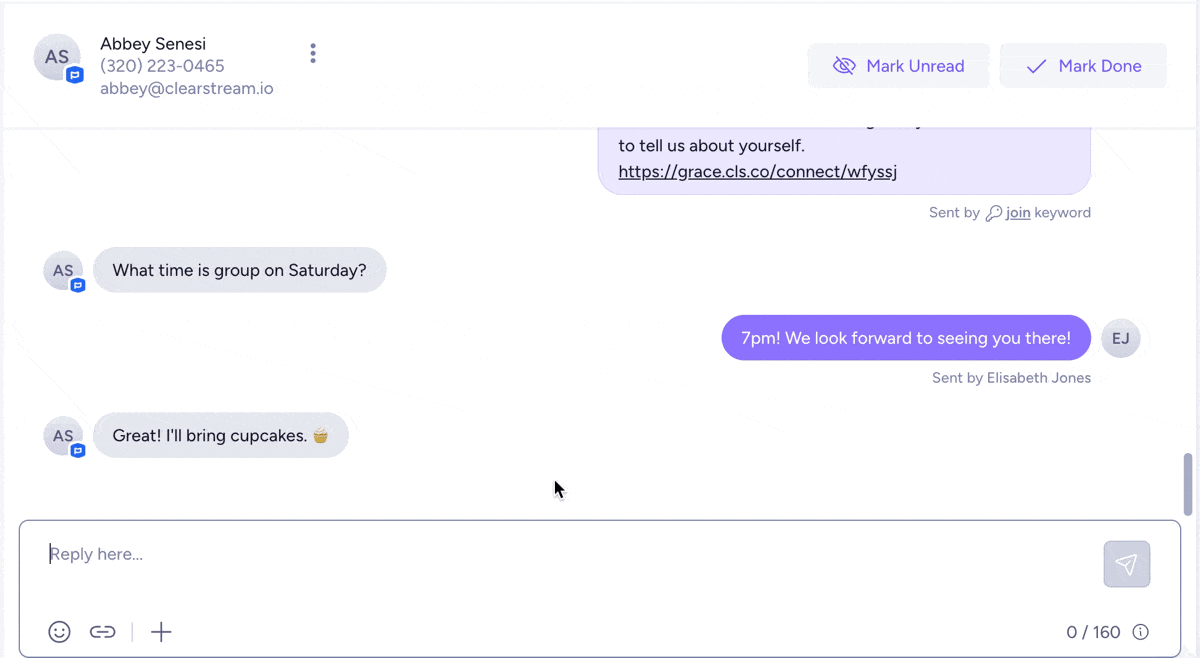
Preview emails steps in workflows
When creating a workflow, you can now see email steps in the message preview.
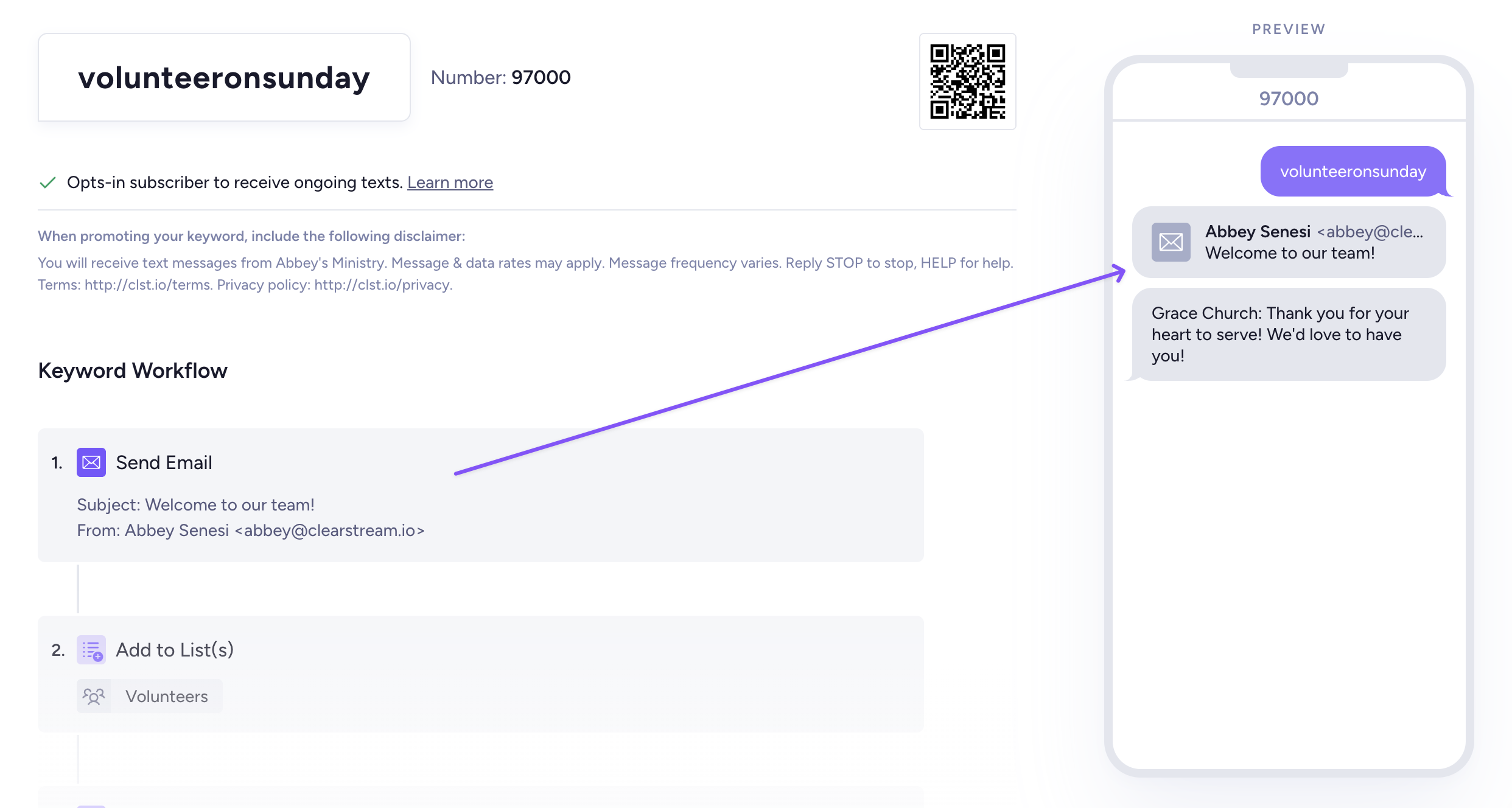
Clearstream is a product-first company. We value feedback and are releasing new things all the time! The changelog below is a timeline of the improvements and new features we've launched.
Omit system command webhooks
When creating a text.received webhook, you now have the option to omit system command texts like STOP, HELP, etc.
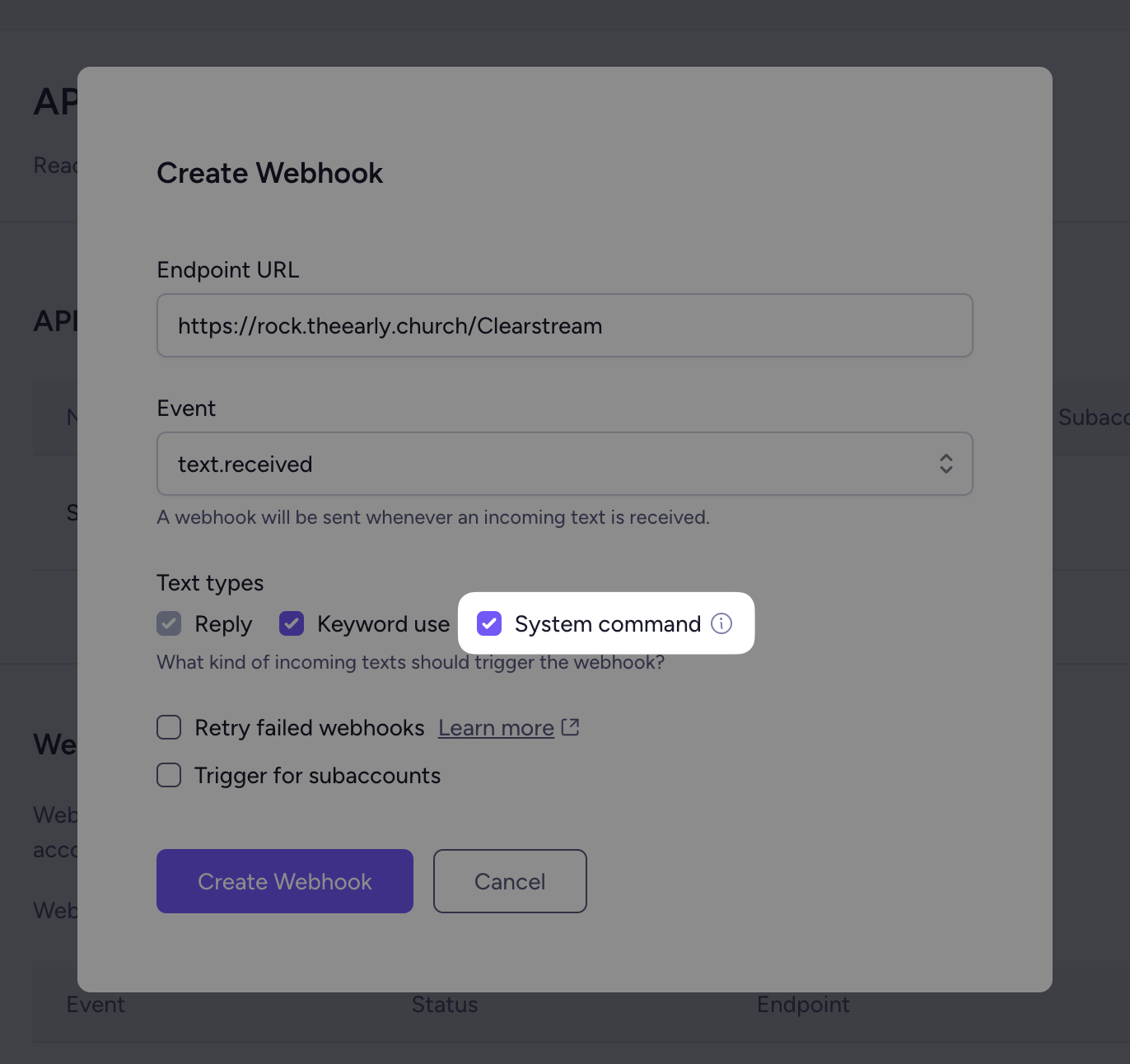
Replace images in email
If you're creating an email and you want to change one of your photos, you can easily swap out images without deleting anything.
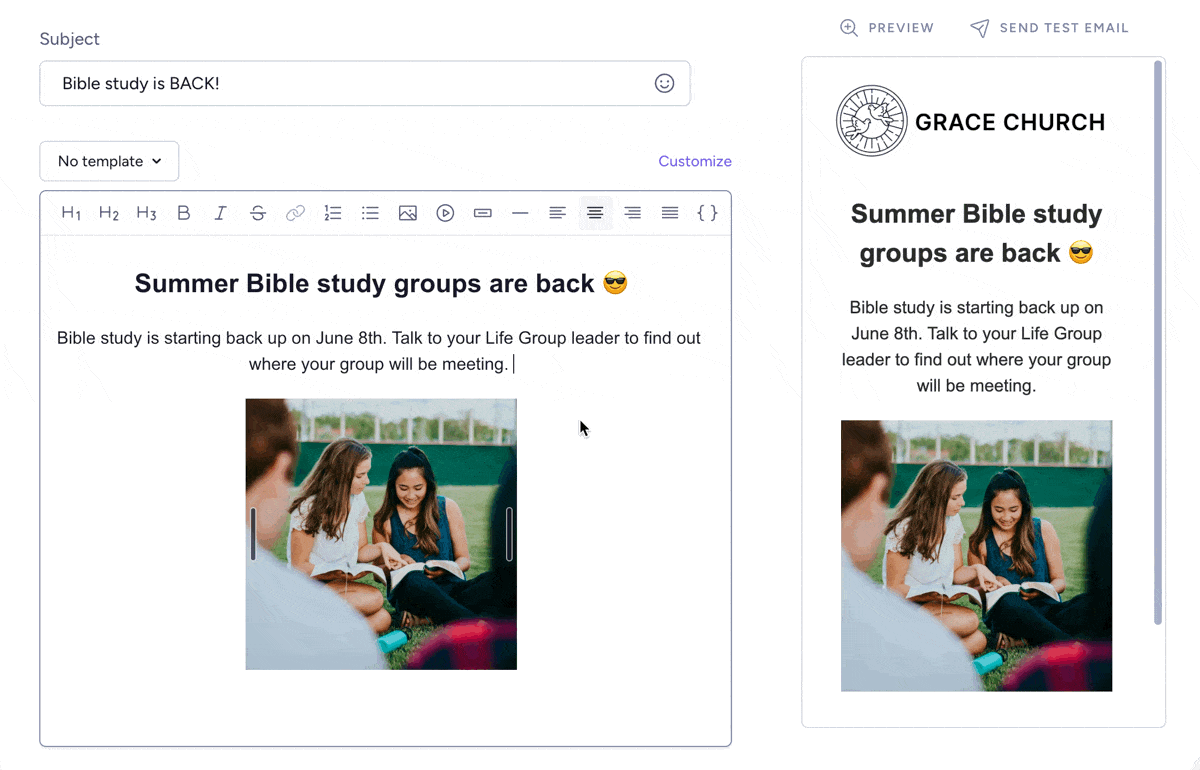
Enlarge images in the inbox
When you receive an incoming text with a picture, you can now click on it to make the image larger and easier to view.
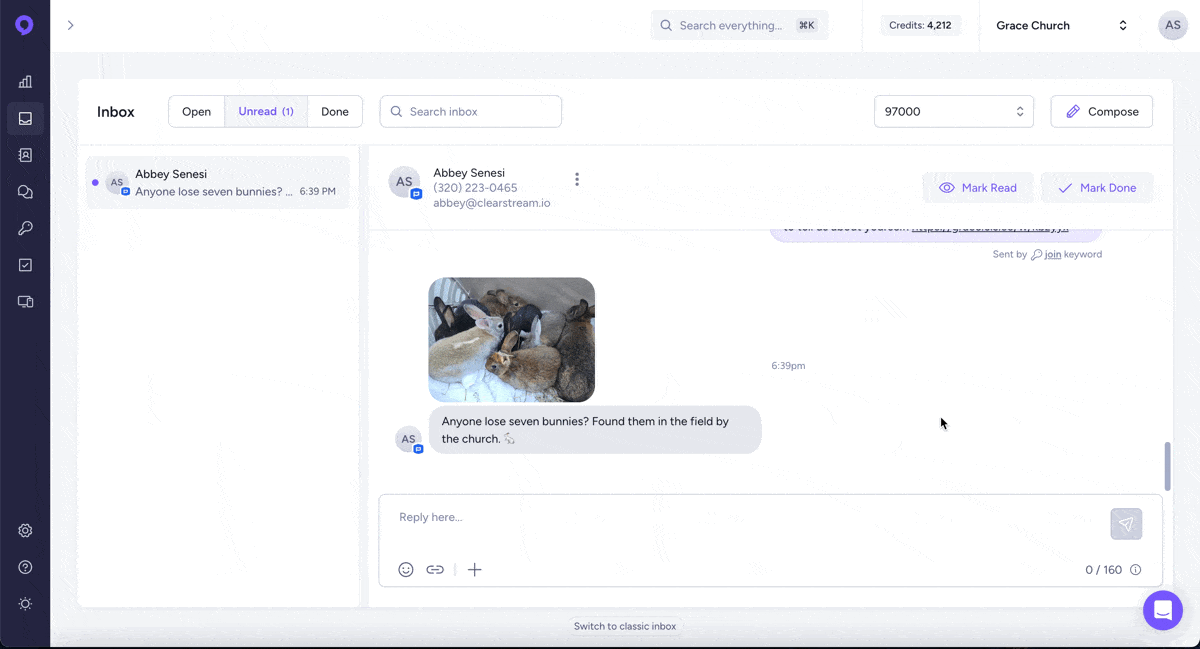
Mailto links
You can now use mailto links in your emails. When someone clicks a mailto link, they'll automatically start a new outgoing email with the 'To' field prefilled. 'Mailto' links are great for making sure emails are sent to the correct recipient at your church.
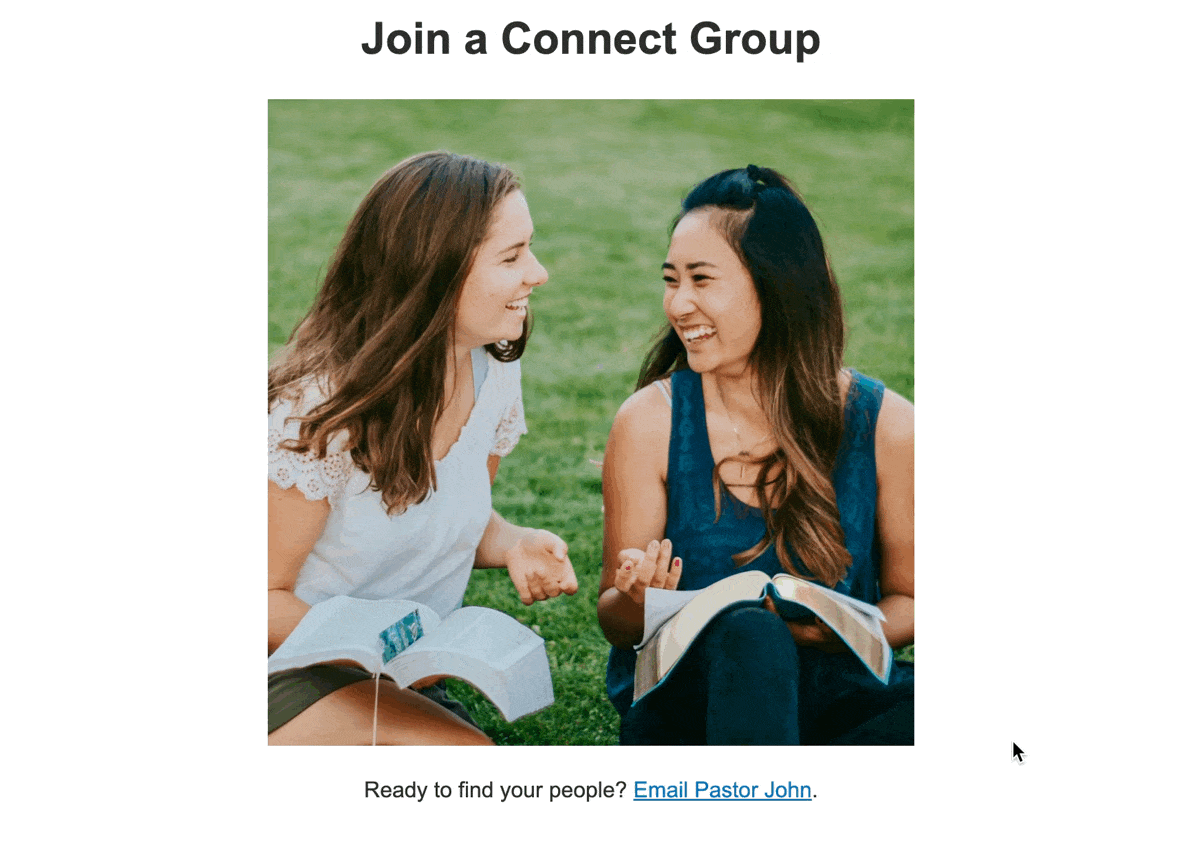
View opt-out reasons
Now you can easily see how and when a subscriber was opted out. This information is shown in your subscriber lists, when you edit a subscriber, and when you pull a report of opt-outs.
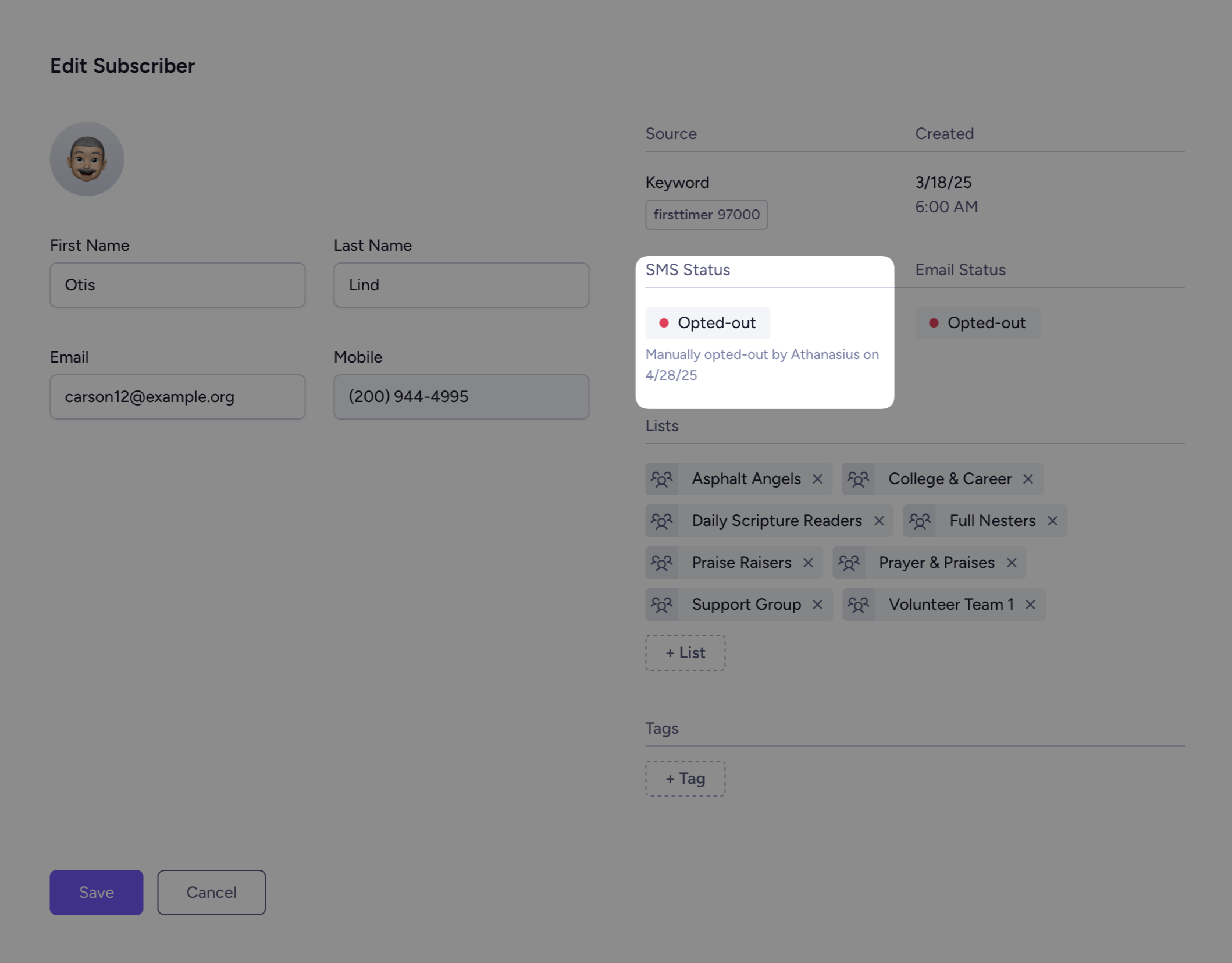
Search Planning Center from your Inbox
When composing a new message from the inbox, you can quickly search your Planning Center account to find people who don't exist in Clearstream yet. Instantly sync their profile and send them a text.
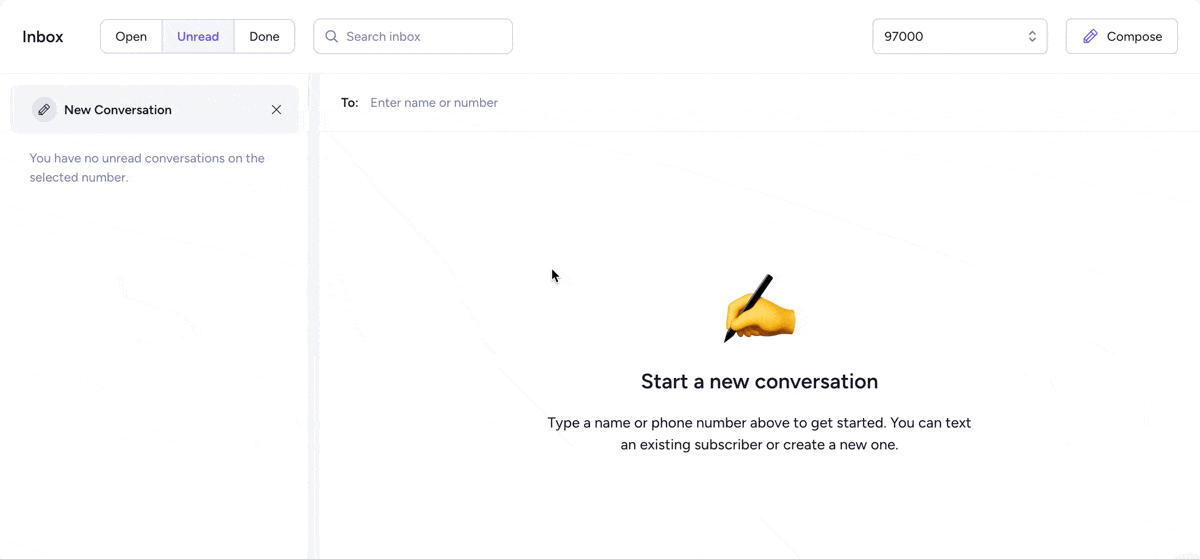
Exclude inactive Planning Center profiles
You can now exclude inactive profiles when syncing lists from Planning Center.
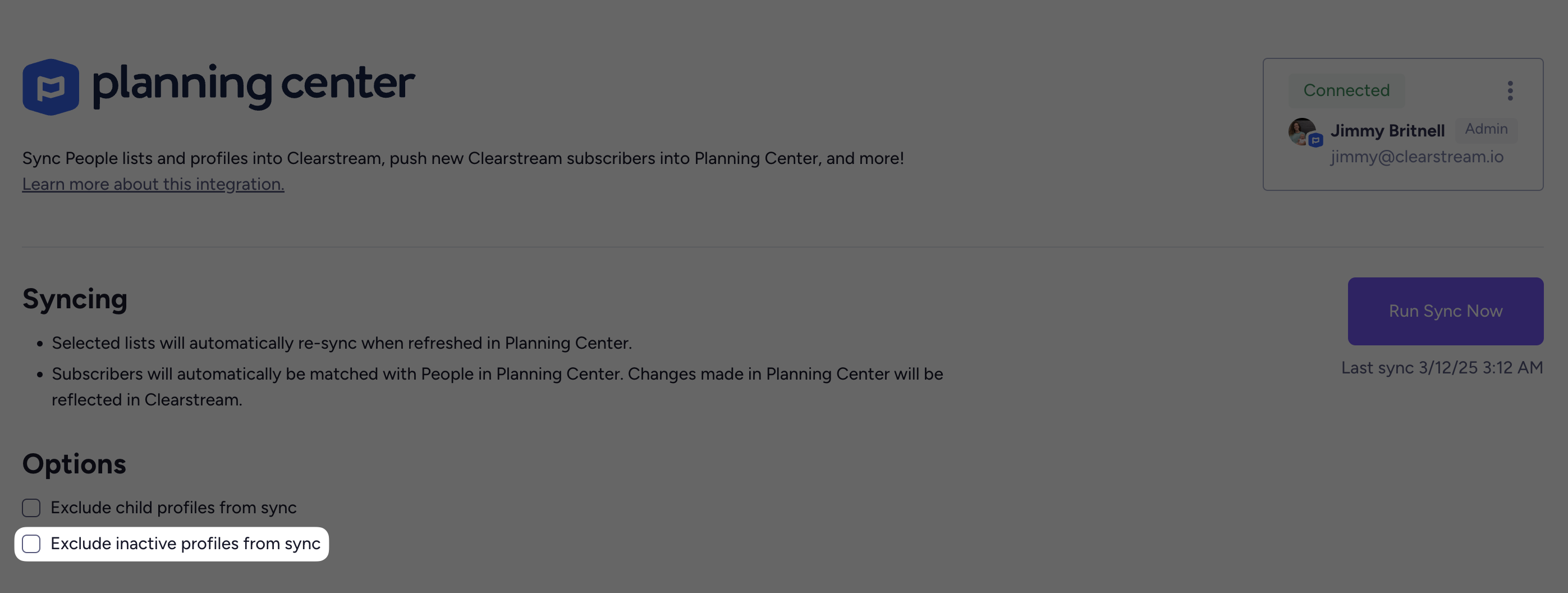
Email data fields
You can now use subscribers' emails as a data field in your texts or emails.
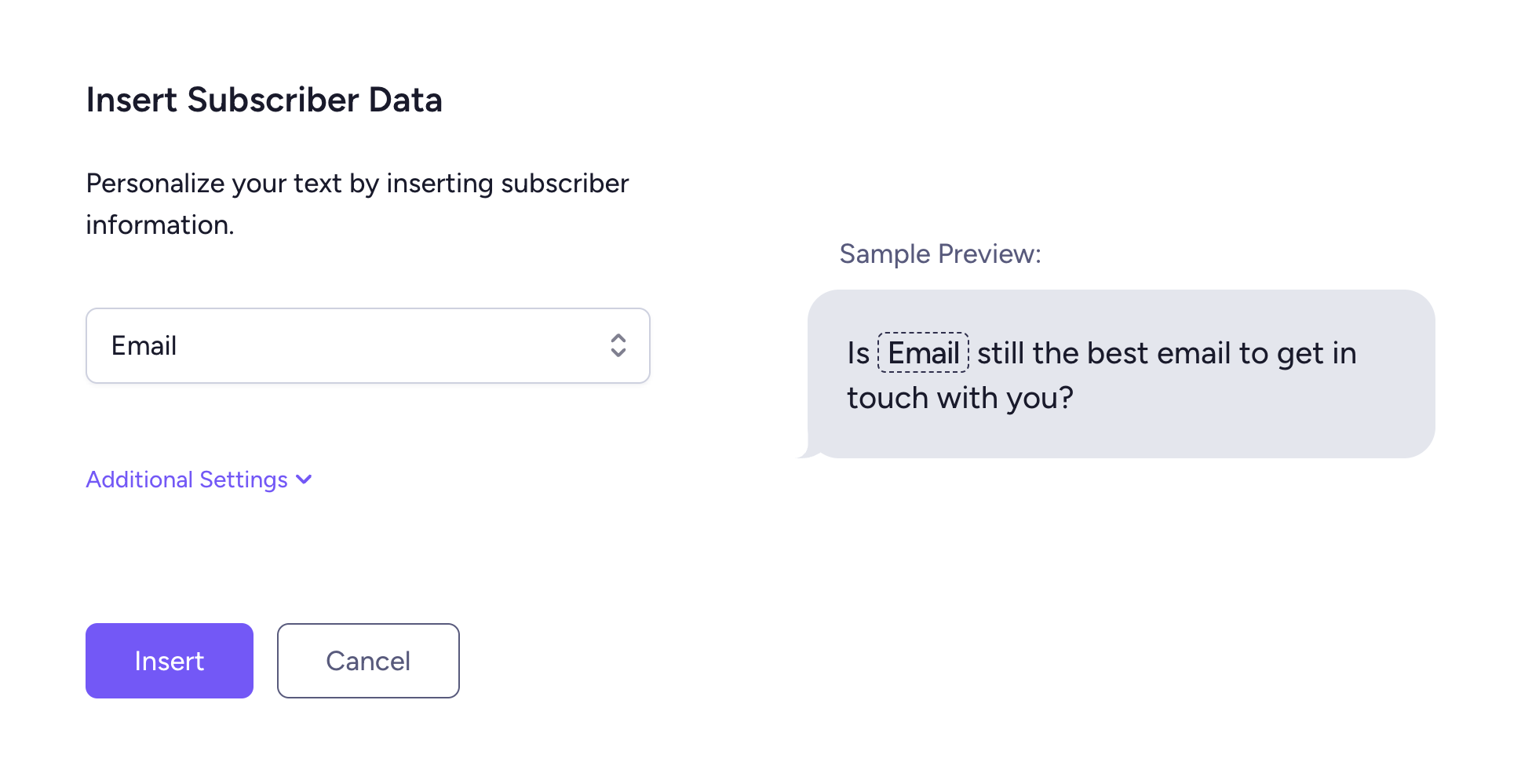
Inbox drafts
When typing a response in the new inbox, if you navigate away, we'll auto-save your draft so you can come back to it later.