Collect feedback
Ask attendees how often they attend your church, get sermon feedback, collect opinions on sanctuary carpet colors, or quiz your youth group in Bible trivia.
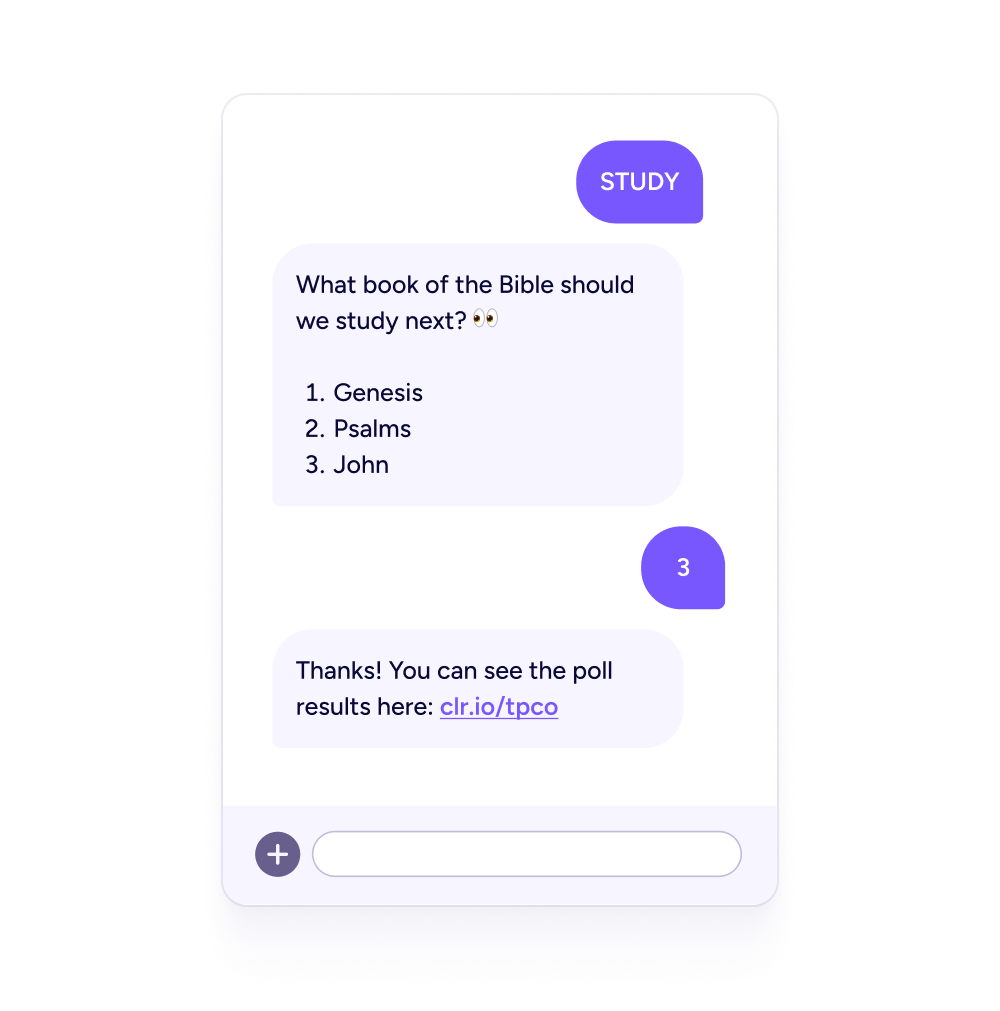
Display real-time results
Each Poll generates a unique page that displays live results for your Poll. Grab the URL and display real-time results during your church service while people are texting in.
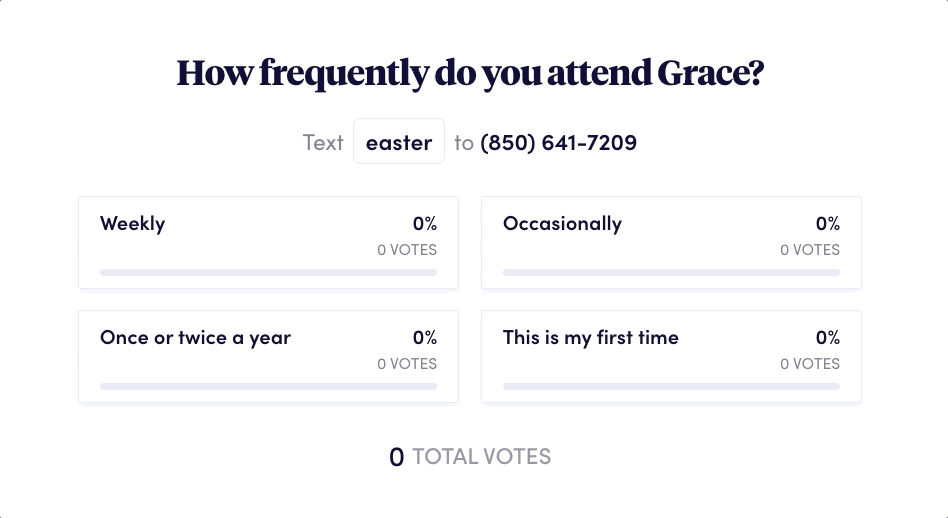
Frequently Asked Questions
You can display real-time results on screen as people actively respond to your poll. Show live results directly from our platform or use the poll’s URL in a web browser or in ProPresenter.
Yes. When creating a new message, send a poll to any list in your Clearstream account. You can also sync a list from Planning Center, Rock RMS, or CCB/Pushpay and send a poll to them.
Yes. Your members and guests can text a keyword to receive the poll question, and then text back a number to submit a response. After they respond, you can optionally send an automated text where they can view the results on their phone.
A poll can have up to ten options. That being said, in most cases we recommend using 2-5.