Quickly respond to your people
Answer questions and support your members anytime, anywhere with our web and mobile apps. Quickly react to messages with an emoji. ❤️ Invite multiple users to manage your inbox. Easily know who sent each message, and see when another user is typing to prevent duplicate responses.
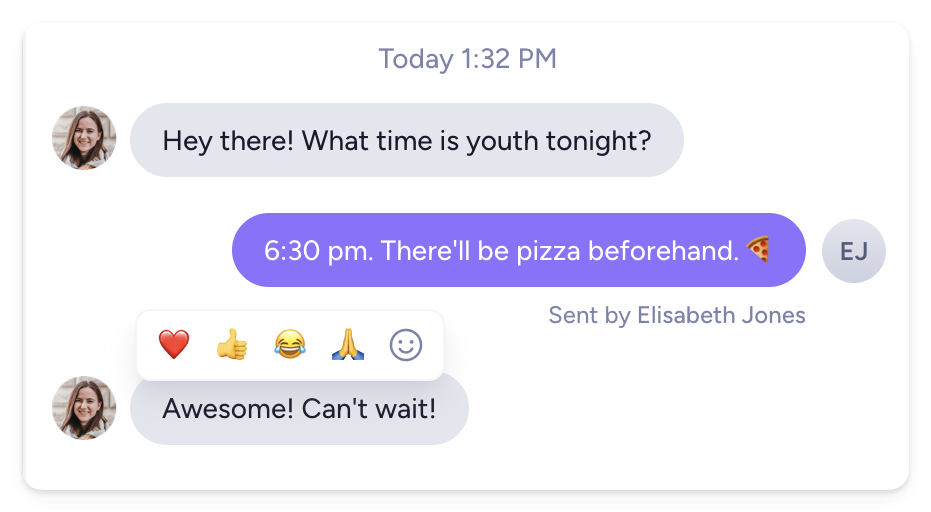
Keep track of new messages
Never miss a text. Get notified when you get an incoming text and easily sort your texts by open, unread, and done — so you'll know exactly who's been answered and who's still waiting on a response.
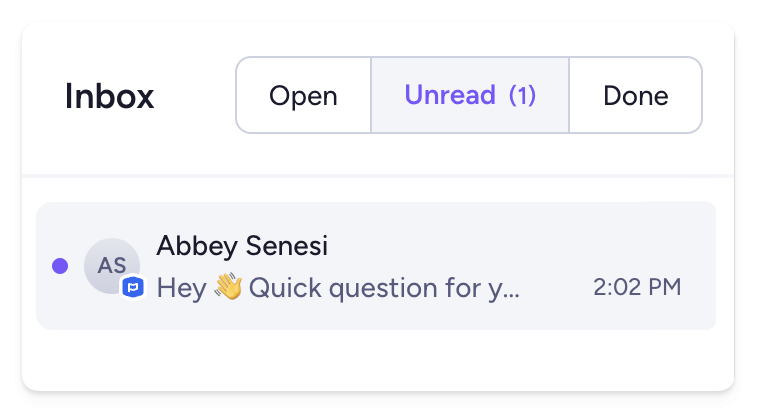
Send images, videos, or notes
Feel like words just aren't enough? Upload or record a video in Clearstream, create a formatted document, or add a GIF or a photo. After all — a picture's worth a thousand words. ✨
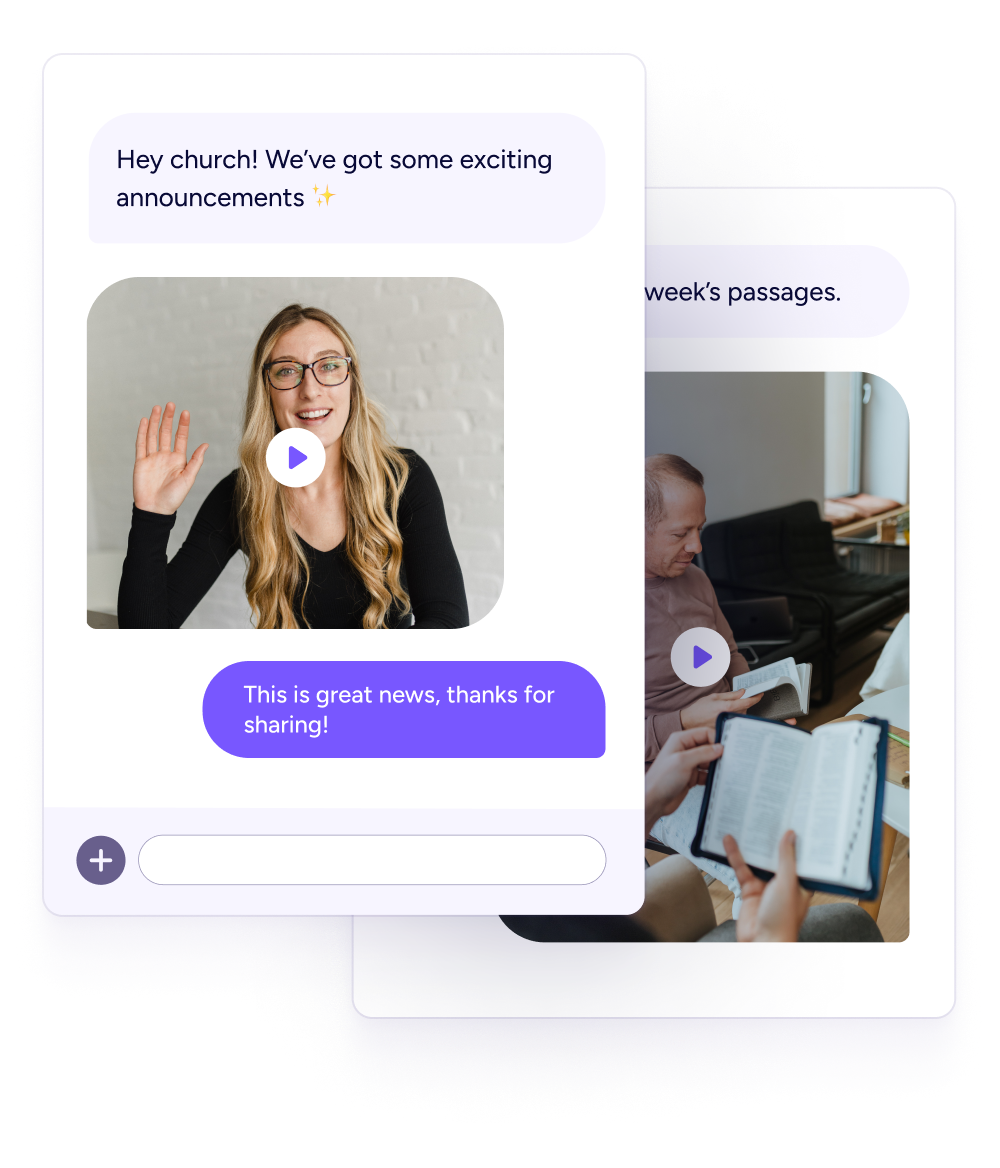
Quickly search your conversations
Thought you sent a message, but can't find it? Instantly search your inbox for a phrase, message, or keyword and jump to the exact part of the conversation you're looking for. 👌
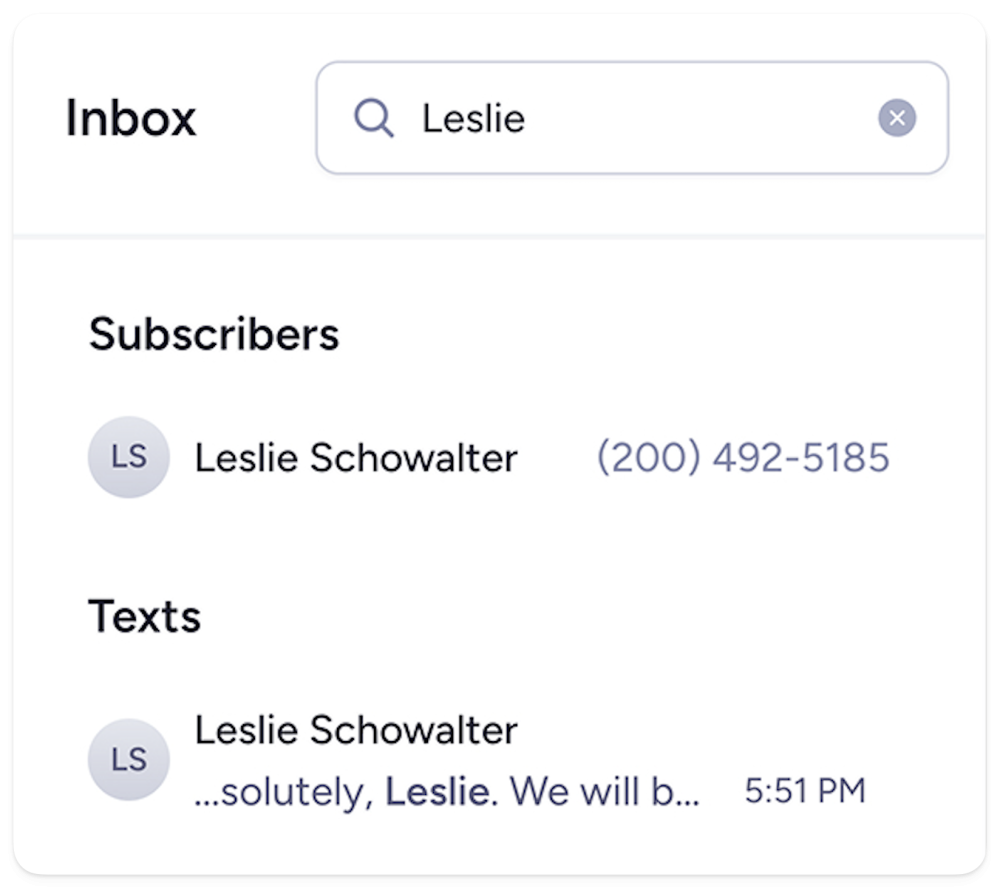
Easily import from Planning Center
Starting a conversation with someone in from Planning Center? Just search their name, then instantly import their info with one click. Oh yeah, it's that easy. 💥
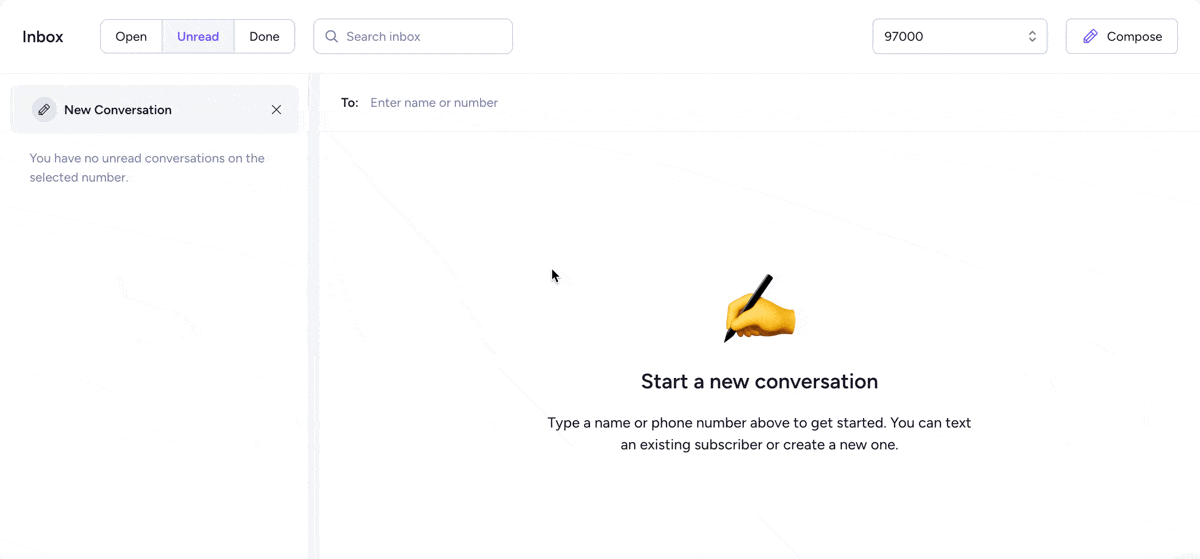
Keep your inbox organized
"How do I archive all 2,000 of my open conversation threads?"
We've all been there. Easily bulk-select your conversations to mark them done and keep your inbox clean. Ah, that's better. 😌
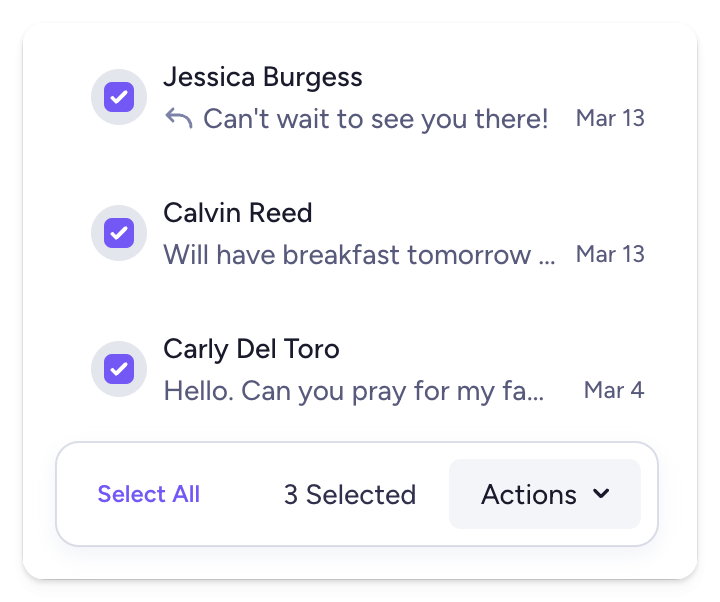
Seamlessly switch between inboxes
If you have multiple numbers (like a local number and a short code), you can easily switch between them. And each subaccount comes with its own inbox, so different ministries, teams, or campuses can have one-on-one conversations with their people.
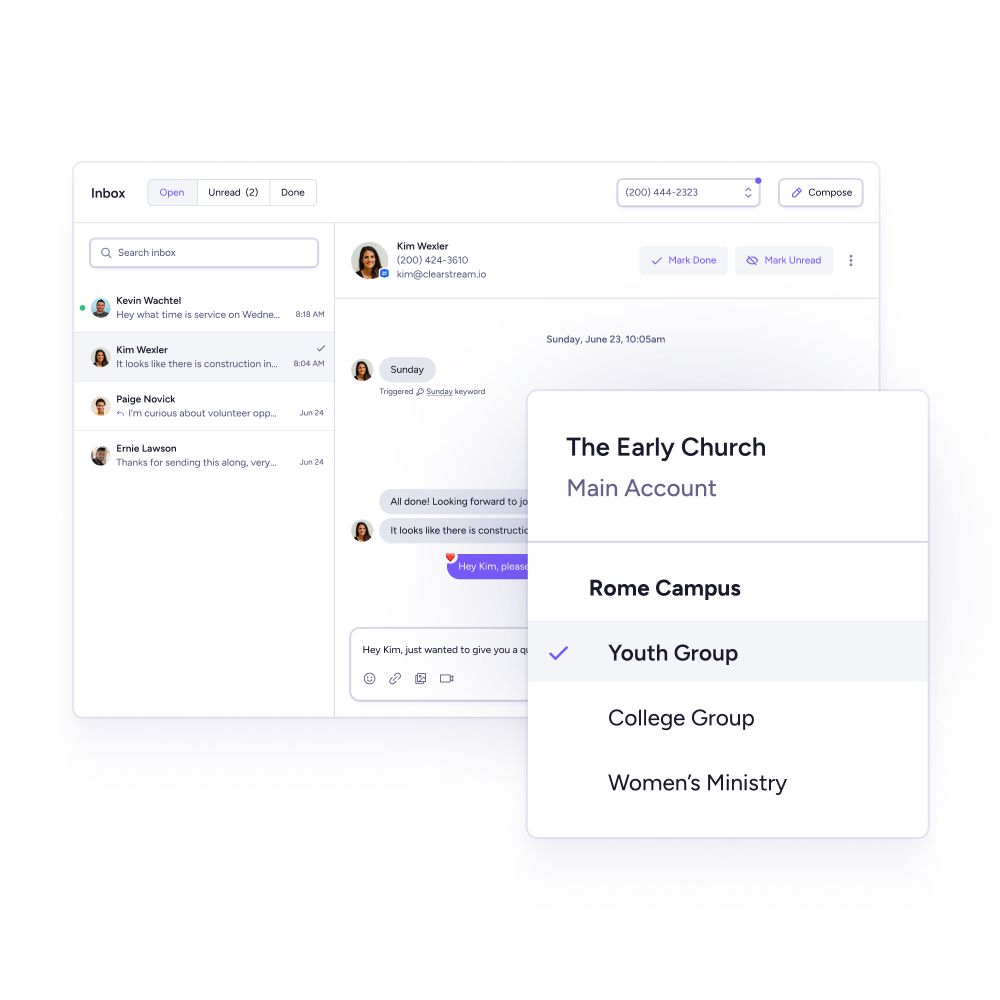
Manage on-the-go
Easily manage your inbox from your phone using our powerful, native mobile apps! Receive push notifications for incoming texts, send new replies, and start new conversations.
