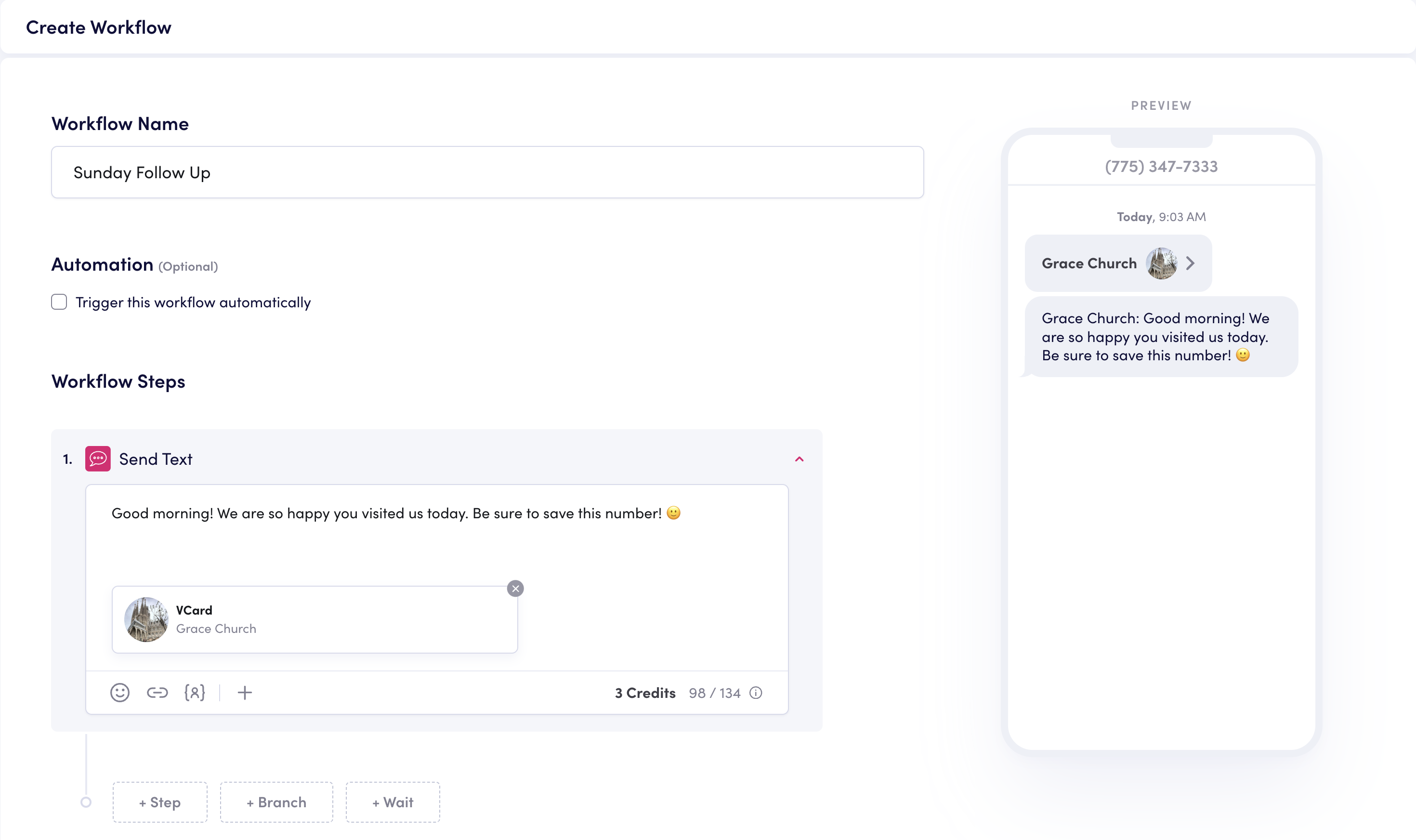Duplicate Automated Workflows
Automated workflows can now easily be duplicated.
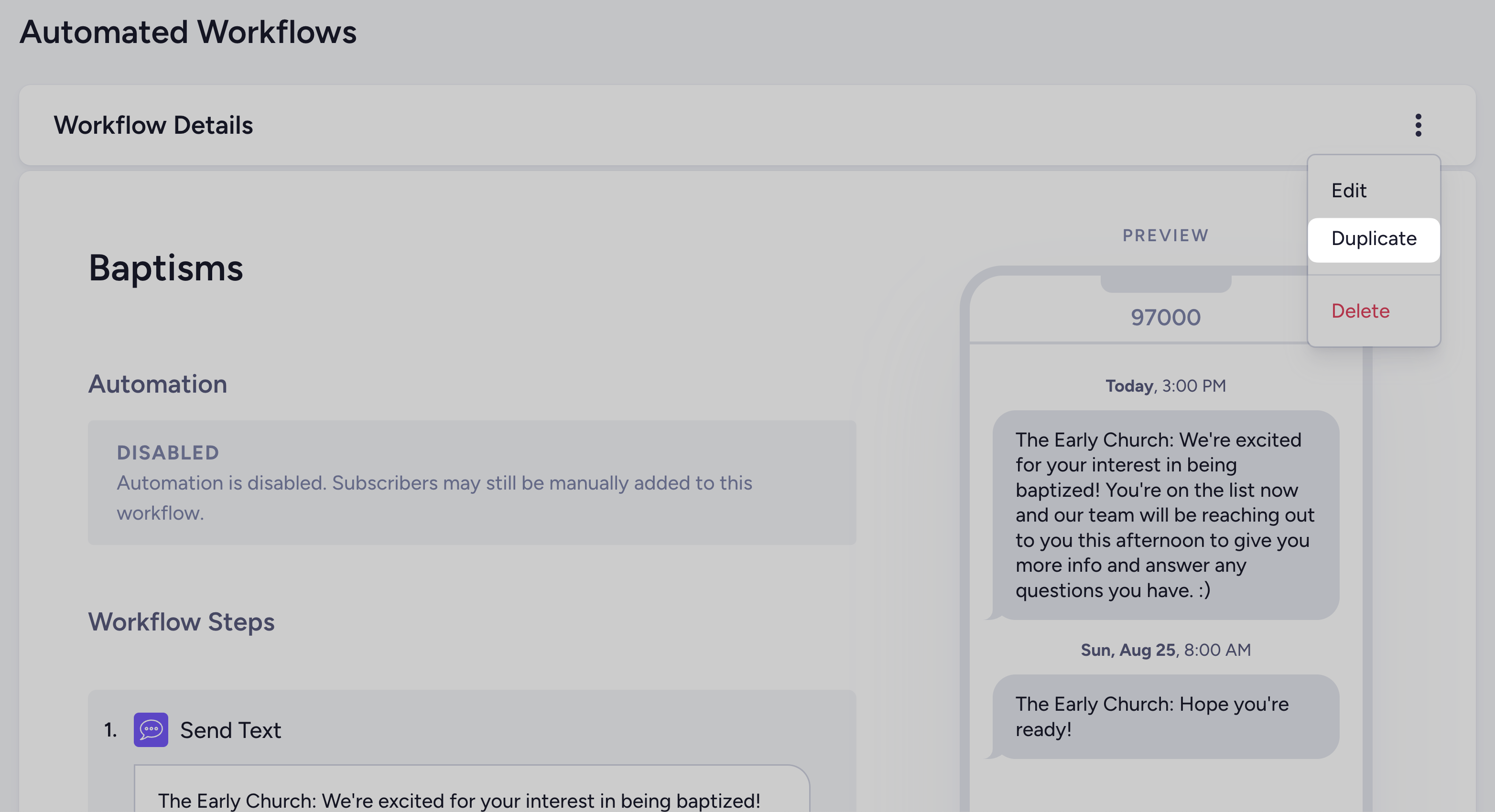
Clearstream is a product-first company. We value feedback and are releasing new things all the time! The changelog below is a timeline of the improvements and new features we've launched.
Duplicate Automated Workflows
Automated workflows can now easily be duplicated.
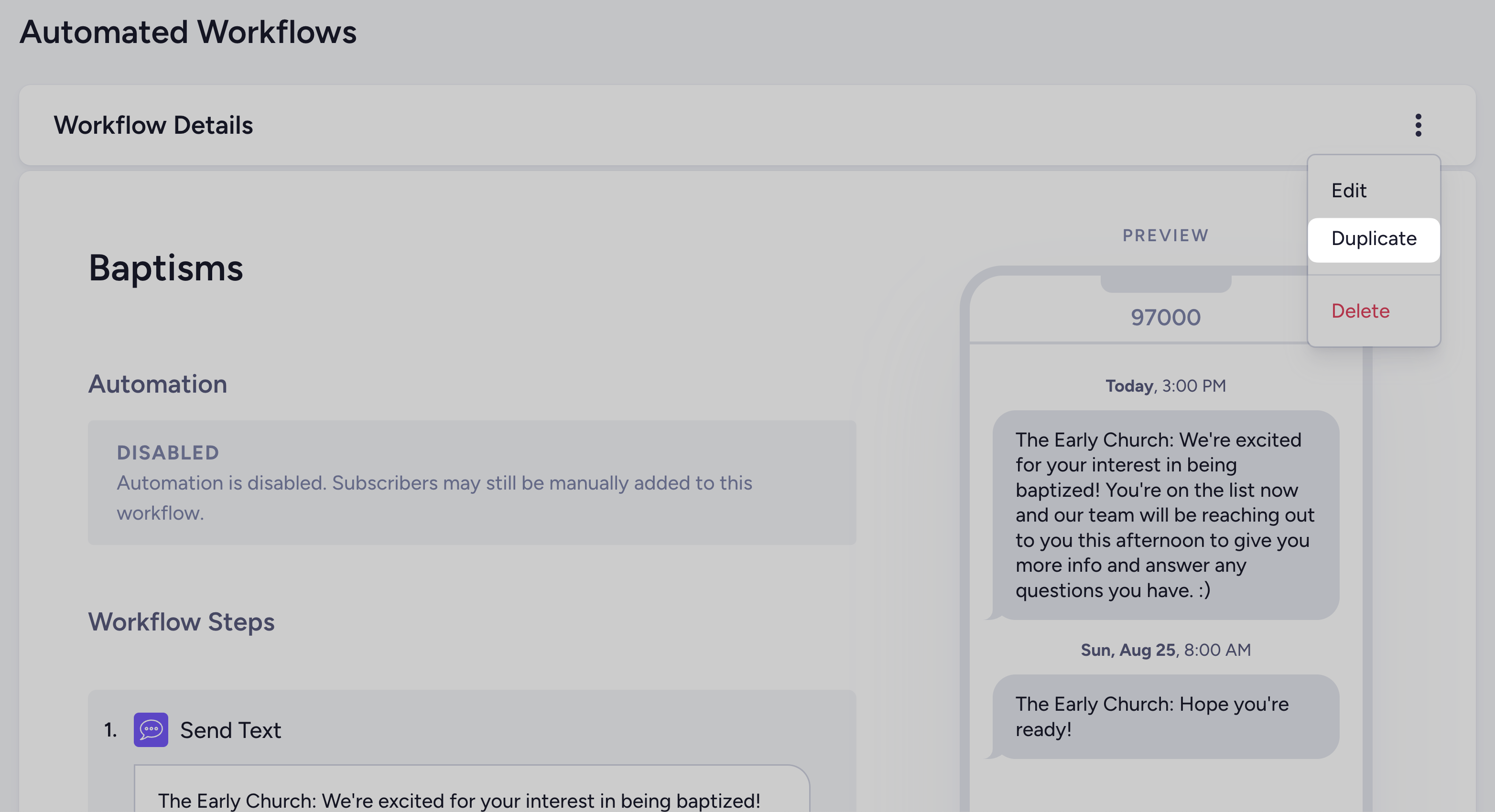
Automated workflow search
We added a new quick search for automated workflows.
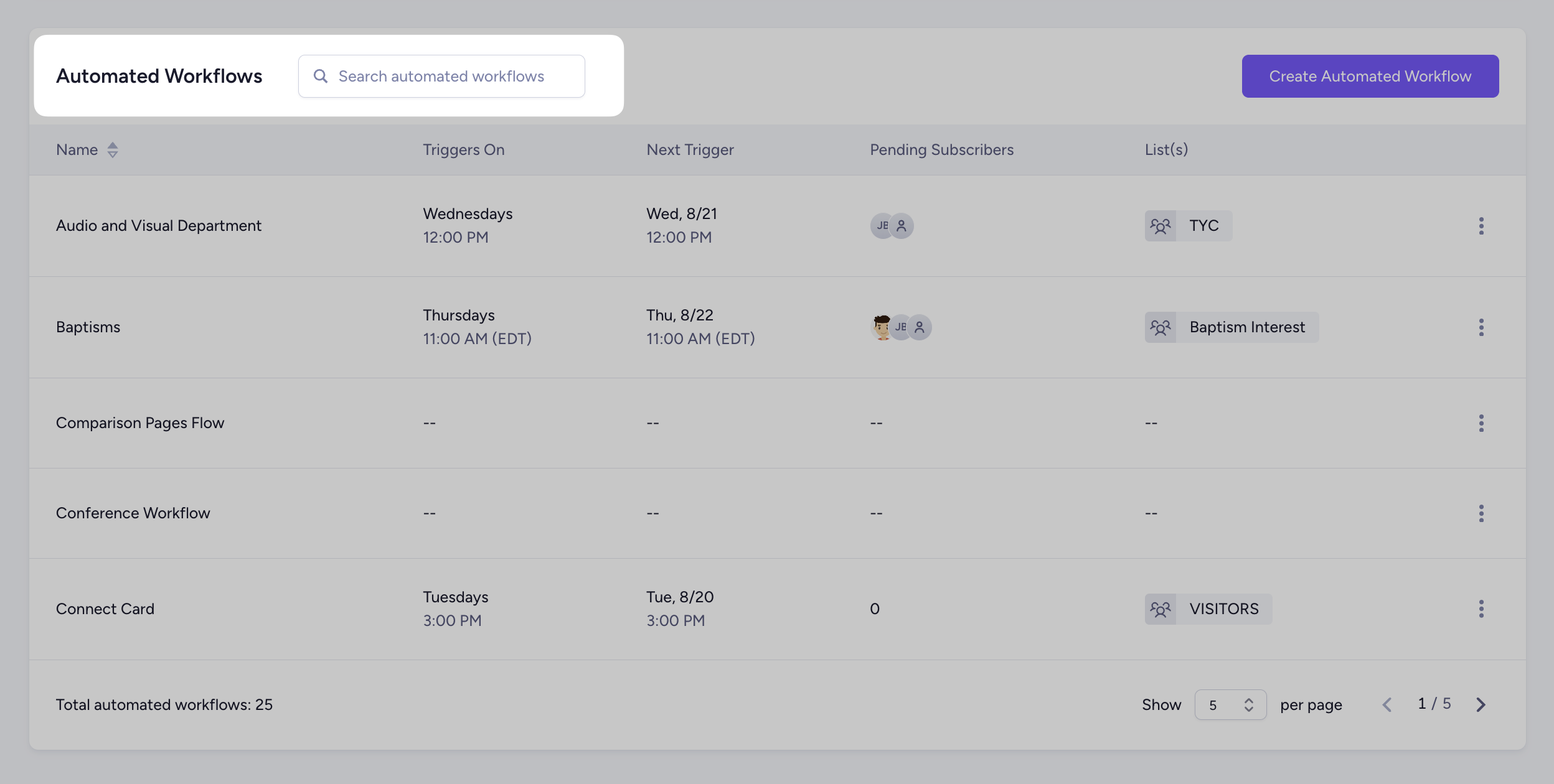
New web-app design
Our web-app has a fresh new look. More updates coming soon.
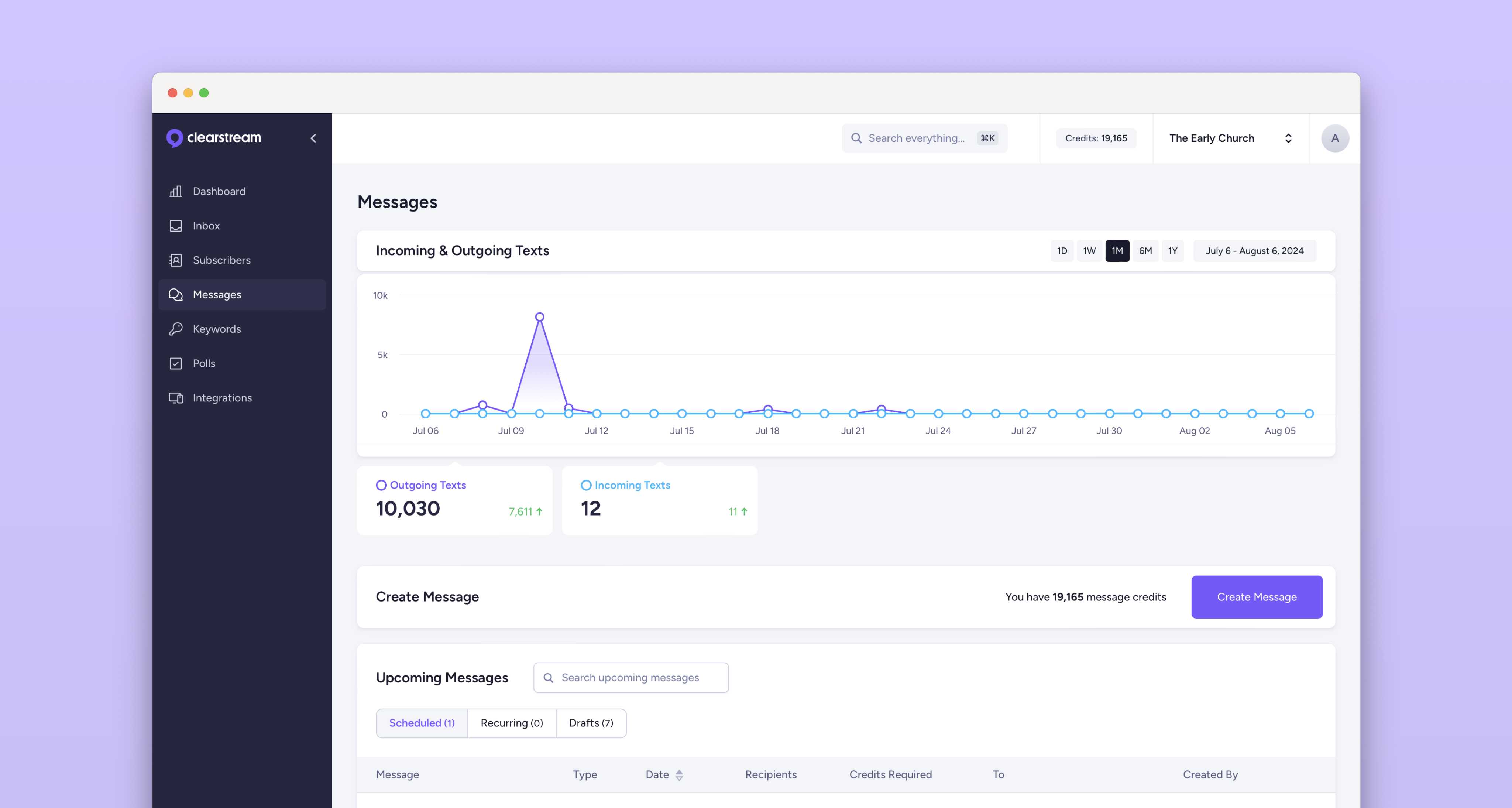
Scheduled texts with Planning Center Add-on
When scheduling texts using the Planning Center-Add on, we'll look at the most recent version of the list before sending.
QR Codes for Polls
If you use a keyword to trigger Polls, you can now view and download your QR code from Polls page.
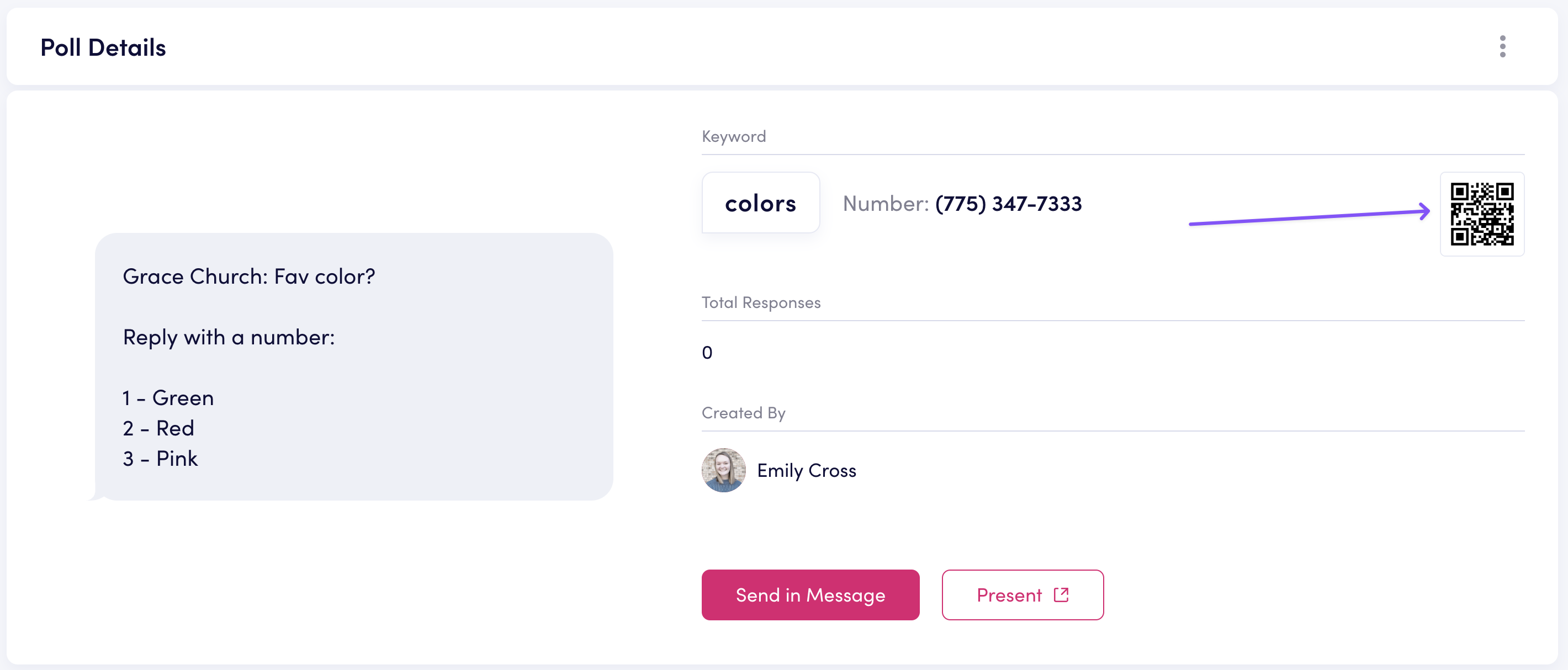
Exclude child profiles when syncing from Planning Center (optional)
When integrating with Planning Center, you can now exclude child profiles from syncing into Clearstream. You can find this new option in your Planning Center integration settings.
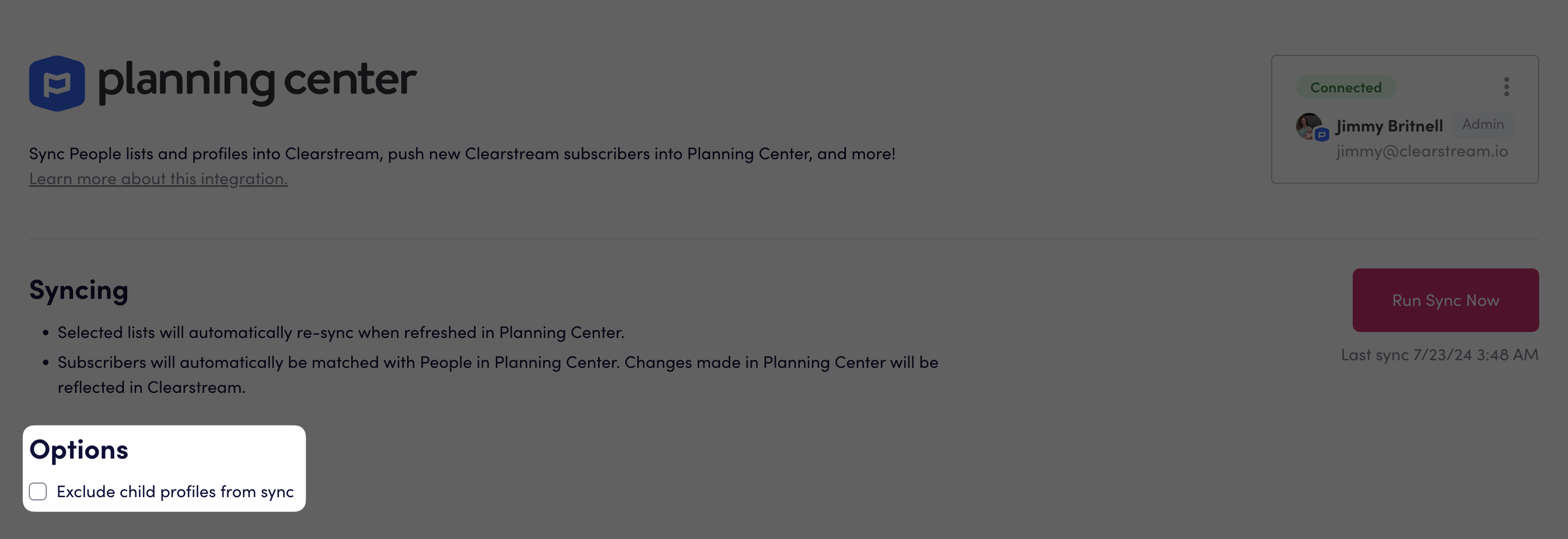
Disable video captions
By default each video you send includes auto-generated captions. You can now toggle captions to be off for all videos.
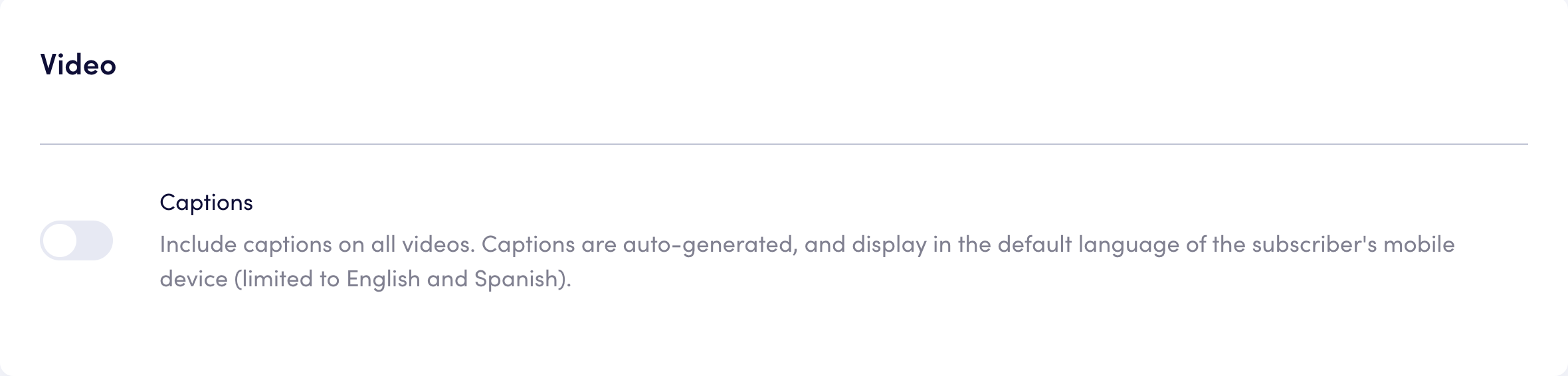
Report suggestions
Date range suggestions now display when pulling a custom report.
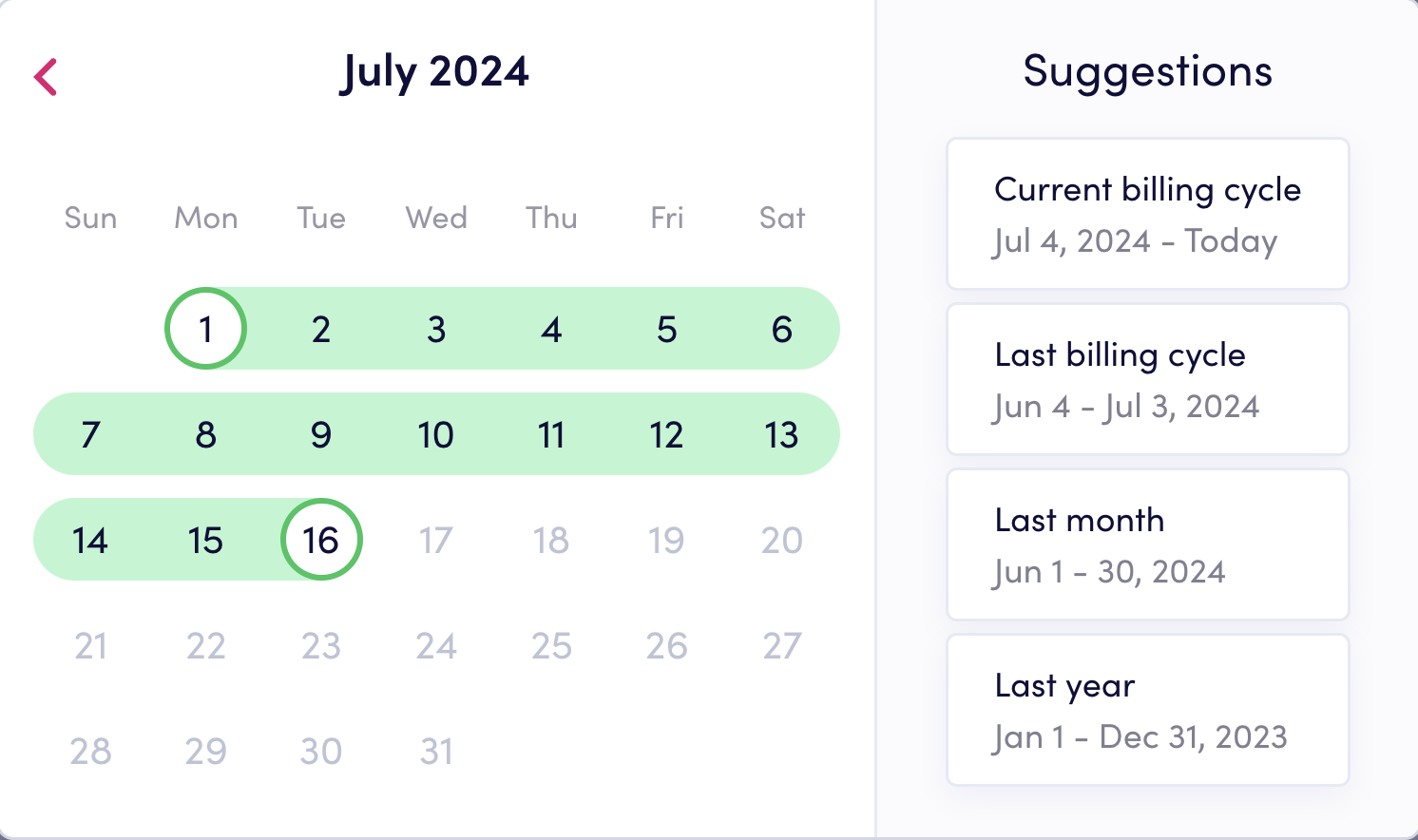
Breeze avatars
Breeze avatars are now used when contacts are synced from Breeze to Clearstream.
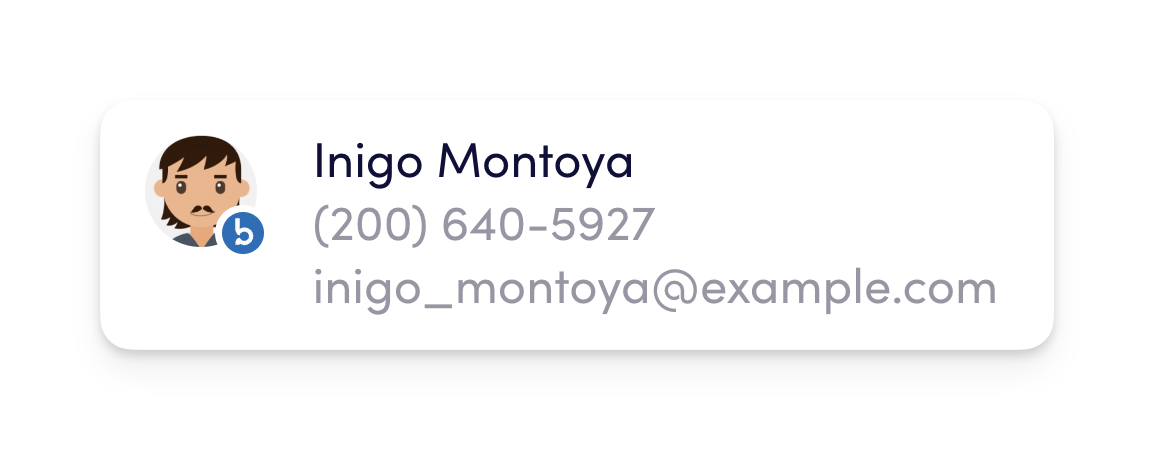
Breeze Integration
You can now integrate Clearstream with Breeze.
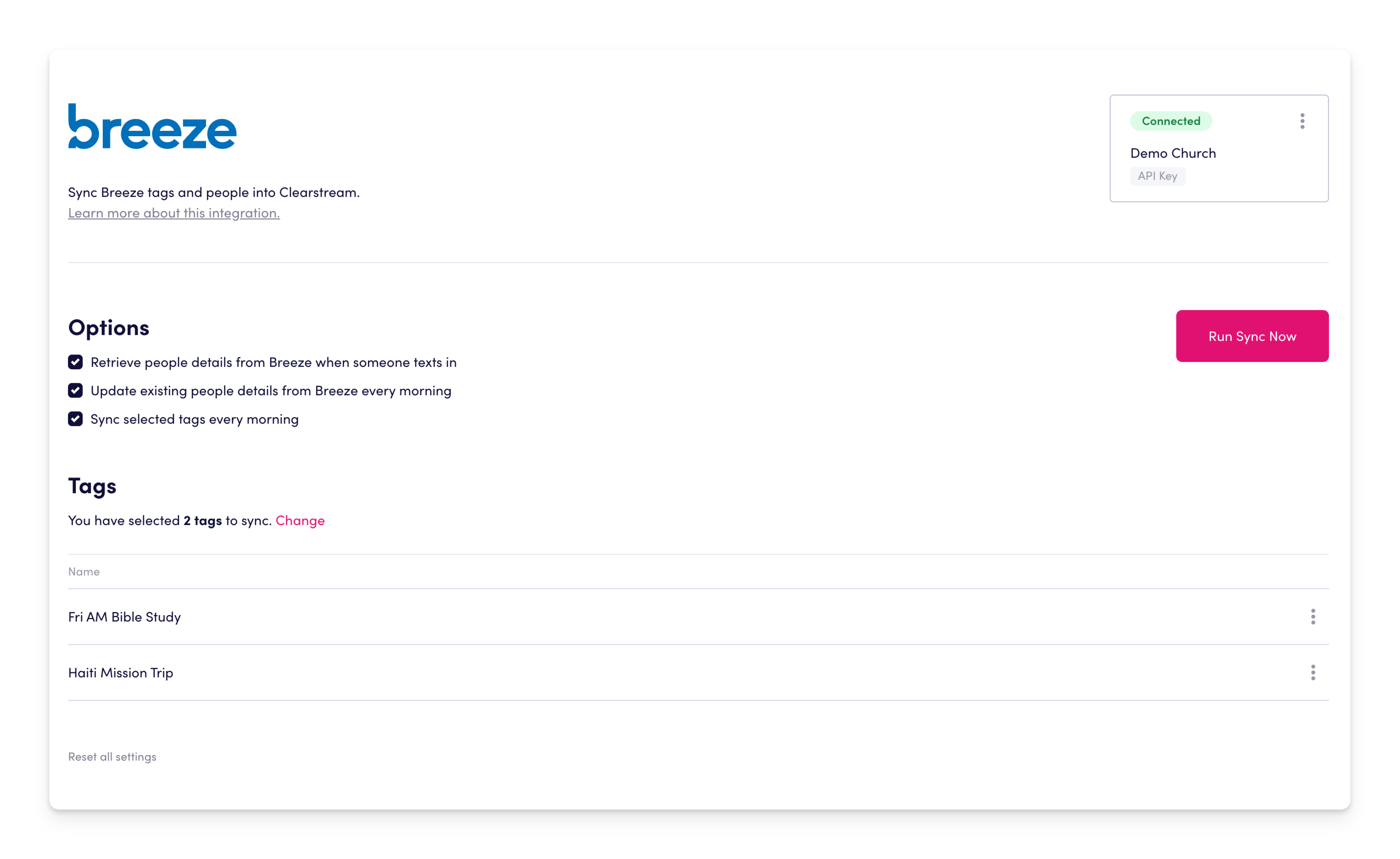
New workflow branch
Send a unique text to people who are are brand new in Clearstream.
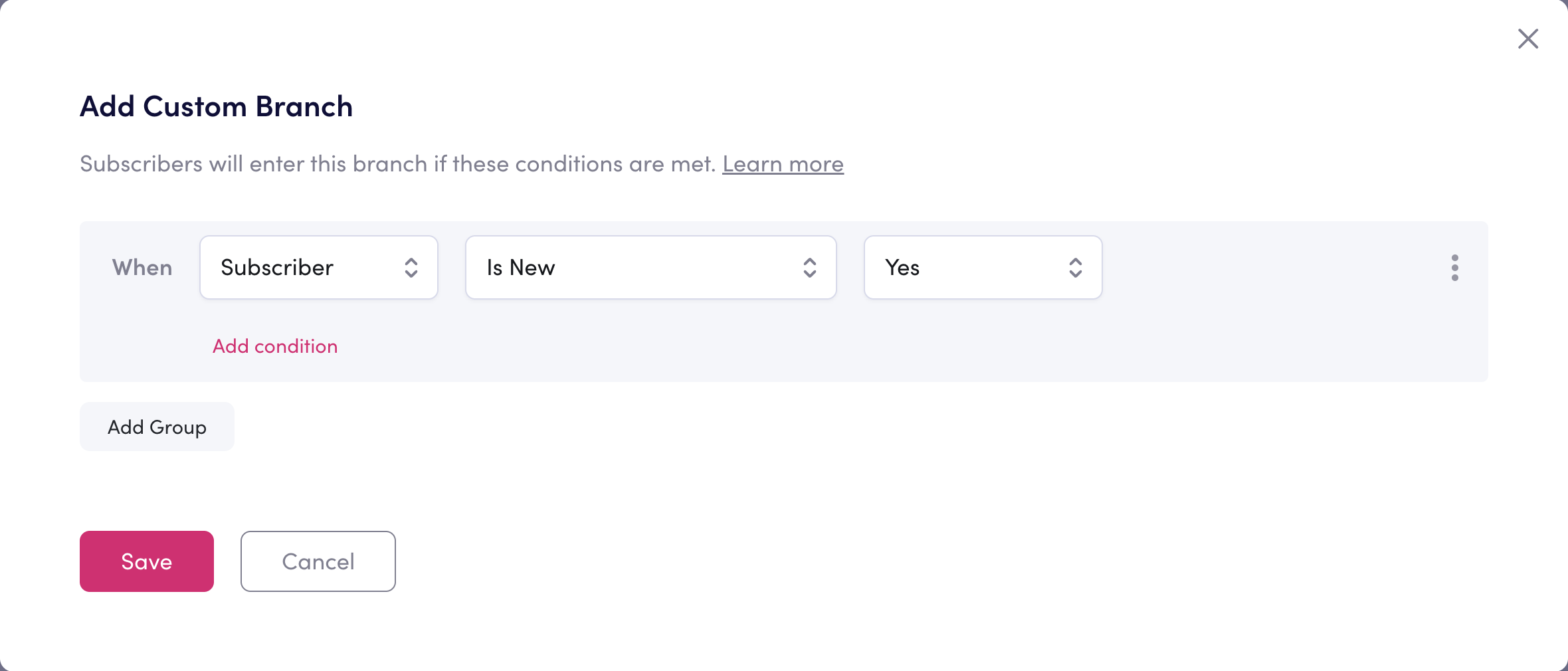
vCard's in automated workflows
You can now attach vCards in automated workflows.