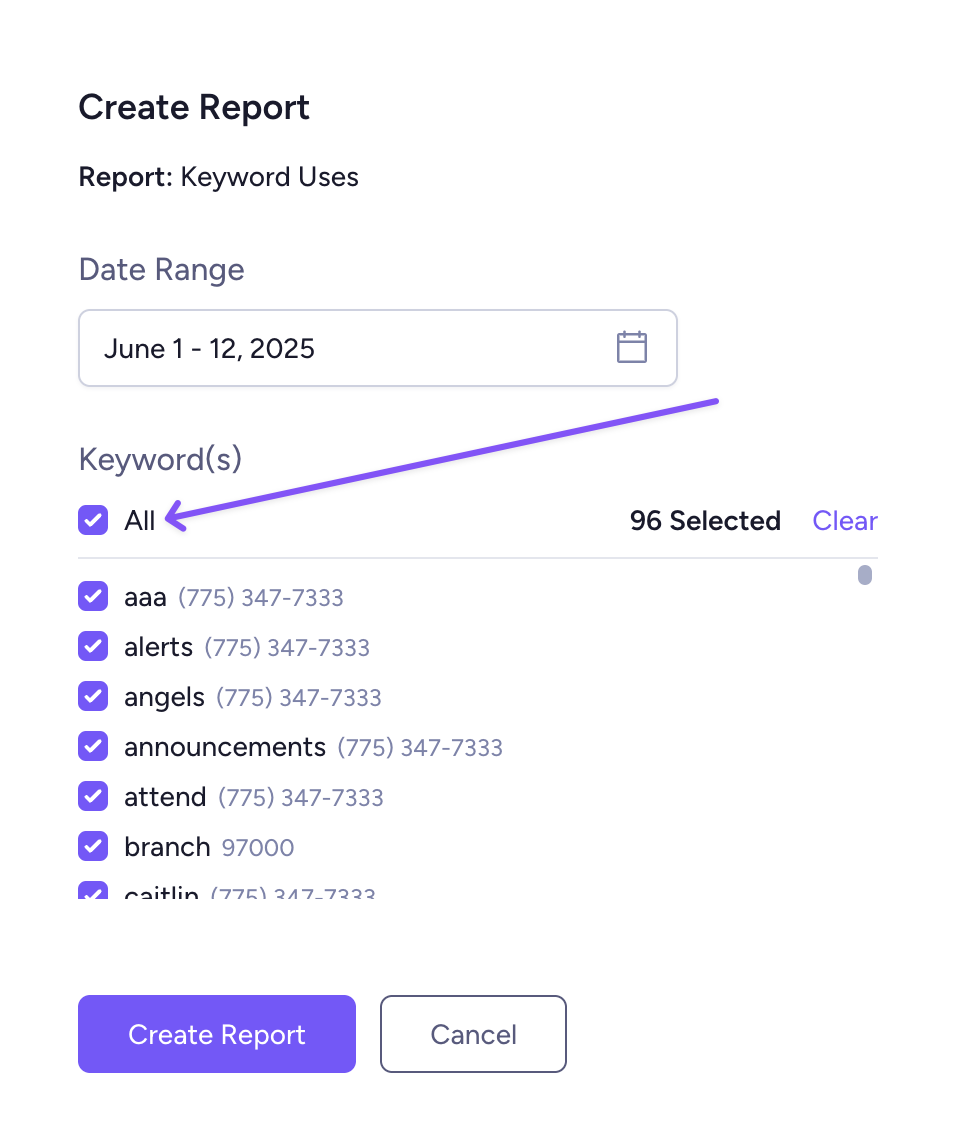New Product: Tap Tags
Let people connect, give, and more with NFC tap tags. They're only $1 each, or $2 for a custom one, and they're free to manage with your plan. Just go to the Tap Tags page in your account to place your order.
.jpg)
Clearstream is a product-first company. We value feedback and are releasing new things all the time! The changelog below is a timeline of the improvements and new features we've launched.
New Product: Tap Tags
Let people connect, give, and more with NFC tap tags. They're only $1 each, or $2 for a custom one, and they're free to manage with your plan. Just go to the Tap Tags page in your account to place your order.
.jpg)
New Feature: Microsites ✨
Create a custom landing page for your church, free in your Clearstream account. Upload your logo to our design wizard to instantly generate options. Then, add your menu with options for new visitors, giving, and more.
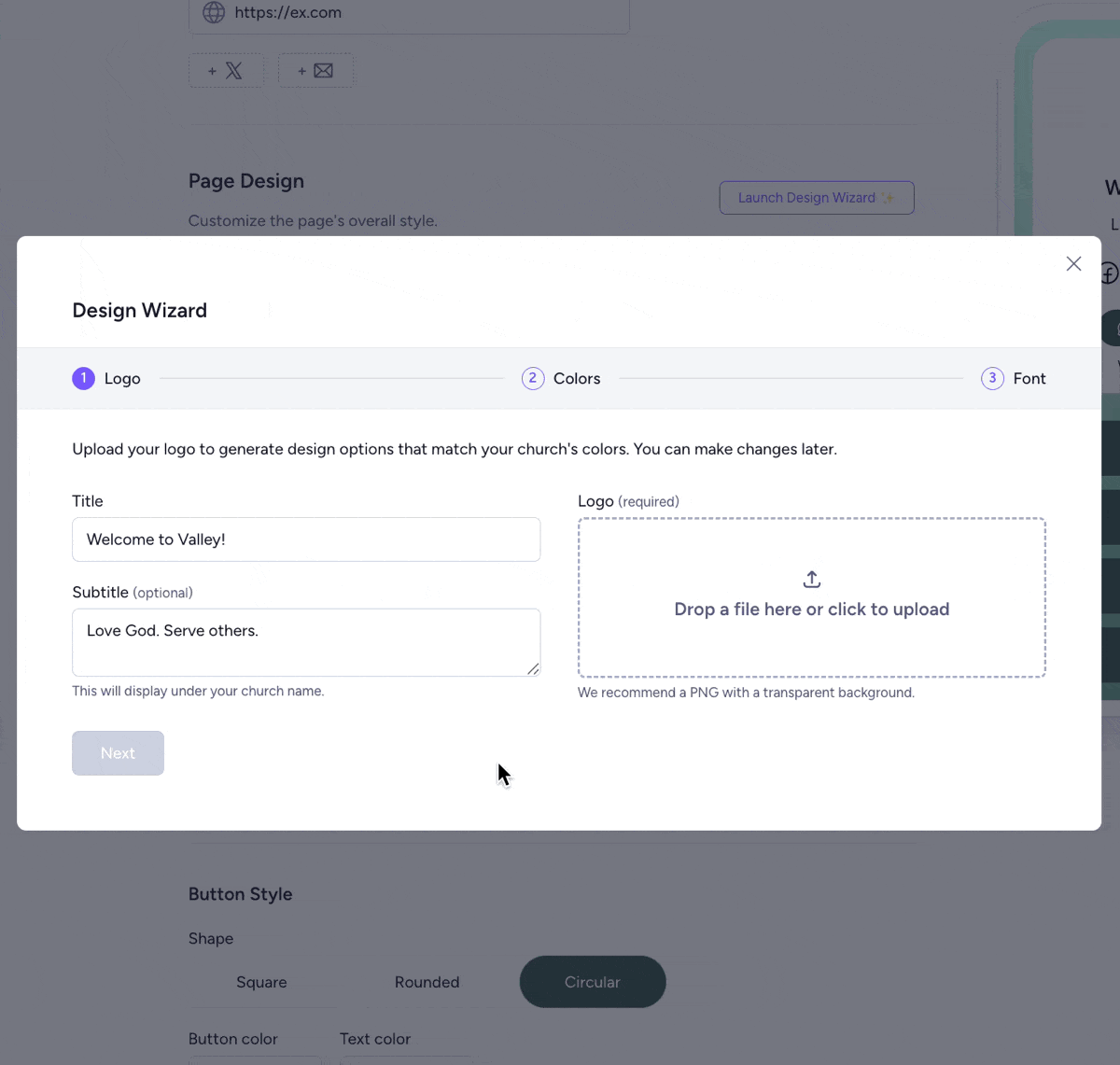
More ways to filter sent messages
You can now filter sent messages by who created the message, when it was sent, the status, type of message (email or SMS), and more.
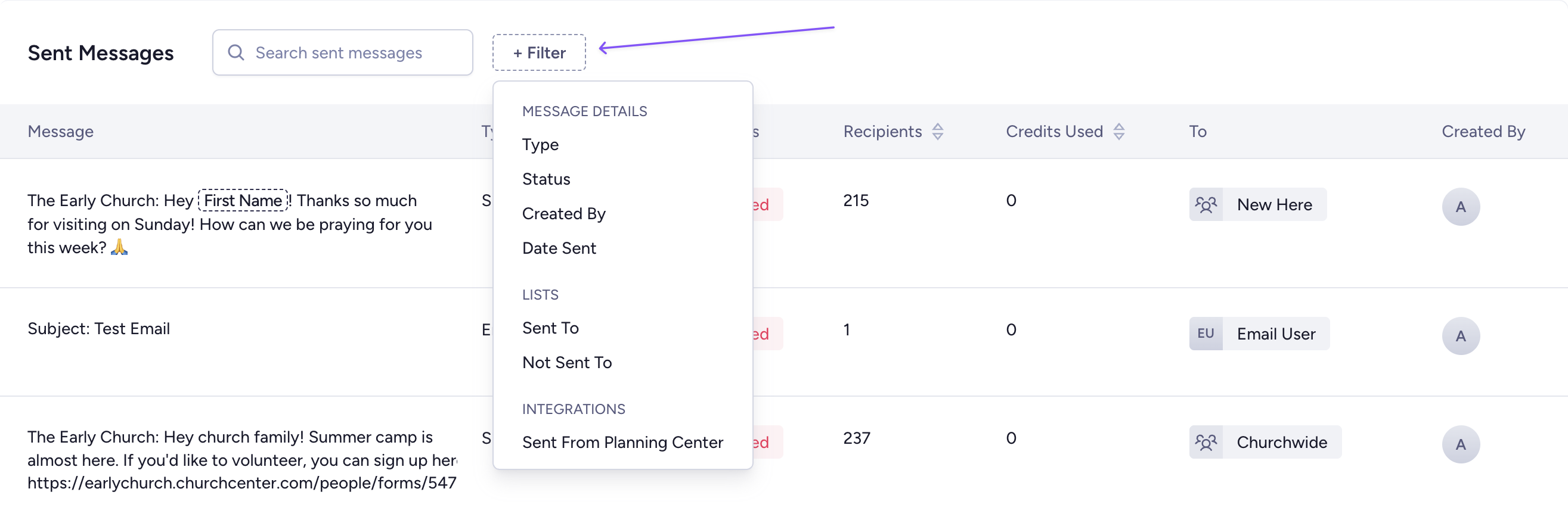
New email activity report
You can now generate a report for all outgoing emails to a specific subscriber in Settings > Reports > Email Activity Report.
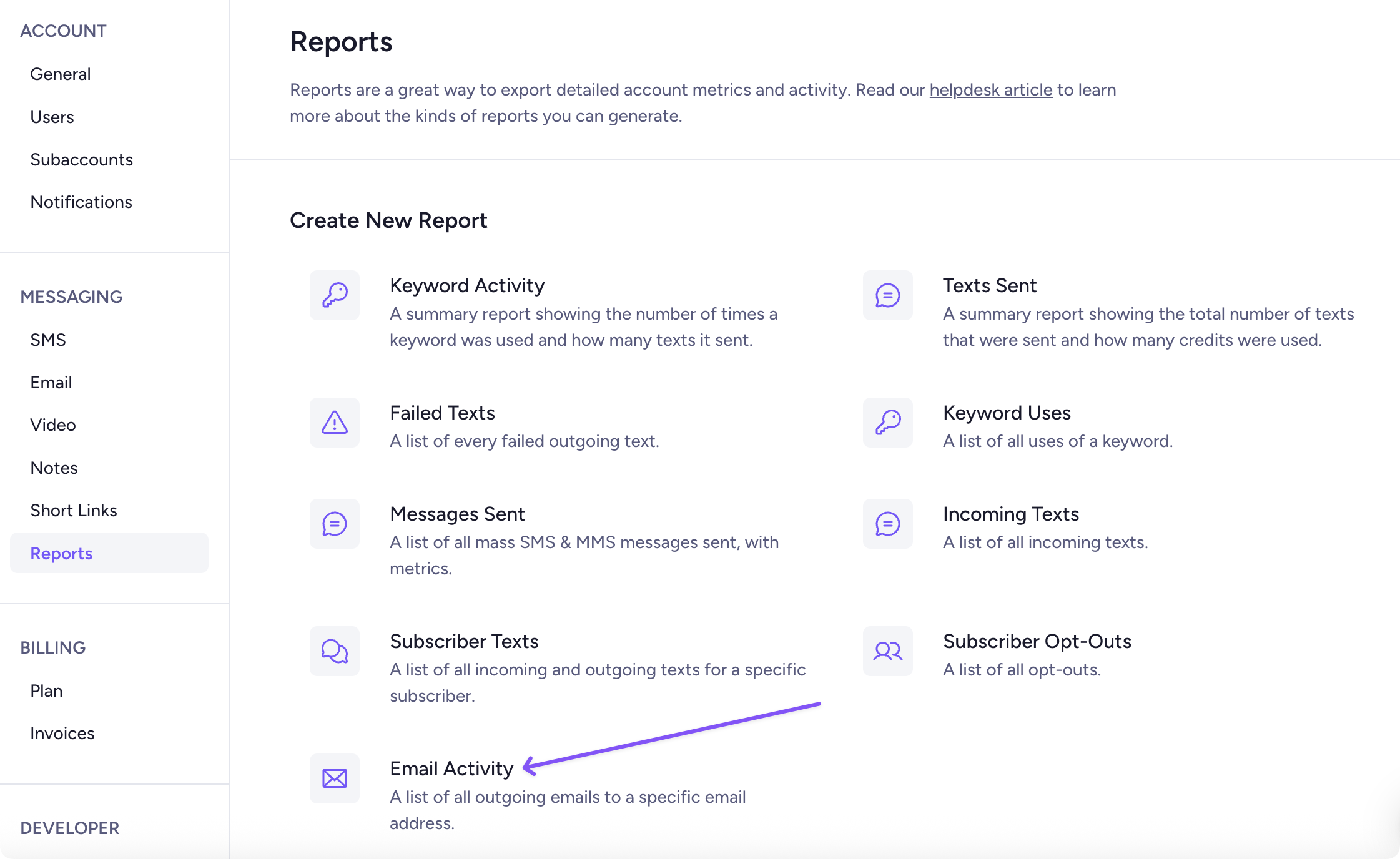
Planning Center Forms integration 🎉
When creating a new message or sending a reply in the inbox, you can now quickly add a Planning Center form.
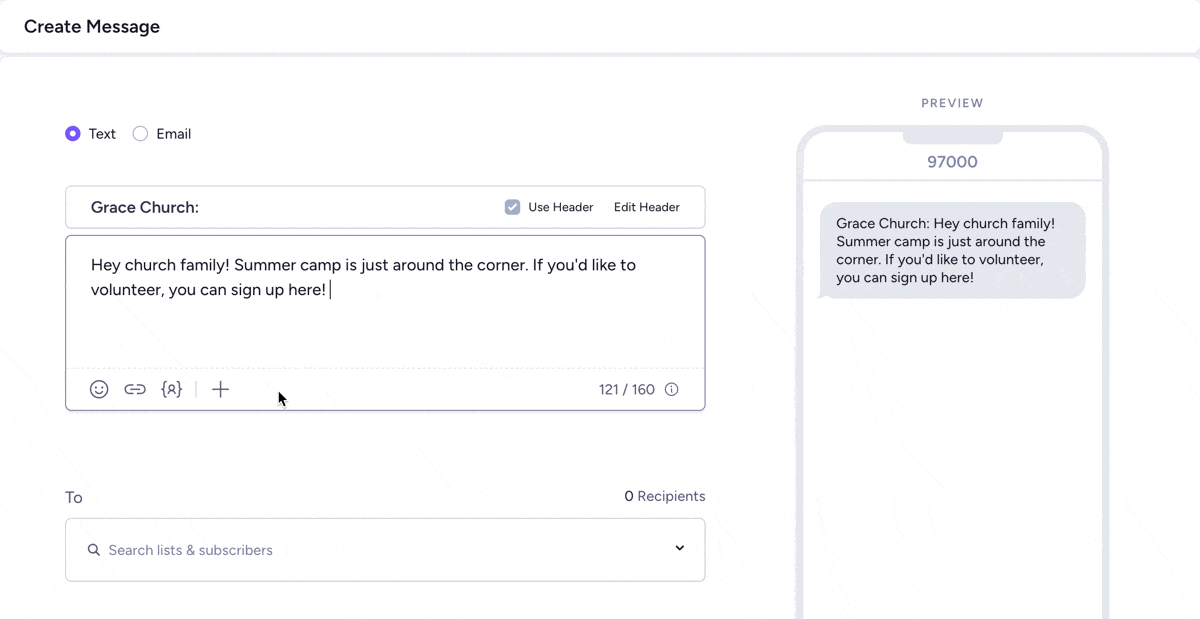
Updated iOS mobile app 📱
We updated our iOS app. You can now use our powerful inbox on the go, choose your sending number, quickly manage scheduled messages, and more.
Scheduling multiple messages on the same day (New alert)
If you try to schedule a message on a day where a text is already scheduled, we'll show you an alert. This should help you avoid scheduling multiple messages with the same content, especially if you have several users managing your account.
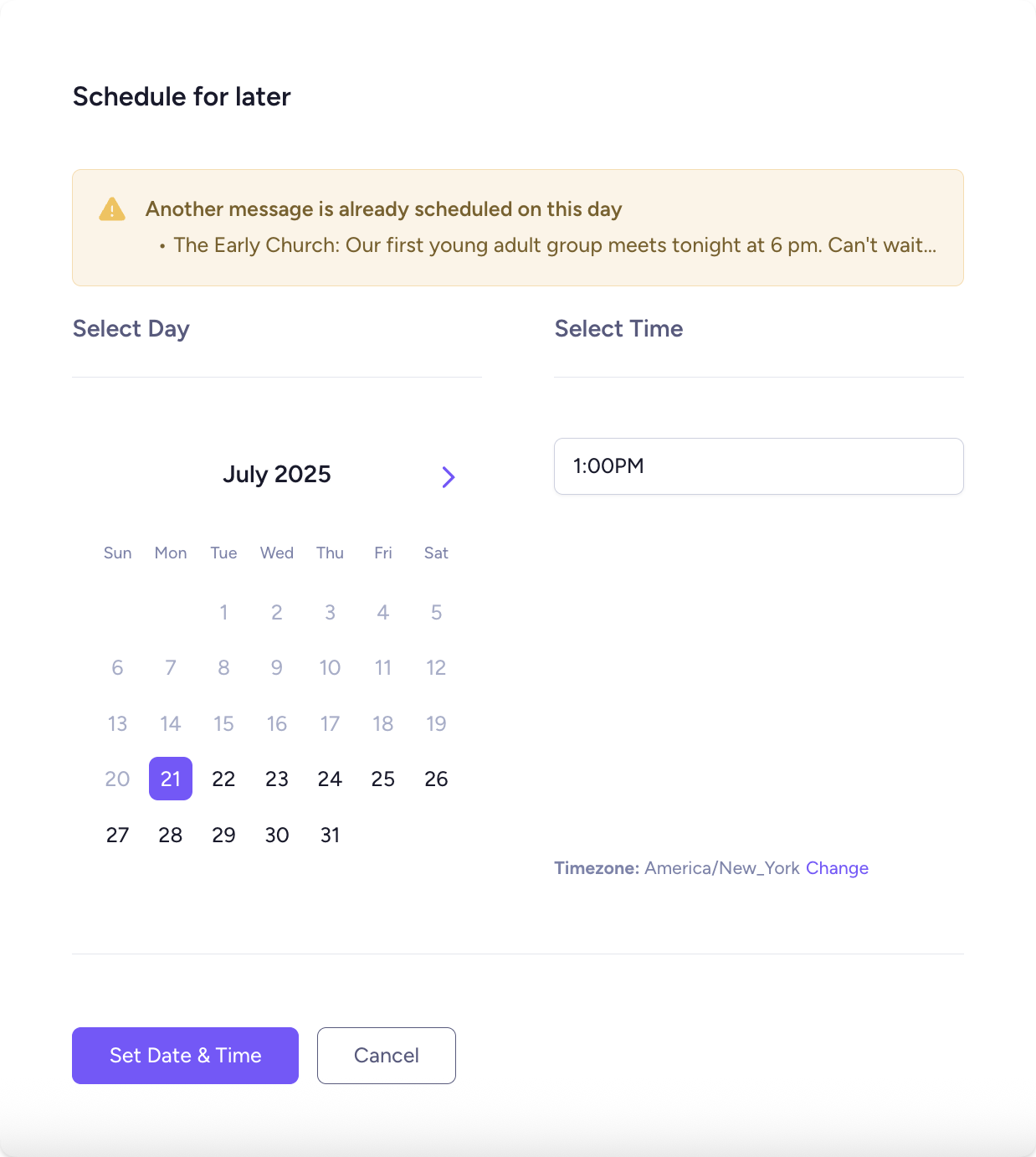
Choose existing Workflow Attributes in the Push to Rock step
You can now choose from your existing Rock Workflow Attributes in the Key dropdown menu when using Launch Workflow(s) in the Push to Rock RMS step of your workflow.
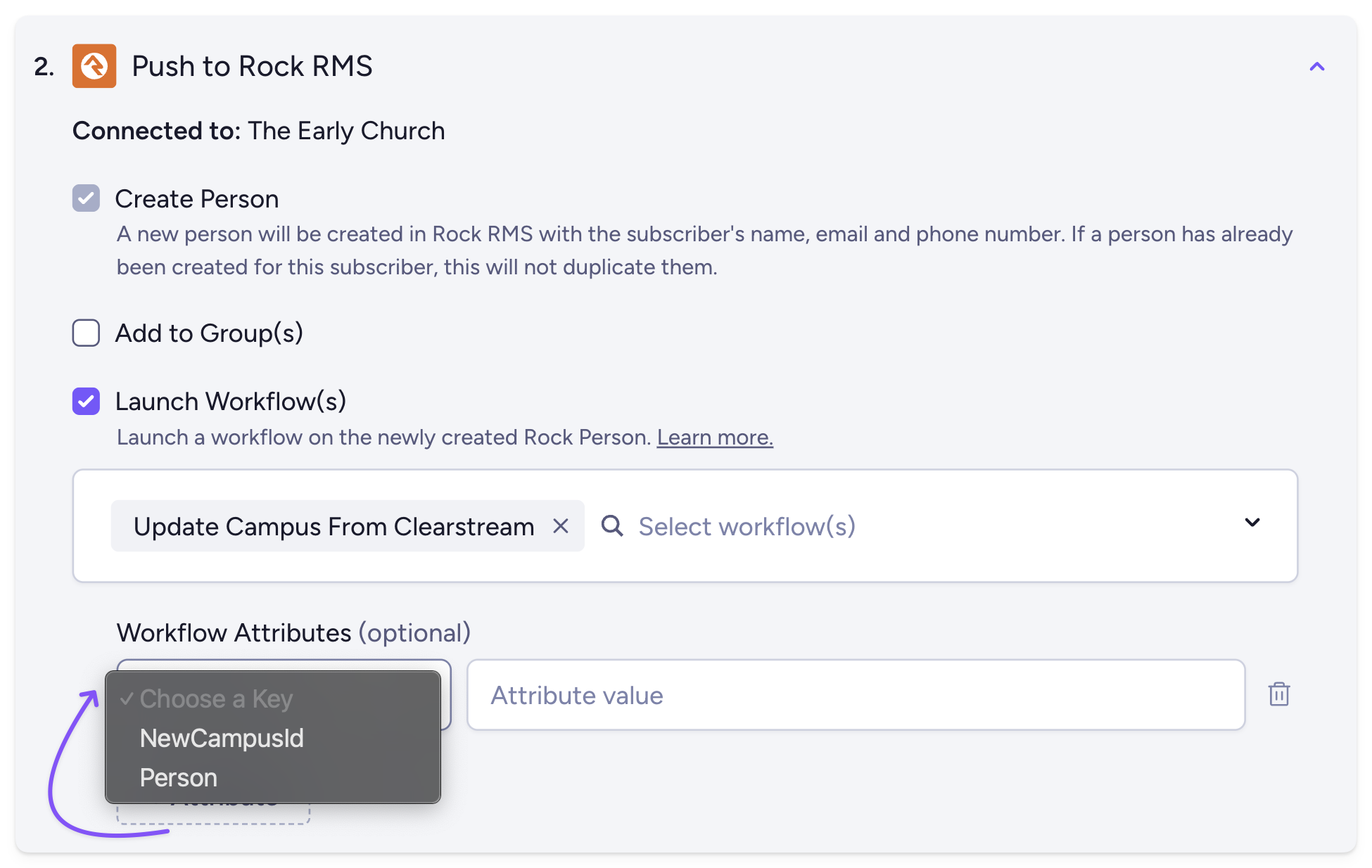
Refresh groups in the Push to CCB workflow step
You can now instantly refresh your list of PushPay/Church Community Builder (CCB) groups when using Add to Group in the Push to CCB step of your workflow.
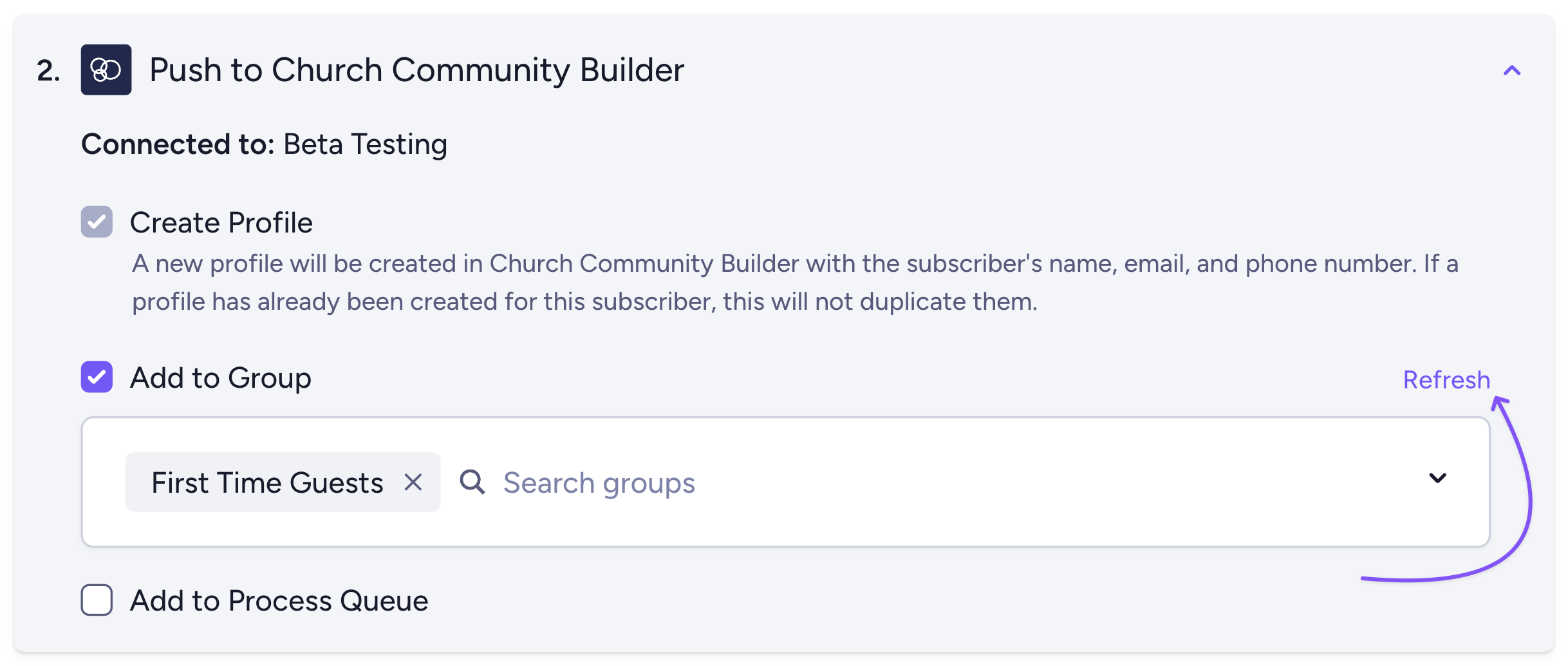
See upcoming messages
When viewing a conversation in the inbox, you can now see upcoming texts. This will help make sure your replies don't feel out of place with an automated or scheduled message that's going to be sent soon.
.gif)
Sort messages by recipients and credits used
You can now sort sent messages by the number of recipients and the number of credits used.
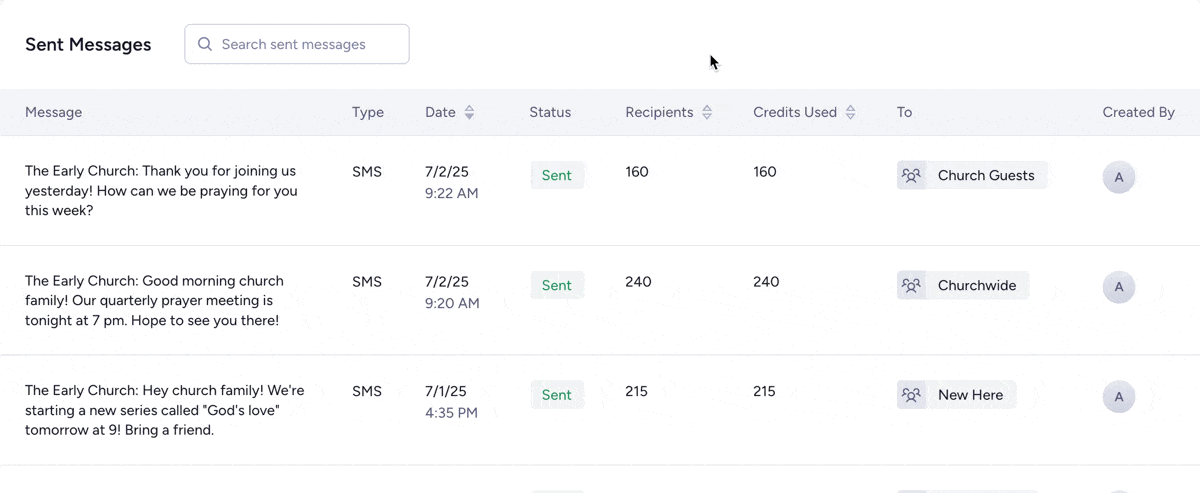
Sort polls by responses
When viewing your polls, you can now sort by the number of responses each poll has received.
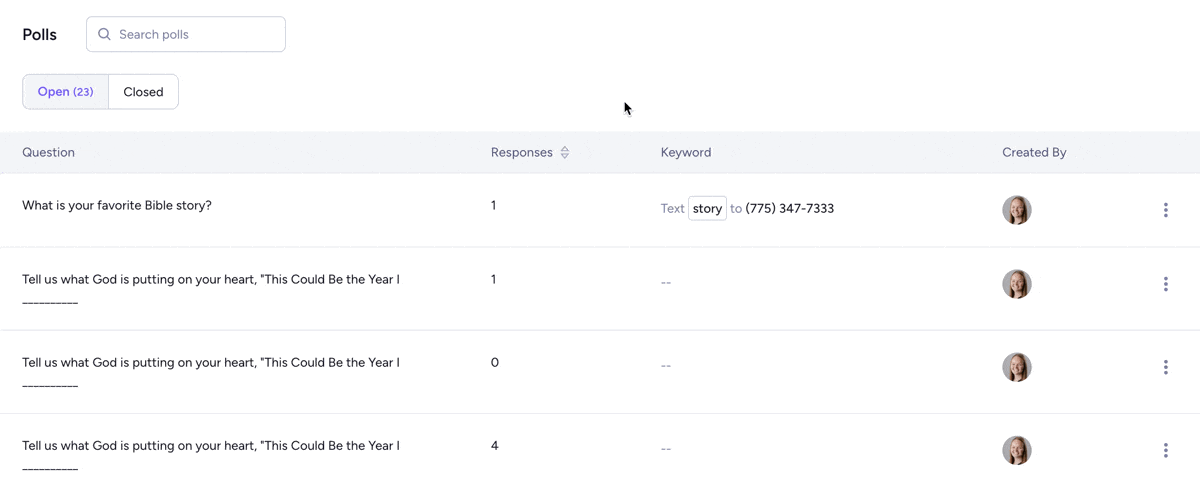
Add email and address to vCards
You can now add your email and physical address to your church's virtual contact card (vCard).
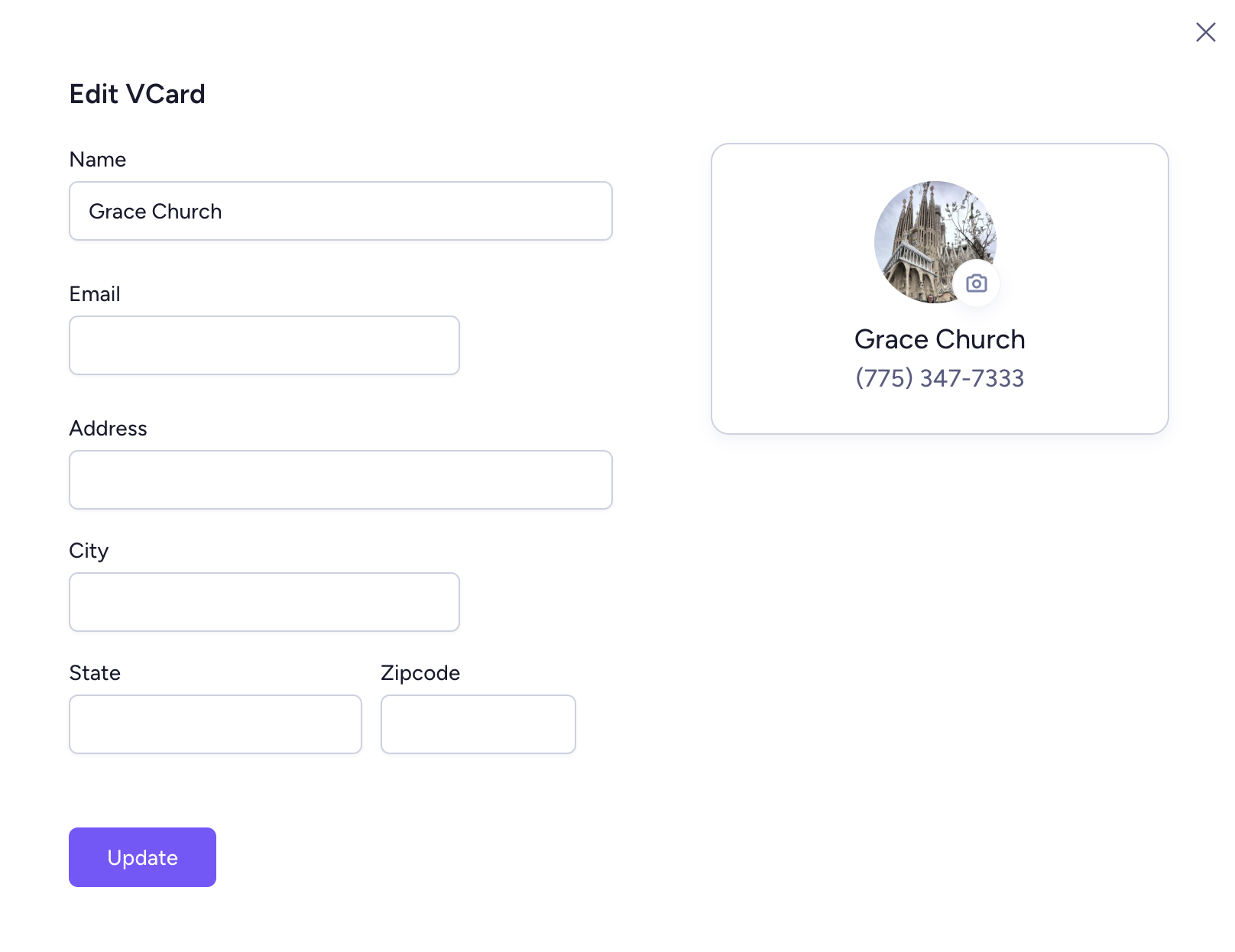
Select all keywords in Keyword Uses reports
When creating a Keyword Uses report, you can now easily select all keywords.