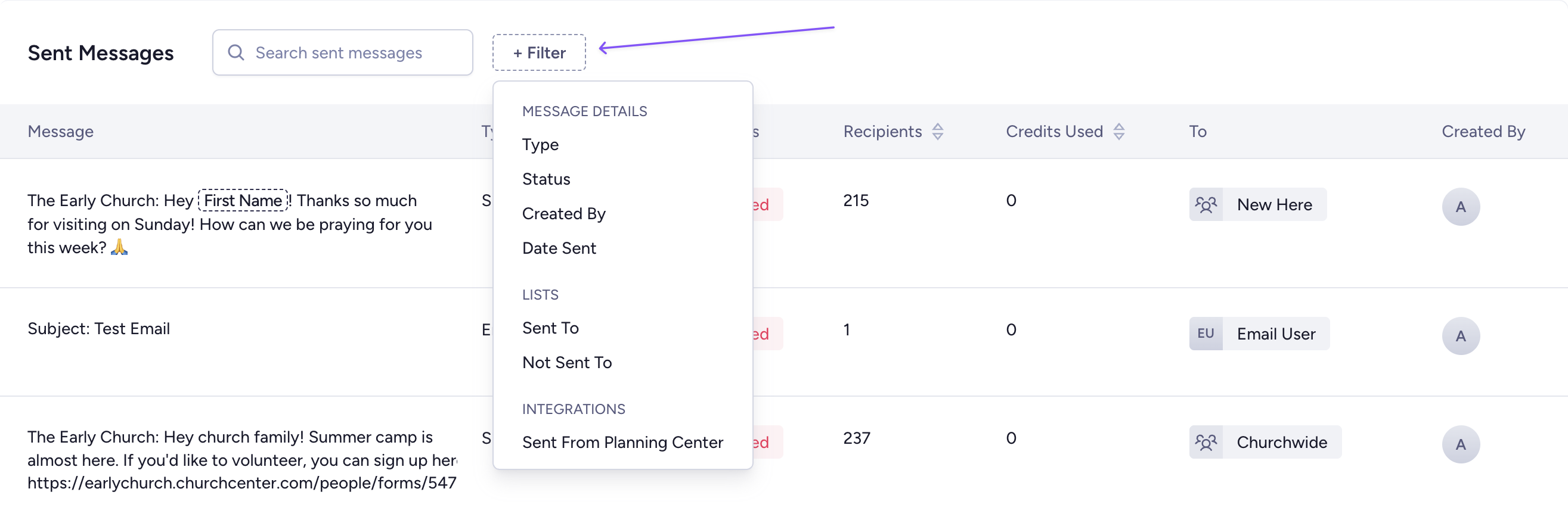New feature: QR codes 🎊
You can now generate unlimited QR codes for your flyers, slides, or signage that open any link you want — included free with any Clearstream plan! Just go to Settings, then click QR Codes.
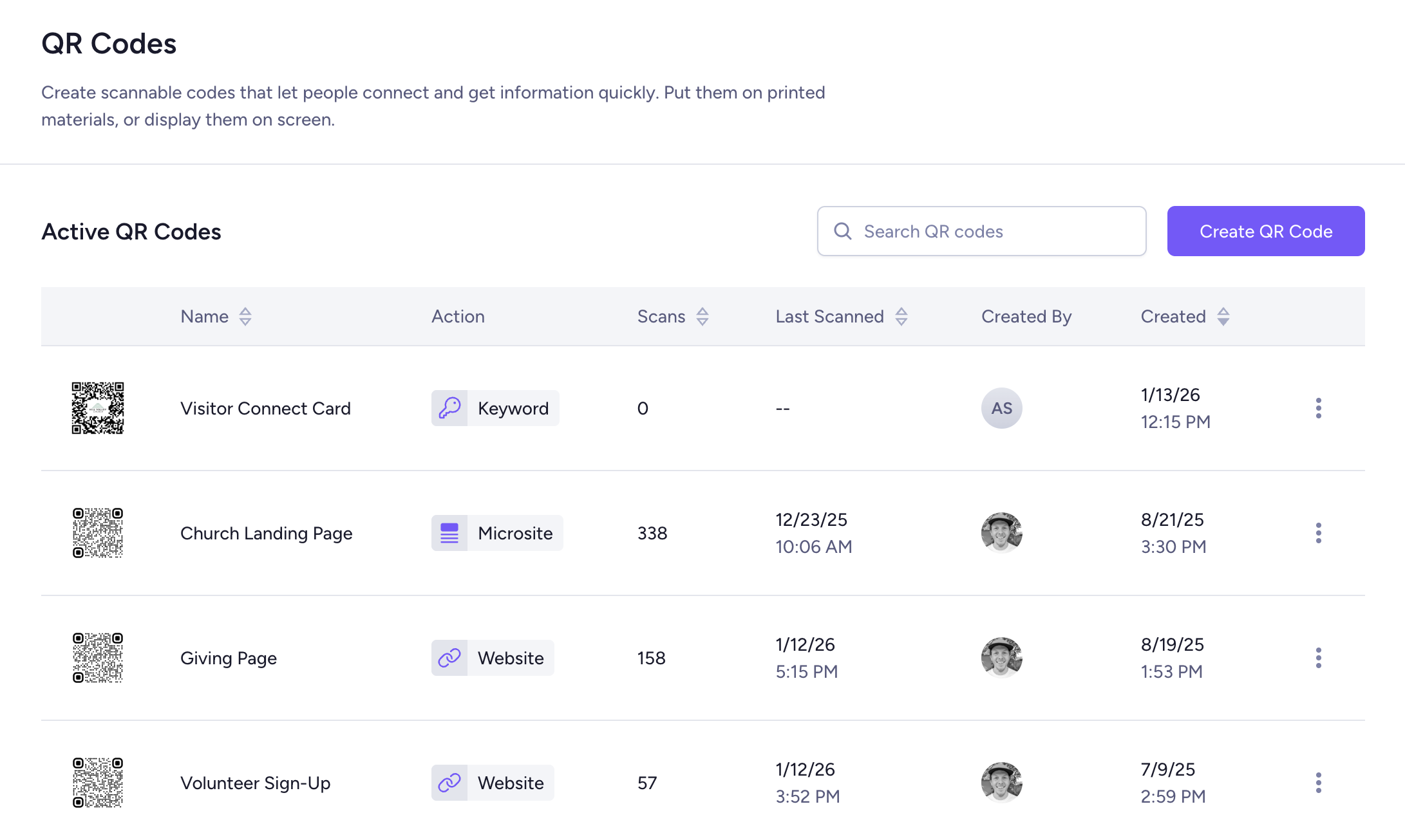
Clearstream is a product-first company. We value feedback and are releasing new things all the time! The changelog below is a timeline of the improvements and new features we've launched.
New feature: QR codes 🎊
You can now generate unlimited QR codes for your flyers, slides, or signage that open any link you want — included free with any Clearstream plan! Just go to Settings, then click QR Codes.
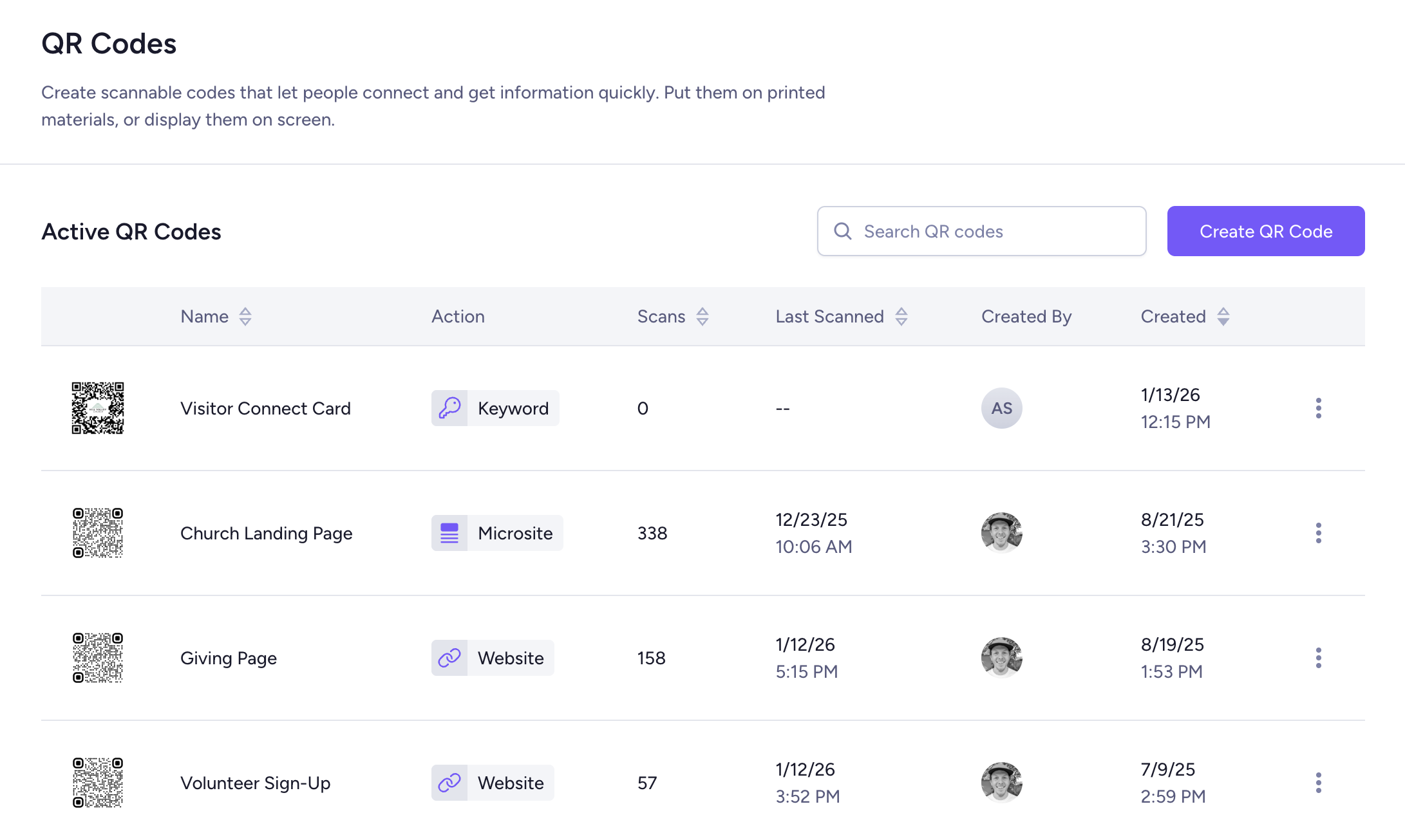
Microsite analytics 🎉
When viewing your microsite, you can now track views and clicks for your menu items. See all-time engagement, track interactions over time, or monitor engagement for a specific menu item.
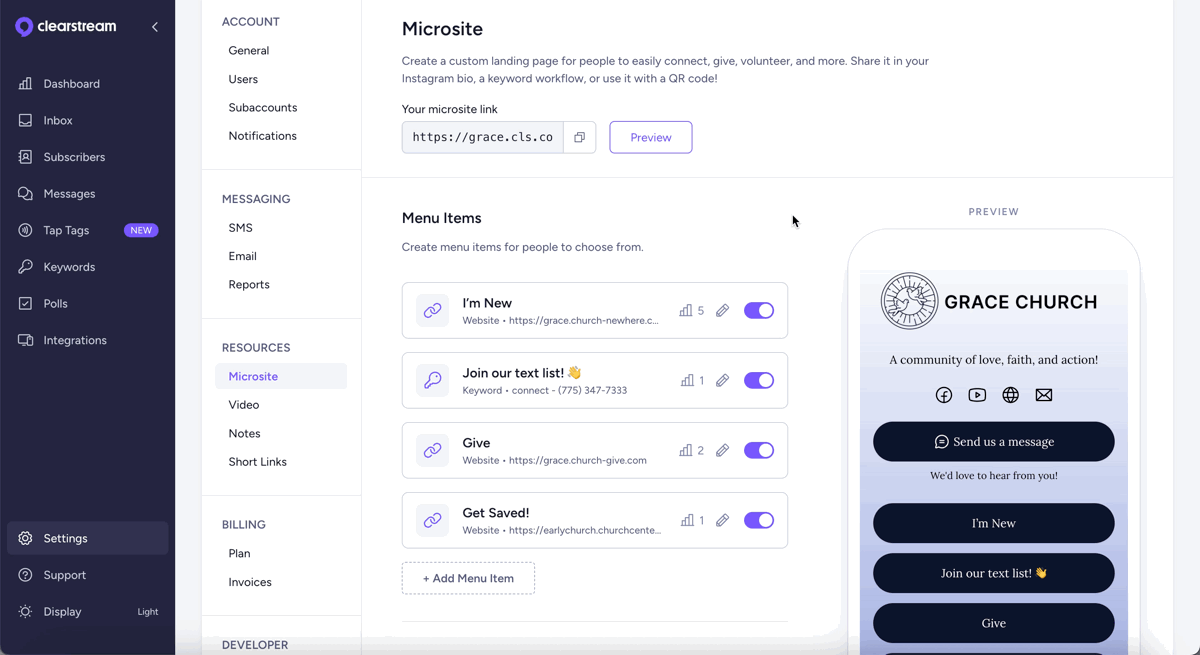
Reorder poll options
When creating a poll, you can now easily reorder your options by clicking and dragging them.
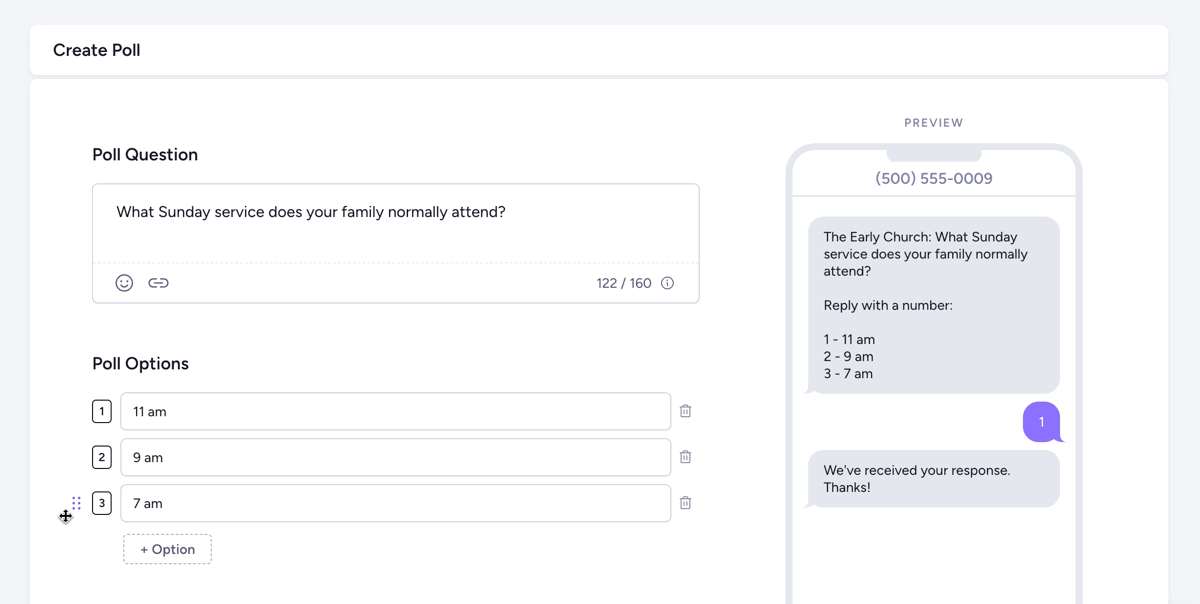
Opt in inactive subscribers
Now, you can manually opt in inactive contacts. Just select the inactive subscribers you want to opt in, click Actions (or the ⋮ icon), then Opt in to SMS.
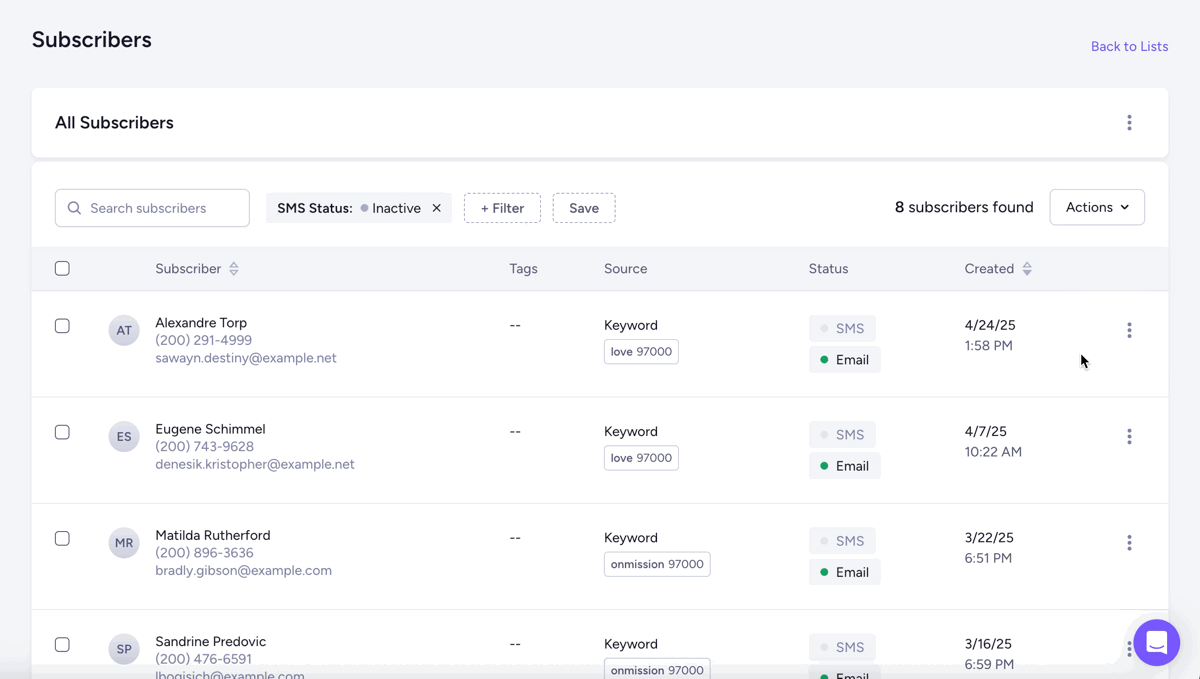
Schedule tap tag actions 🎉
You can now schedule your tap tag's action to update automatically. Choose the date and time you want your action to change, choose if you want it to repeat each week, and select your desired action. That's it!
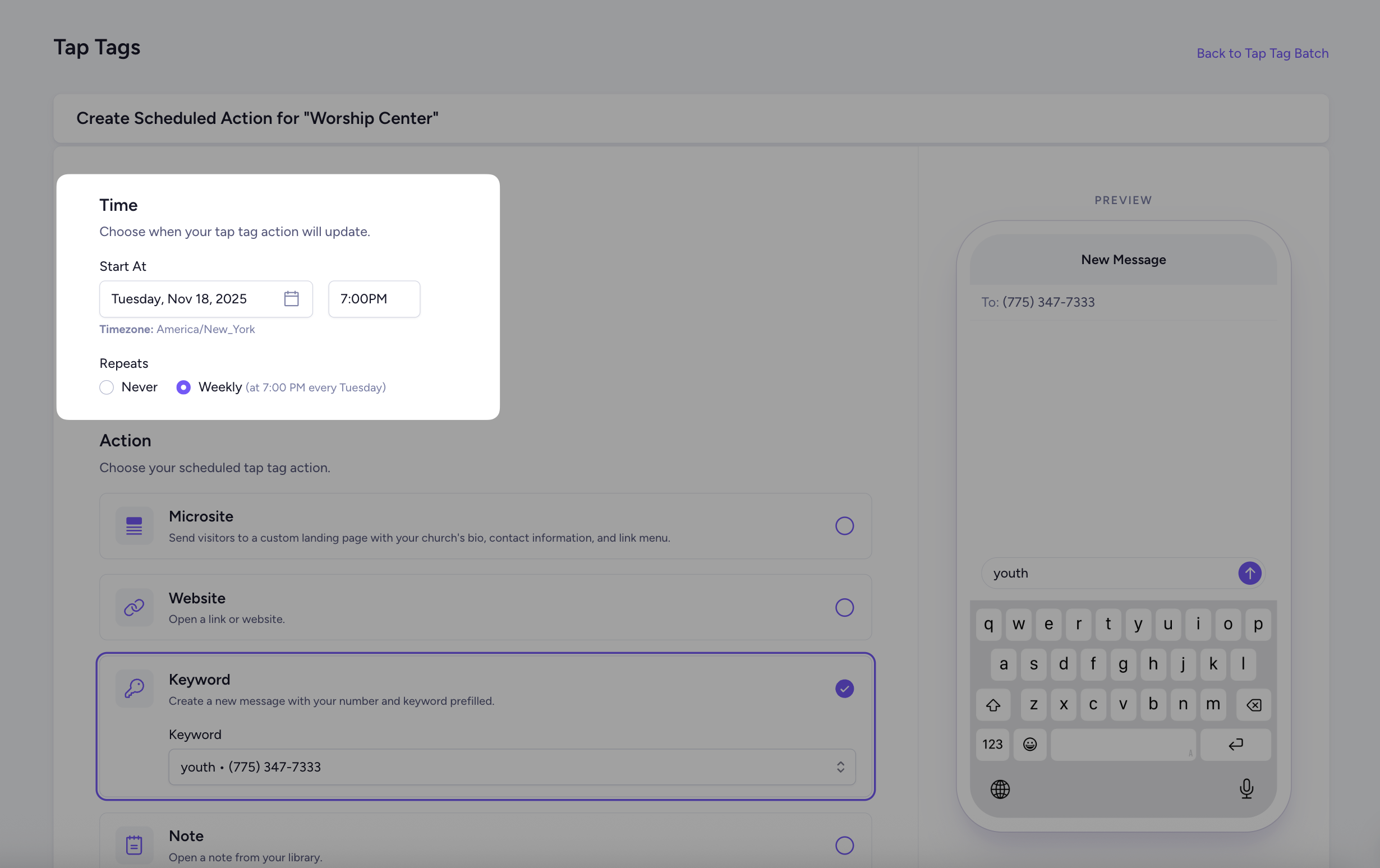
Branded domains
Create a custom-branded domain to use for your shortened links. This feature is a $10/month add-on.
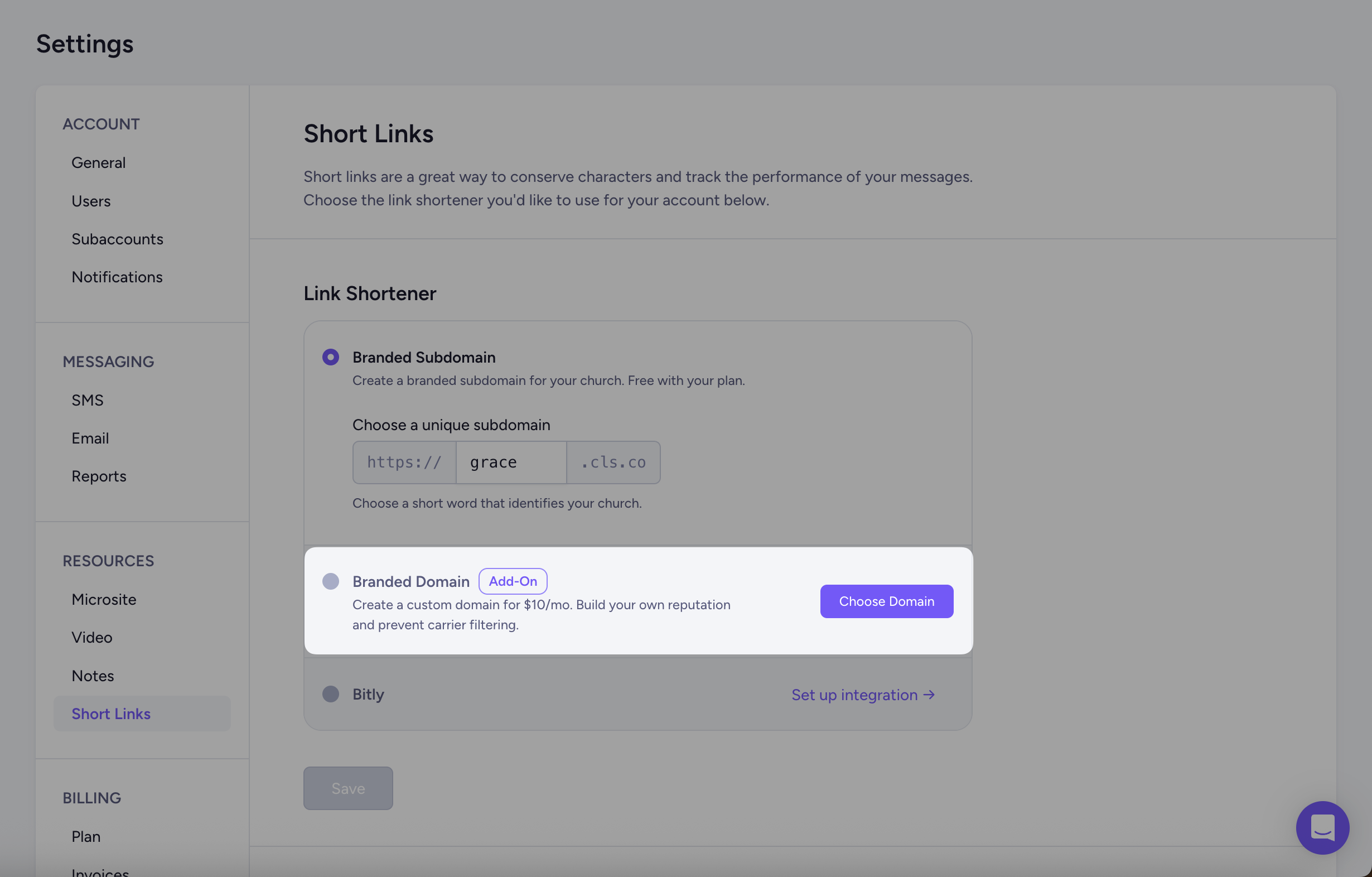
Duplicate a note
When viewing your Note Library, you can now easily duplicate a note.
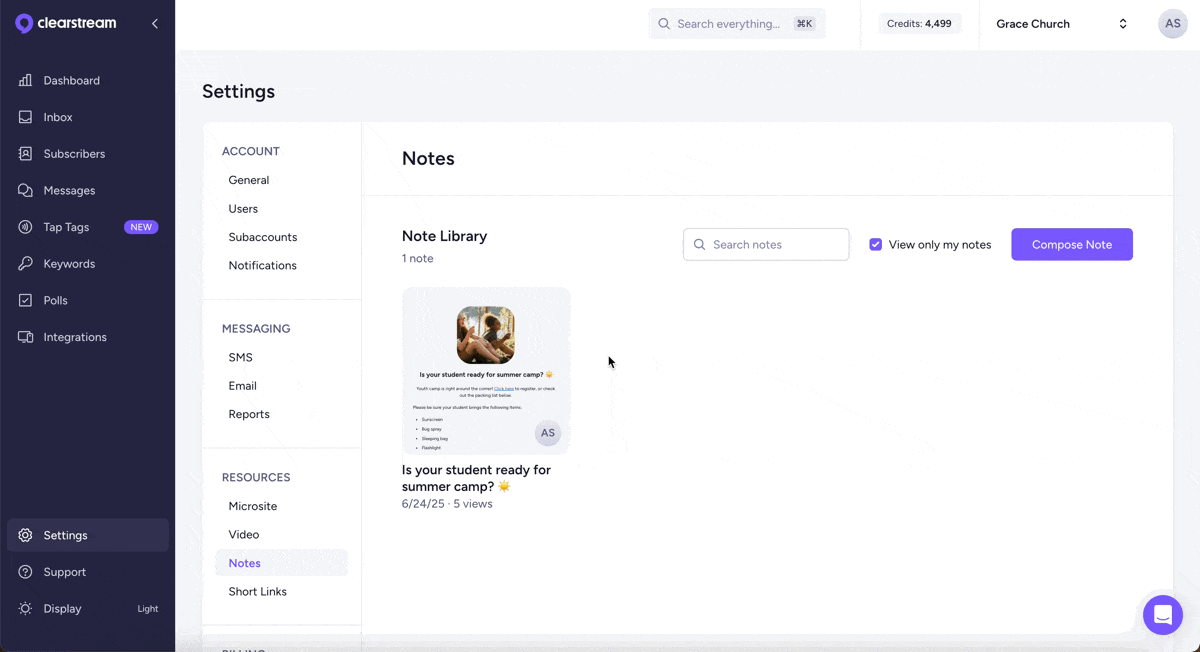
Order tap tags from subaccounts
Now, you can order and manage NFC tap tags from your subaccounts. Just go to the new Tap Tags page in your account to place your order.
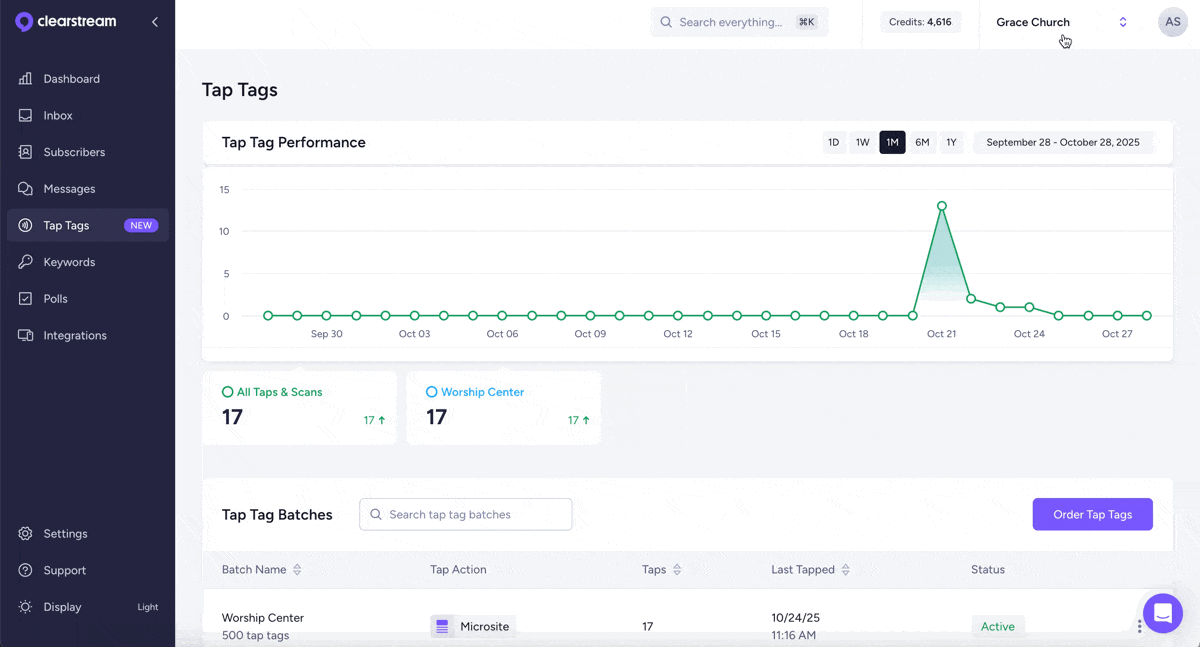
Hide/unhide microsite menu items
You can now hide your microsite's menu options instead of deleting them. Perfect for making space to promote an upcoming event!
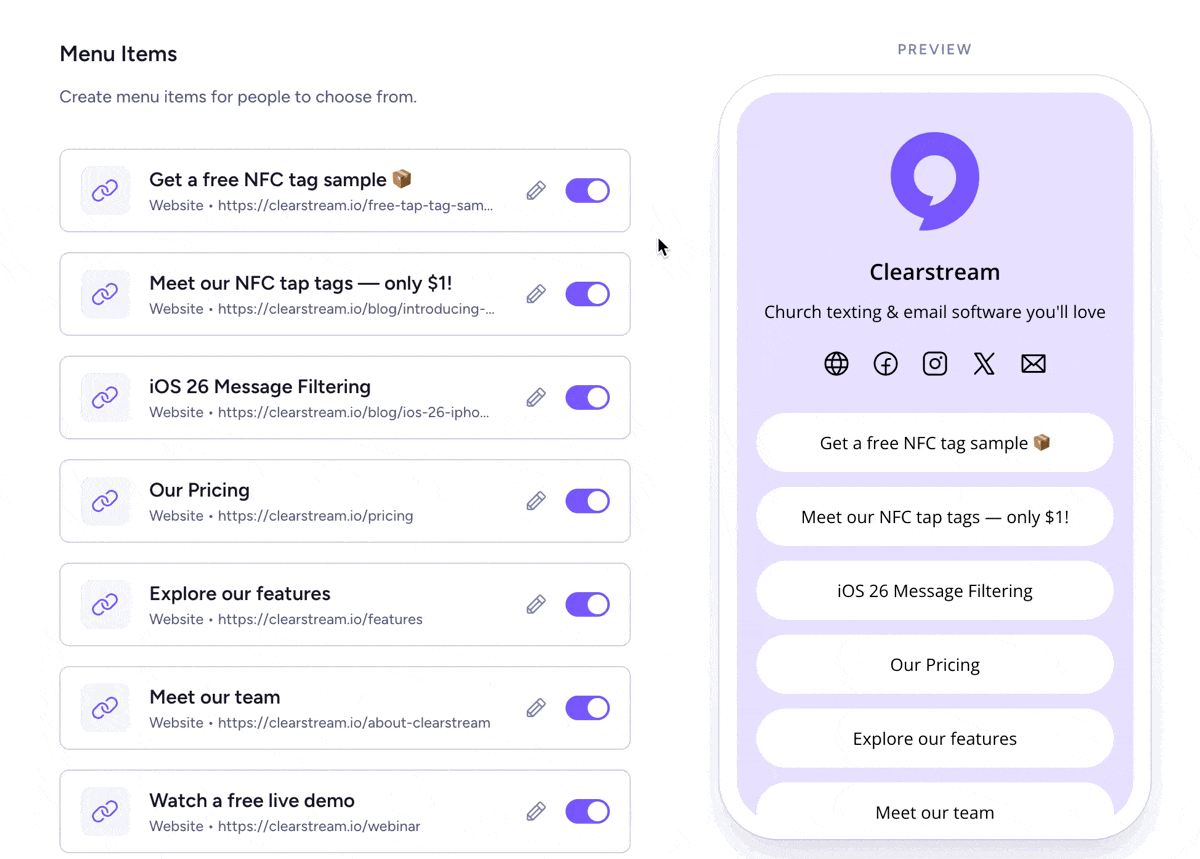
View scheduled message day
When creating or viewing a scheduled message, you can now see what day of the week it will be sent on.
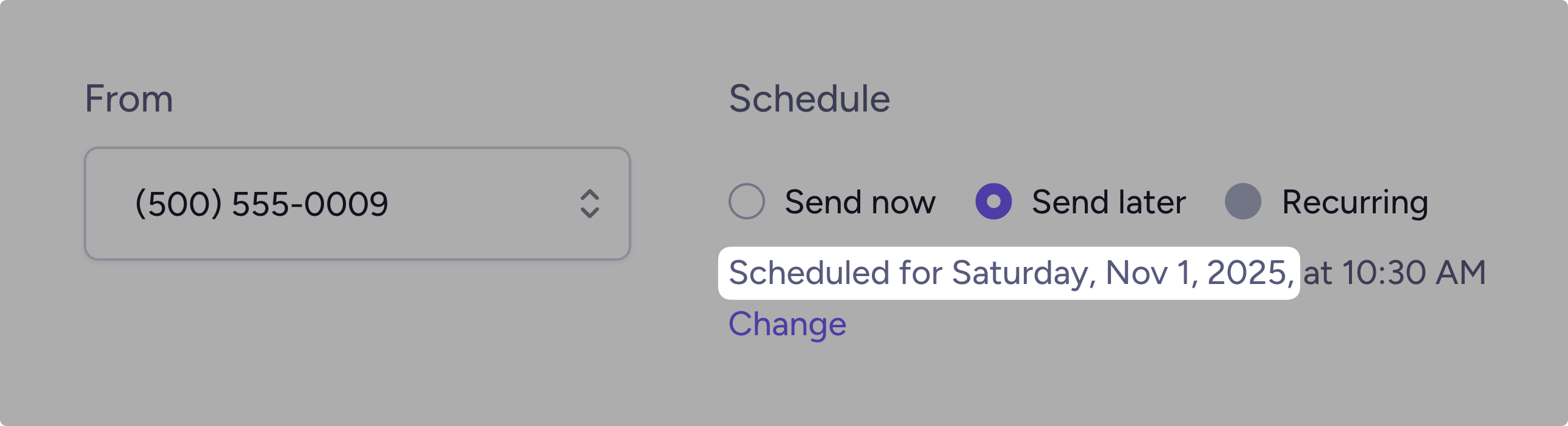
Create microsites in subaccounts
You can now create a separate microsite for each of your subaccounts.
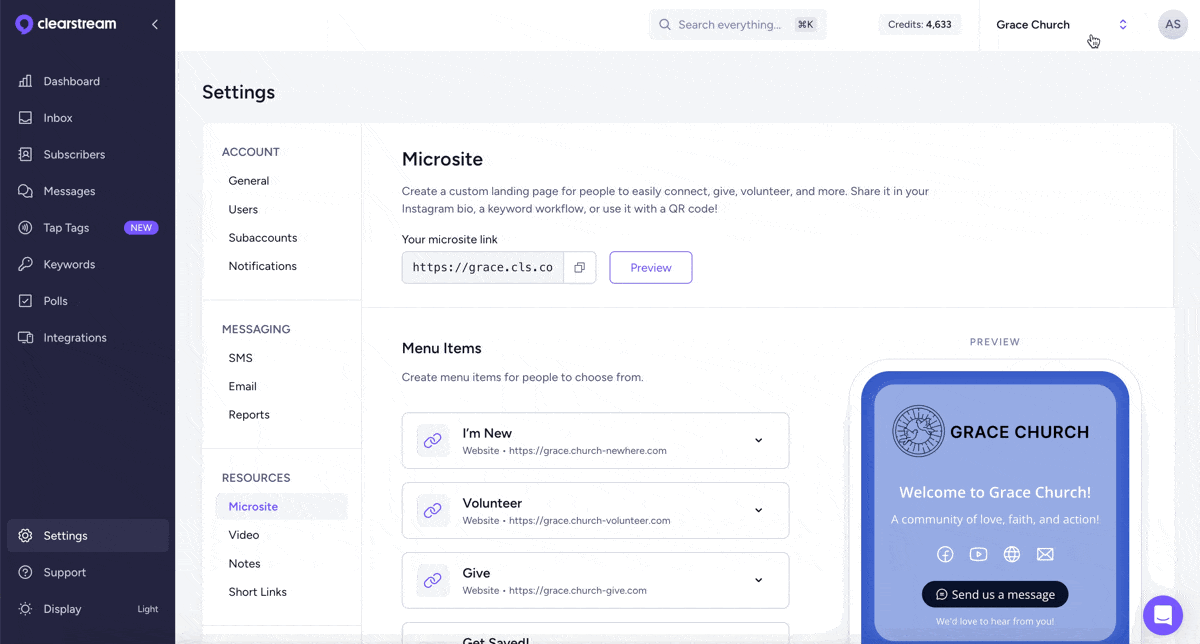
New position for microsite social media icons
You can now choose if you want your social media icons at the top or bottom of your microsite.
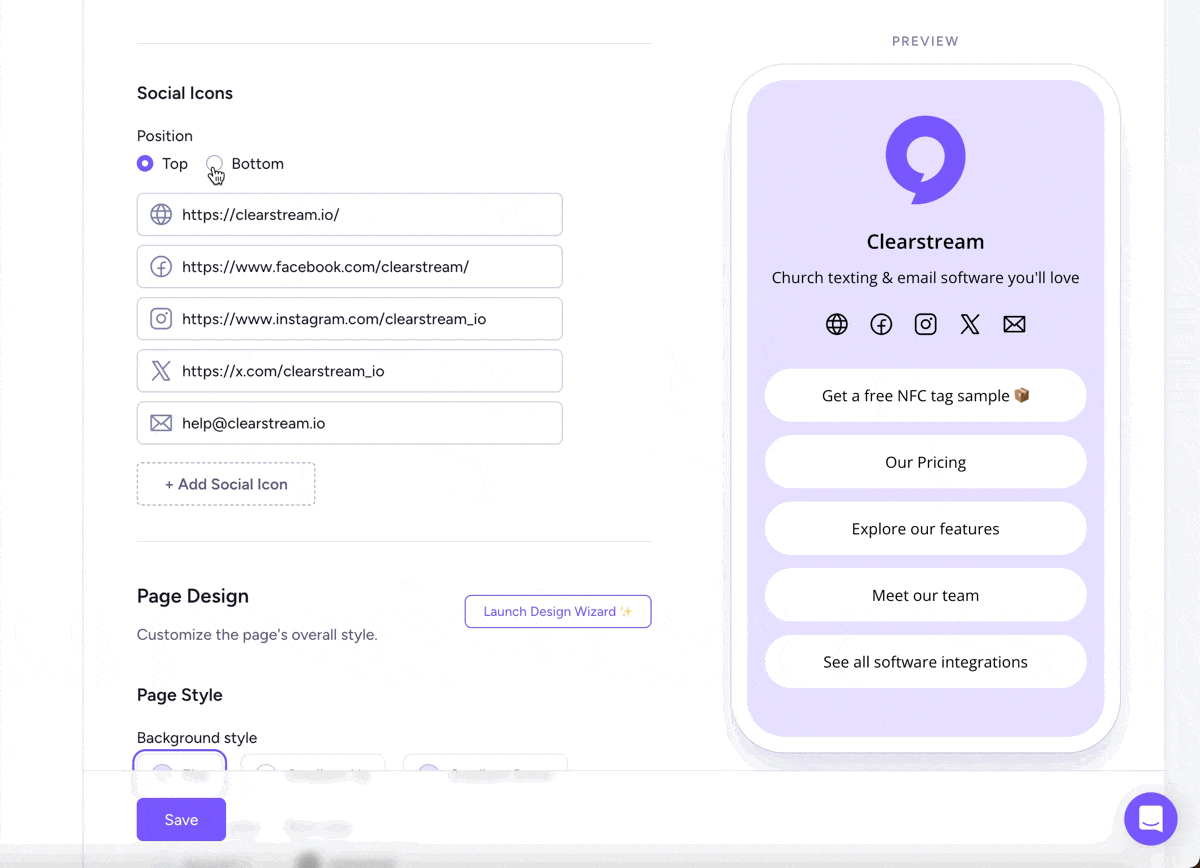
New microsite icons
You can now add icons for Spotify and Apple Podcasts to your custom microsite.
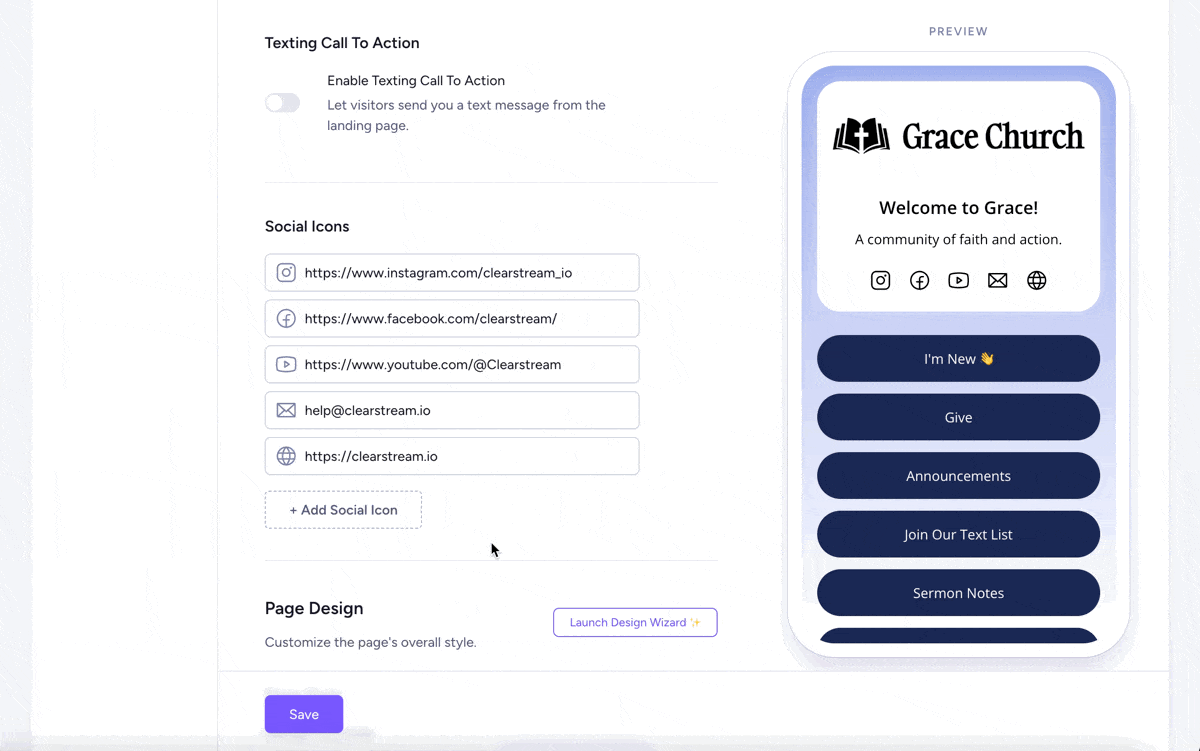
New Product: Tap Tags
Let people connect, give, and more with NFC tap tags. They're only $1 each, or $2 for a custom one, and they're free to manage with your plan. Just go to the Tap Tags page in your account to place your order.
.jpg)
New Feature: Microsites ✨
Create a custom landing page for your church, free in your Clearstream account. Upload your logo to our design wizard to instantly generate options. Then, add your menu with options for new visitors, giving, and more.
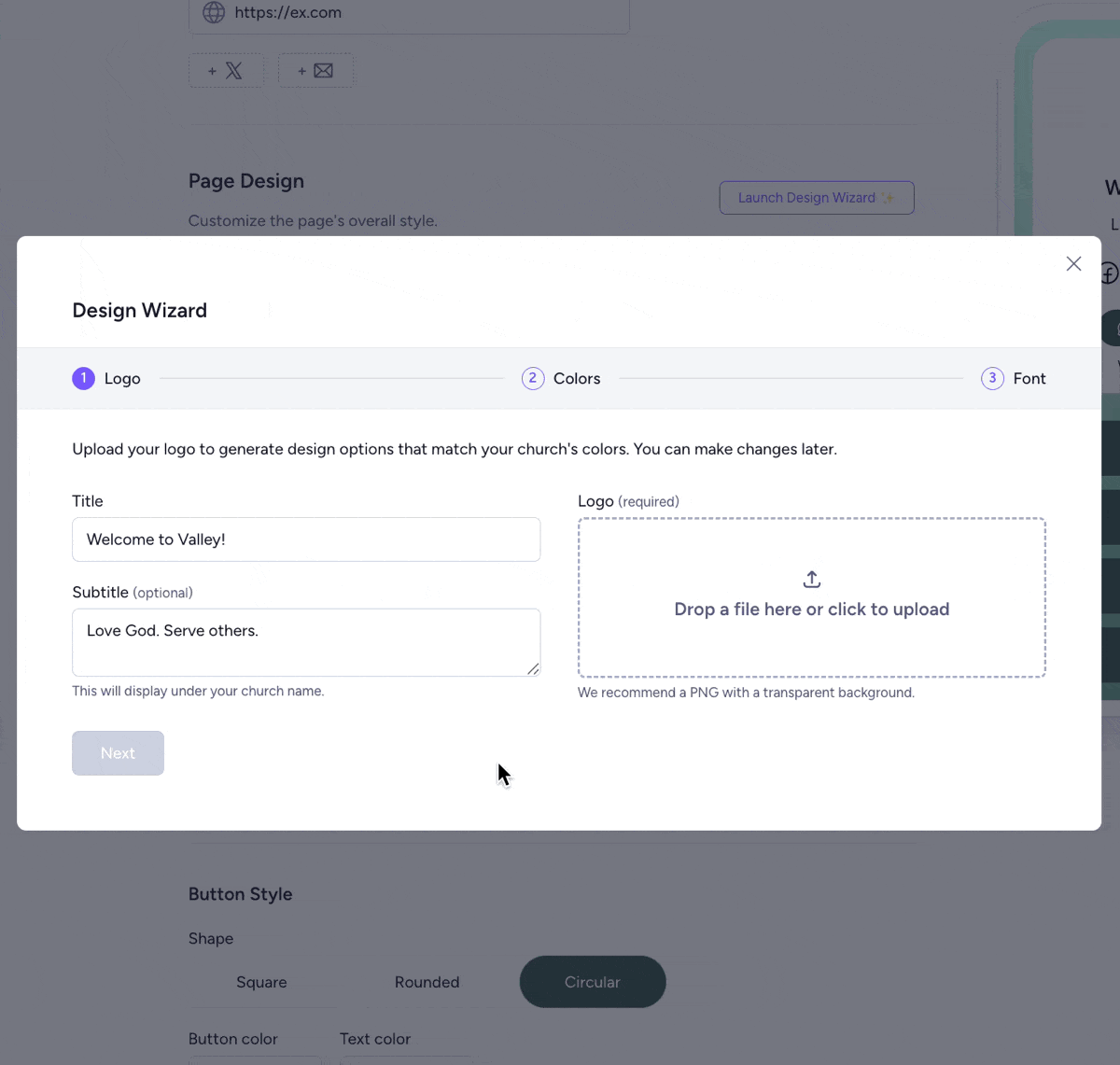
More ways to filter sent messages
You can now filter sent messages by who created the message, when it was sent, the status, type of message (email or SMS), and more.