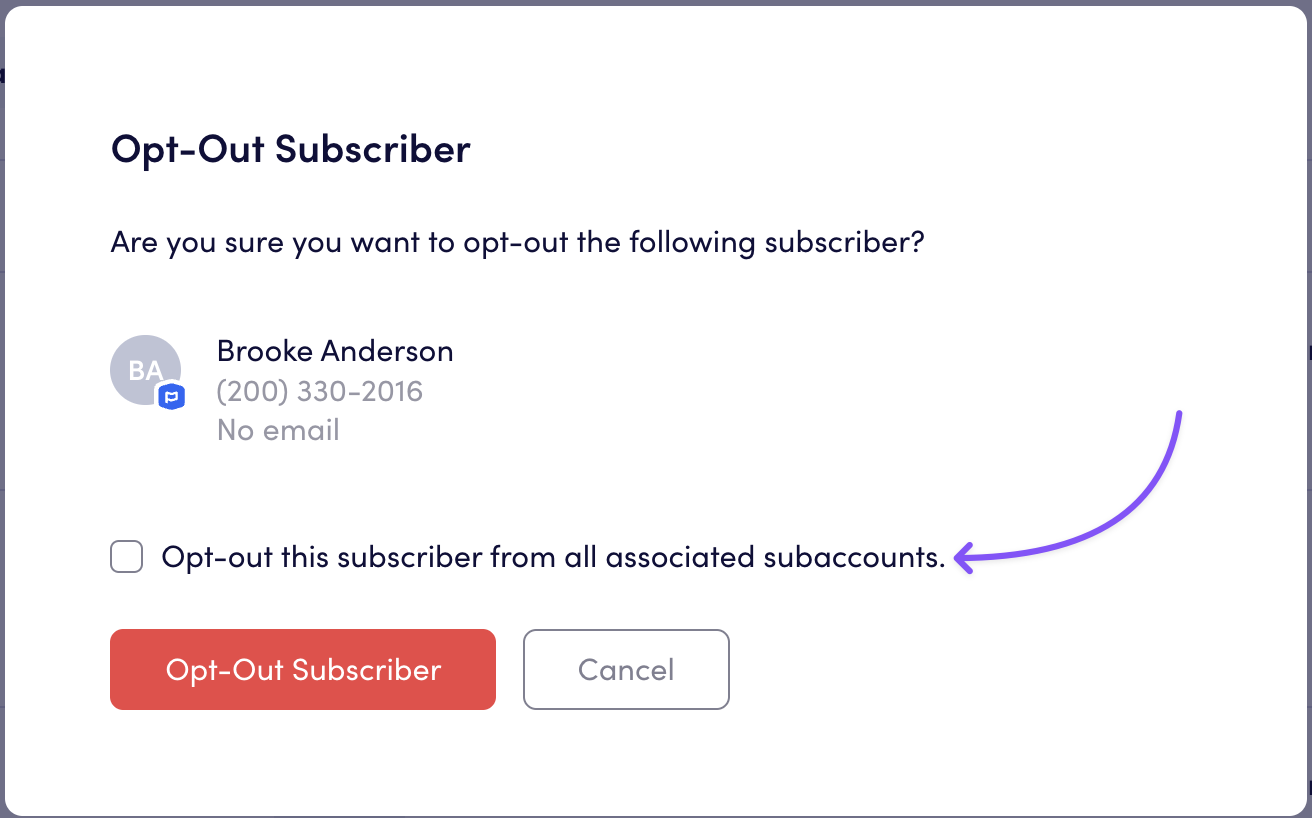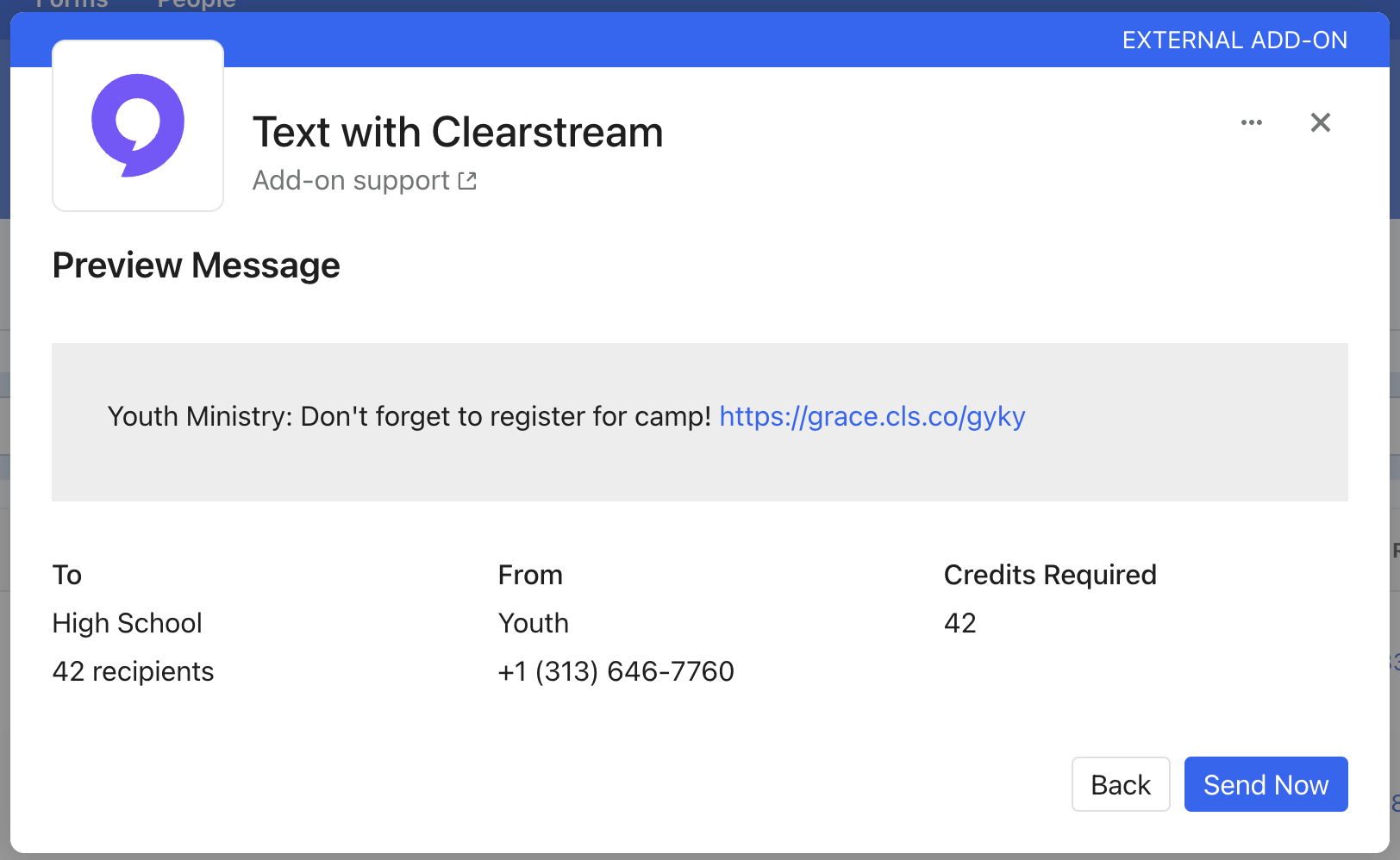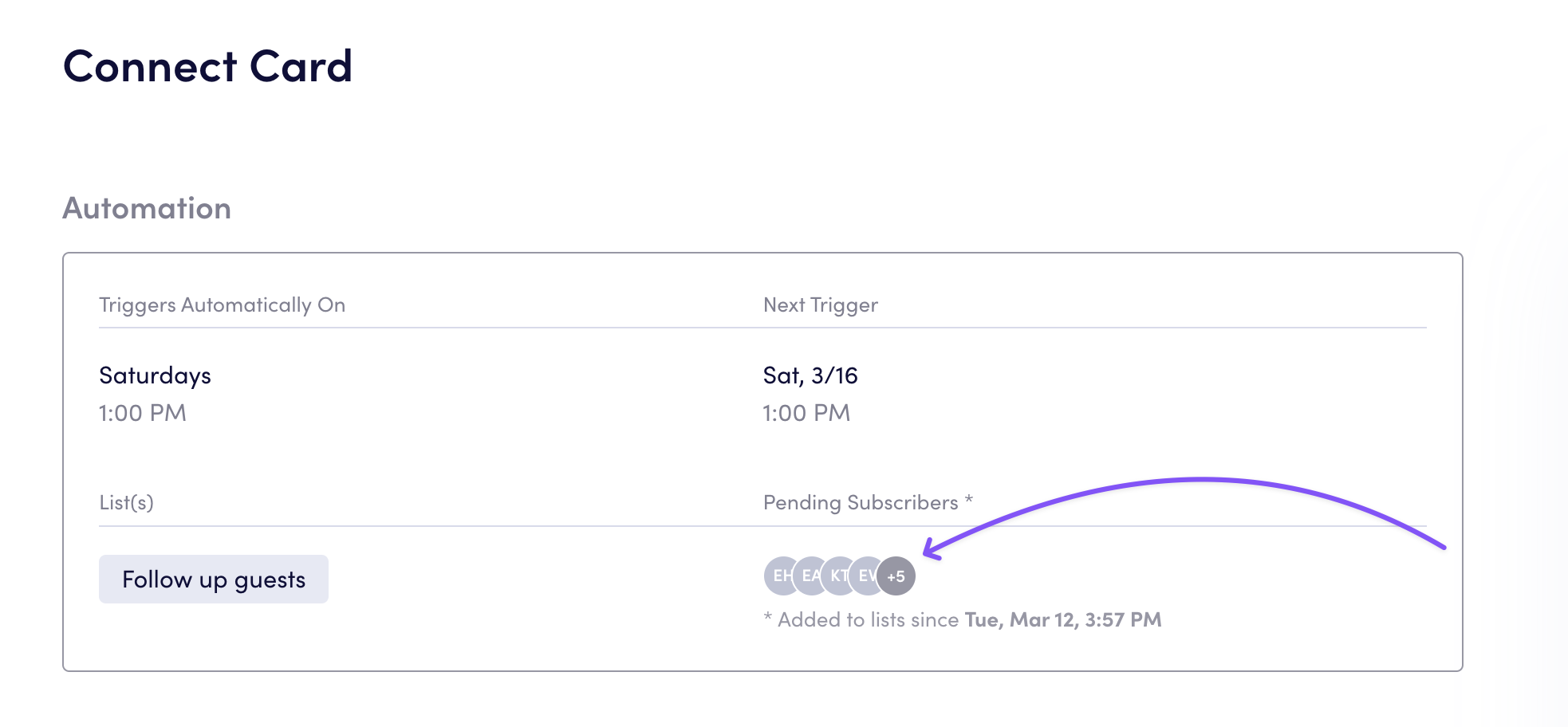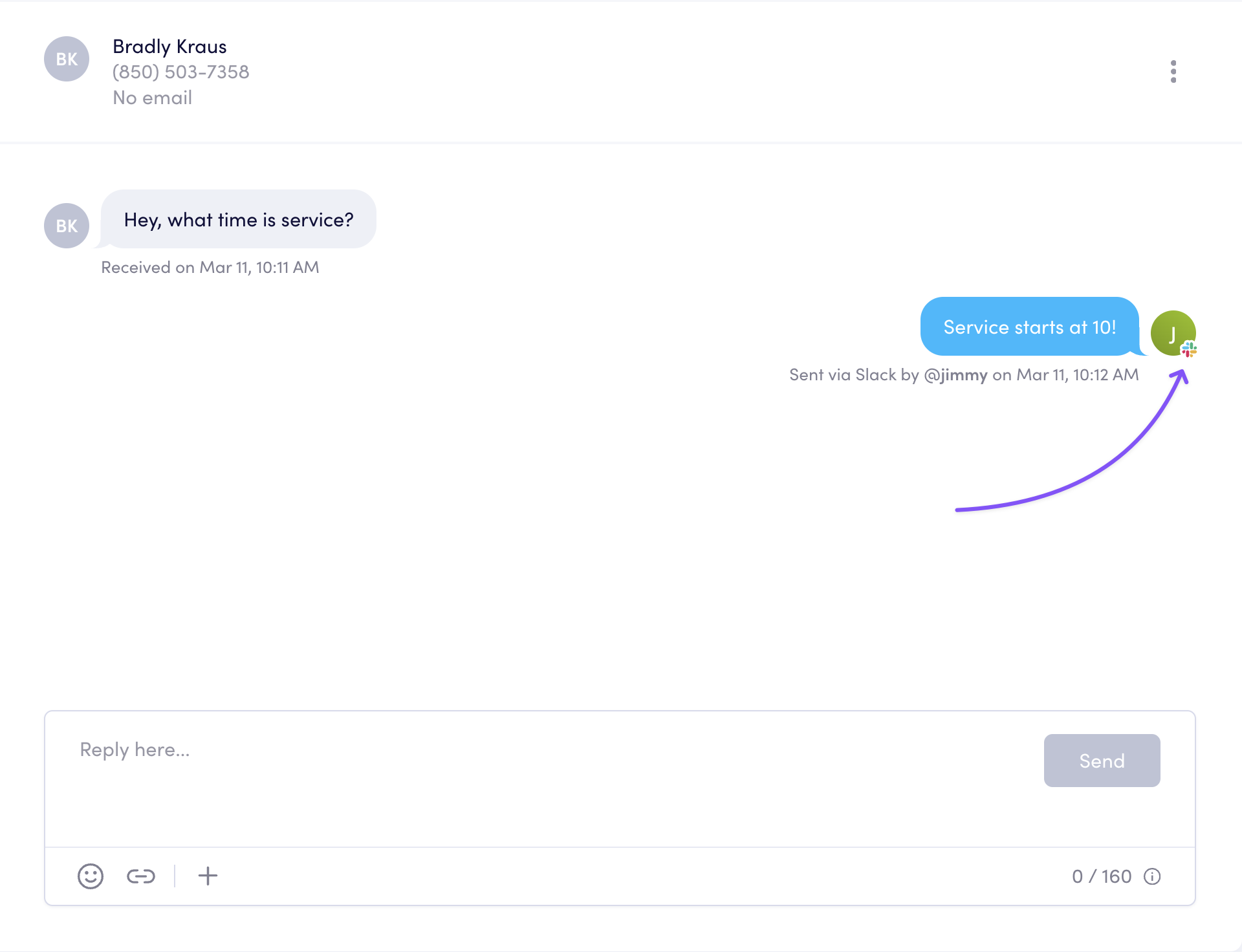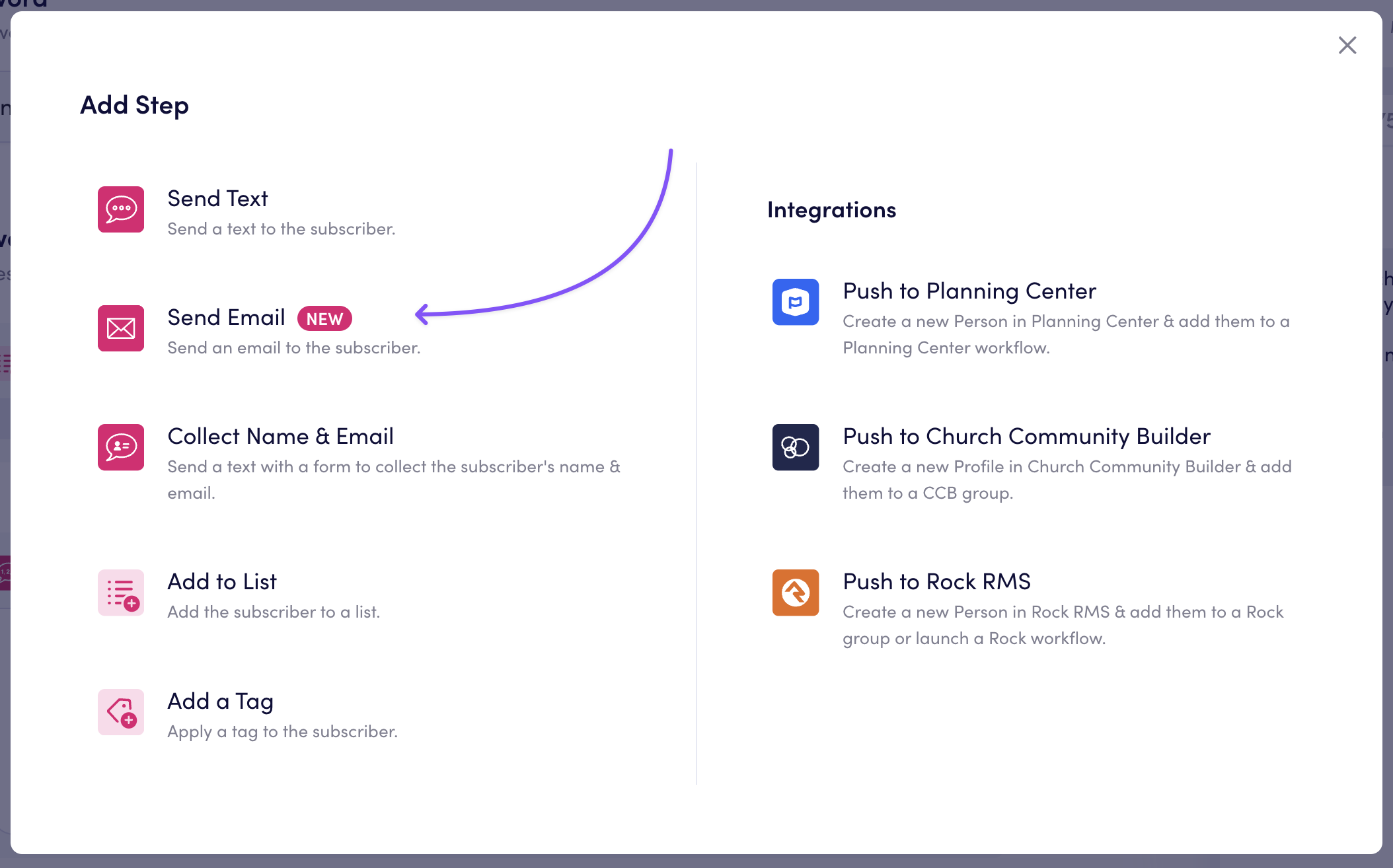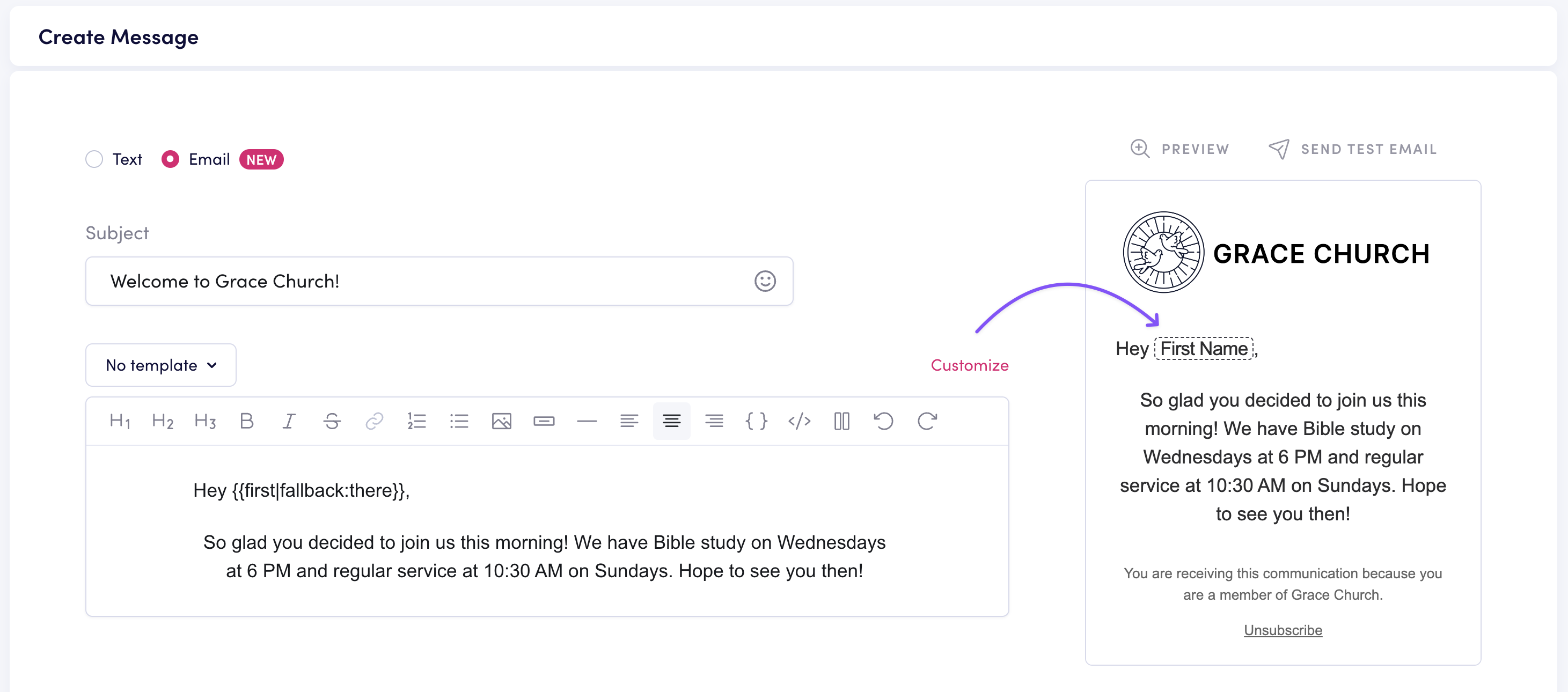Android reactions
You can now see all emoji reactions from Android users.
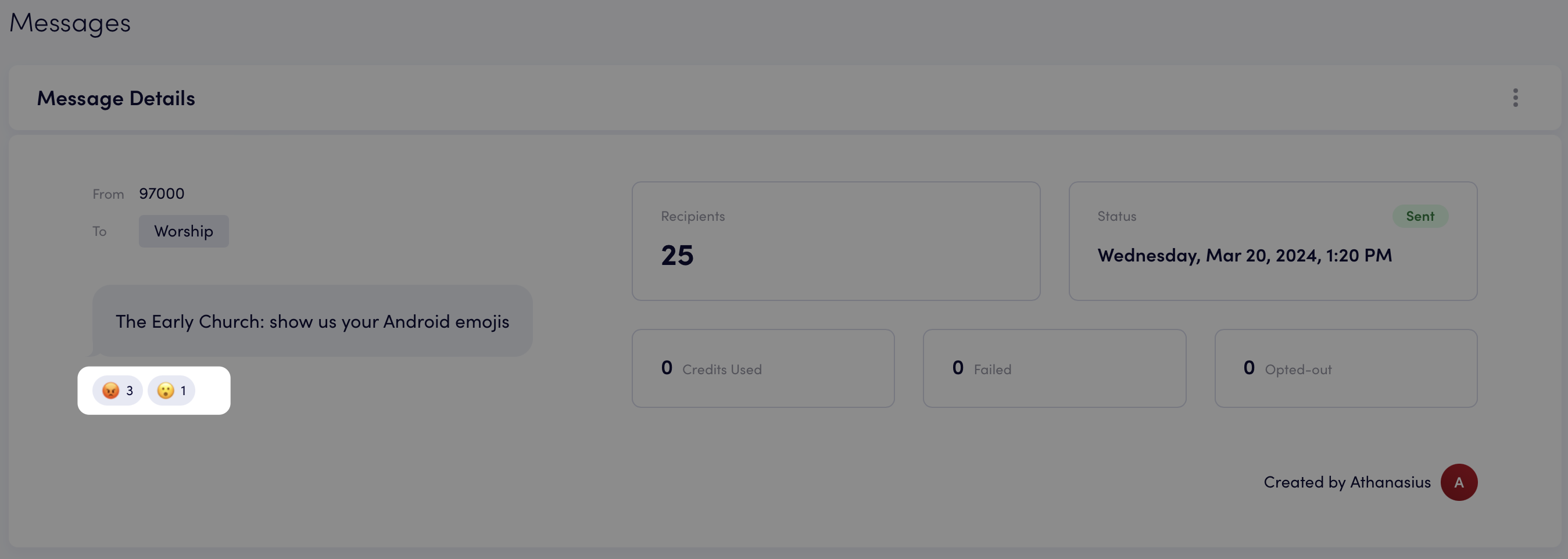
Improved video captions on desktop
When viewing a portrait orientation video on desktop, captions will display over the video only.
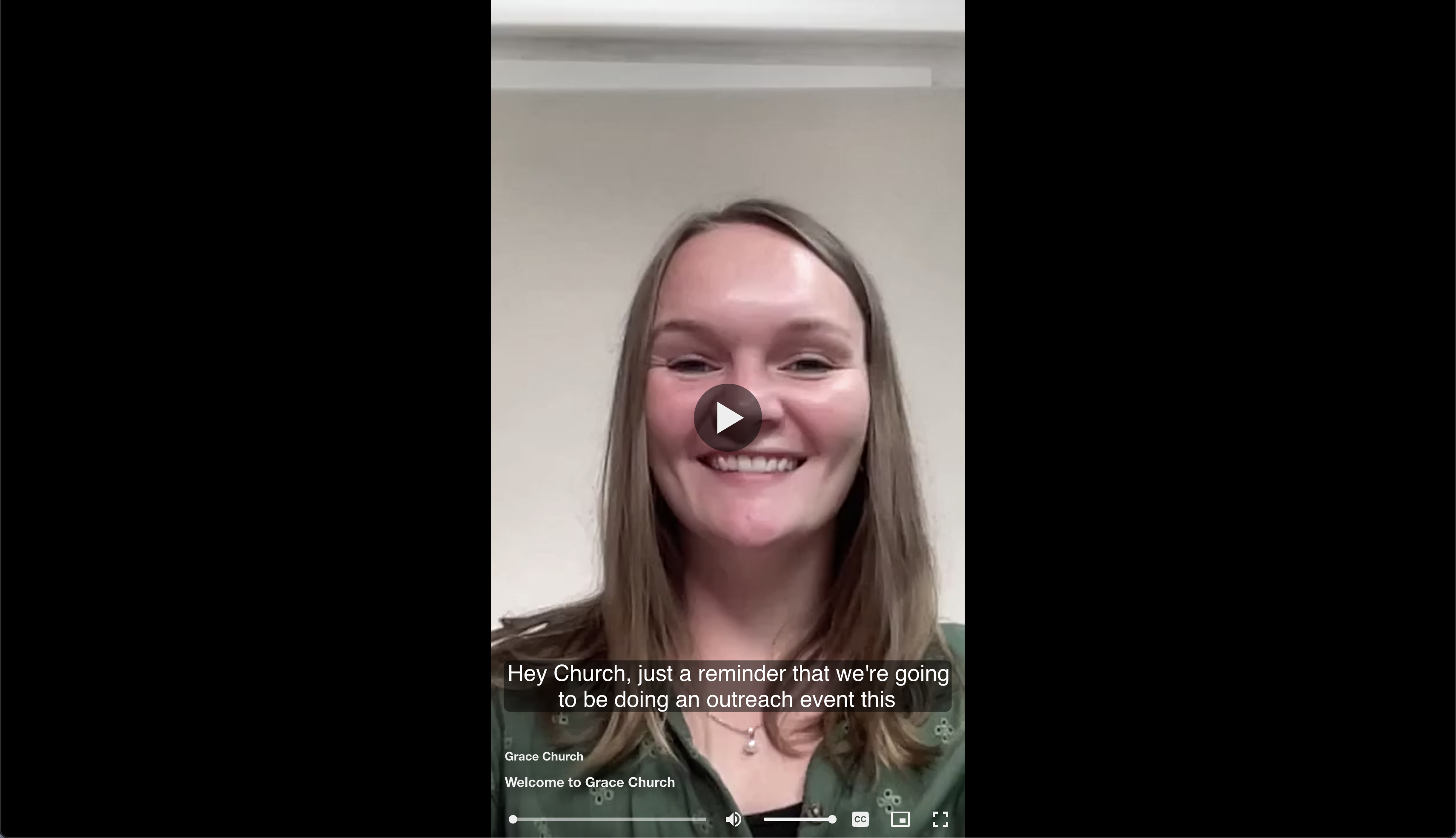
TikTok option for email footer
You can now link to your TikTok account in the footer of your emails.
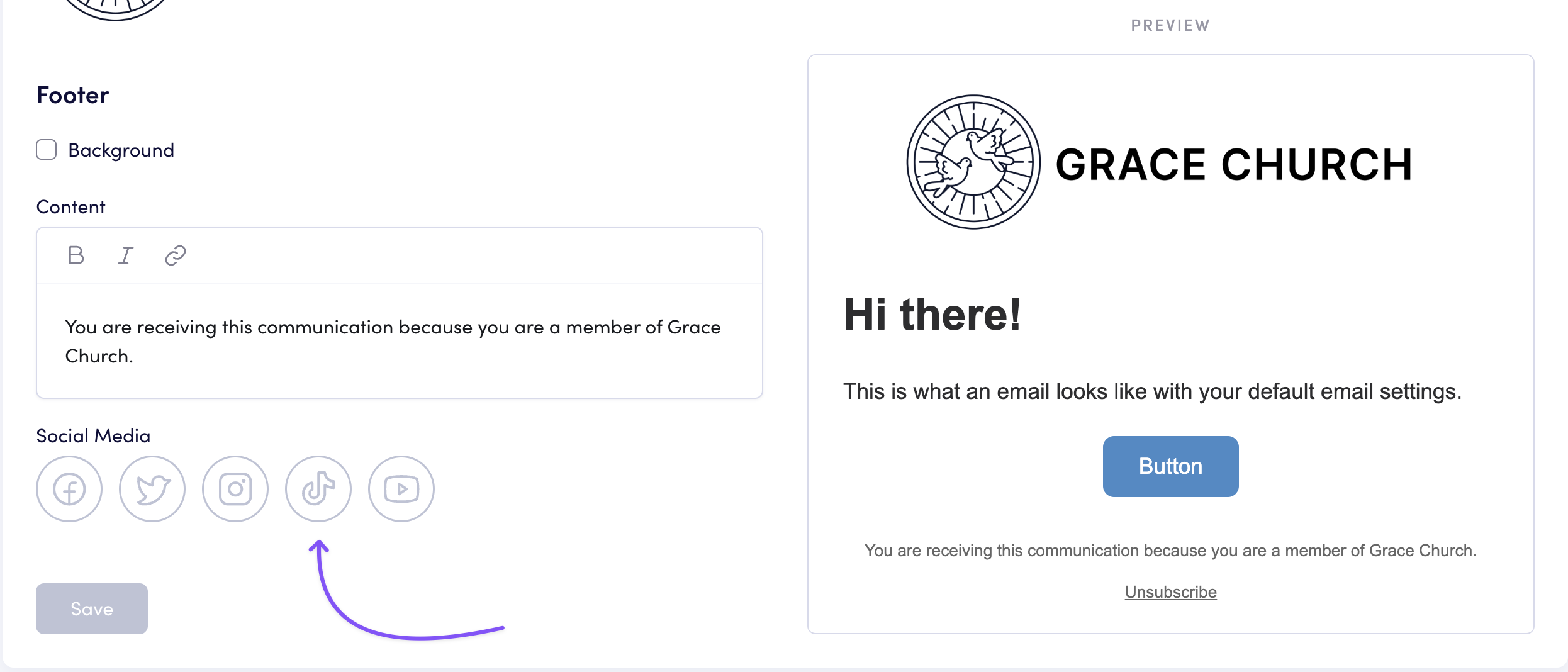
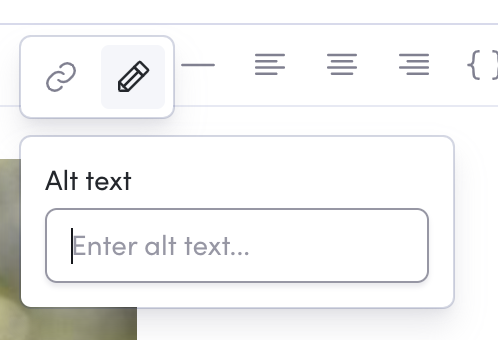
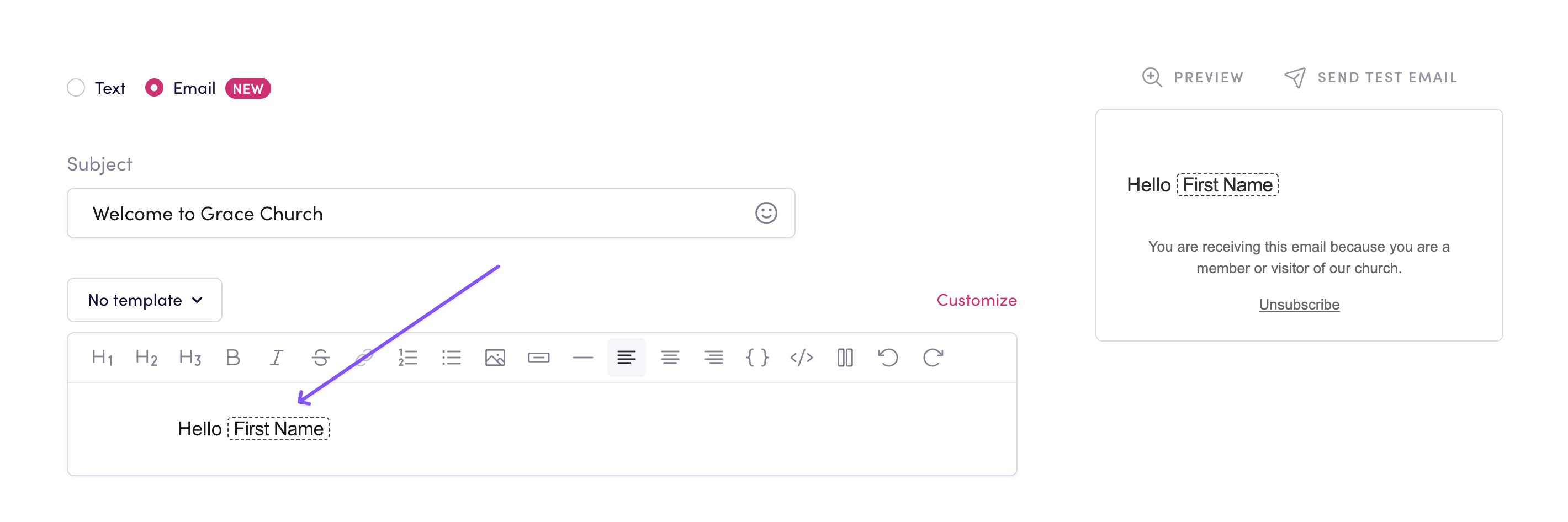
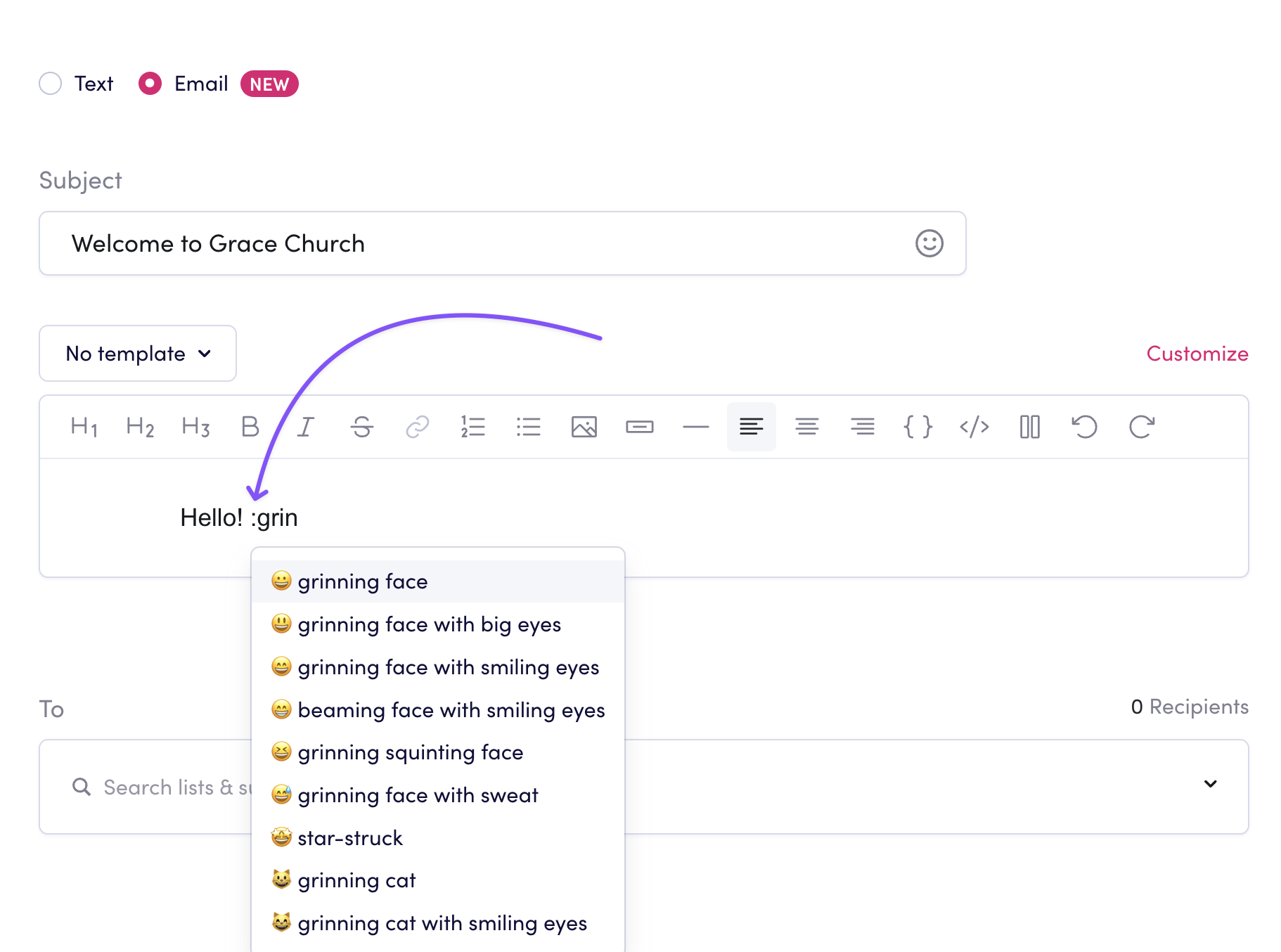
.png)
.png)