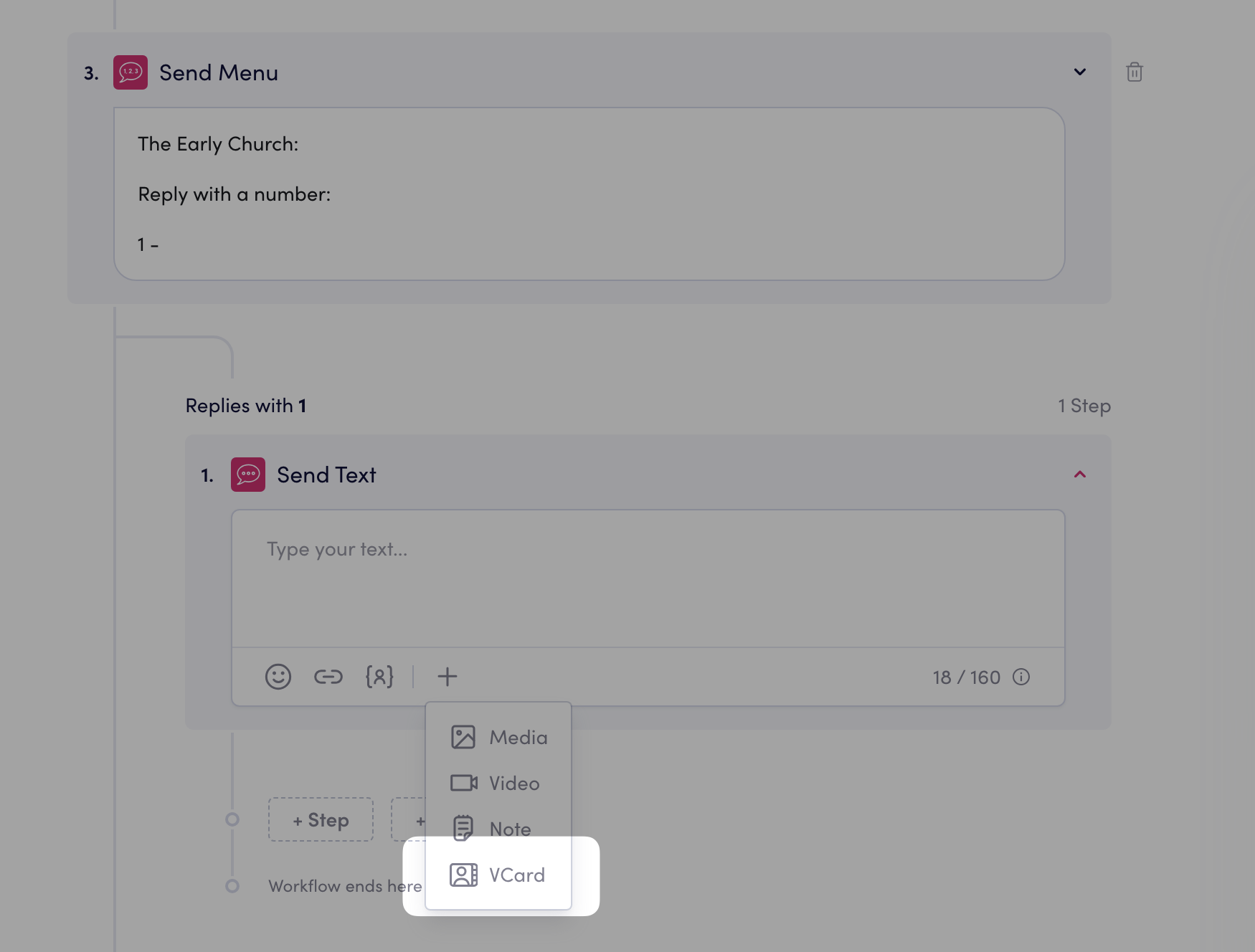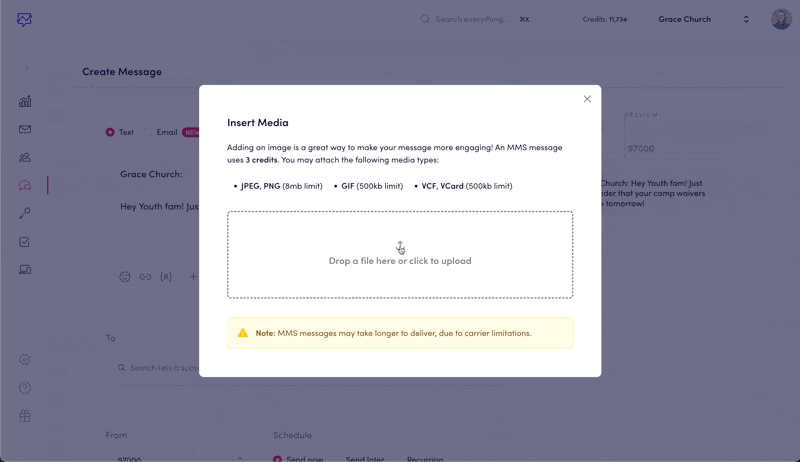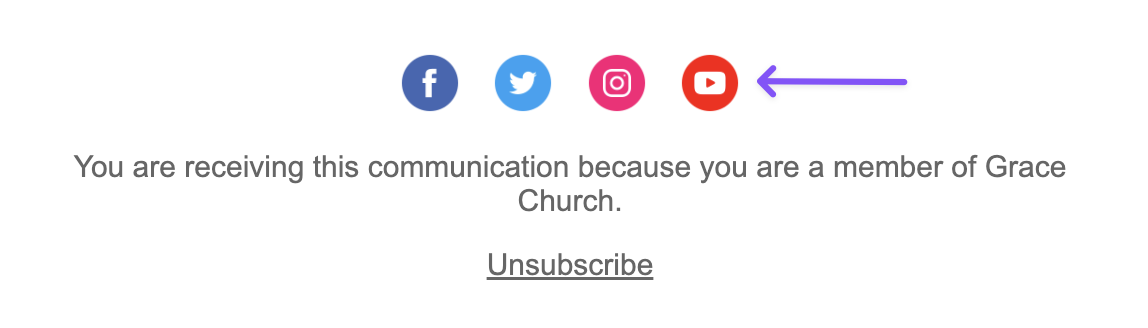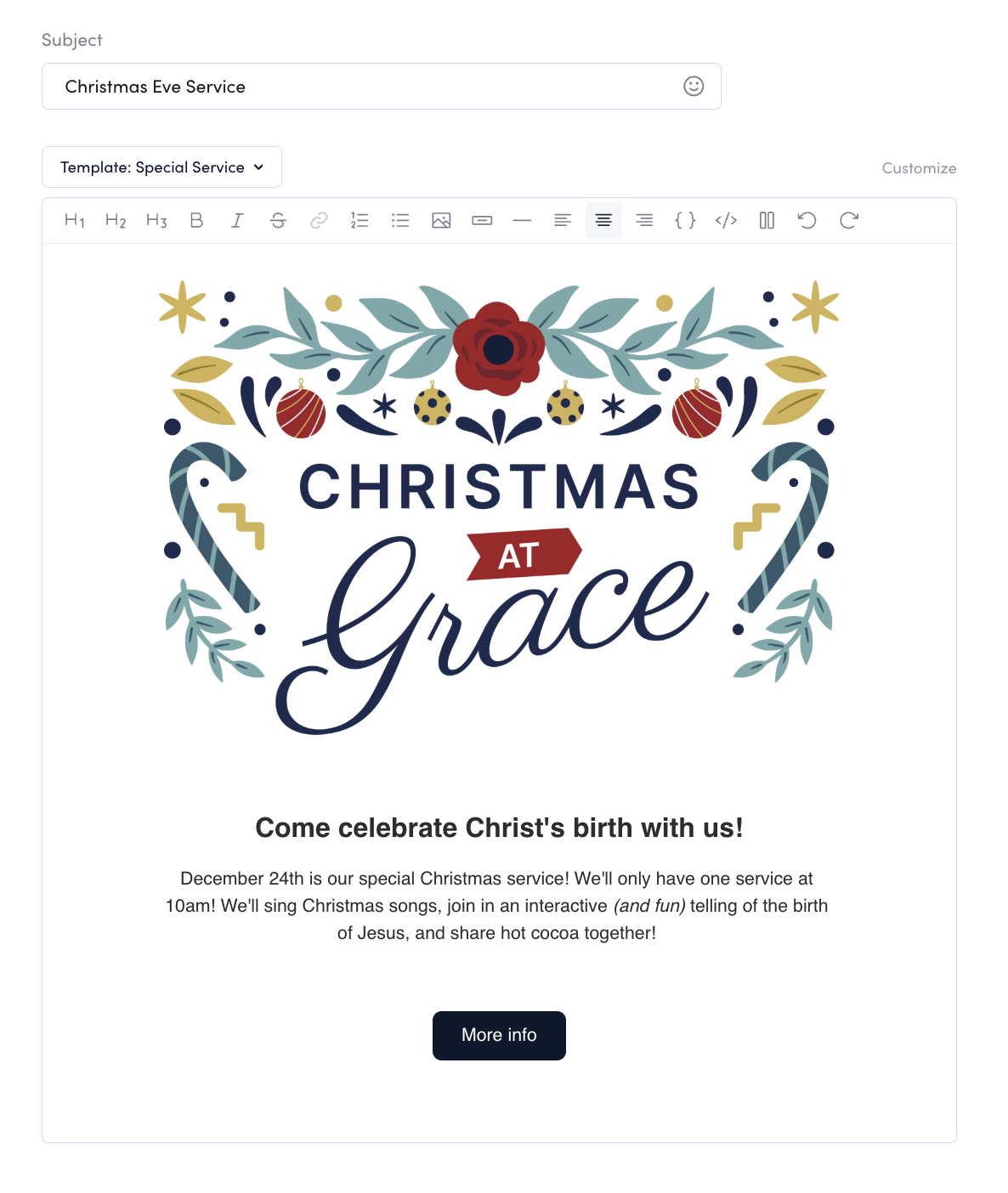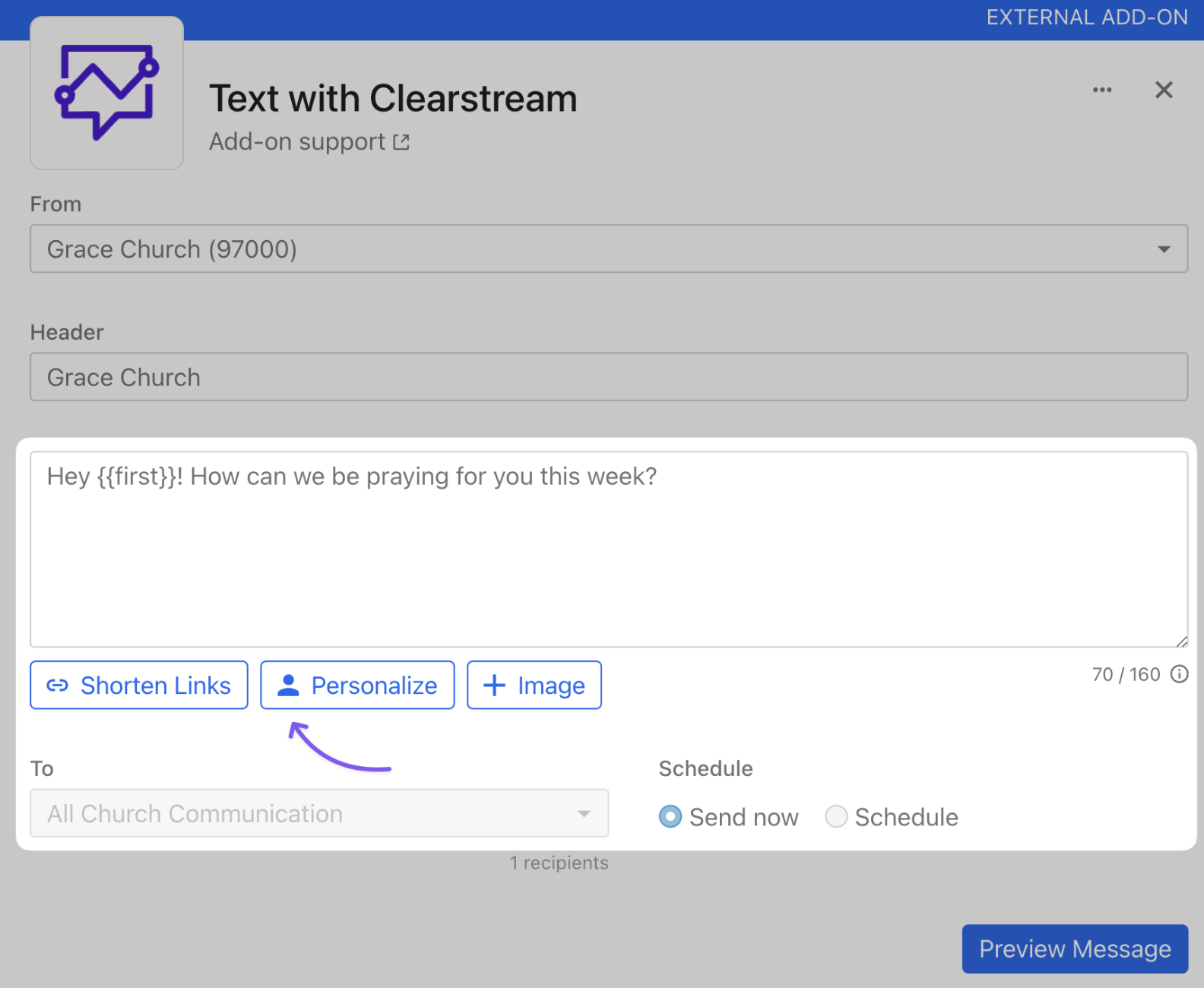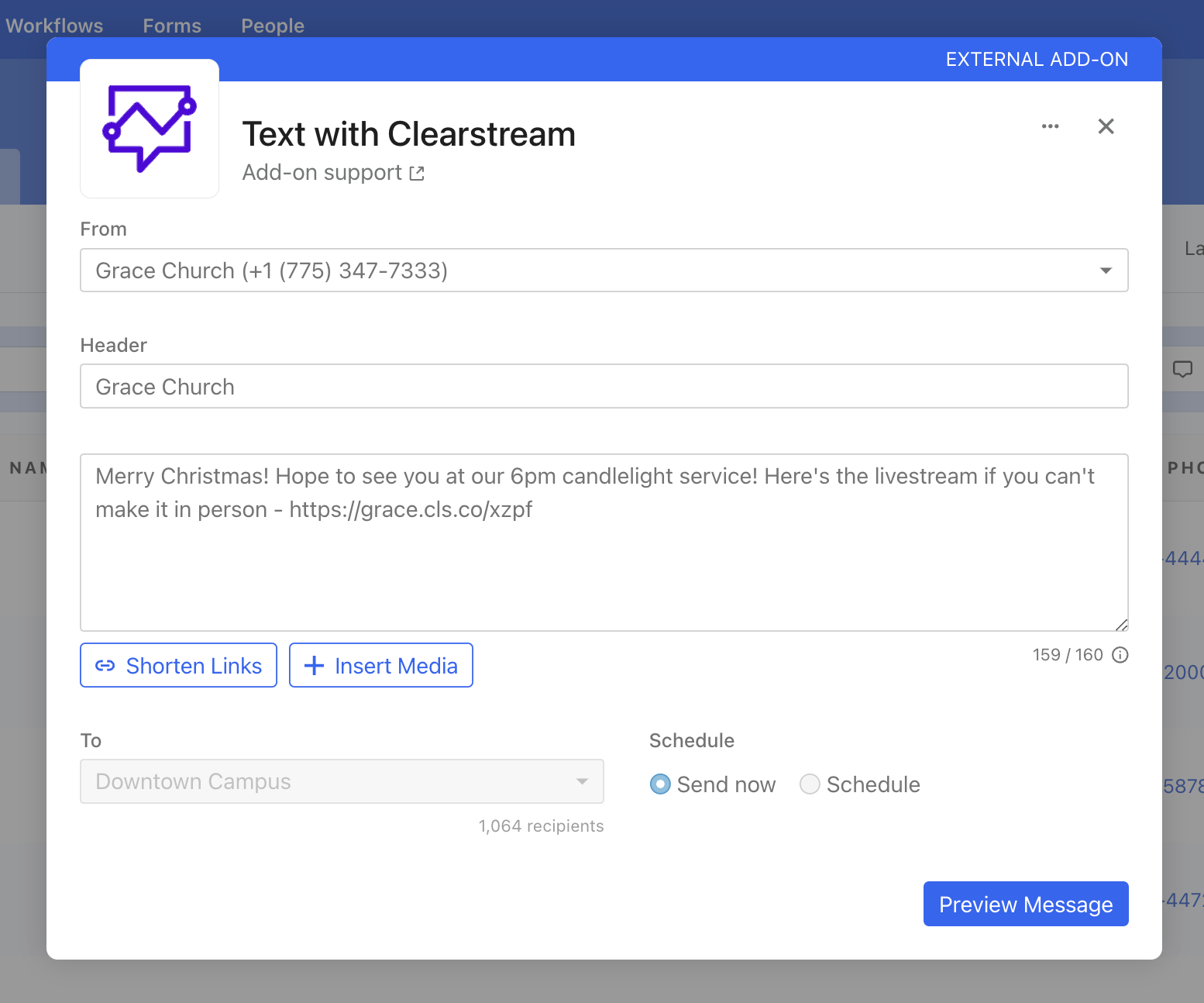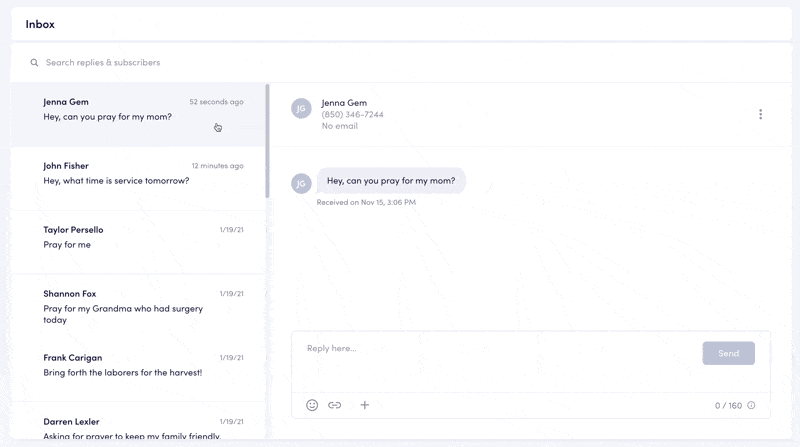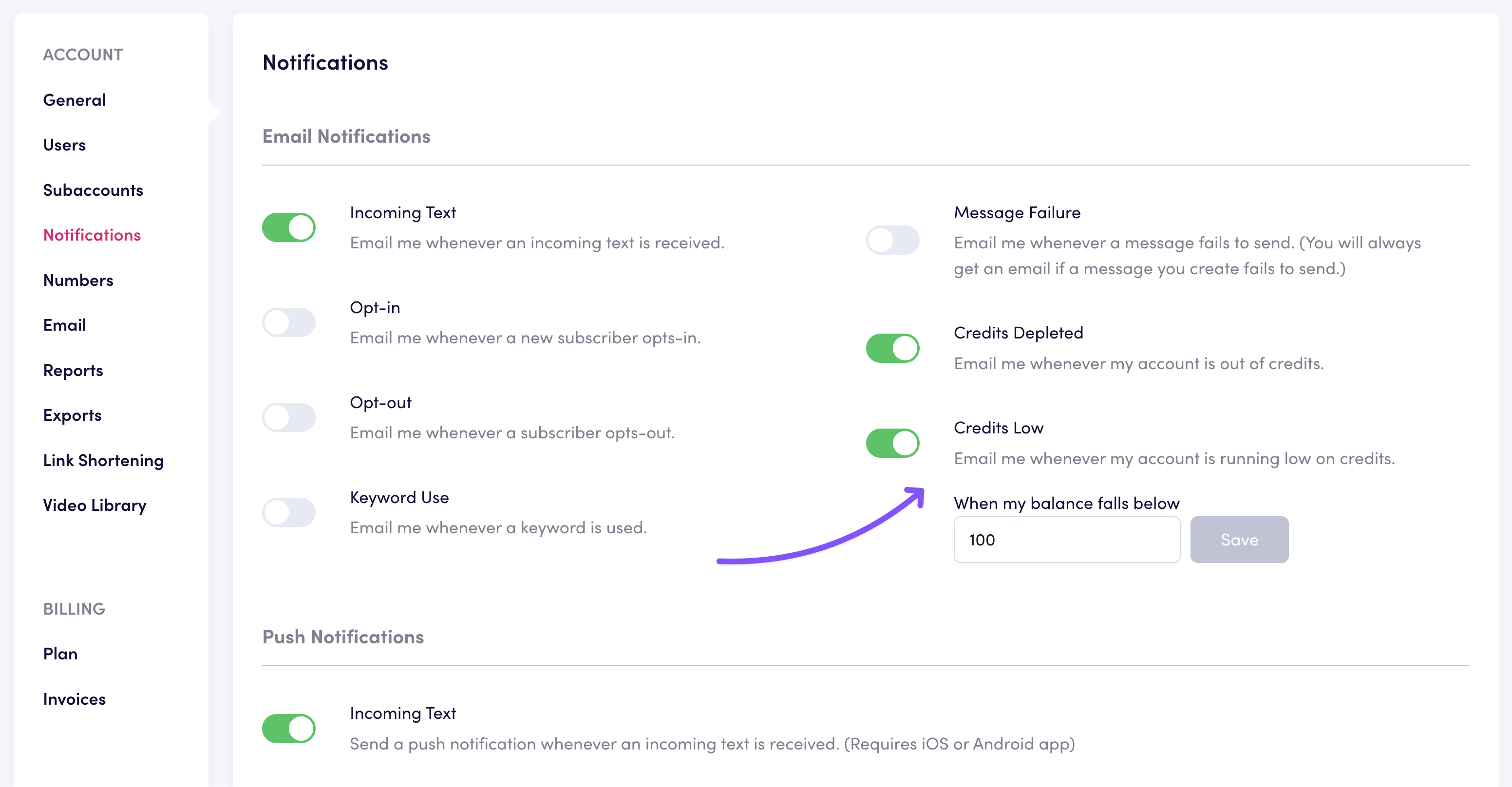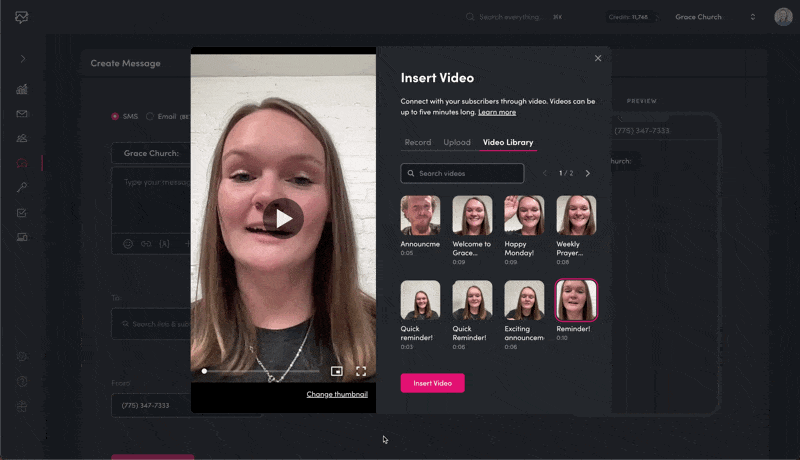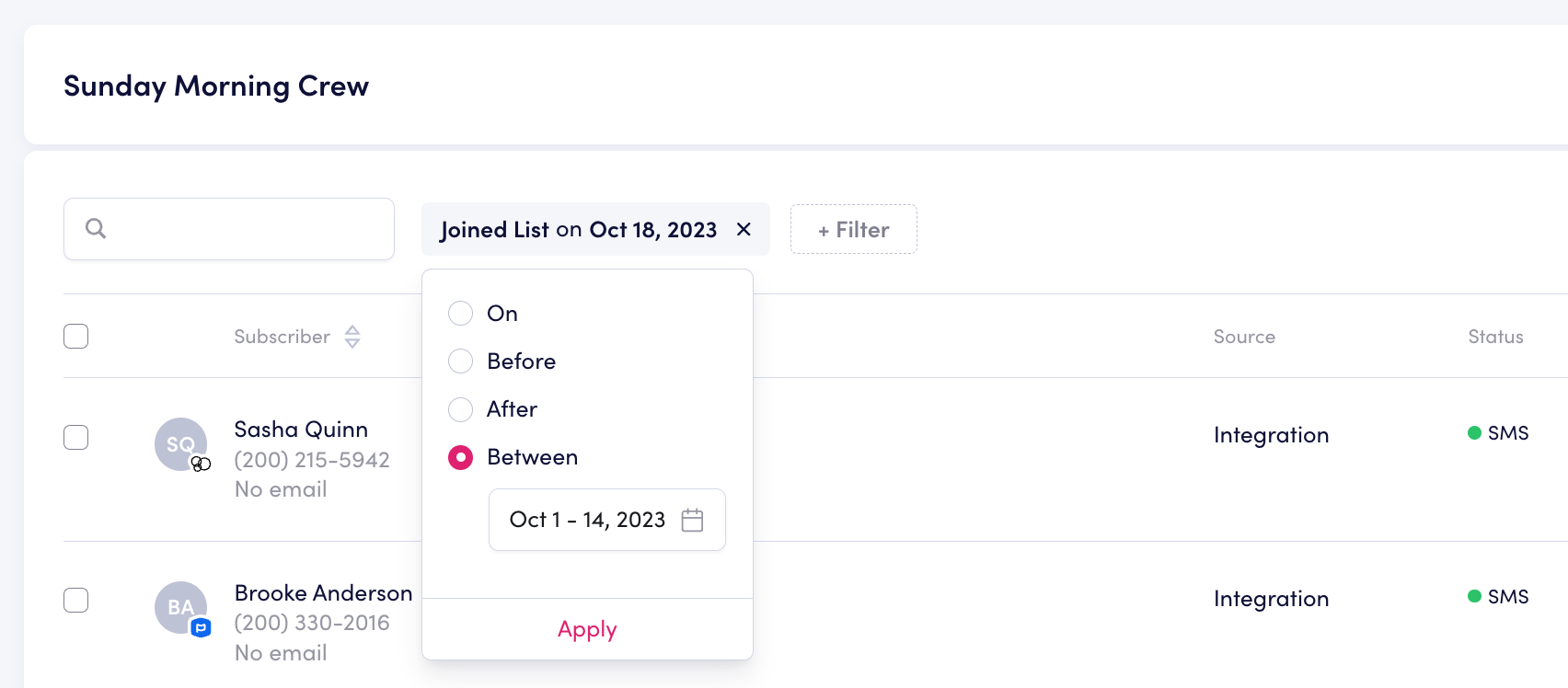Message reactions
Message reactions will now display on the messages page rather sending to the inbox.
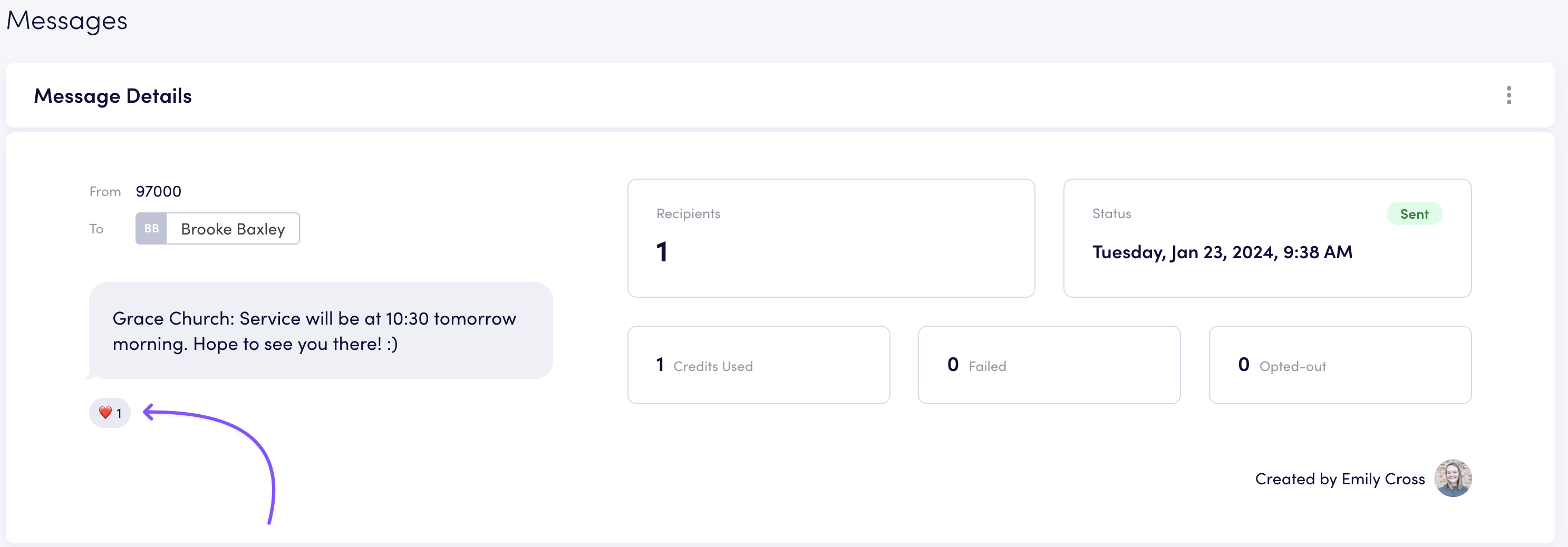
Delete subscribers
You can now delete subscribers from your account.
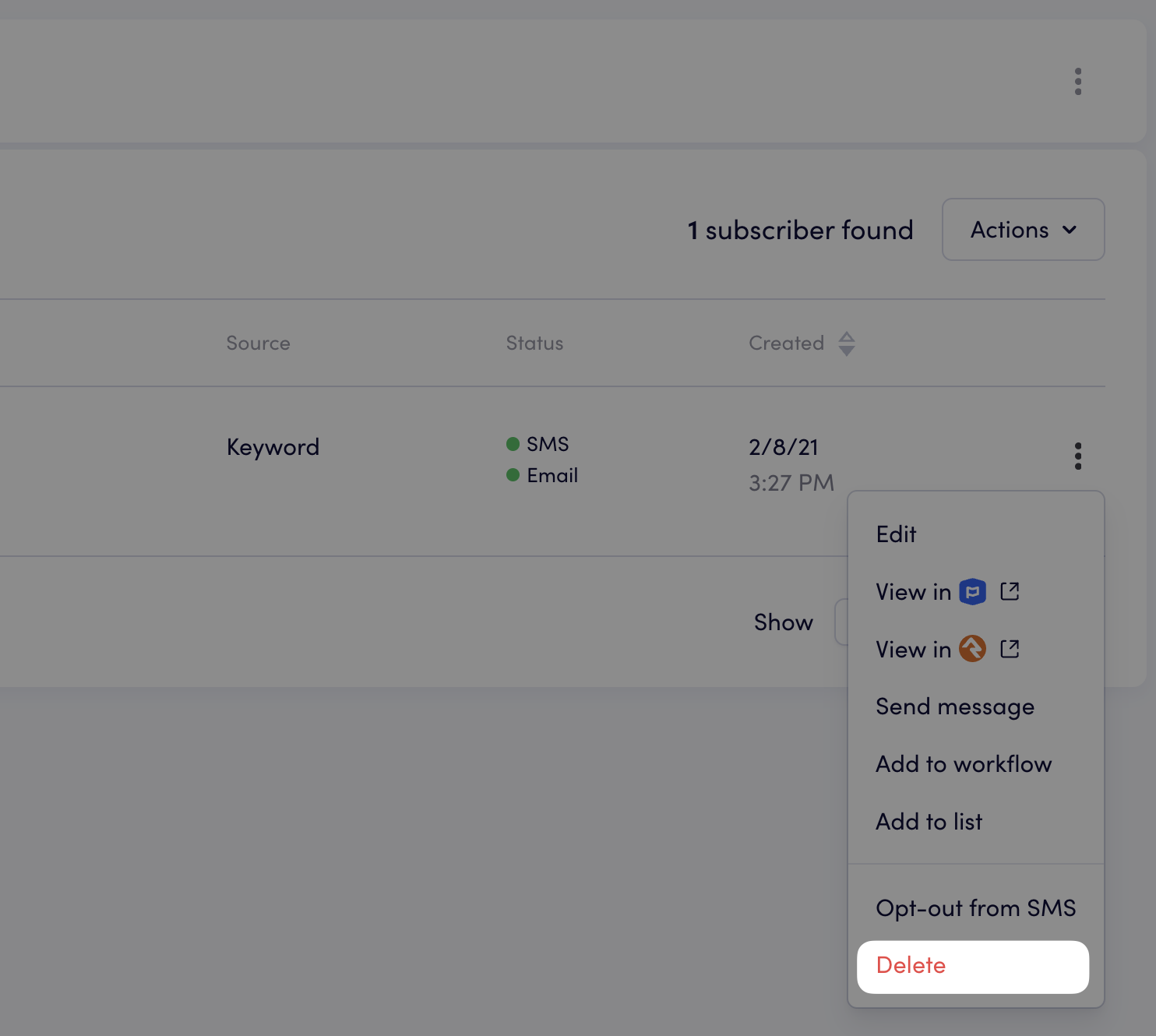
Video Captions
All newly uploaded or recorded videos will include auto-generated captions.