Send beautiful, easy-to-create emails
Send a quick update to your staff, or craft a beautiful newsletter with pictures, headers, and buttons.
Our email editor is fast, easy to use, and best of all... unlimited email is included free for every church, on every plan.
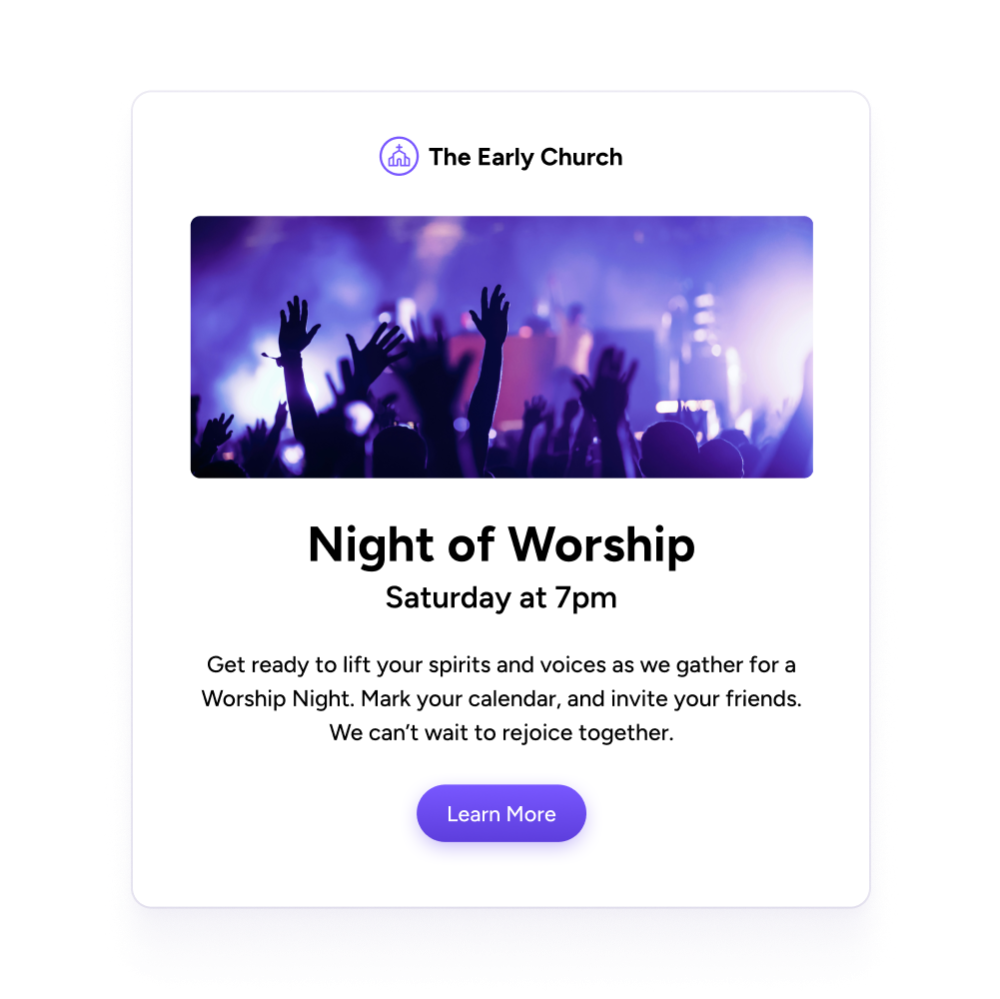
Brand emails with your church logo and colors
Choose a primary color, background color, and font.
Add your church logo in the header and social media links in the footer.
All email settings are kept as a default, so every email feels like your church. 👌

Create templates for your team
Sending a weekly announcements email? Create your layout once and save it as a template. Next week, your team can easily select your template and just switch out the content. No need to start from scratch.
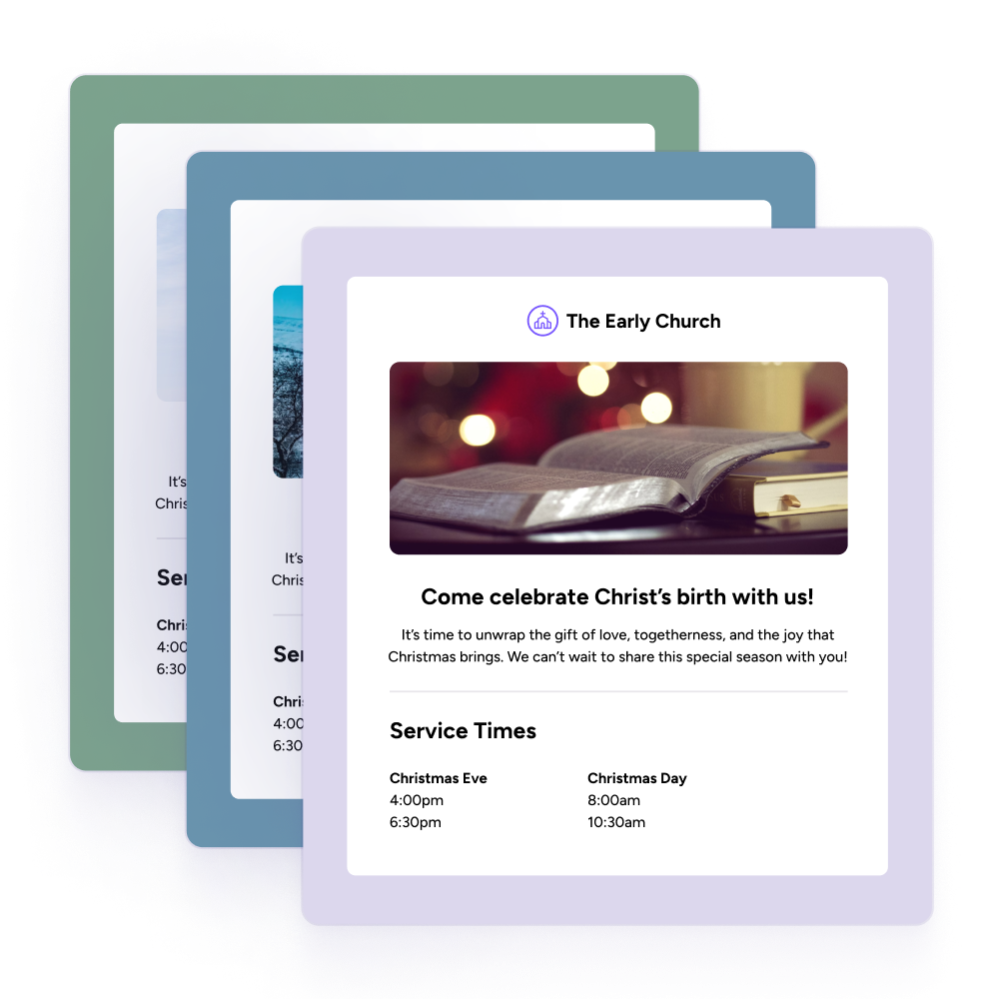
Send follow-up emails automatically with workflows
Workflows are the perfect tool for following up with first time visitors and new salvations. When people enter your workflow, a series of emails (and texts) automatically send to each person over the course of a few days or weeks depending on how you set it.
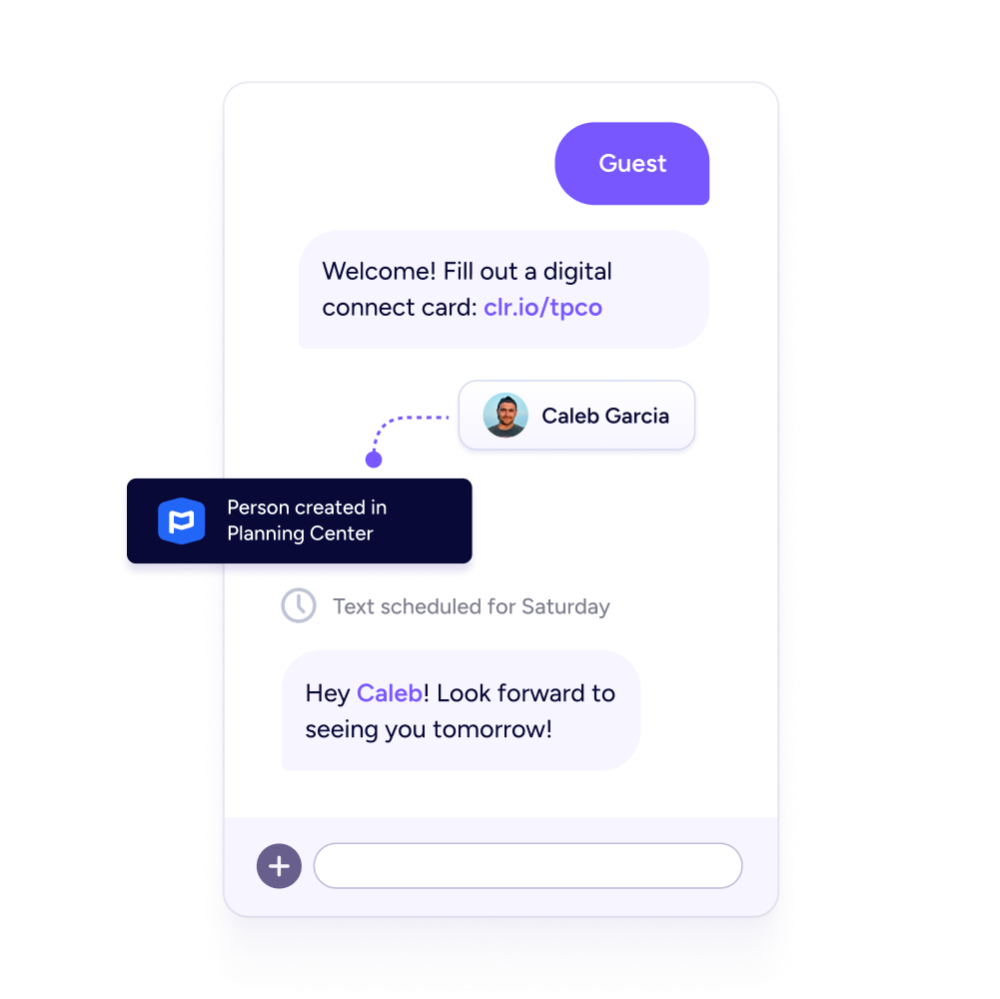
Frequently Asked Questions
Unlimited emailing is included for all churches on every plan.
Emails won't use any credits. Each plan's credit limit is tied only to SMS/text messages.
Check out all the data on the Messages page - date and time sent, recipient count, failed count, open rates, and link clicks.
Incoming emails won't go to your Clearstream inbox. All email replies will go to the email sender you choose when creating your email.
You can include hyperlinks, buttons, and pictures in your emails, but you cannot “attach” attachments… yet.
Yes! You can add emails to your keyword workflows and automated workflows.