Clearstream's New Planning Center Add-On


We have some very exciting news for all of our Planning Center users!
Today, with Planning Center, we're launching a new Clearstream add-on in Planning Center People. With this add-on you can use your Clearstream numbers to send and schedule texts right inside of your Planning Center account. No more log in, log out, log in, new tab, cross check, looks good, send. Just send texts from right within Planning Center. 💙
How It Works
It all starts in Planning Center where you'll head to the Integrations page to connect the new Clearstream add-on. This will need to be done by an Organization Administrator.
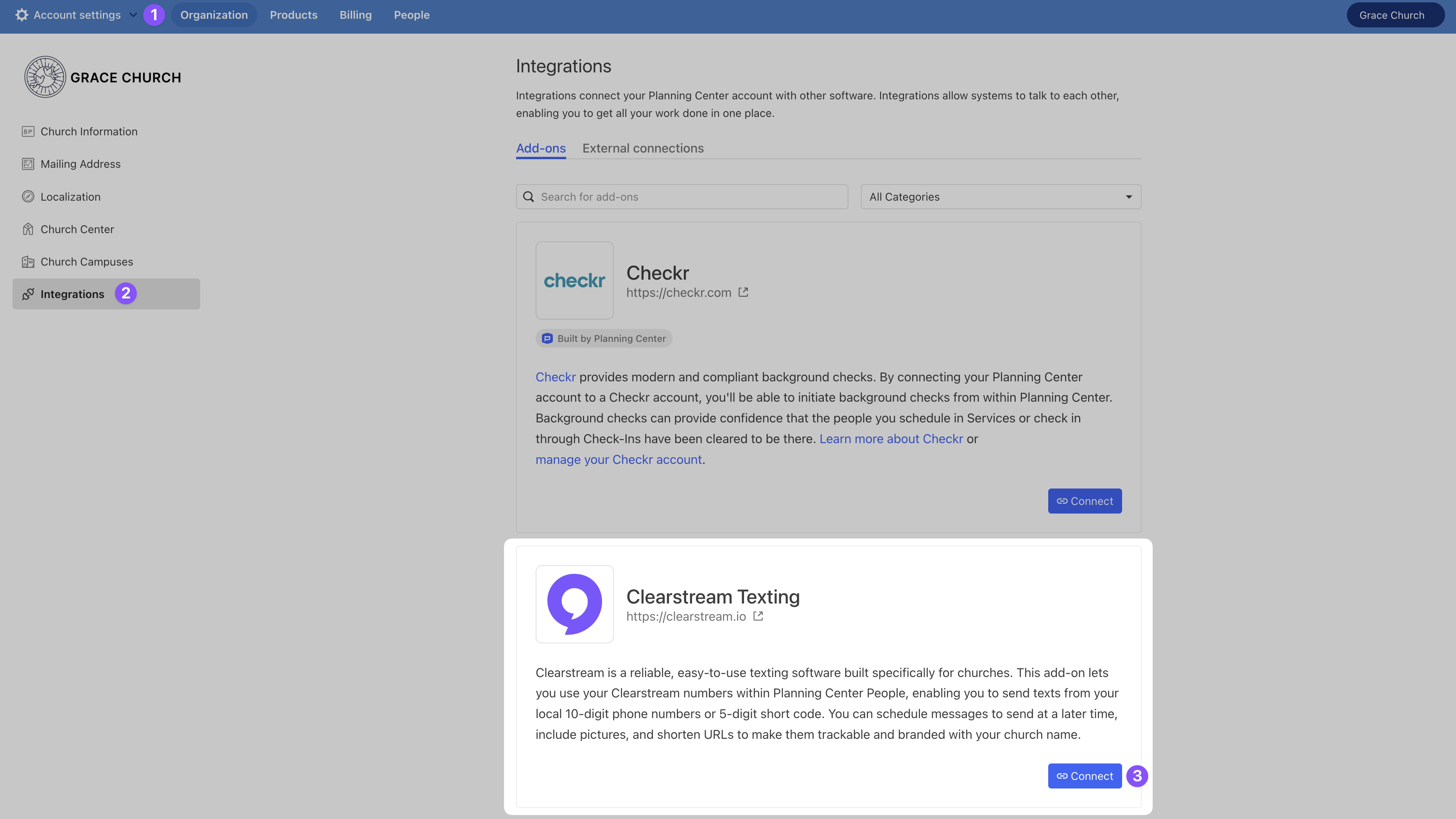
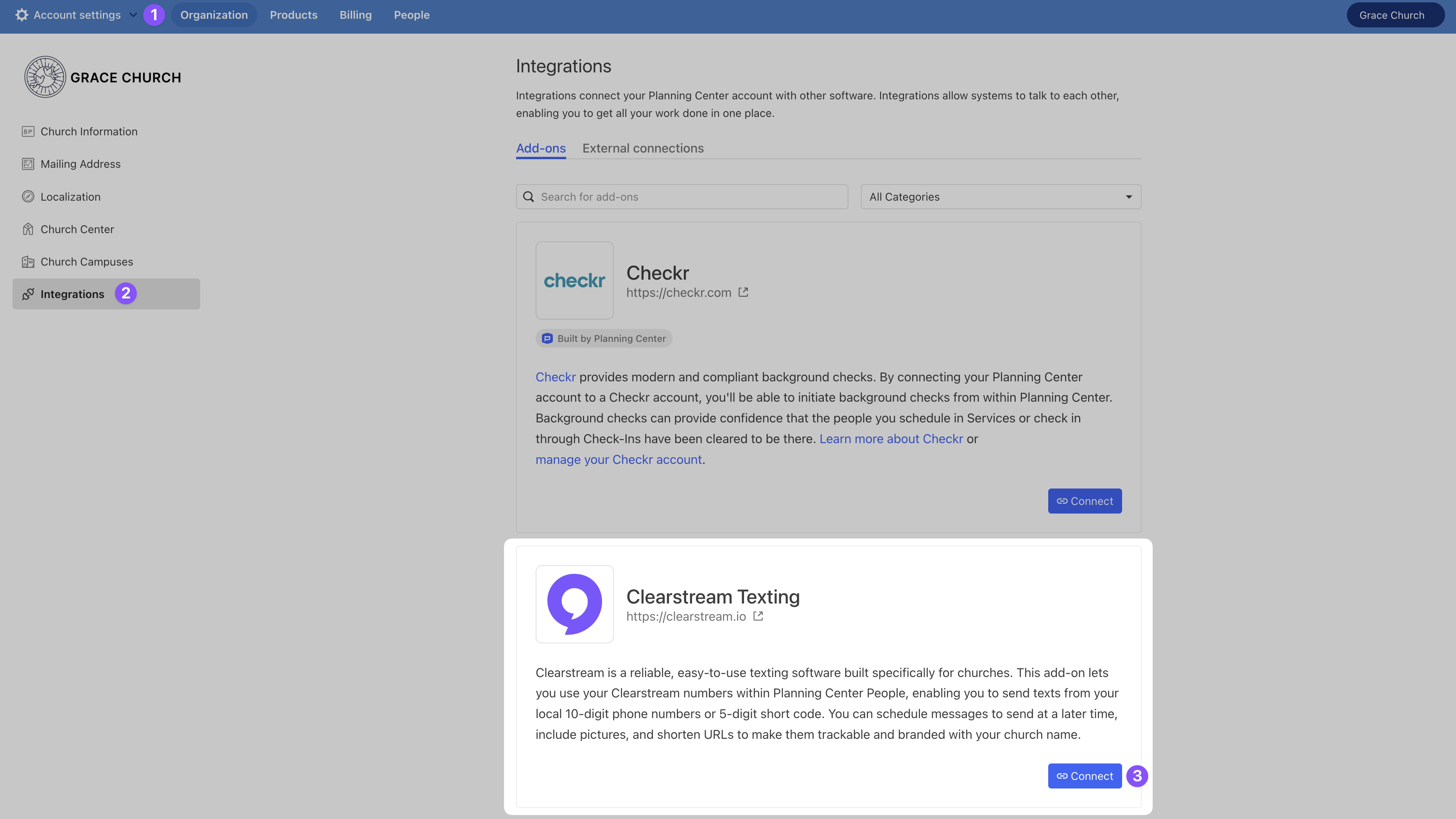
Once your Organization Administrator has enabled the add-on, you're ready to get started. When viewing a list you will see a new option in the communication menu - Send text with Clearstream Texting. The first time you click it, you'll be asked to authorize using your Clearstream login.
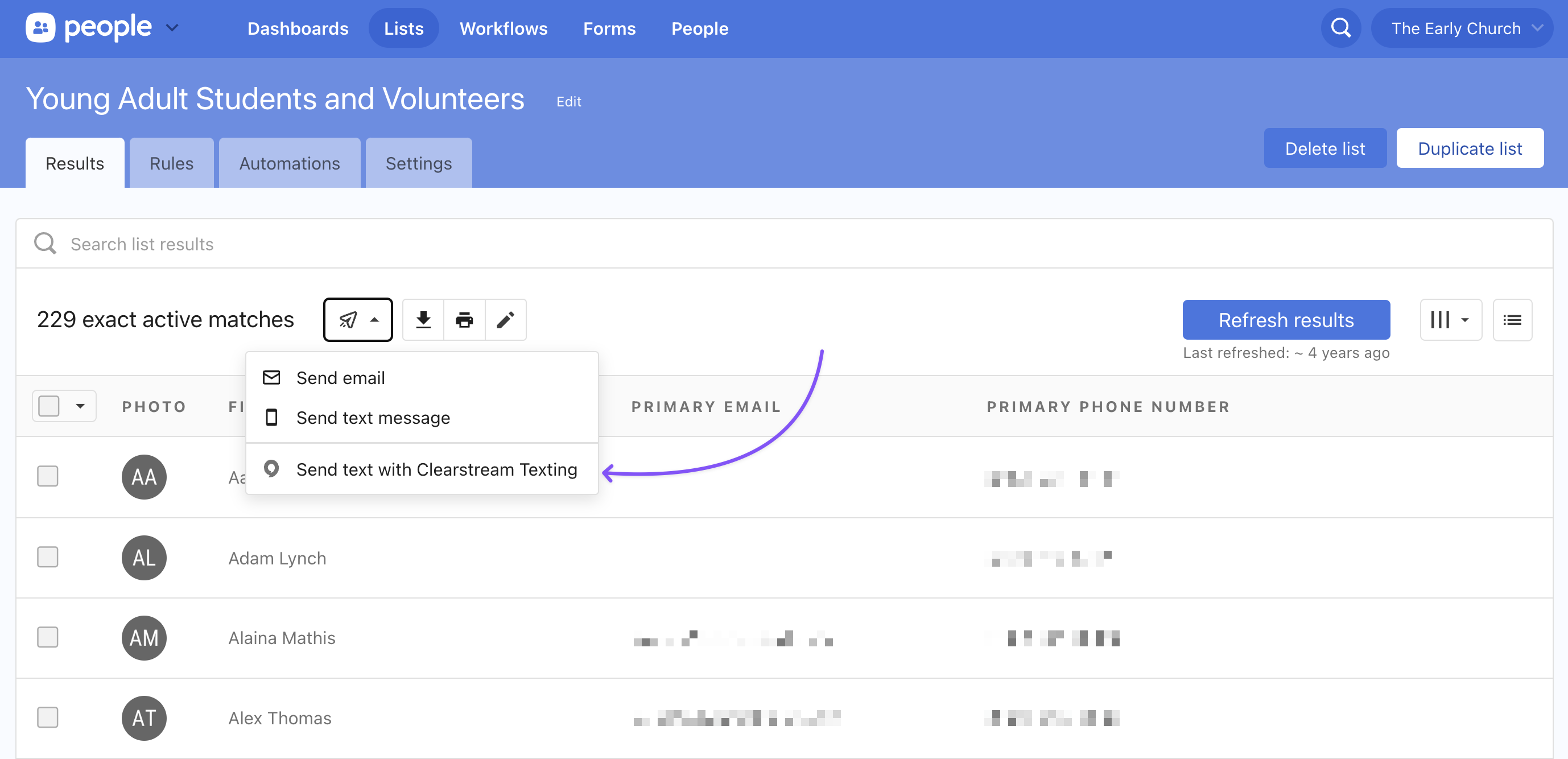
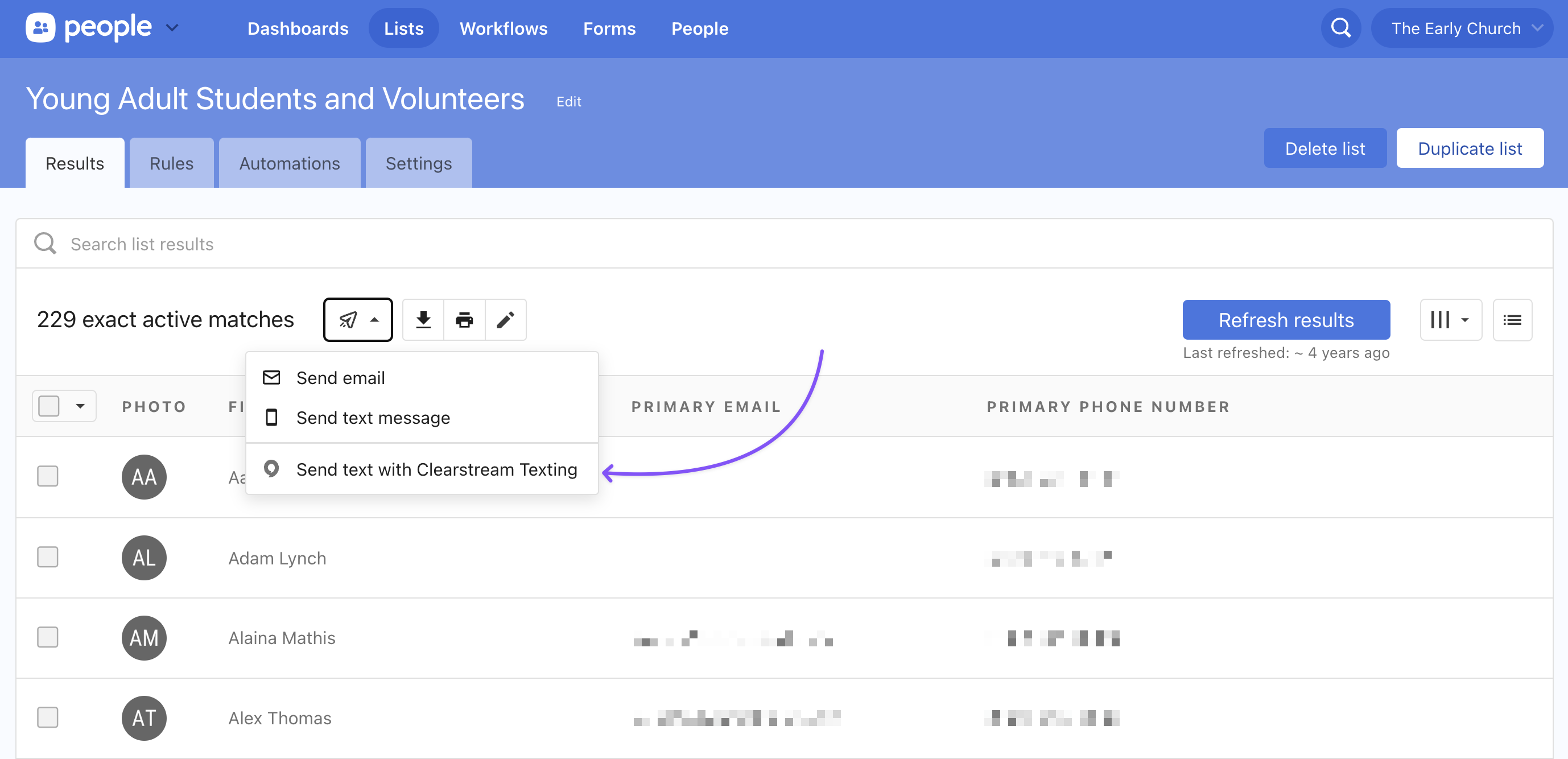
After you've authorized Clearstream, you're ready to start texting! Just open your People list and click Send text with Clearstream Texting. You can send from any of your subaccount numbers, schedule messages to send at a later time, send pictures or videos, and shorten URLs to make them trackable and branded with your church name.
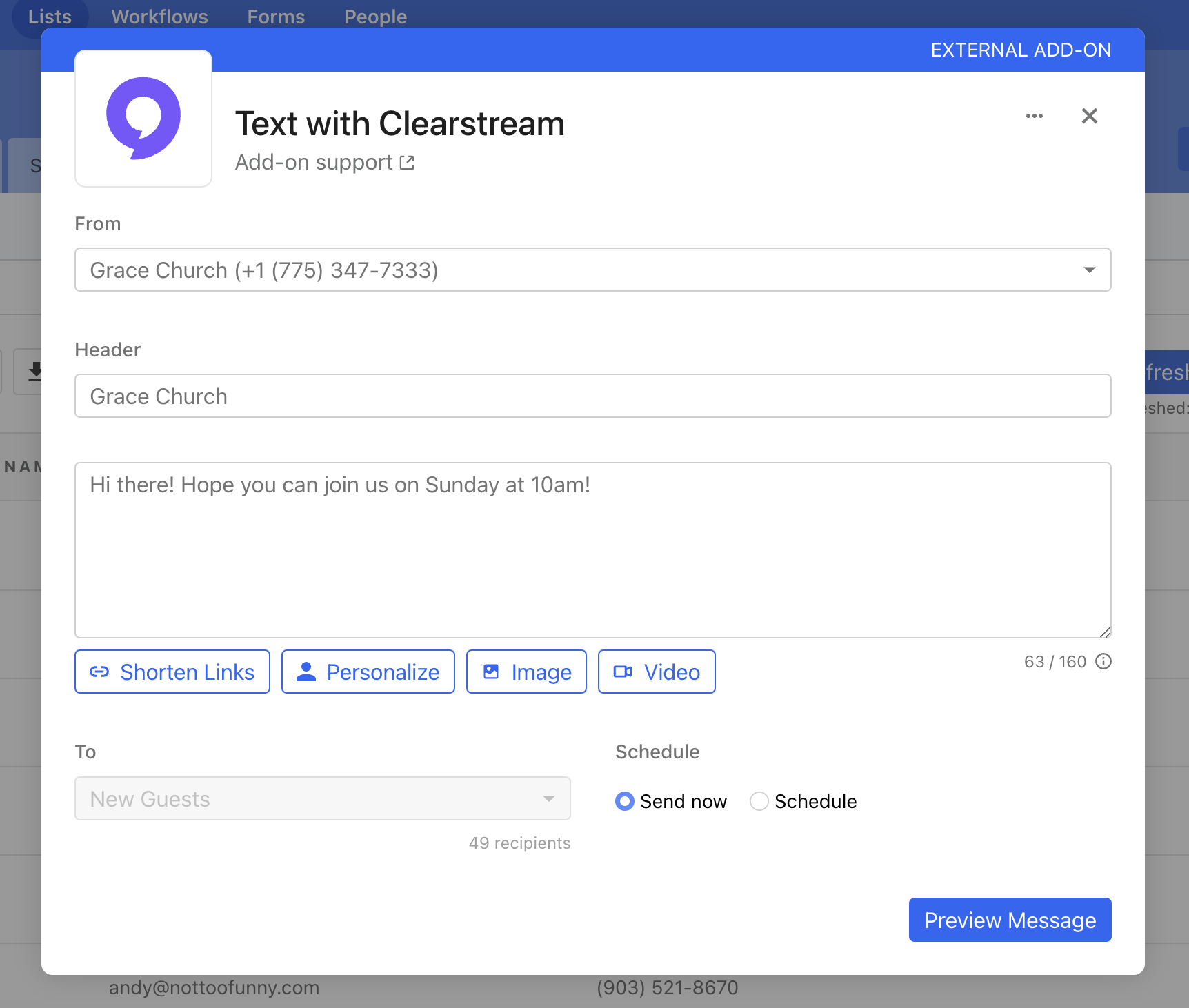
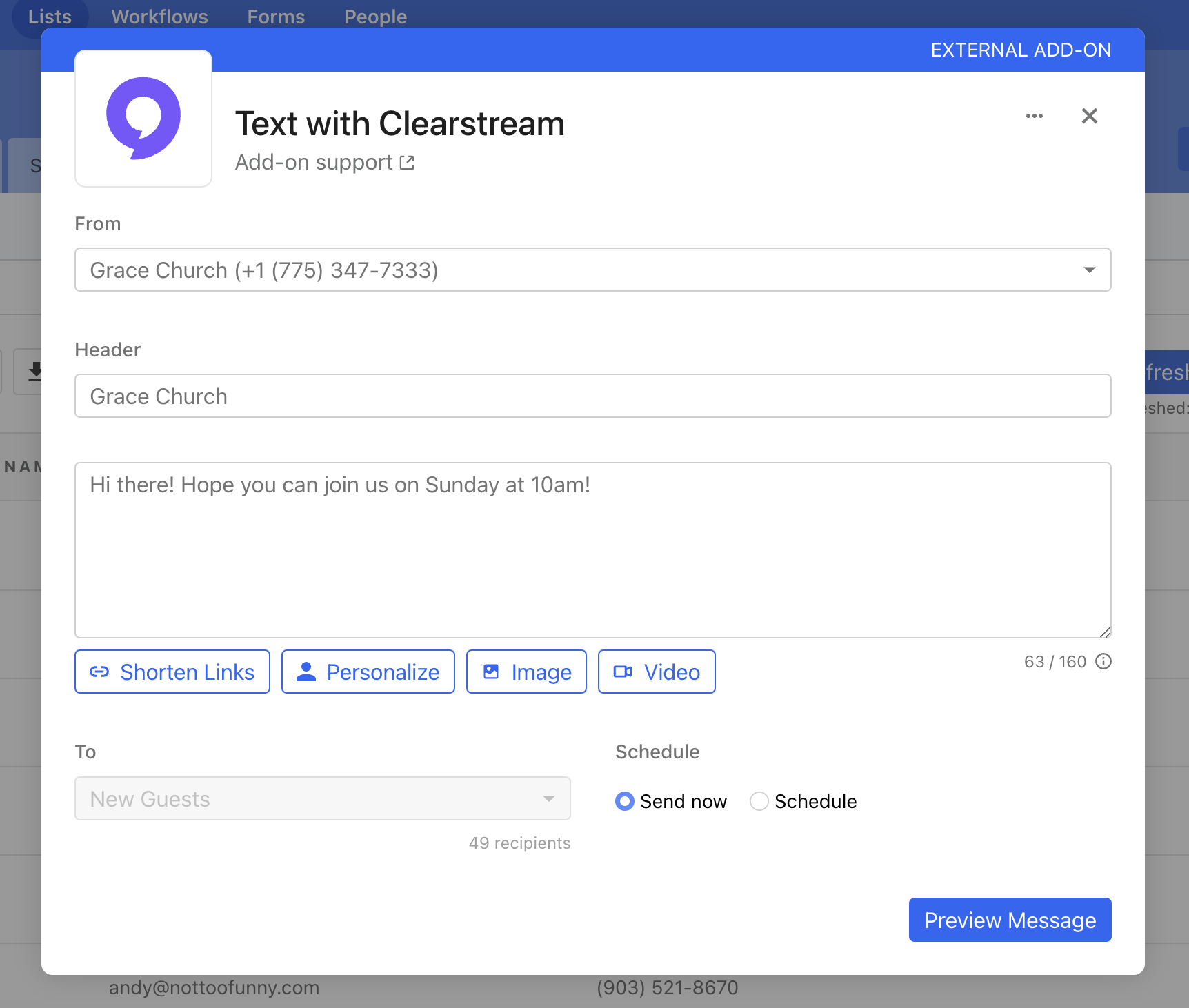
If people reply to your texts, you can easily manage those conversations from your Clearstream Inbox with our web or mobile apps. Be sure to enable push or email notifications.
A few things to note
This add-on is no additional cost. All you need is a Planning Center account and a Clearstream account.
Each Planning Center user will need to authorize the add-on. Planning Center users who do not have access to Clearstream can't use the add-on until they've been added as a Clearstream user.
Texts sent with the Clearstream add-on will use your Clearstream credits.
All texts sent with the add-on will display in your Clearstream account under your message history.
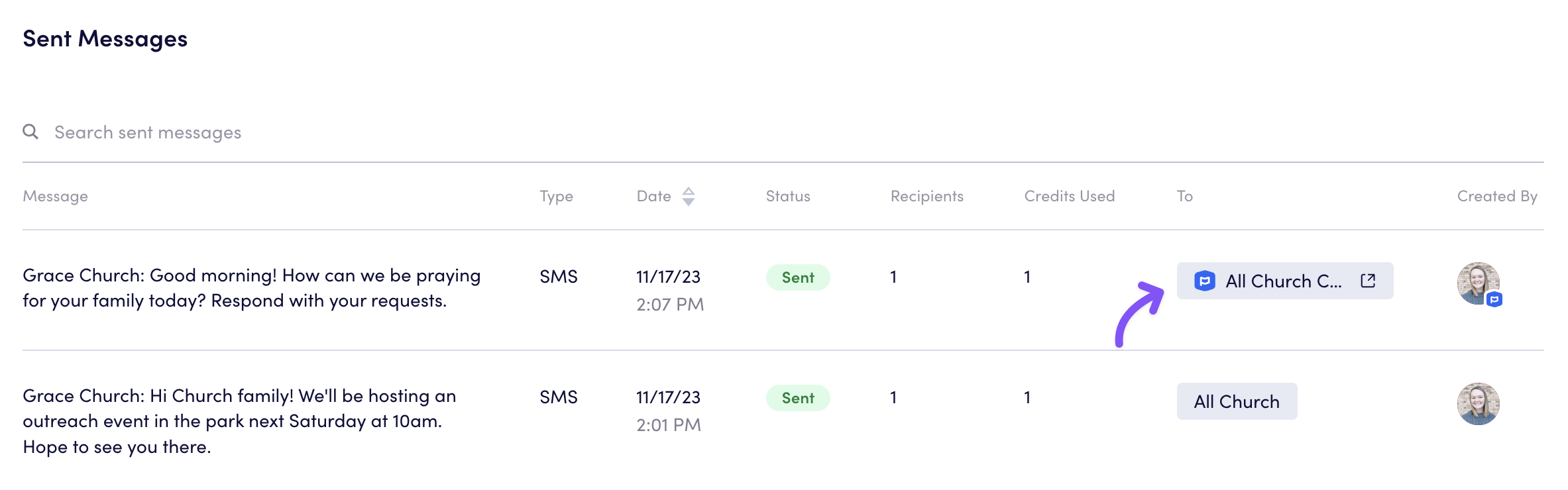
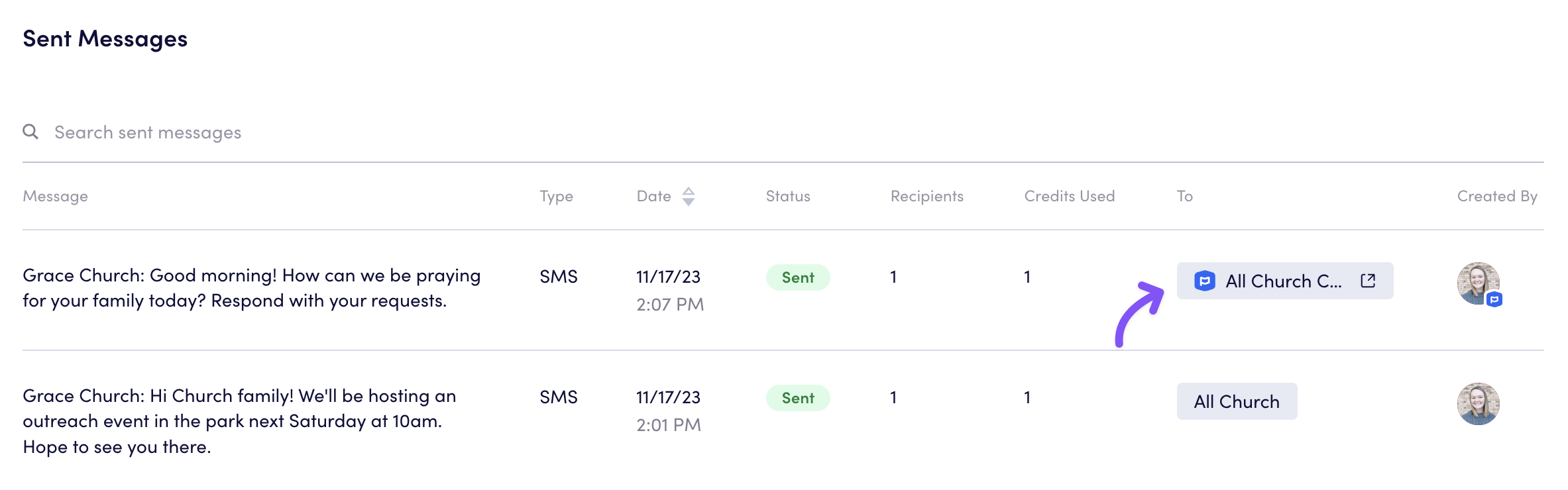
Let us know what you think
Over the coming weeks we will be adding more functionality, and we want to hear your feedback! What would be most helpful for your church? Let us know!
And if you didn't know, we also have a two-way integration with Planning Center that allows you to create new People profiles, add people to Planning Center Workflows, and send targeted texts based on Planning Center data.
Thanks for reading! 👋