Planning Center
Use Clearstream within your Planning Center account with our add-on. Or, sync your Planning Center lists and people into Clearstream, and automatically create new People profiles with our Planning Center integration. Use both for free with any Clearstream plan.
Clearstream's Planning Center Add-On 🎉
Text using Clearstream without leaving Planning Center. It's easy to set up, and there's no additional cost!
Read more about the add-on →
Integrate with Planning Center
No texting software integrates with Planning Center better than Clearstream. Our two-way integration allows you to text People lists, create People profiles, add people to Planning Center Workflows, retrieve profile data from Planning Center, and send texts based on Planning Center campus ID.
Try Clearstream
free
for
30 days — no strings attached.
Planning Center Add-On
Use Clearstream within Planning Center People with our Planning Center Add-On! This add-on was built by Planning Center and Clearstream together.
Send texts to your People lists within your Planning Center account. Texts can include videos, images, and branded short-links. They can also be scheduled for later and personalized with people's names. Incoming texts go to your Clearstream inbox, where you can easily manage one-on-one conversations.
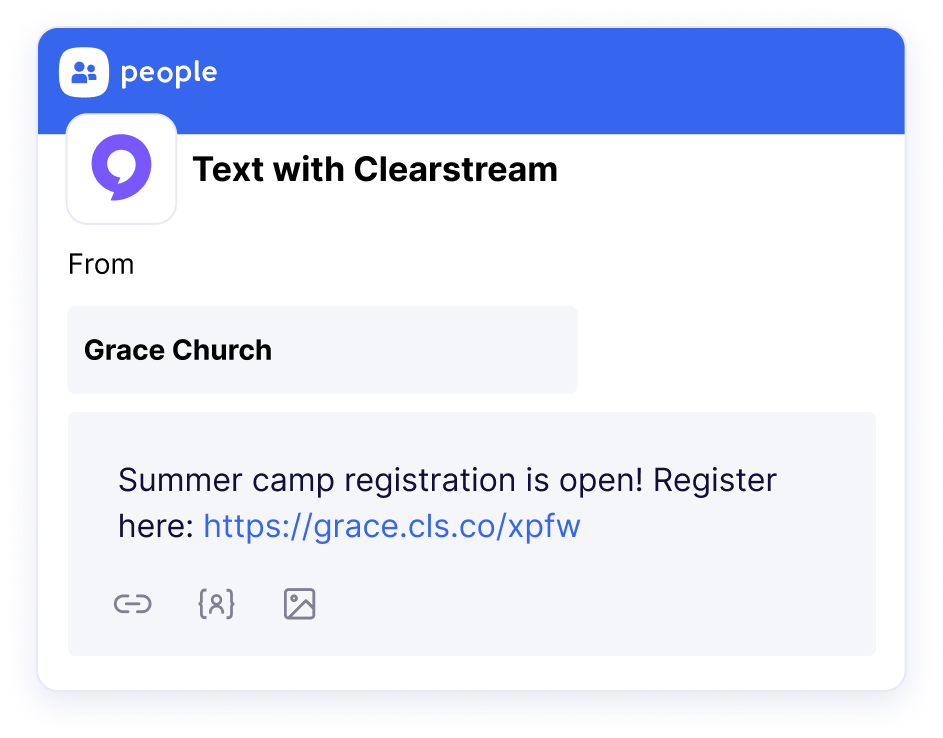
Text your Planning Center lists
Sync your People lists and text them from within Clearstream. Your lists automatically refresh after each nightly sync, so any changes you make in Planning Center will be reflected in Clearstream.
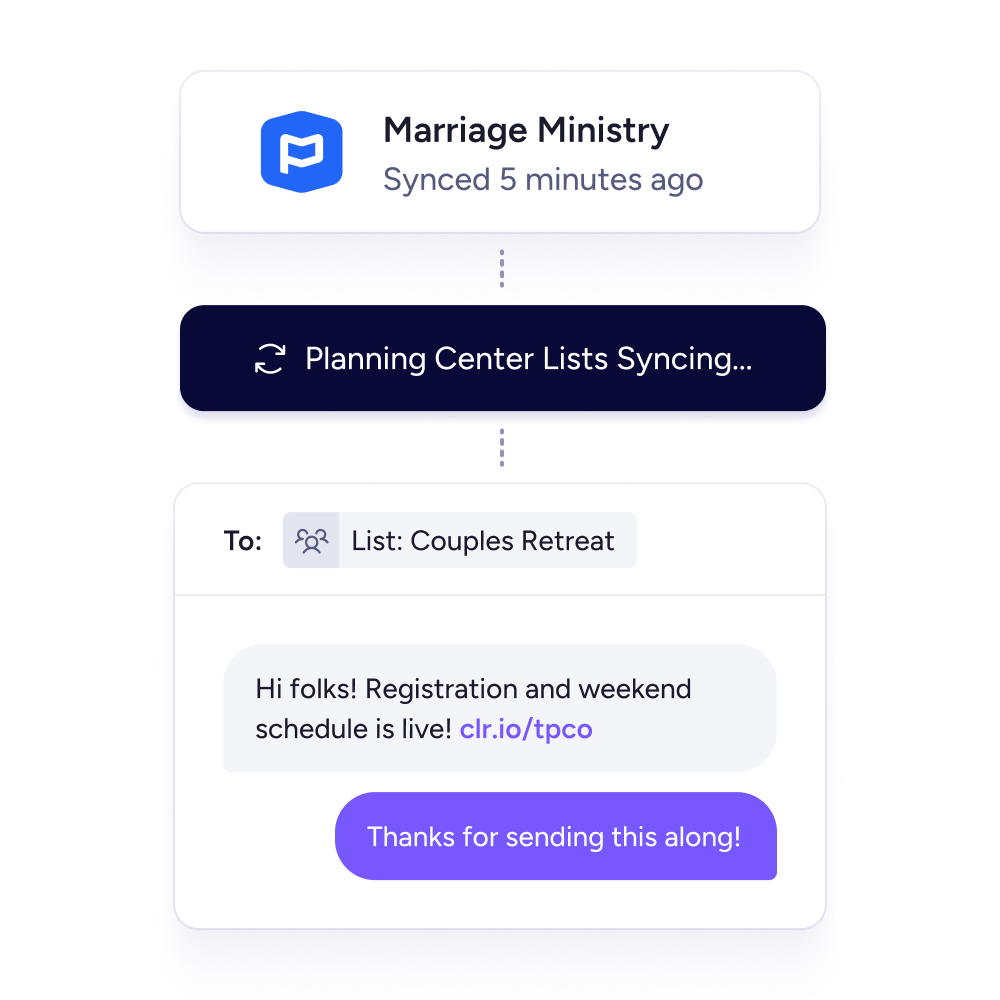
Include Planning Center forms
Quickly add Planning Center forms to your new messages, inbox replies, and automated workflows, without ever having to leave your Clearstream account.
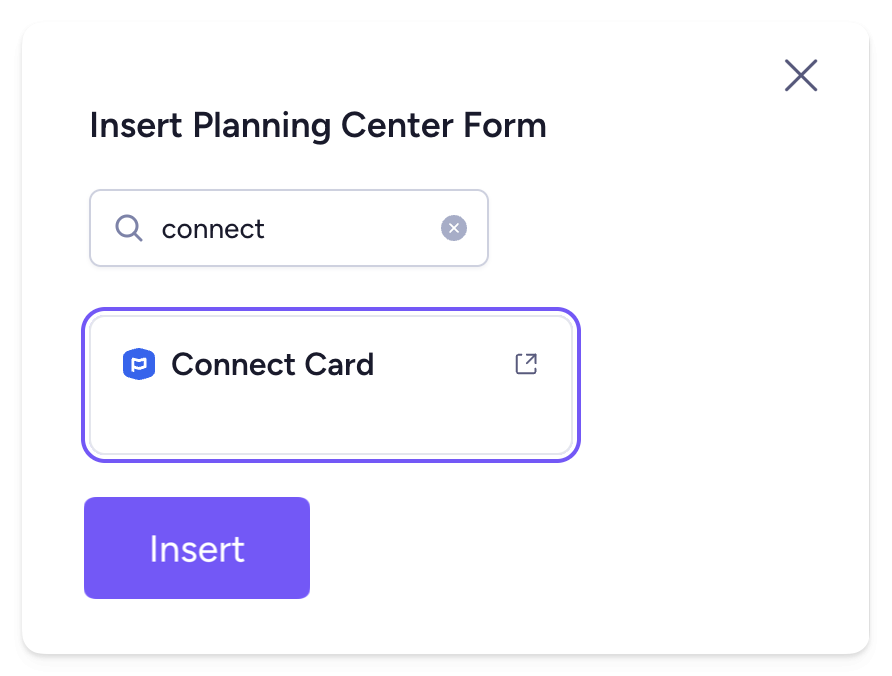
Create new people from incoming texts
When visitors text a keyword or enter an automated workflow, you can automatically reply with a digital connect card. You can push that information to Planning Center and create a new person, and even add them to a Planning Center Workflow.
No need to worry about creating duplicate profiles: if the number already exists in Planning Center, we won't create a new person.
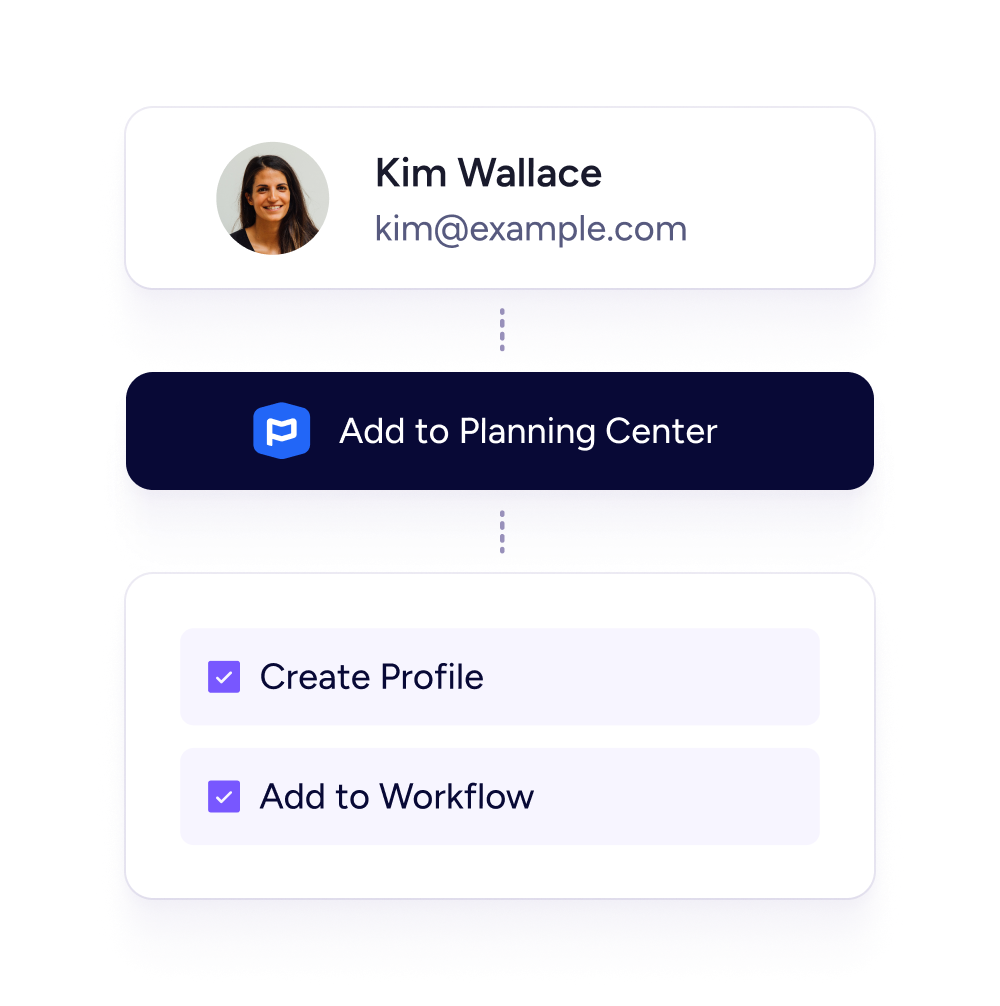
Retrieve profile data from Planning Center
If someone new texts your Clearstream number, you likely won't know their name unless they fill out a digital connect card. However, if your church uses Planning Center, you can automatically sync in their existing data from Planning Center People and get their information nearly instantaneously.
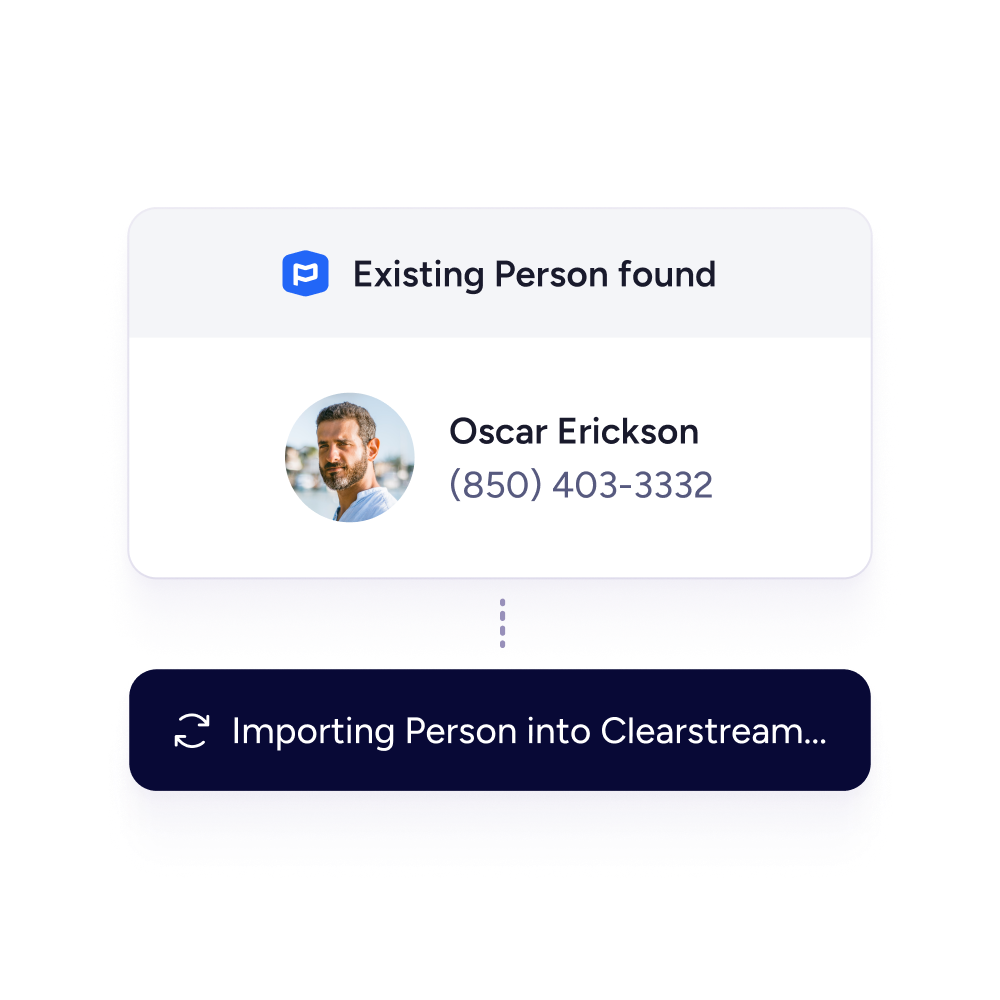
Send custom texts based on campus
If you're a multi-campus church, everyone can text the same keyword and receive individualized responses based on their campus ID. You can also use subaccounts to manage multiple campuses or ministries under one Clearstream account.
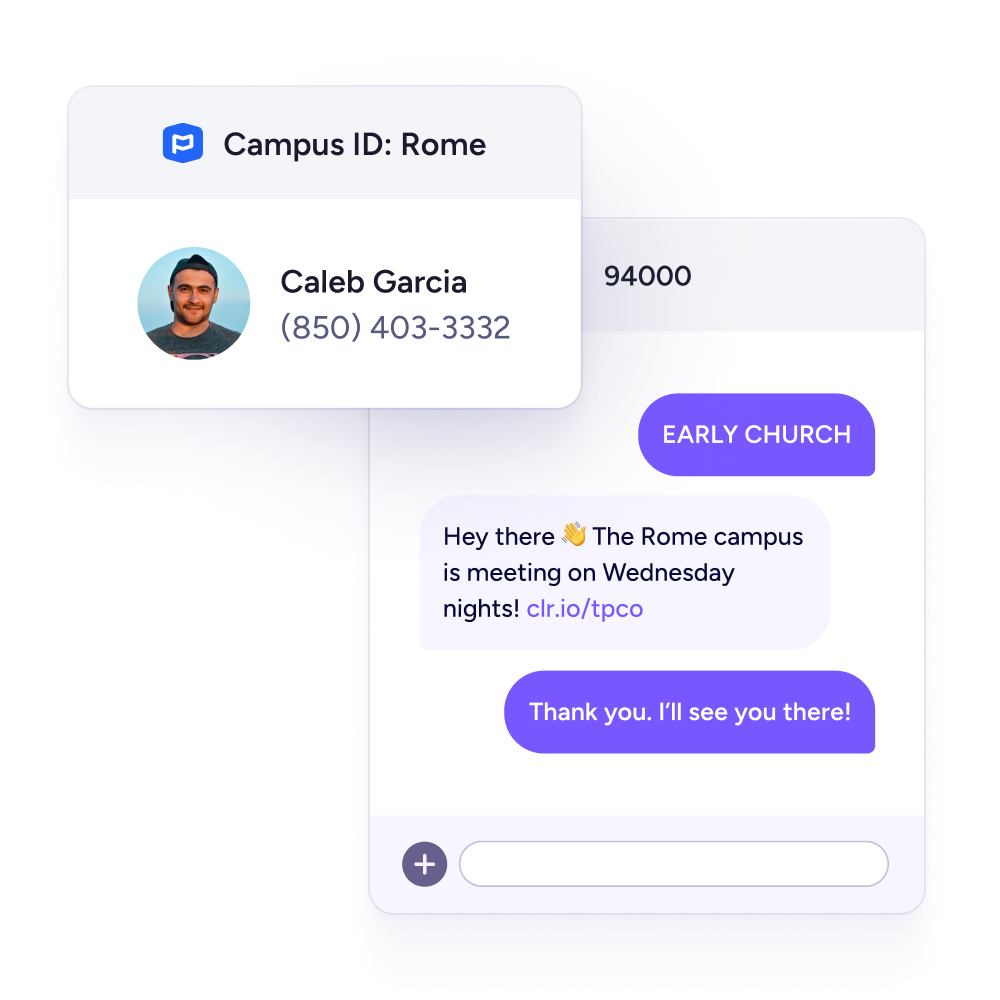
Connect to your tap tags
With NFC tap tags, visitors and members can easily fill out a Planning Center form or download your Church Center app — just by tapping their phone. Perfect for quickly filling out a connect card, registering for an event, or joining your church's volunteer team.

Frequently Asked Questions
No. We automatically scrub opt-outs. People are only opted back in if they text a keyword or fill out a sign-up form.
No. They'll be removed from your list in Clearstream, but stay in your Planning Center list. This means that your synced list in Clearstream may be smaller than the list in your Planning Center account.
Here's how we prioritize which phone number to pull from Planning Center:
Mobile field
Home field
Work field
Even if the Home or Work field is marked as primary, we'll still pull from the Mobile field first. If someone has multiple mobile numbers listed, we'll pull the first one listed, unless another is marked as primary. If a number is listed as Other, it will not be synced into Clearstream.
When Planning Center syncs with Clearstream each night, it will change people's names and numbers back to how they're listed in Planning Center. We treat Planning Center as the source of truth for your data, so if you want to update the name or number of a contact, you'll have to make that change in Planning Center.
No. Each Clearstream contact must have a unique phone number. If two Planning Center people have the same phone number listed, we will only sync one of them into Clearstream.
Any lists you have access to in your Planning Center account can sync over, as long as they're visible to you.