Decreased prices for Australian churches 🎉
Australia texting plans now include substantially more texting credits at no extra cost (about 130% more on average!). Recently, we negotiated better rates in Australia, and we're passing those savings on to you!
.png)
If your church is in Australia and already uses Clearstream, there's nothing you need to do. This change is already live in your account. At your next billing cycle, you'll receive the increased number of credits for your plan automatically.
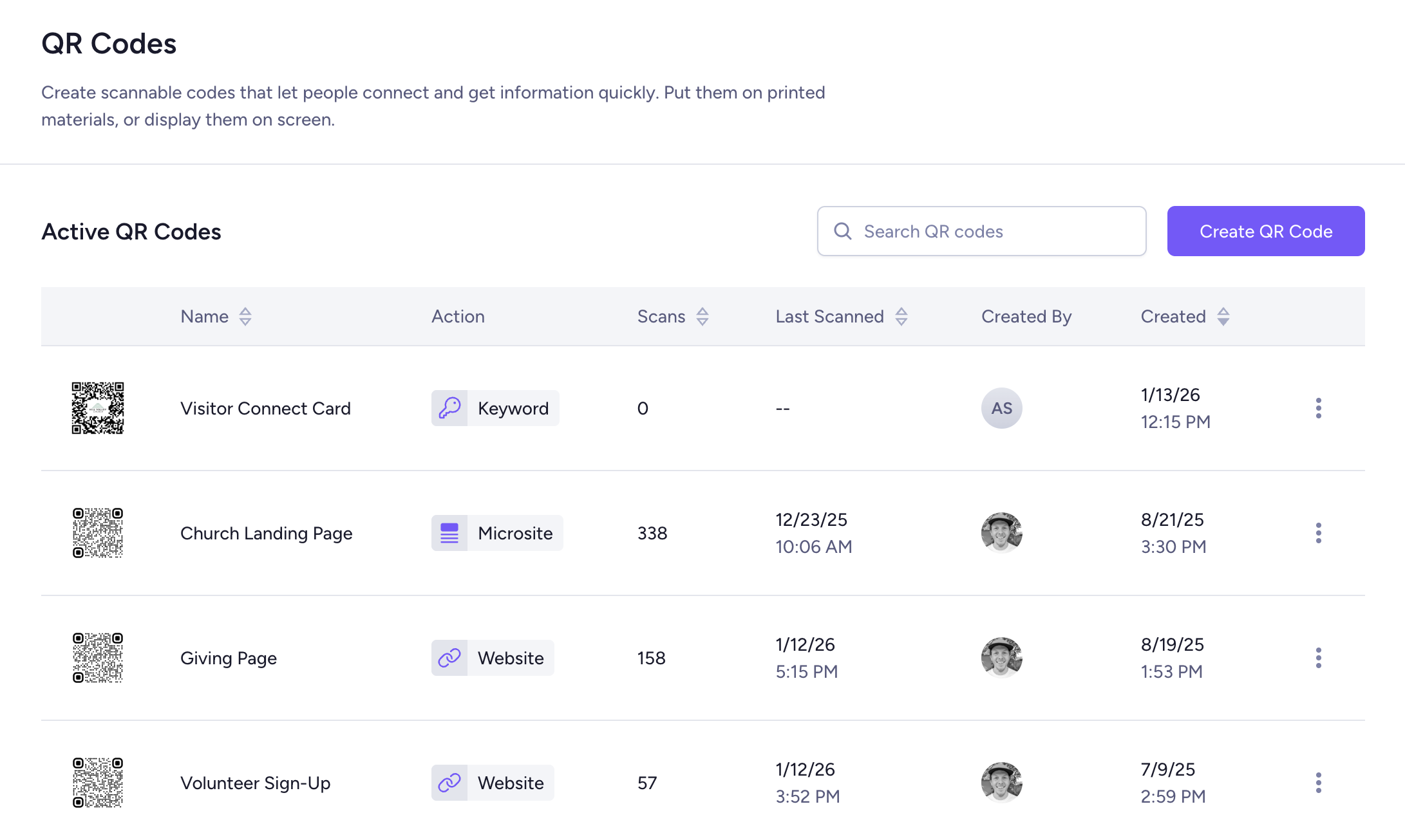
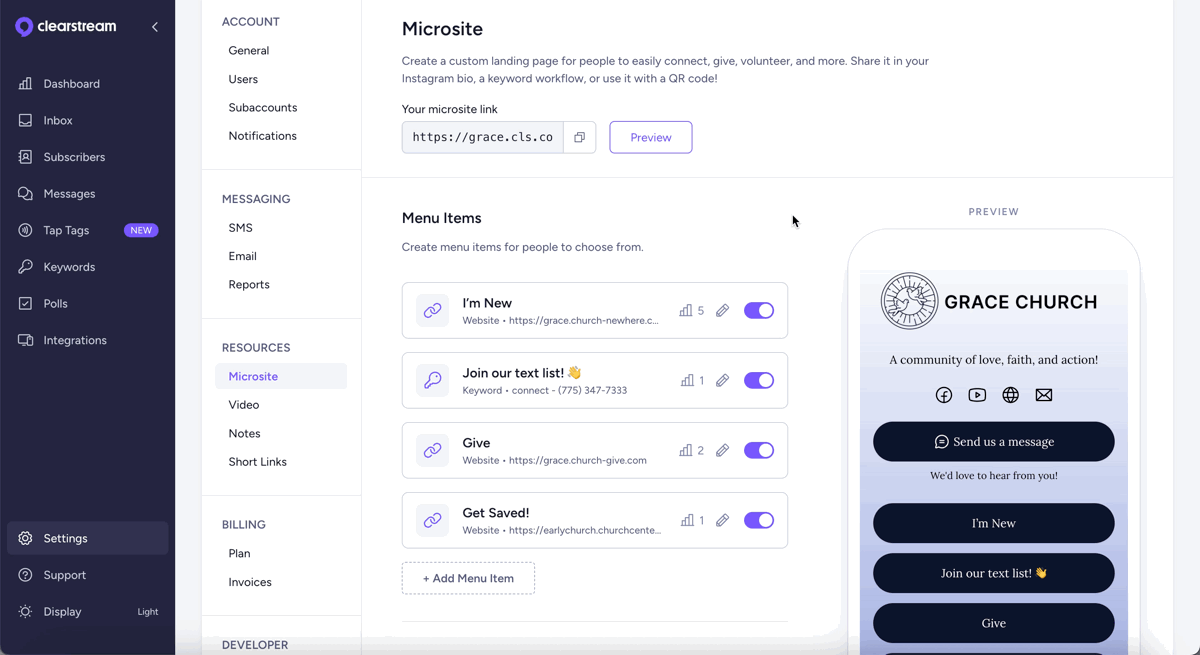
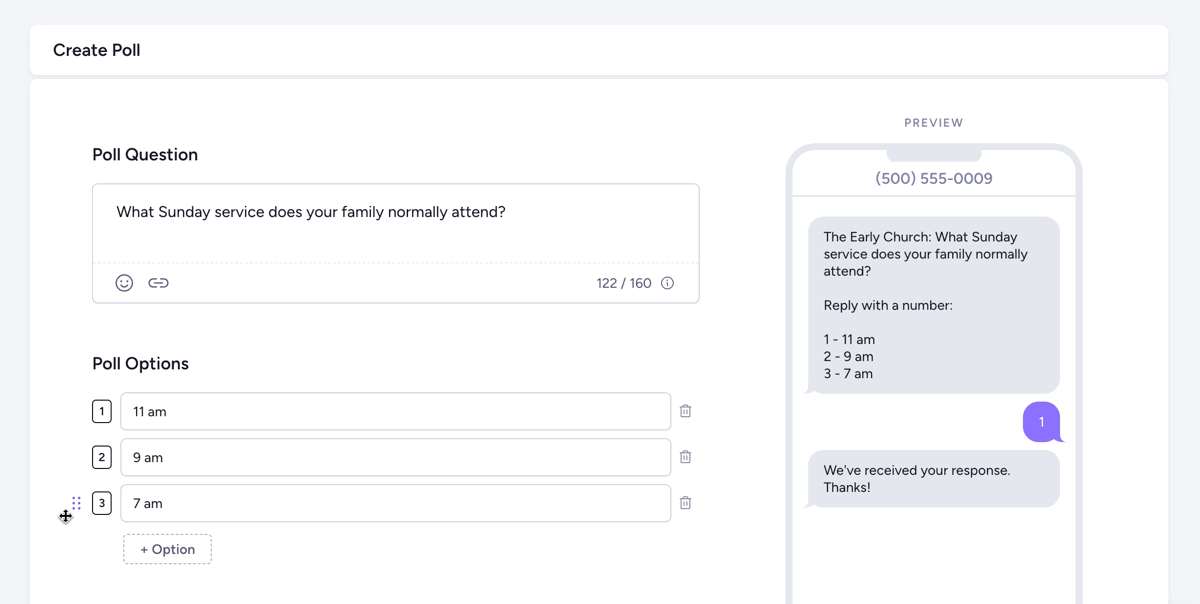
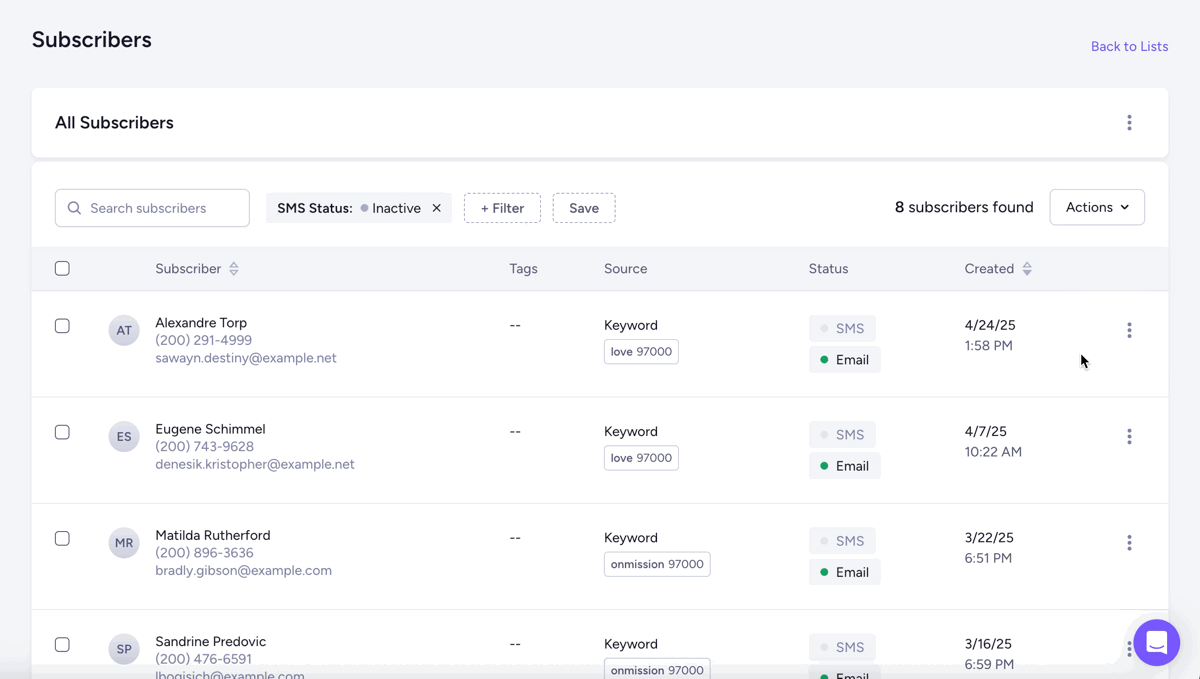
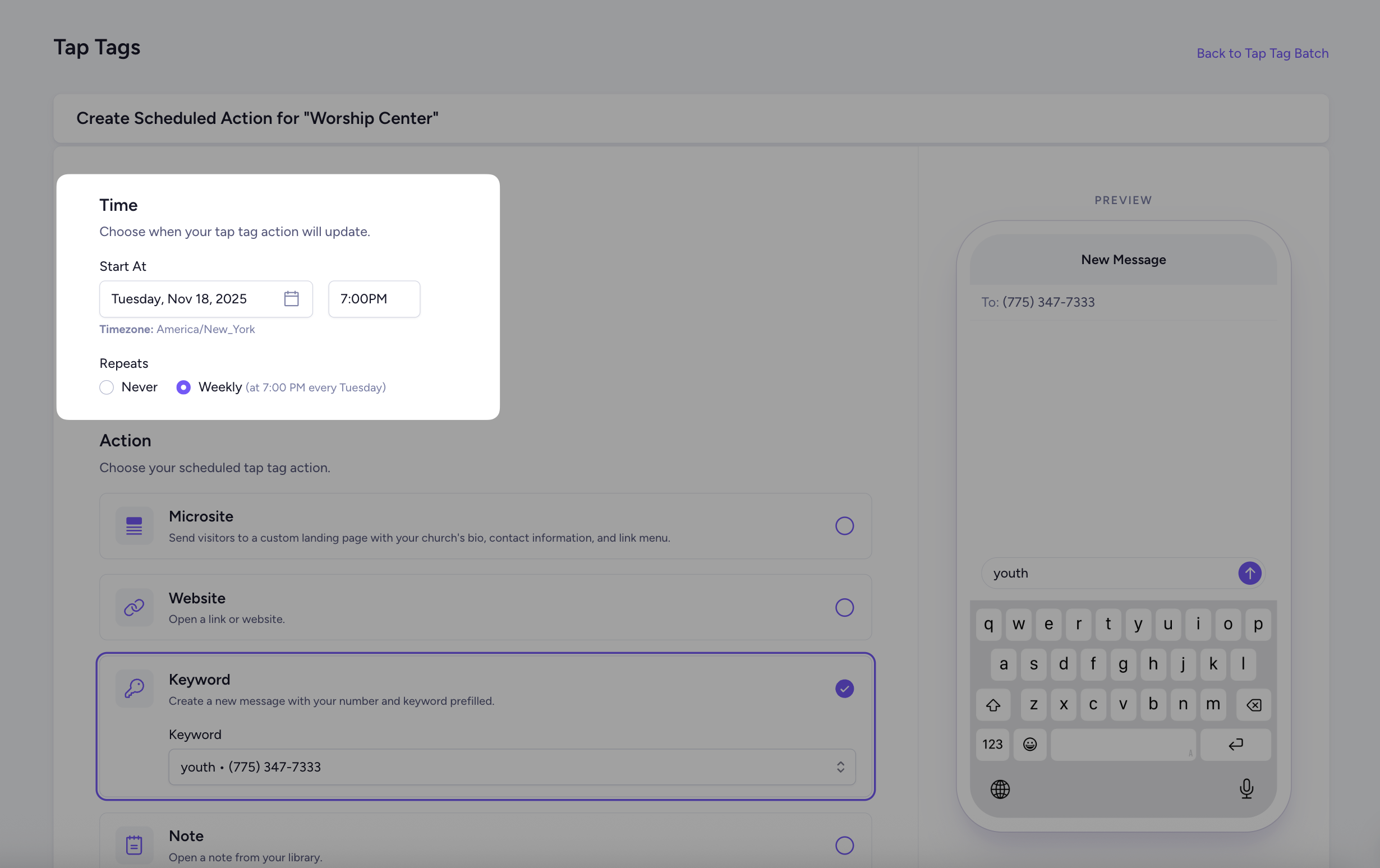
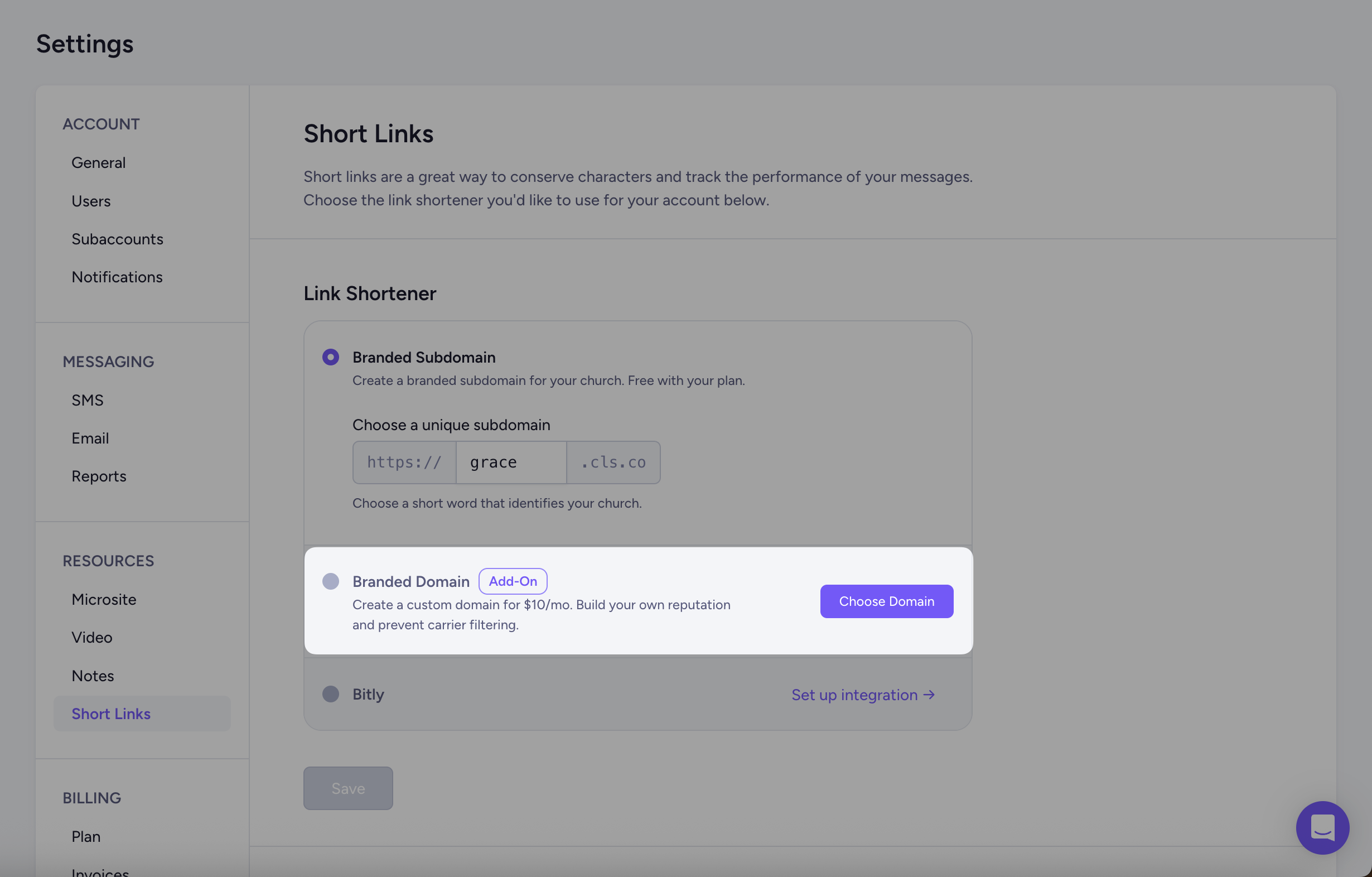
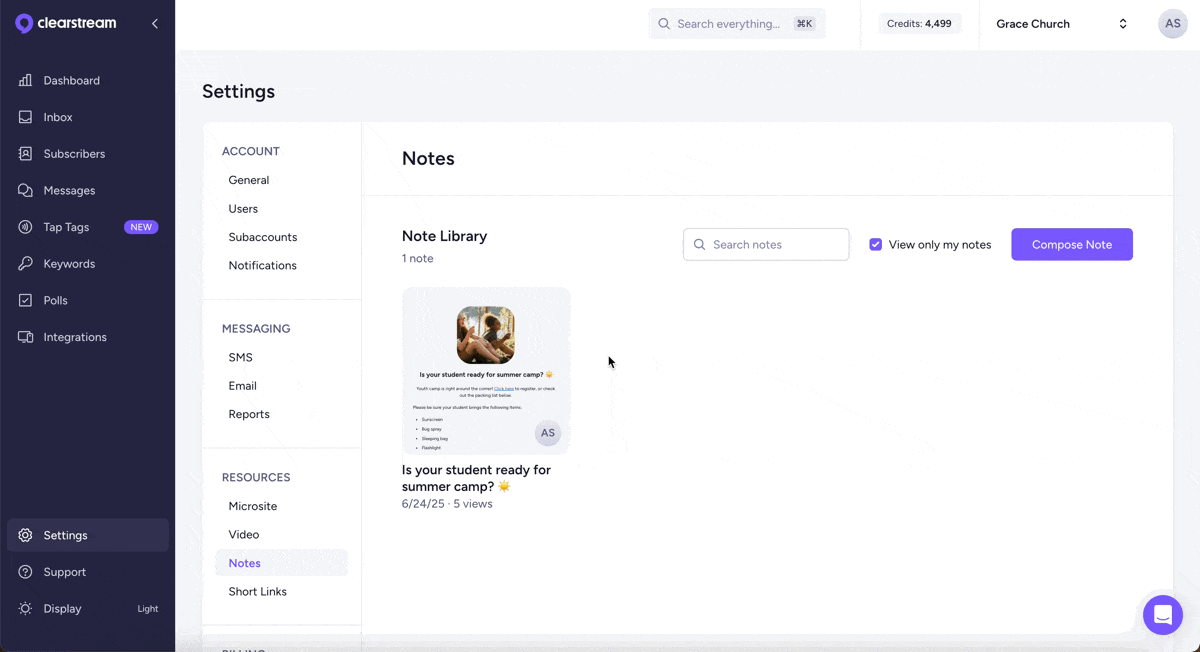
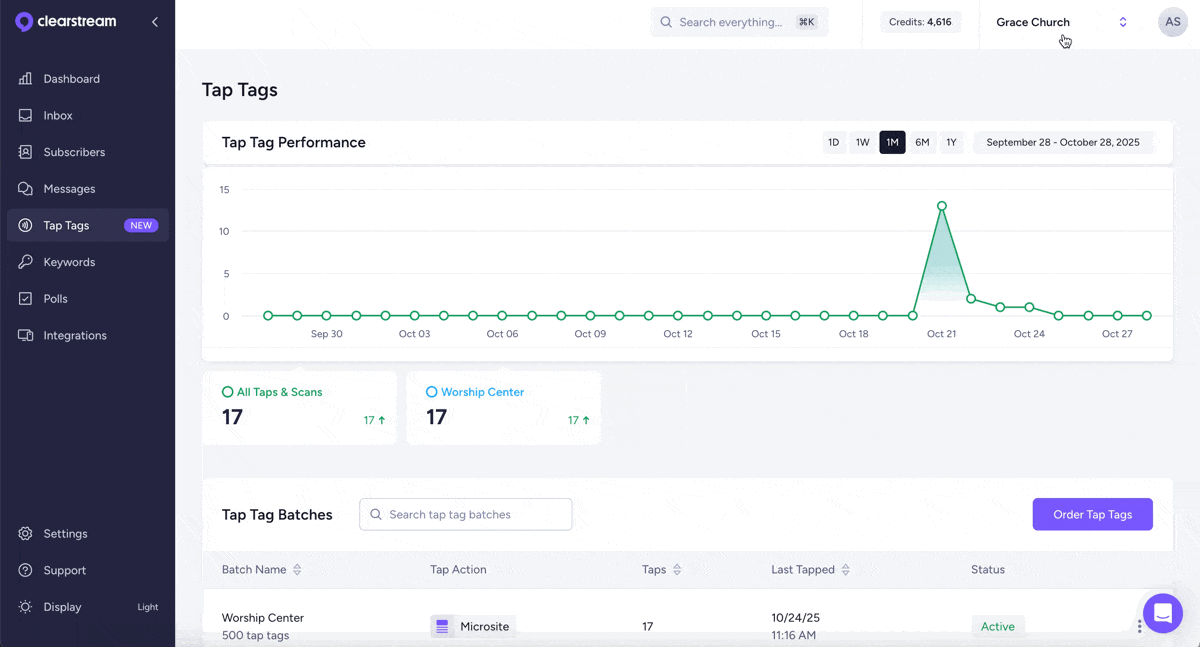
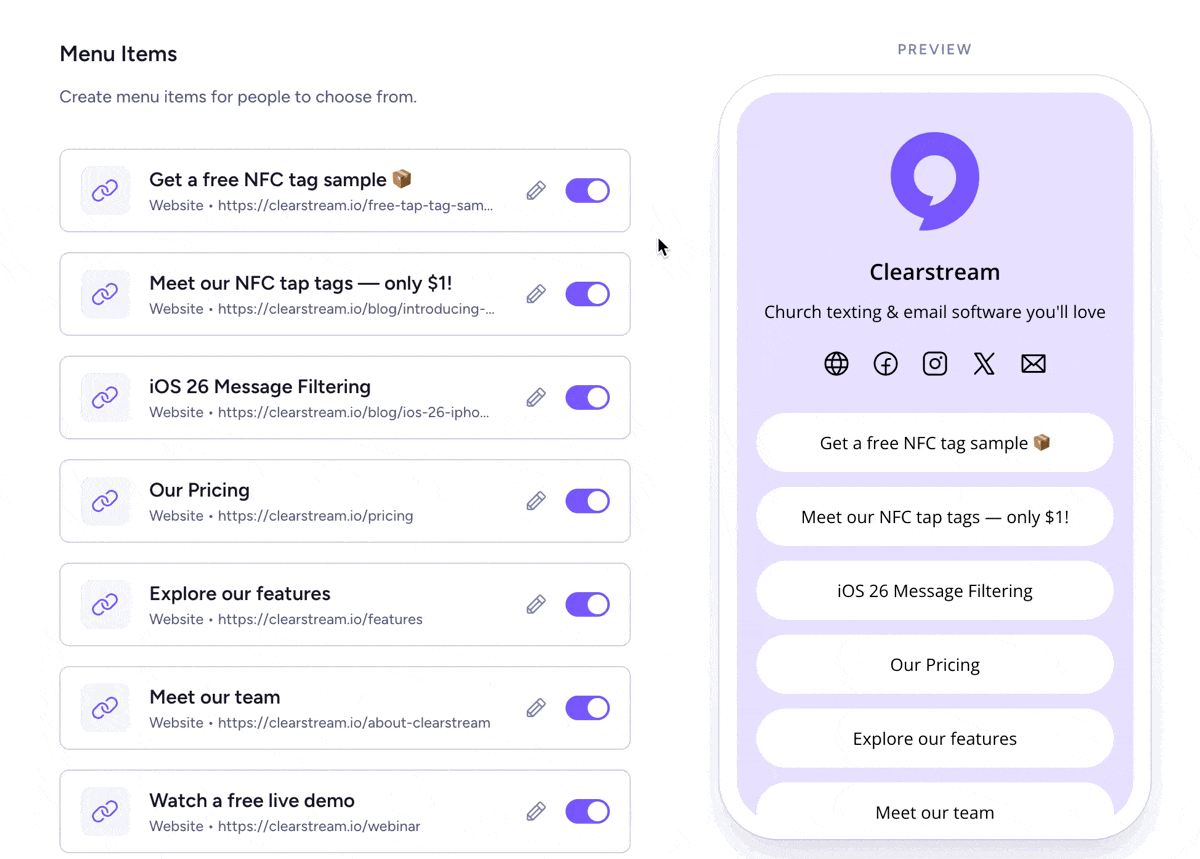
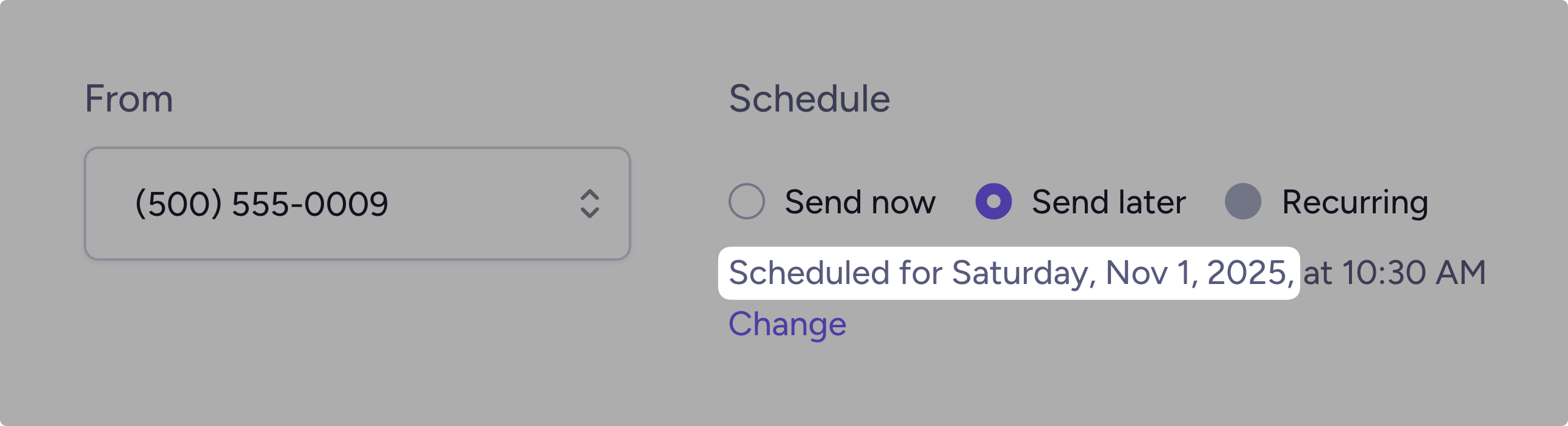
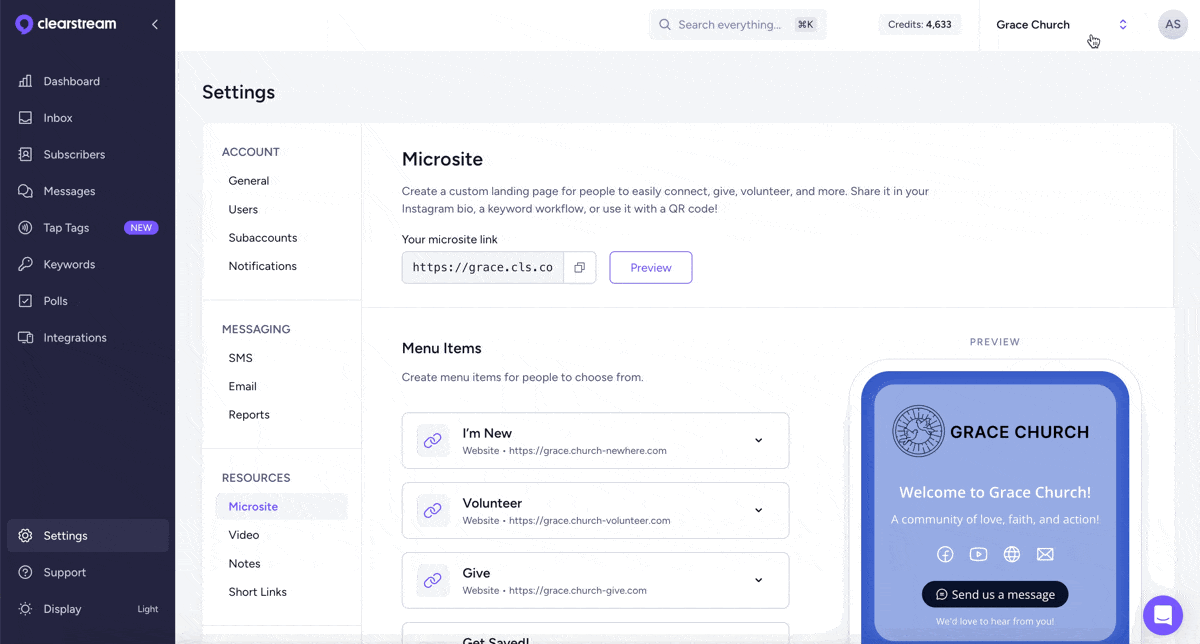
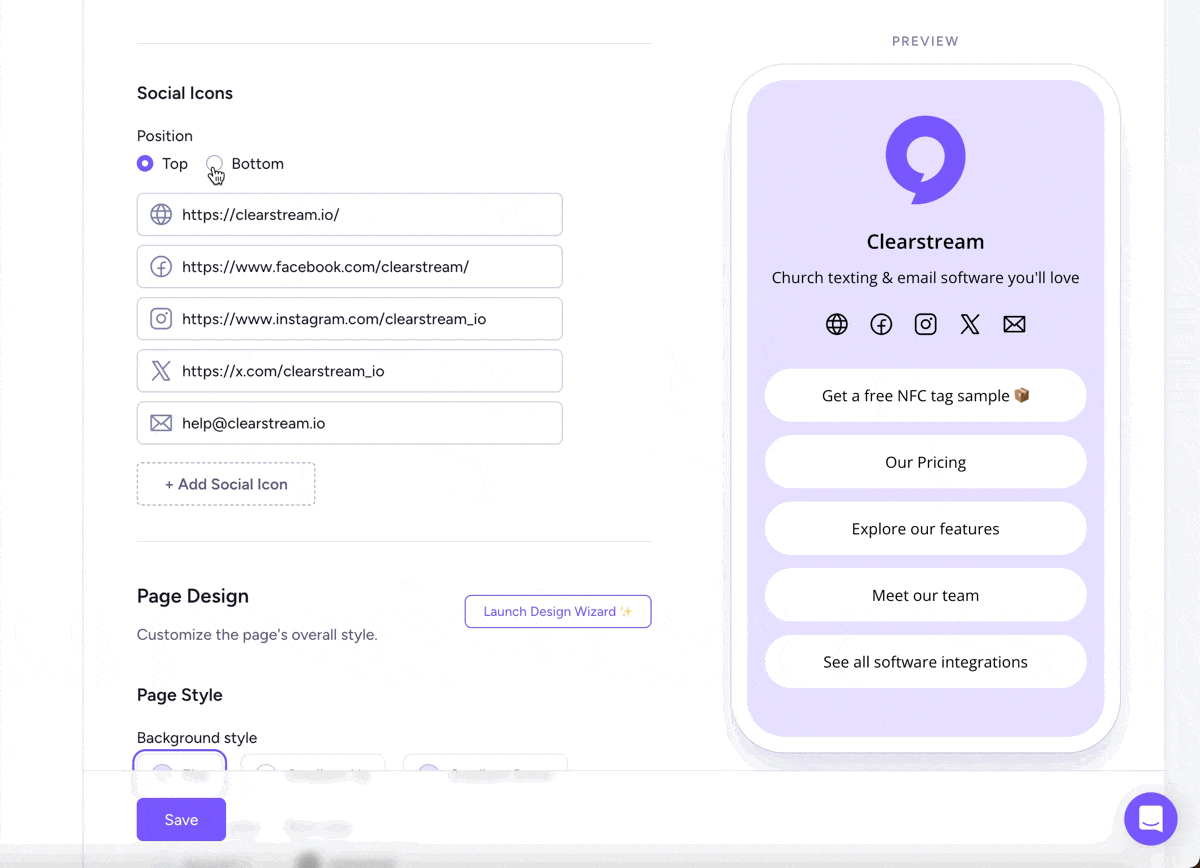
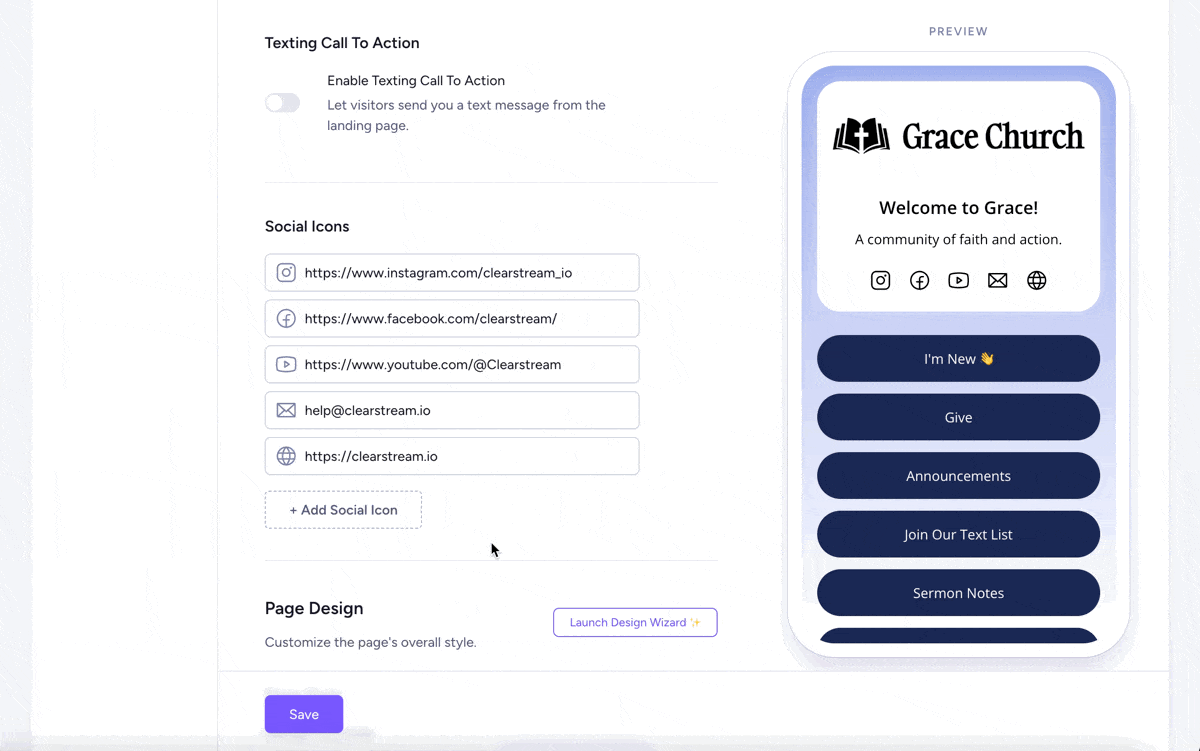
.jpg)