Text-to-Join Keywords
Create keywords (i.e., JOIN, CONNECT) that people can text to get more information, fill out a connect card, join your texting list, and more. Trigger an automated workflow and send an automated response, schedule follow-up texts, and automatically send new subscriber info to your church management software.
Send a menu of options
A keyword can also trigger a menu of options. When someone makes a choice, you can send a specific follow-up text, add them to a new list, or transfer them to a different workflow or subaccount.
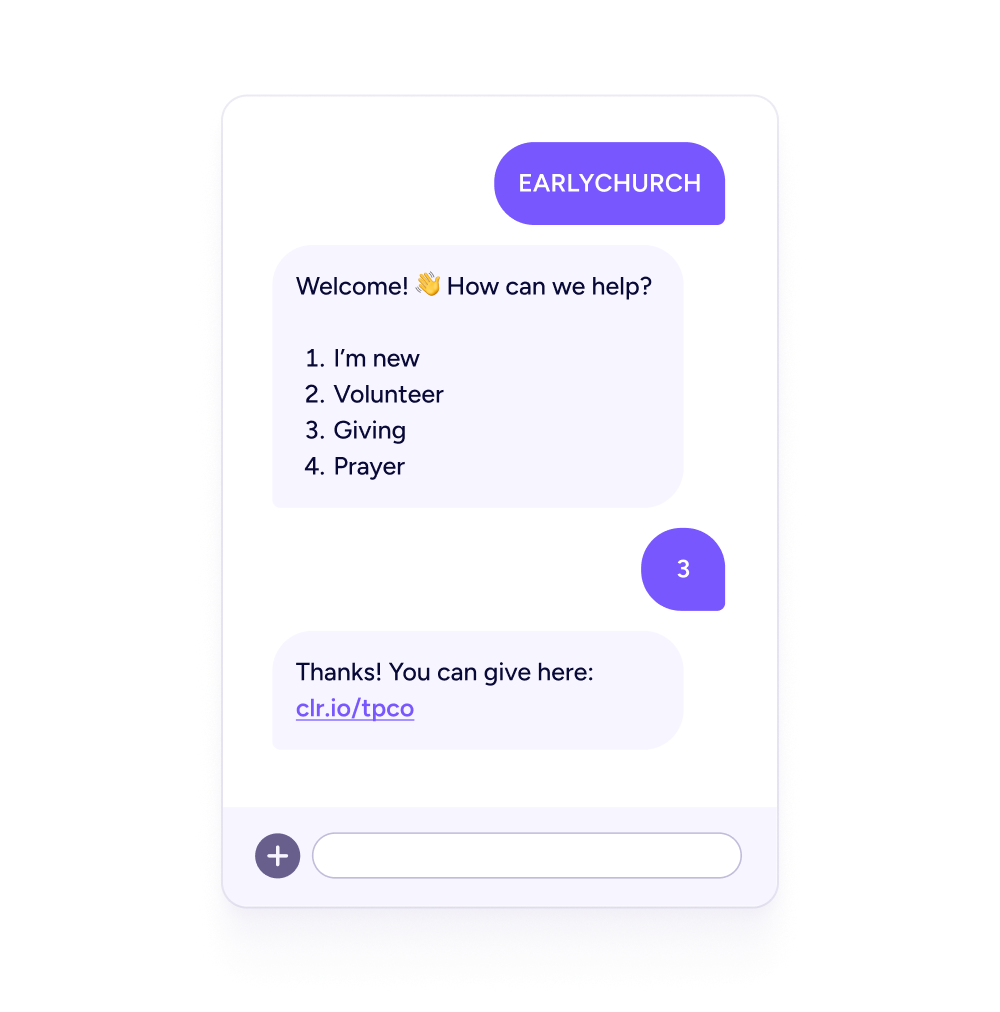
Send a connect card and start a follow-up workflow
Keywords can also trigger automated workflows, which are great for follow-up. Let's say you're implementing a first-time guest follow-up process. When someone texts a guest keyword (e.g. GUEST), send them a digital connect card to collect their information. Then send a series of scheduled texts over the next few weeks encouraging them to visit again.
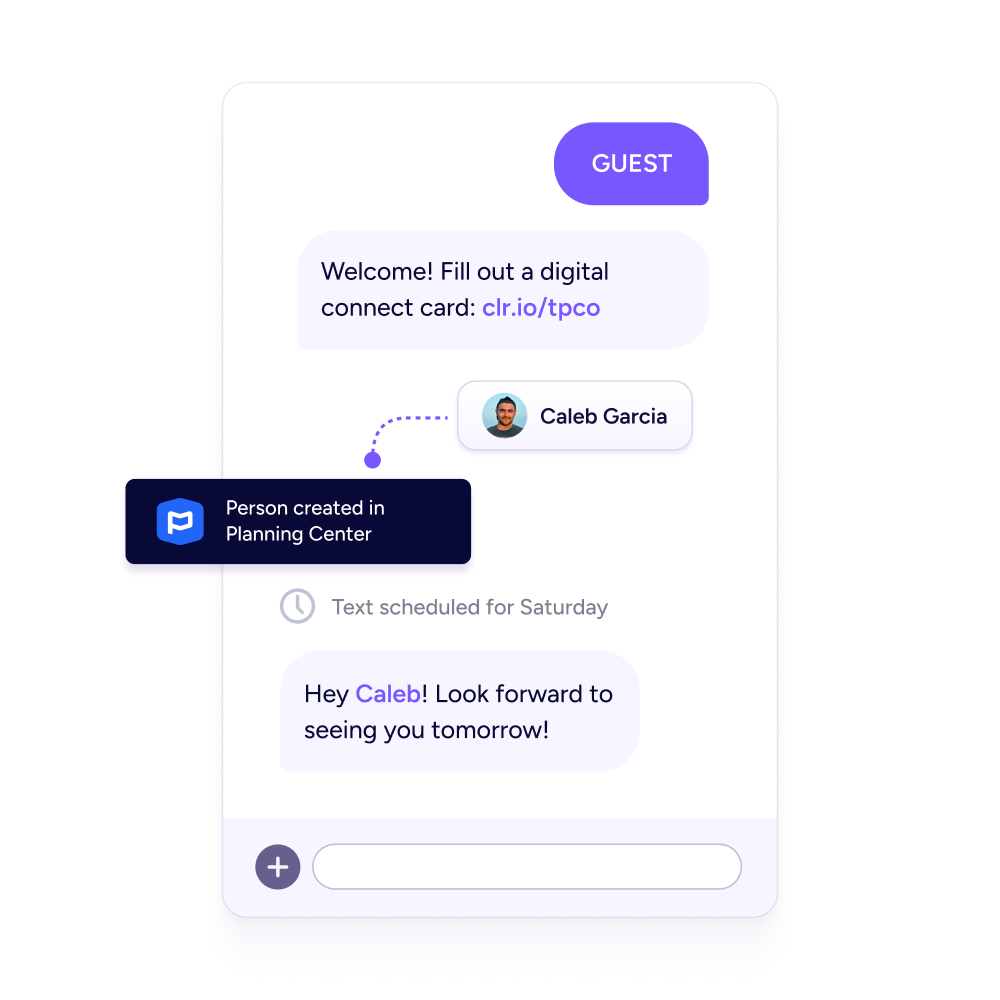
Push information to your church management system
Once you've collected information from a digital connect card, you can push that information to your ChMS to create a new person and optionally add them to a Group or Workflow. Clearstream integrates with these ChMS:
It's also worth mentioning that you won't have to worry about duplicate profiles. Clearstream automatically checks to see whether a phone number already exists in your ChMS. If it does, we sync the profile data into Clearstream instead of creating someone new.
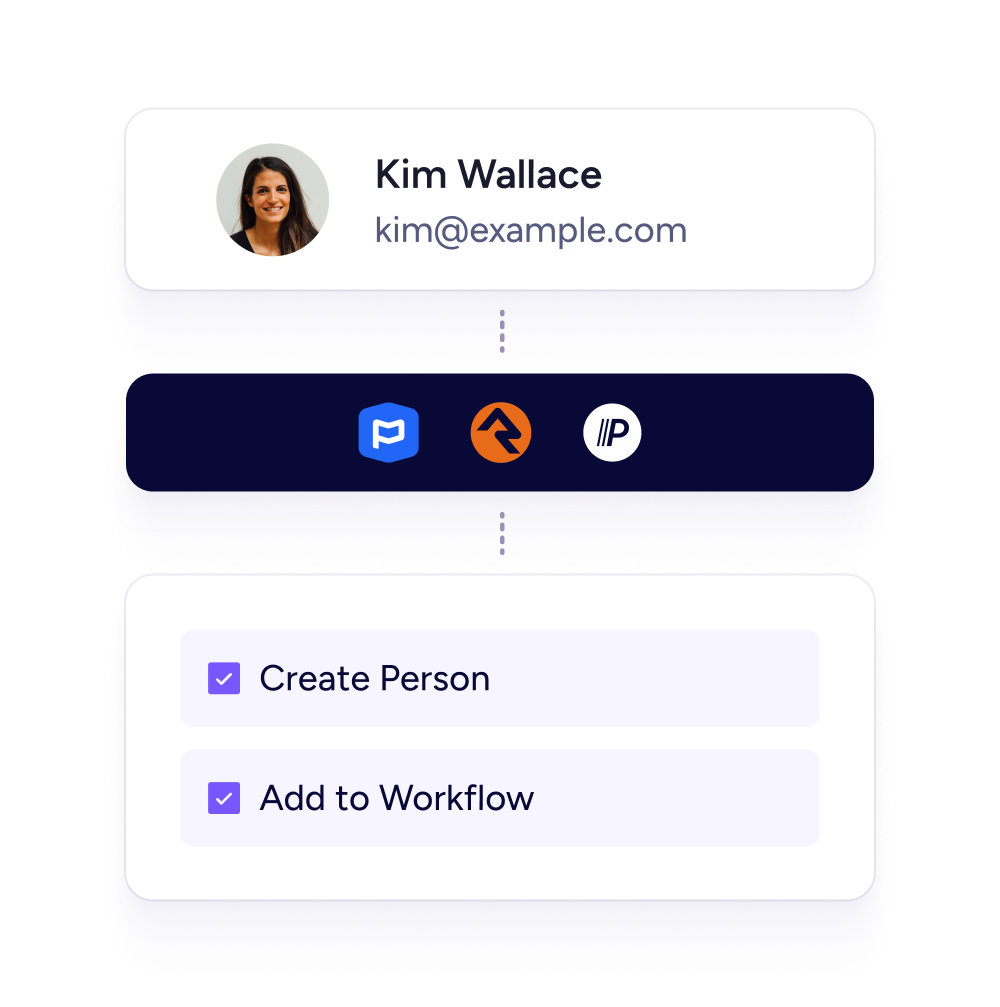
Send different texts based on different conditions
Set conditions inside of your workflow, like missing name or first time using keyword. When someone texts a keyword for the second time or you don't have their name, you'll be able to respond with completely different messages. Magic, we know.

Join with just a click (or tap)
Let visitors text your keyword just by clicking an option in your custom microsite, or by tapping their phone to your NFC tags. We'll automatically create a message with you church's number and keyword prefilled, so all they have to do is click send.

Frequently Asked Questions
If someone misspells your keyword, your workflow won't trigger. But, good news, keywords are not case-sensitive. And you can add aliases. For example, if you have the keyword GUEST, you can create the aliases GUESTS, GEST, GUST, etc. When someone texts an alias, your keyword still triggers.
You can create unlimited keywords on both dedicated short codes and A2P 10DLC numbers. Every Clearstream account comes with an A2P 10DLC number, but for high-volume mass texting, you’ll need to lease a dedicated short code. If you’re interested in learning how Clearstream can set up and manage a short code for your church, go here. Clearstream doesn’t charge setup or hosting fees like most providers.
The short answer is yes. You can create Spanish keywords, but you can't include accented characters. That said, if someone texts your keyword, their accented text is automatically matched with your keyword. For example, if your keyword is CONEXION, anyone who texts in with CONEXIÓN will still enter your workflow.
When you create a new keyword, a unique QR code will automatically be generated.