Features
Features for churches big and small
Clearstream’s suite of features is designed to help grow your church and connect with your people.
Our most popular features
Mass Texting
Send mass texts with links, pictures, videos, polls, emojis, other languages, notes, or custom data fields.
Learn more →
Text-to-Join Keywords
Let people text a word to easily join a texting list and receive an auto-response. Then, trigger an automated workflow with a series of scheduled texts.
Learn more →
Create and send beautiful emails with our intuitive email builder. Unlimited email is free for all churches on every plan.
Learn more →
Multiple Inboxes
With multiple inboxes and unlimited users, managing all of your incoming conversations is easy!
Learn more →
Automated Workflows
Schedule a series of texts that send over time. Add conditions and menus to create unique workflows based on interactions and user data.
Learn more →
Subaccounts
Easily create separate accounts for different ministries or campuses, all under one Clearstream account.
Learn more →
Custom Microsite
Create a branded landing page for your church with options for new visitors, giving, volunteering, and more.
Learn more →
Link Shortener
With our custom, branded link shortener, you can create concise and branded links that use your church name. Track link clicks to see how well people are engaging.
Learn more →
QR Code Generator
Use our QR code generator to create unlimited customizable QR codes for your church's links, keywords, Planning Center forms, and more — free with any Clearstream plan.
Learn more →
Tap Tags
Tap your phone to connect, give, volunteer, and more. Get custom NFC tags for only $2 — with free shipping!
Learn more →
Even more Clearstream features
Video Texting
Make your text messages more engaging! Upload an existing video or record a new one directly within Clearstream.
Learn more →
Live Polls
Survey your church or ask a question via text. Then, display the results live on screen as people interact.
Learn more →
Short Codes
An easy-to-remember number for your people to text that's fast and reliable.
Learn more →
A2P 10DLC Numbers
Enhanced message deliverability, speed, and reduced carrier filtering. And, we handle the registration for you!
Learn more →
Carrier Compliance
We have a deep understanding of how FCC laws, CTIA, and carrier requirements impact delivery rates and texting success for churches.
Learn more →
Custom Reports
Generate customizable CSV files that include overview metrics for keywords, messages, credit usage, and account info.
Learn more →
Dark Mode
Switch to dark mode when you need to give those retinas some rest. If you change your mind, one toggle brings it back to light.
Learn more →
Data Fields
Personalize messages by inserting first name, last name, full name, mobile number, etc. into any text or workflow auto-response.
Learn more →
Digital Connect Card
Collect visitor's contact information. People can text a keyword to receive a connect card or you can send it as a part of a workflow.
Learn more →
Message Drafts
If you're creating a message and get side tracked, just save it for later.
Learn more →
Native iOS & Android Apps
Send messages, receive notifications, manage your inbox, schedule texts, and easily toggle between subaccounts.
Learn more →
Notes
Share PDFs, images, and long-form content in your text. Think of a Google Doc (web-based), but with a unique URL.
Learn more →
Post to Social
Give your texts a wider audience by sharing them on Facebook or X (formerly Twitter).
Learn more →
Send Menu
Have people text a keyword or enter a workflow and receive back a list of options to choose from.
Learn more →
Scheduled Messages
Schedule outgoing texts hours, days, or months in advance. Create messages on your time, when it's convenient for you.
Learn more →
Tags
Organize subscribers by their shared tags. Common use cases are guest follow-up and prayer.
Learn more →
Unlimited People & Lists
There are no limits on how many subscribers or lists you can have in your account.
Learn more →
Virtual Contact Cards (vCards)
Text out your church's name, number, email, and address. Your members can save the card and store info as a contact on their phones.
Learn more →
Workflow Branches
People can text the same keyword or enter the same workflow but receive different texts, and join different lists or subaccounts.
Learn more →
Download a Clearstream overview and see if we’re a good fit for your church
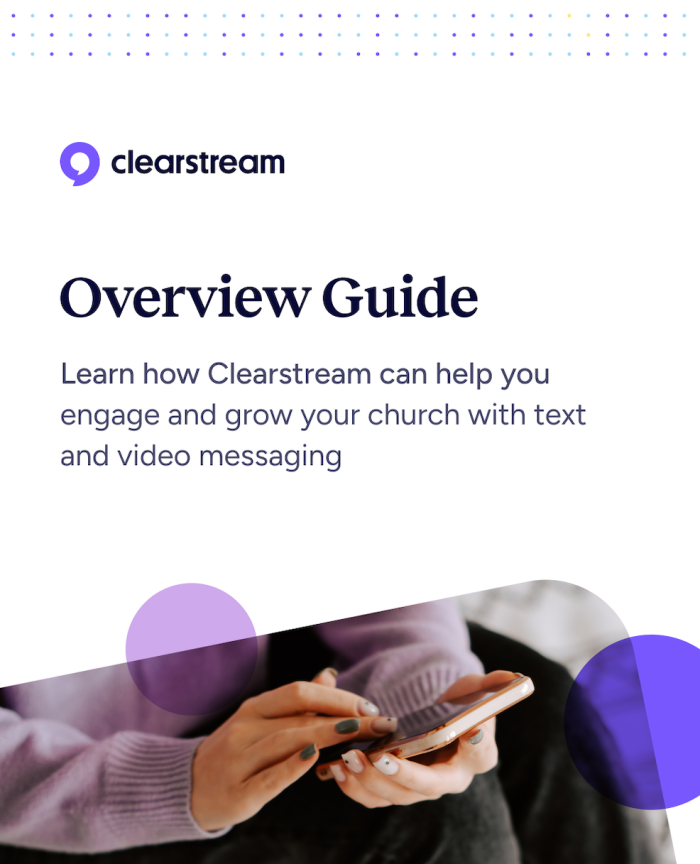
Try Clearstream free for 30 days — no strings attached.
No contract, no setup fees, no pushy sales tactics. Sign up for free and see why thousands of churches love Clearstream.