Send your team weekly reminders
Schedule reminders for your volunteers or worship team on Sunday. You can even set up recurring messages, so they automatically send each week. And if your church uses Planning Center, you can sync in your People list, and it'll update automatically each week and trigger a reminder to your volunteers.

Message recipients automatically update
If someone new joins your texting list, any scheduled messages will auto-update to include people who are in the list at the time of sending. So even those last-minute sign-ups still get your updates. 👍
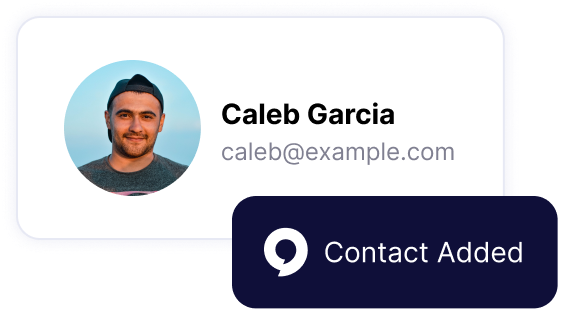
Edit or cancel your message, anytime
Did some of the details change? No worries! You can always edit your message or cancel it anytime before it sends. You can even save it as a draft and keep working on it until it's just right. 😌

Try Clearstream free for 30 days — no strings attached.
No contract, no setup fees, no pushy sales tactics. Sign up for free and see why thousands of churches love Clearstream.