Meet the new iOS app!

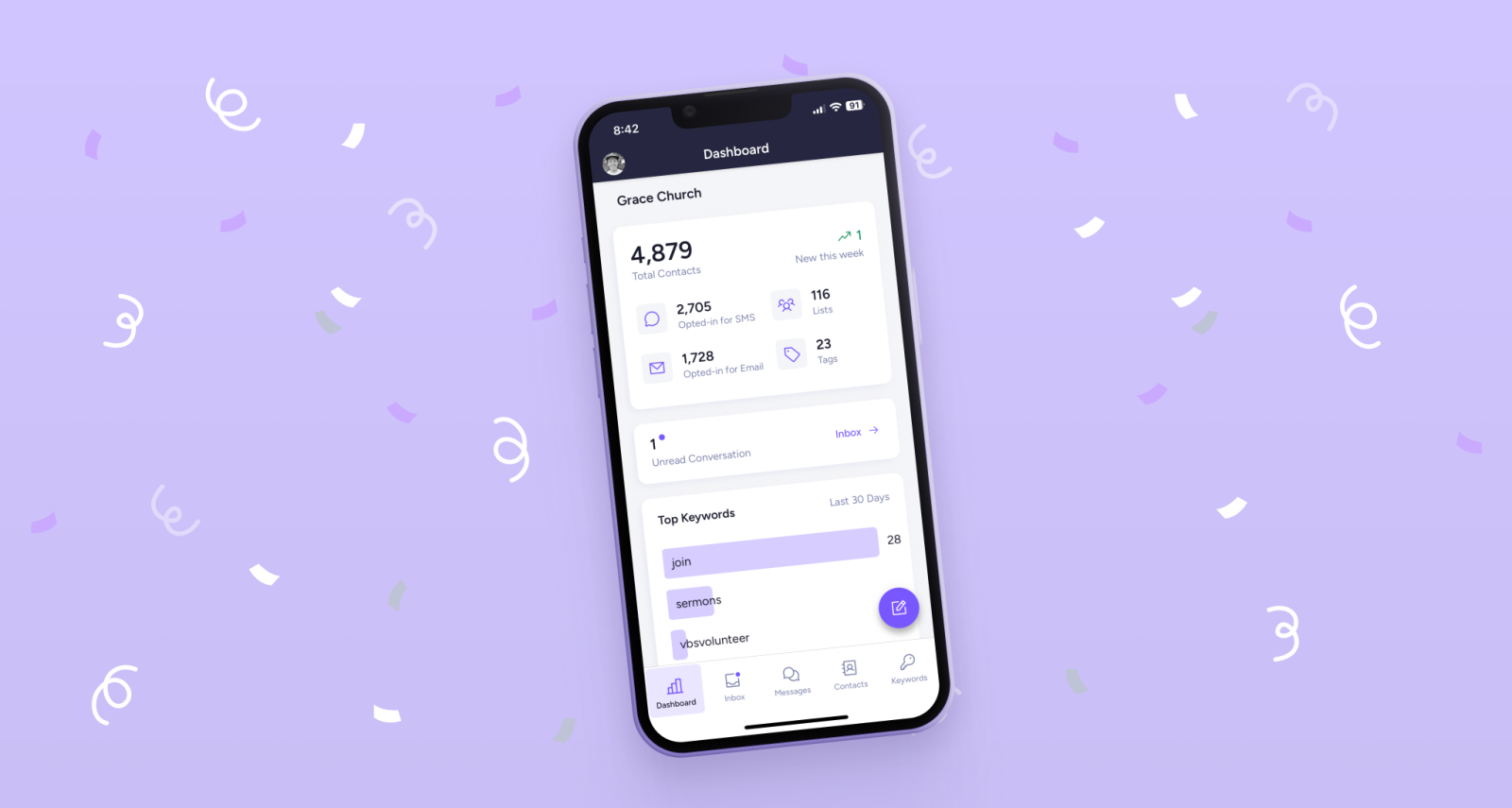
The new iOS mobile app is here! It's beautifully redesigned, easier to use, and it includes our recently updated inbox and several other updates. 🎉
If you have an iPhone and haven't downloaded our mobile app yet, you can do that here!
Goodbye pink, hello purple
Our iOS app has entered the modern age and left the pink behind. Now you can enjoy a consistently purple experience for both web and mobile.
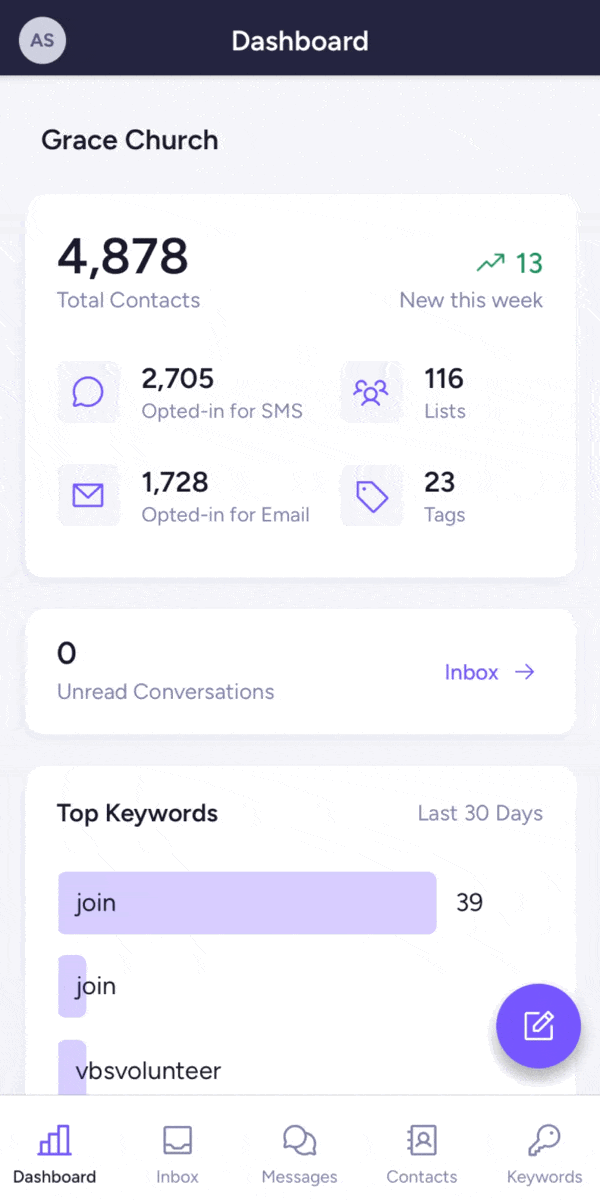
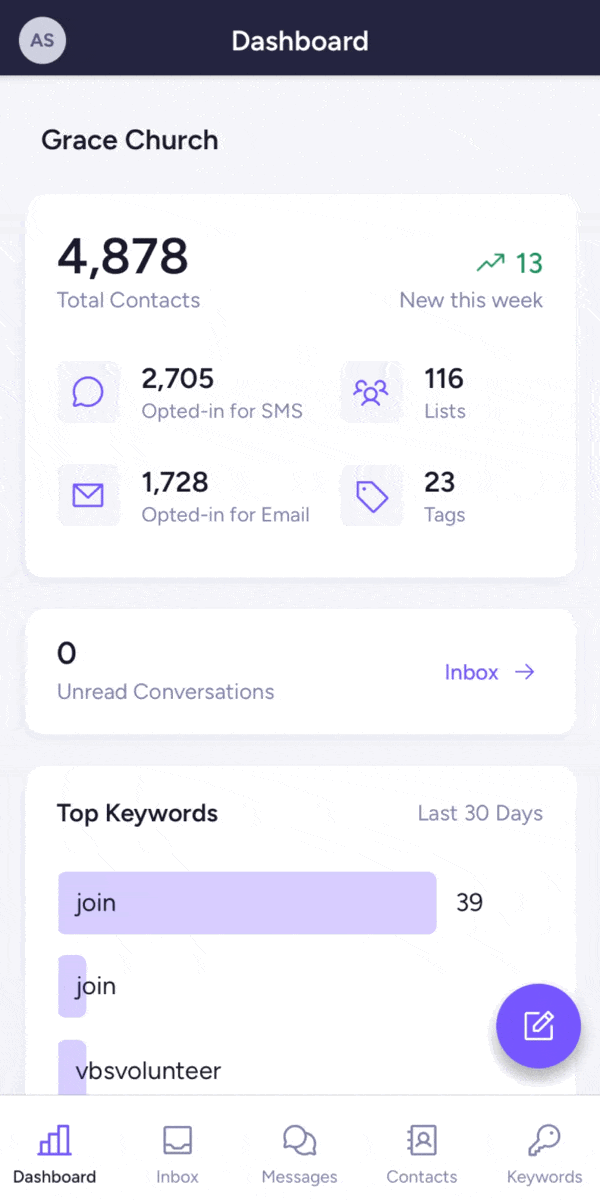
A more comprehensive dashboard
We've updated our dashboard to show more helpful metrics and recent activity. See a quick breakdown of your contacts and how many opt-ins you've had this week. And, get a snapshot of your top-performing keywords and unread conversations.
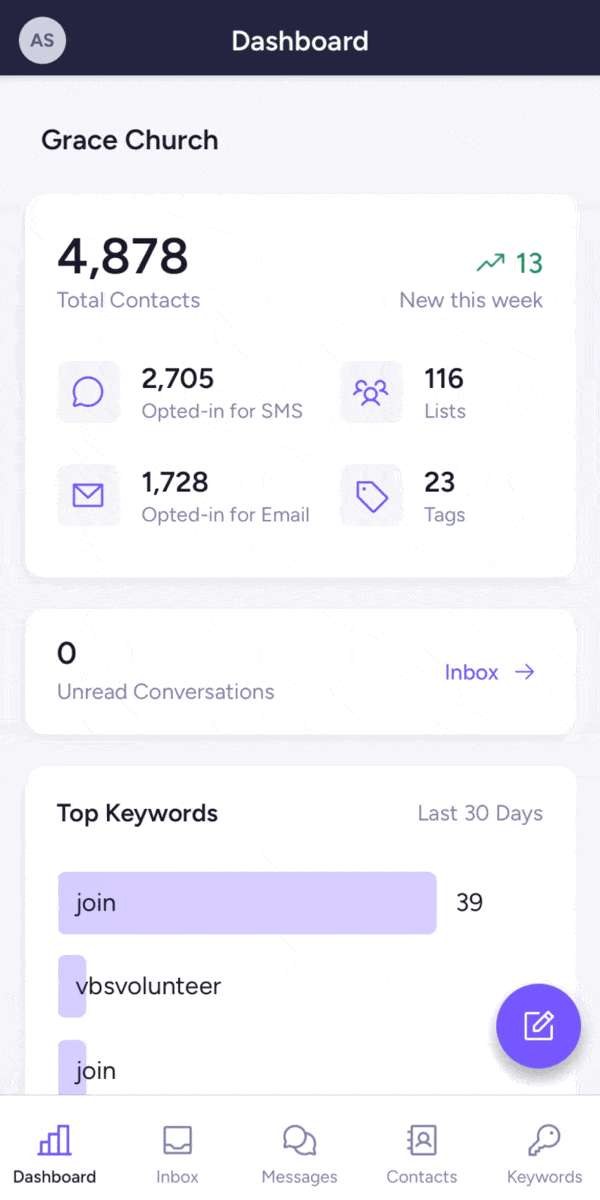
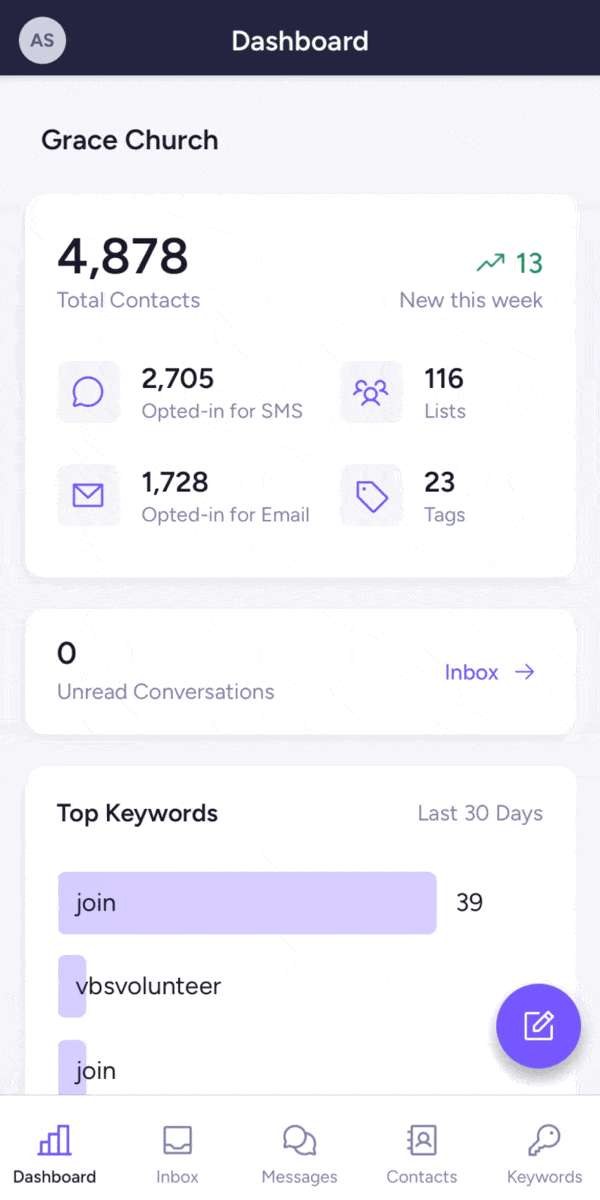
Use our powerful new inbox on the go
Earlier this year, we completely redesigned our inbox. And now, we've brought a lot of those changes to the mobile app! You can easily see conversation history, and incoming messages are automatically sorted. Keep track of new replies, then mark it done after you respond.
Shortcuts: Swipe left to mark done ⬅️ Swipe right to mark unread ➡️
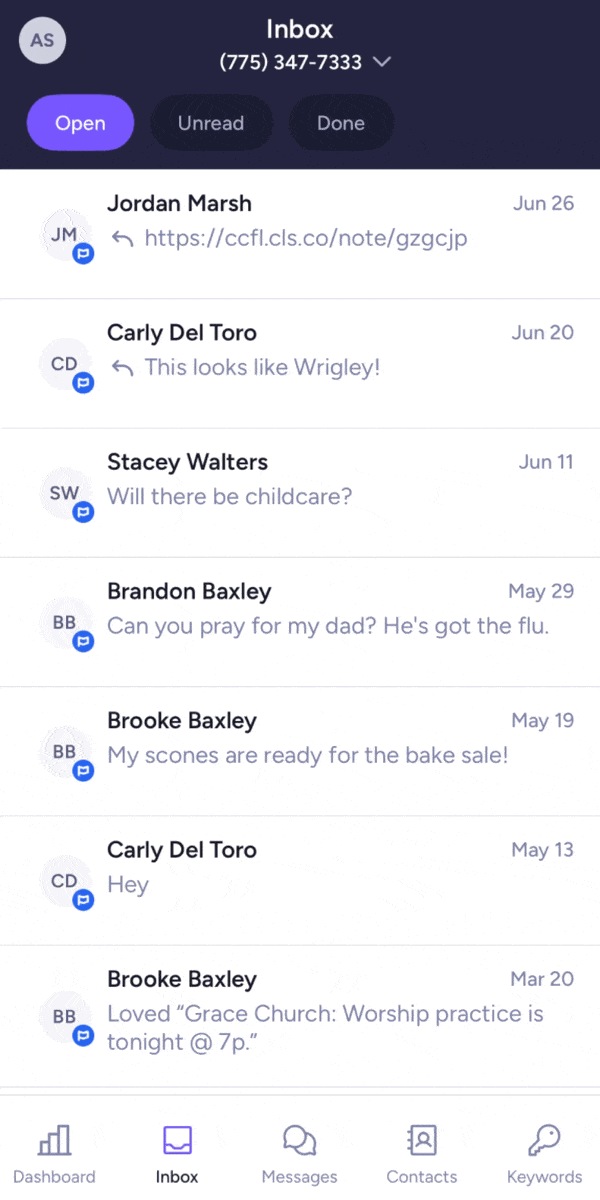
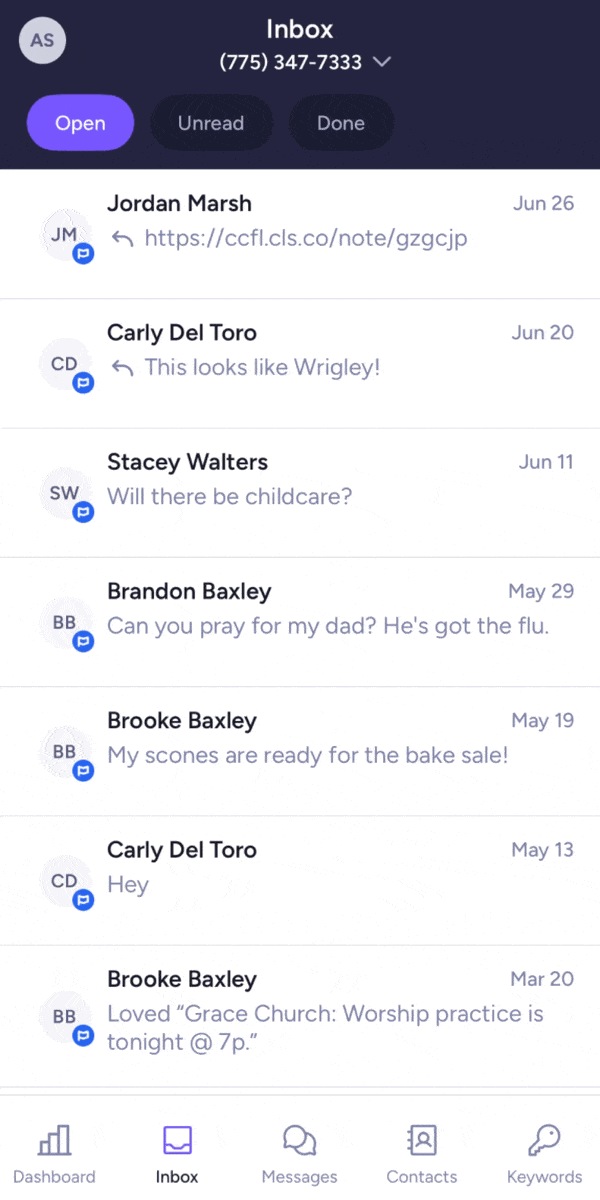
Subscribers, meet contacts 🤝
We've renamed subscribers to contacts — more to come on that later. 👀 On the Contacts page, you can easily switch between viewing your lists and all your people.
Need to update someone's info? Now you can edit profiles from the mobile app. You can also click the new Text button to start a conversation, or press Call to call them from your personal number.
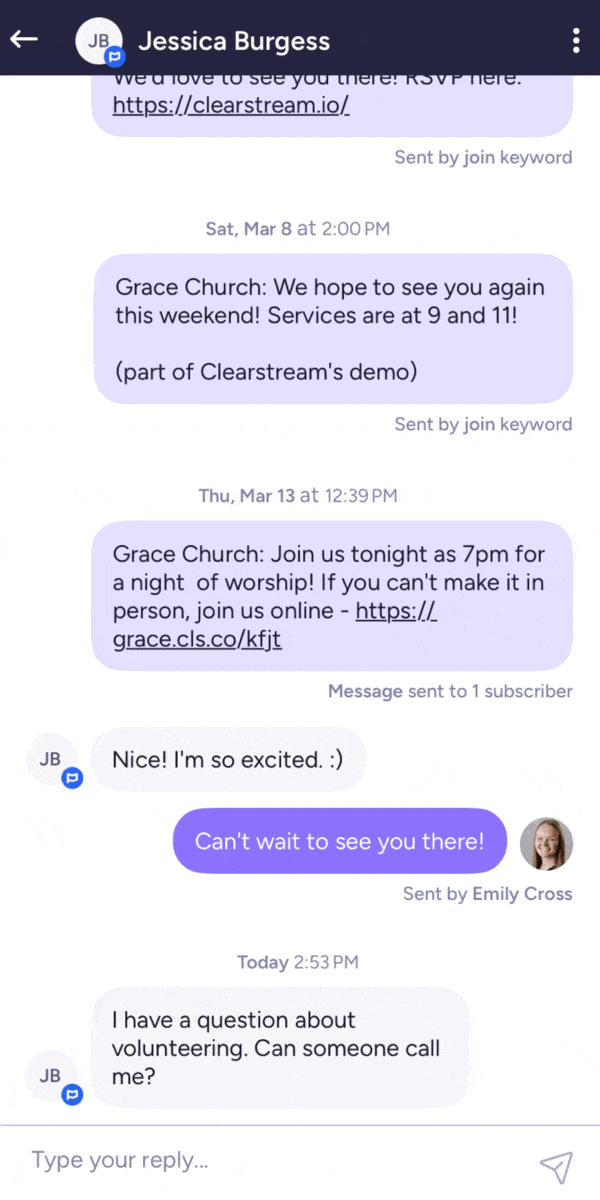
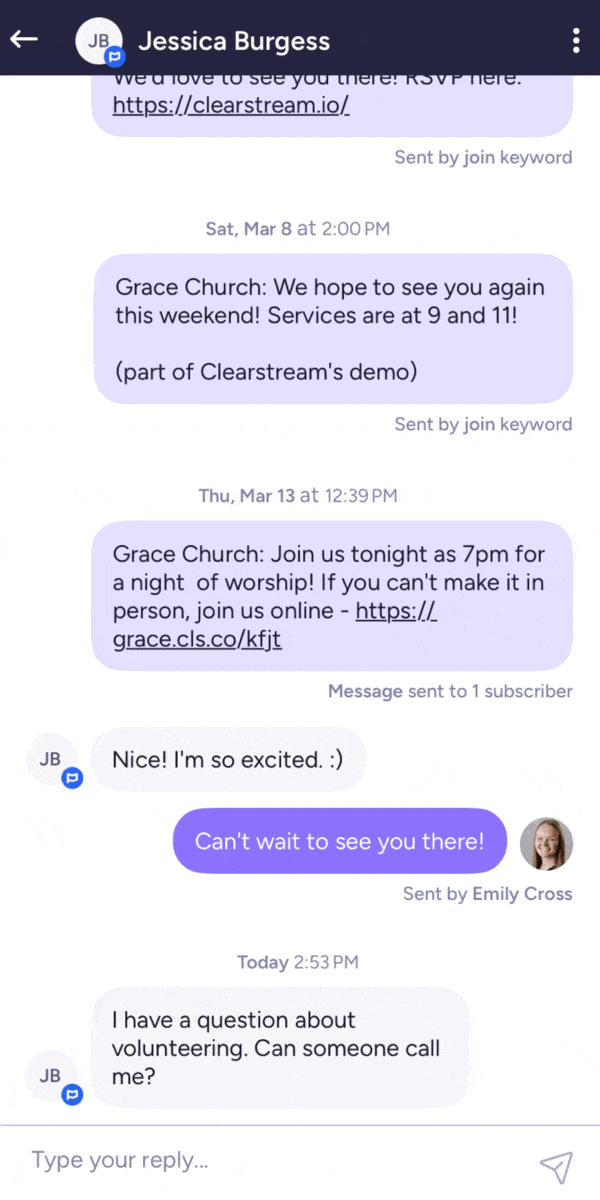
Choose your sending number
If your church has a five-digit short code, you can now choose which phone number to send from when creating a new message. You'll also have separate inboxes for each number.
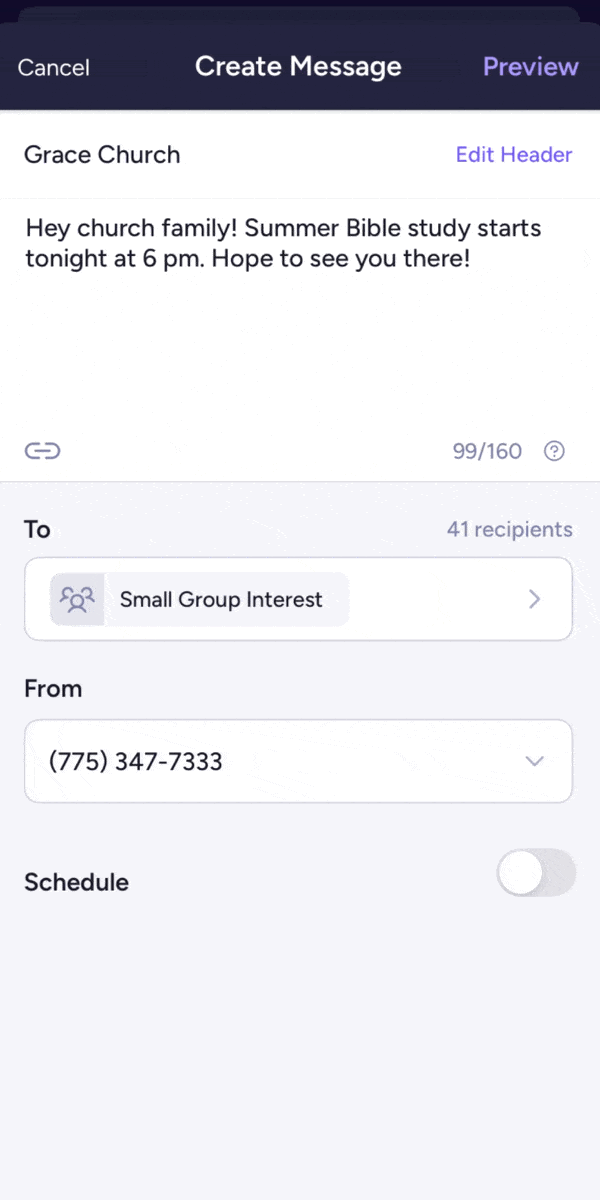
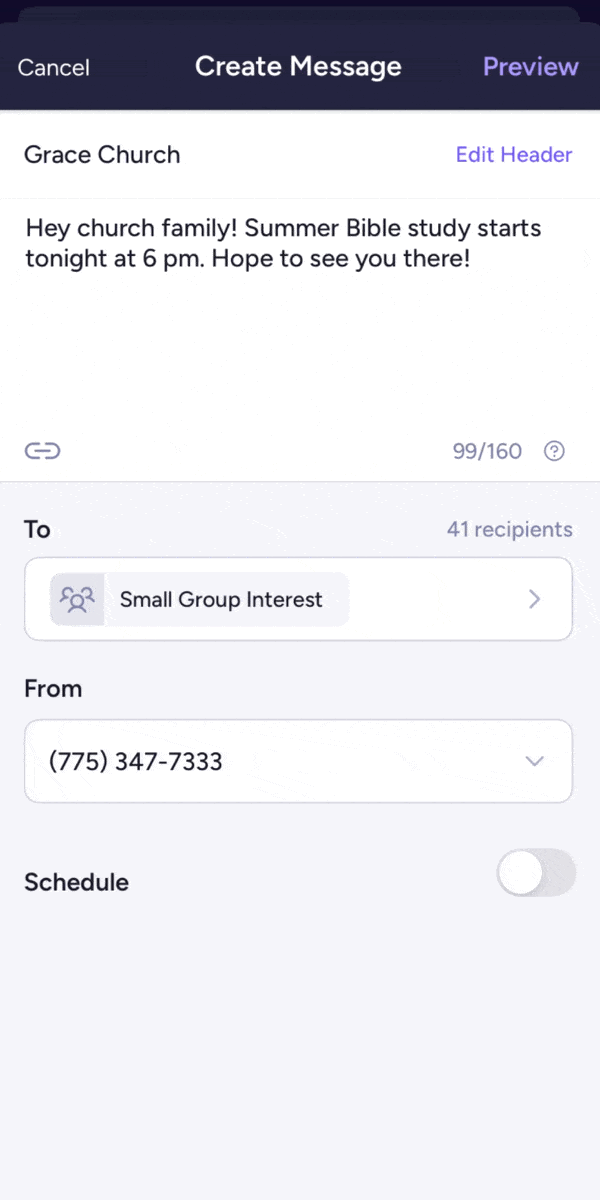
A few more things…
Need to quickly delete a scheduled message? Just swipe left on the message or long press. You can also duplicate scheduled messages.
When sending a new message, you'll see an updated message preview showing a lot more details, including how many credits will be used.
View and download QR codes for each keyword.
See details for each keyword, including uses, workflow steps, and poll results.
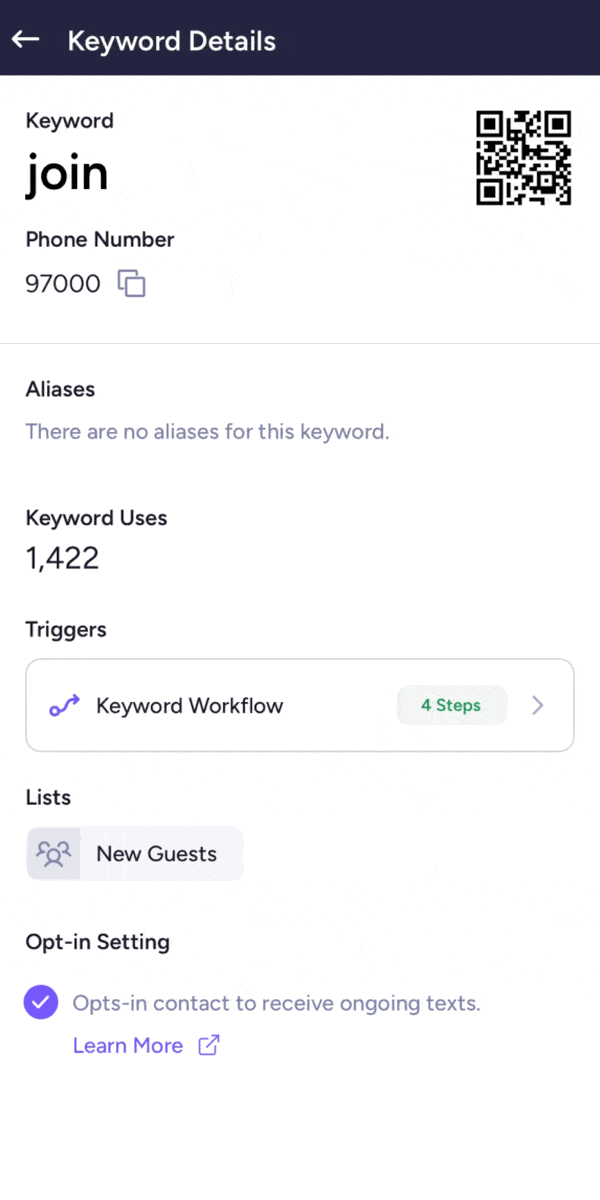
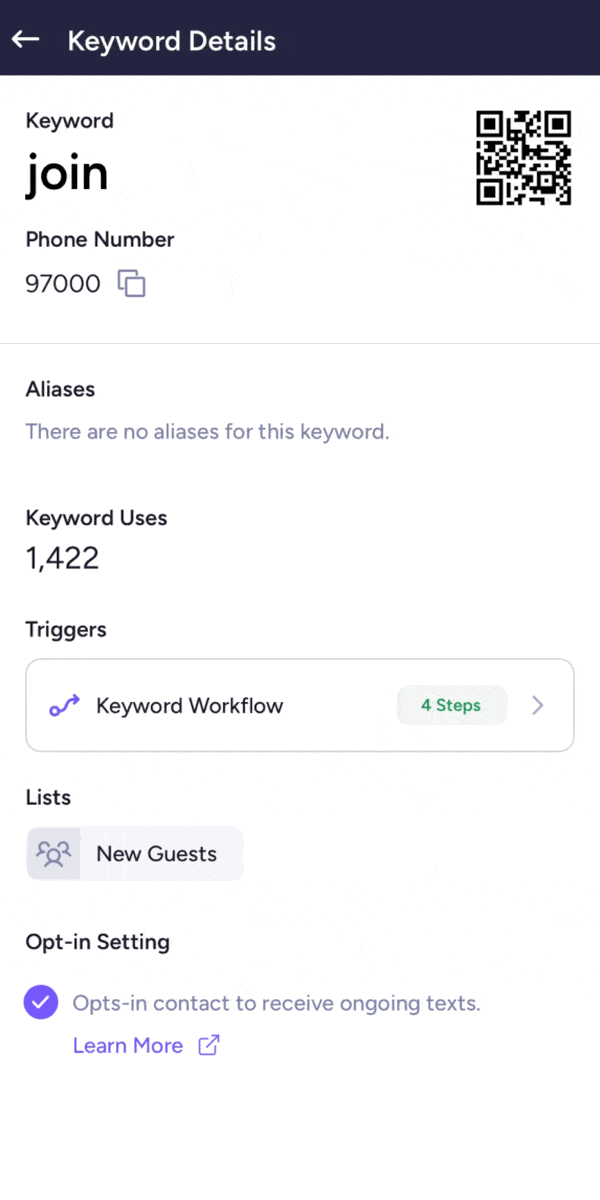
How do I get this update?
Most iPhones will download the update automatically, but if yours hasn't, here's all you need to do: Open the App Store > Click your avatar in the top right > Scroll down till you see Clearstream > Click Update.
If you don't have our mobile app yet, you can download it here!
What's next?
To our Android users — we haven't forgotten about you! We're working fast to give our Android app the same overhaul. Be on the lookout in the coming months.
We're also adding more features to our mobile apps. If there's something you'd like to be able to do, let us know! And as always, we're here if you have any questions or feedback.