Sign-Up Forms
Allow people to join your texting list through a sign-up form on your website — just like subscribing to an email newsletter. Automatically add people to a specific list or let them choose which ones they want to join. Want to use your own form and trigger text opt-ins? Check out our Zapier integration, or our API documentation.
Create an easy way to opt in
Embed your form right on your website using our generated HTML or iframe code, or send it as a link. People can then opt in to your texts and share their information, which we'll automatically add to a new subscriber profile.

Choose what texts you want
When someone fills out your form, they can select which lists they want to sign up for, whether it's your churchwide list, youth list, prayer list, or any list in between.
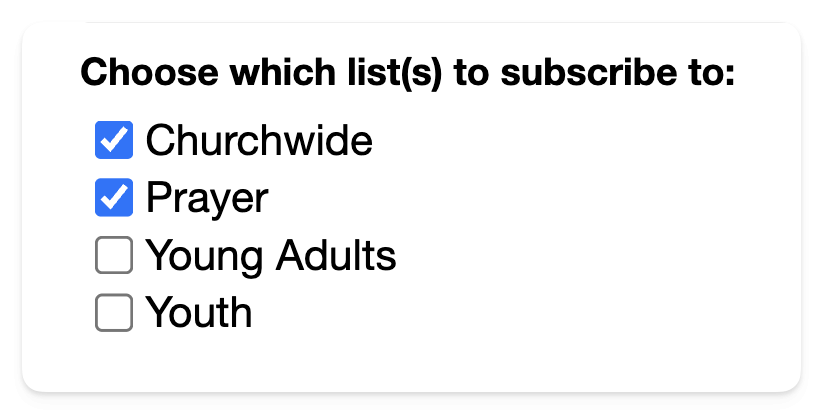
Welcome people automatically
When someone fills out your form, you can send them an automated welcome message and thank them for joining your list. Want to keep the conversation going? Invite your members to reach out or ask questions, so they can get in touch with your team right away. 🤝
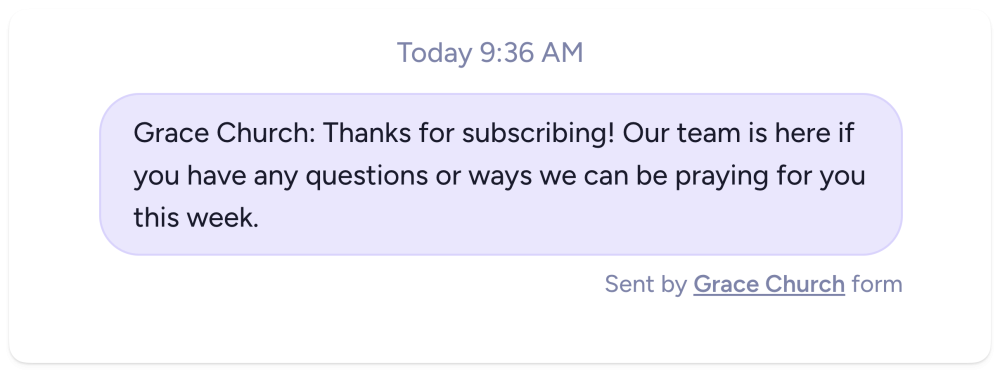
Frequently Asked Questions
Zapier. Essentially, Zapier acts as the middleman between Clearstream and the form builders you use. Every Zap includes a Trigger, then an action to follow. You can use your third-party form as the Trigger, and there are three actions to choose from: Create/Update Subscriber, Send Text to List, and Send Text to Number. This means every time a person fills out your form (i.e. they initiate the trigger), you can update their information in Clearstream, add them to a list in your Clearstream account, or send them a text.
Yes! When someone fills out your form online, they'll receive an auto-response message asking for a yes opt-in. Once they text back "yes," they're immediately added to your texting list.
Embed as HTML: Copy and paste the code into your website's content editor. By default, the form will fill the width of the container it's in. You can also make any inline styling changes you want.
Embed as iFrame: This option lets you have the entire opt-in form within its own frame. You can edit the max container width and height from within your form settings.
Hosted: Use a URL that is hosted by Clearstream. Simply copy and paste the URL. This is useful if you want to point people to your form from third party websites, like social media.
As many as you want!
First name, last name, email, and phone number.