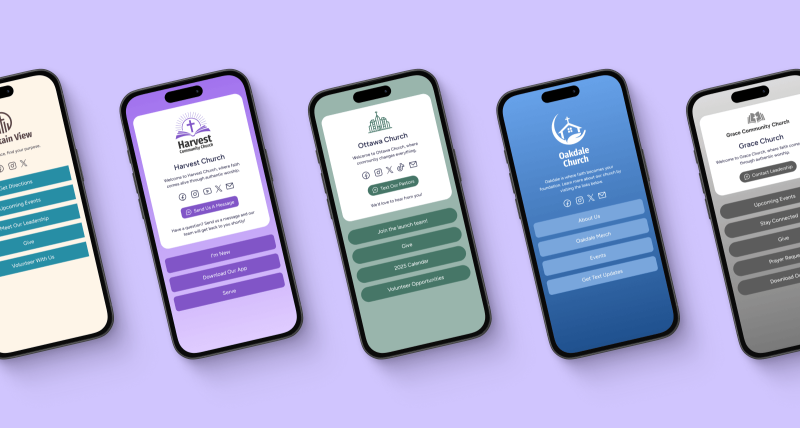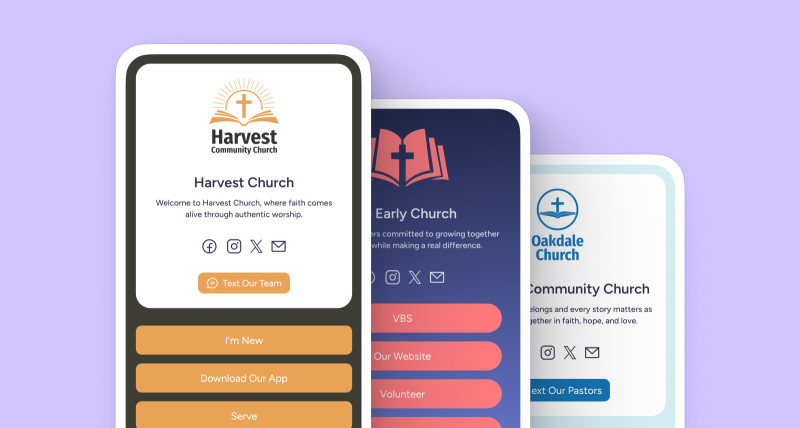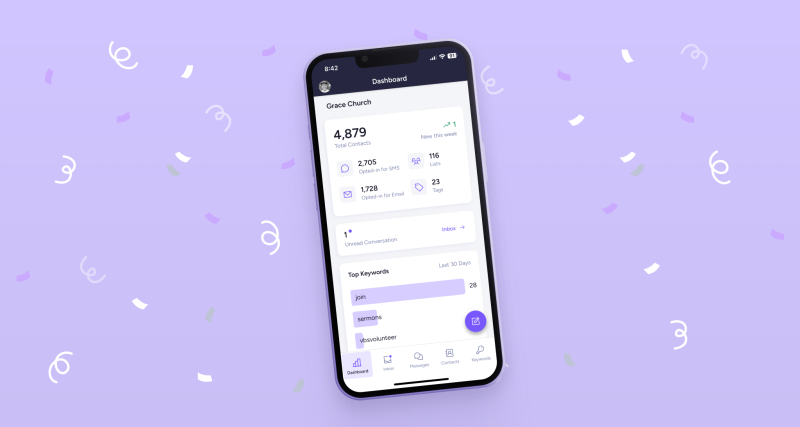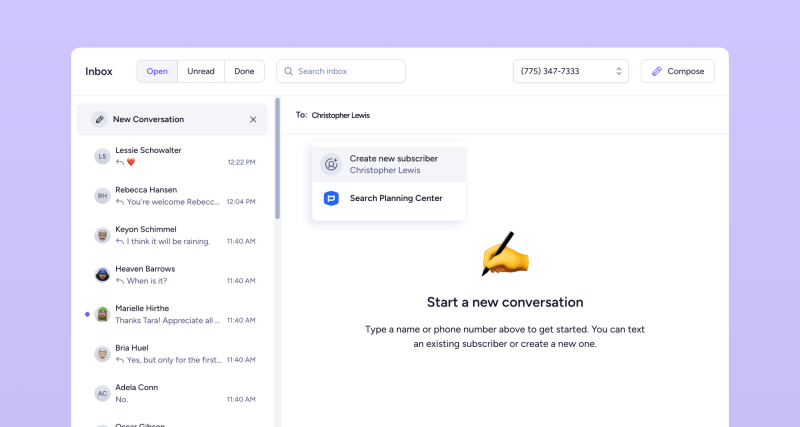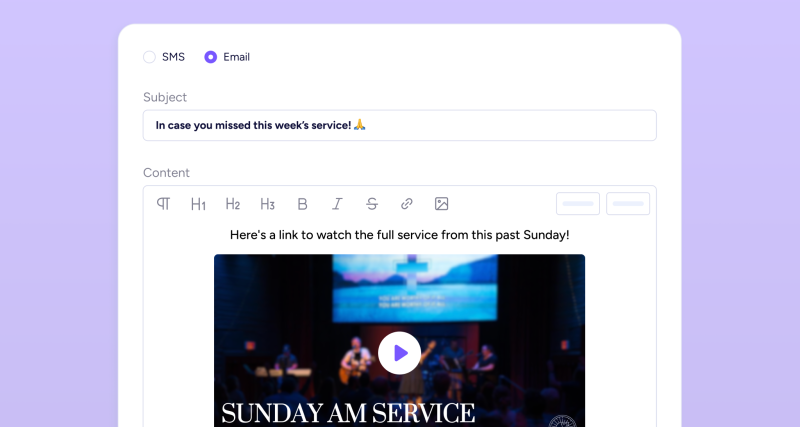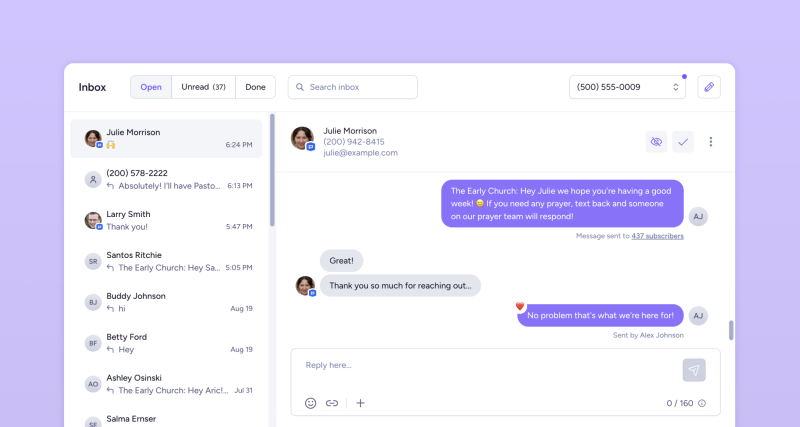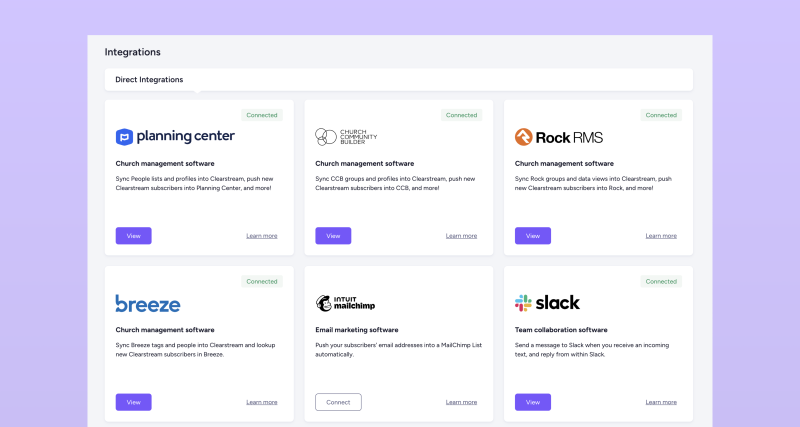Product Updates
·
New Product: NFC Tap Tags
Let people connect, give, and more just by tapping their phones with NFC tags. Prices start at $1, and tap management is included at no additional cost. 🙌

Abbey
·
Marketing