Texting During VBS 2023

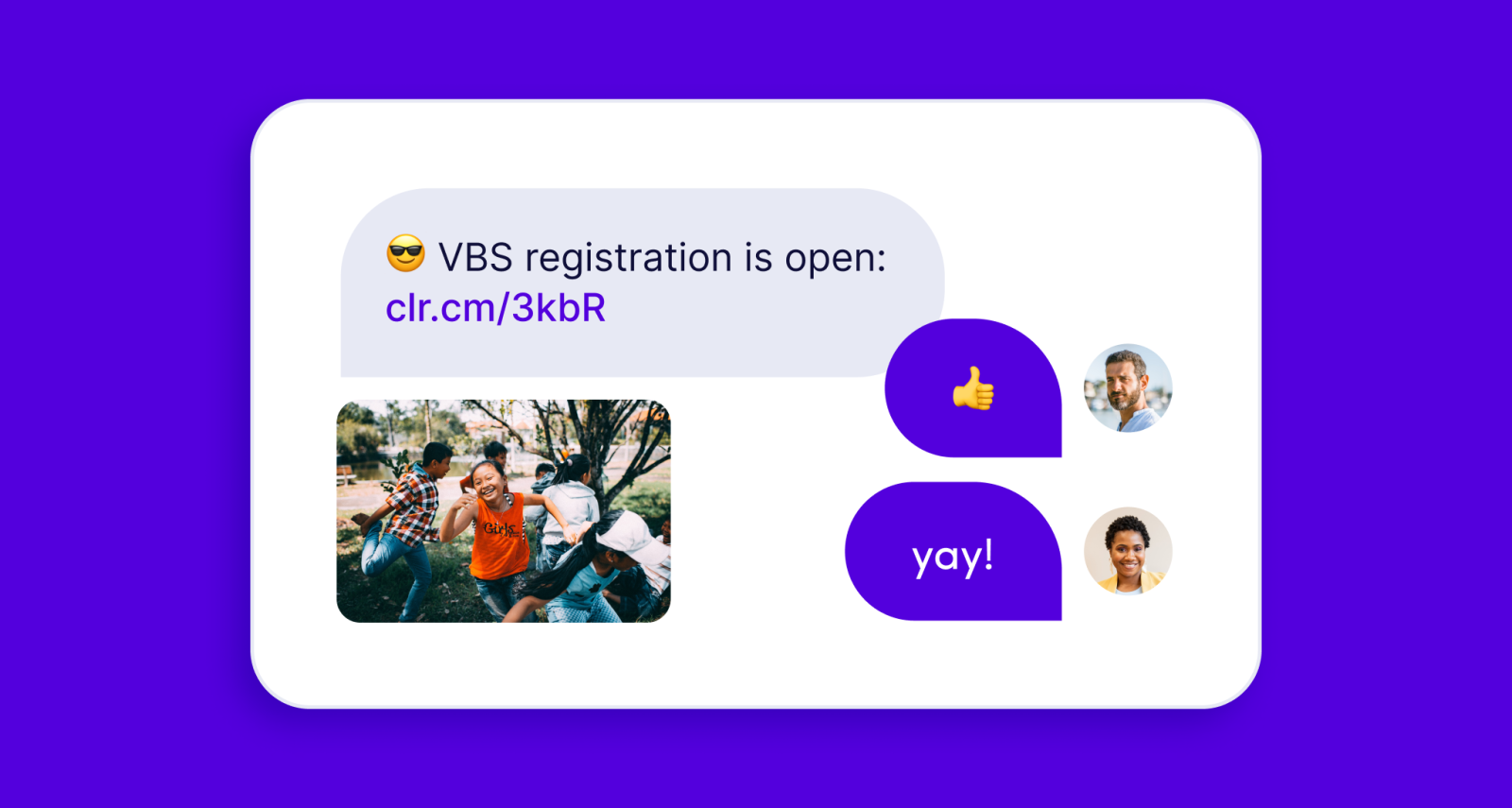
Updated May 2023
Summer is approaching 🌞 which means VBS is on the way. Texting software, like Clearstream, helps simplify VBS communication by giving you the best response rates when collecting registrations, recruiting volunteers, and sending parent announcements.
Text out VBS announcements
Whether it’s a digital slide on screen or a QR code posted on signs, encourage people to sign up for VBS 2023 notifications. You can send regularly scheduled texts once they opt-in to your texting list.
Here are a few suggestions:
Create a recurring message that auto-sends the same update at the same time each week. This saves you from having to remember to remind everyone else.
Use a note. Think of a Google Doc or an email but formatted like a text. This is great for copying/pasting a VBS newsletter or sending massive amounts of VBS info in one go
Send VBS-related texts from a subaccount. A subaccount gives your children’s ministry its own inbox, users, phone number, integrations, lists, keywords, etc. It’s also useful for Pastor John, who doesn’t need constant push notifications about snack requests.
Collect and organize VBS volunteer info
You can’t run an entire VBS program on your own, and that’s why text menus are perfect gatekeeping solutions for organizing volunteers into different positions. For example, create a VBS volunteer keyword, like VBSVOLUNTEER (genius, we know), and have that keyword trigger a series of options volunteers can choose from.
For a better visual, try it out yourself:
Text VBSVOLUNTEER to 94000
When someone chooses an option, they’ll receive a unique set of action steps and text responses. If you want to get fancy, have them text the same keyword again and choose a new option. This works great if someone is interested in multiple positions.
For new volunteers, you can include a link to your background check and collect additional info to push to your ChMS. For further organization, you can tag and filter volunteers by their serving areas. Let’s say you need a headcount of everyone in 2nd Grade, a few clicks and you’ve got info ready to look over and export.
Register kids for VBS
It’s magical when registration doesn’t look like hundreds of parents in line on the first day of VBS. Save your team a few headaches by registering as many as possible beforehand. You can do this in a couple of different ways:
Create a registration keyword. We’ll let you be creative but maybe try vbsregistration. Just an idea, take it or leave it. Then create a workflow that triggers from the keyword. You can collect additional info from a digital connect card and send a VBS 2023 registration link through your ChMS or third-party form.
Embed a signup form on your website. Signup forms don’t get enough credit - they’re great. They allow people to choose which texting lists they want to be a part of, and from there, you can trigger automated workflows. Let’s say Susan wants to register for VBS 2023, but more specifically, wants to register her son in 4th grade and receive updates on what 4th grade is doing. She can choose the 4th-Grade list, opt in, and receive a series of automated replies that include the registration forms needed for VBS. Bam, boom, done.
Text parents
Inside Clearstream, you can filter by tags and opt-in keywords. In other words, this secret sauce makes it easy to send texts based on what grade level parents need more info about.
Here’s an example - “Hey 3rd-grade parents! Today the children learned the story of David and Goliath, ate popcorn at snack time, and played soccer at recreation. Thanks for bringing them! Tomorrow we start at 8 am.”
Filtering also works for volunteers. There's a ton of moving parts and leaders need to be on the same page. Texting small schedule changes or reminder messages like “Hey leaders! 5 minutes until the next rotation!” can make a huge difference in structure and organization.
Post-VBS follow up
Once VBS is over, "you can finally relax" said no one ever. Luckily, the follow-up process doesn’t need to be complicated. It only takes sending a mass text to volunteers and parents thanking them for participating and notifying them of upcoming events they can be involved with. Just remember:
Include easy call-to-action steps. If you want people to attend an upcoming event, attach a registration link in the text.
Always include more information about your church's services and building layout - AKA, tell parents where to park and drop their kids off, and when to get there.
Make it obvious how they can get in touch with you. The easiest way is to reply back via text, and those messages will go straight to your Clearstream inbox.
That's a VBS wrap
VBS is such a fun season, and we hope you find joy, even in the chaos — the good chaos. For more specific use cases or in-depth questions about your specific VBS setup, reach out to our support team and we’d be happy to help! You can even schedule a Zoom call with us.