April Product Update

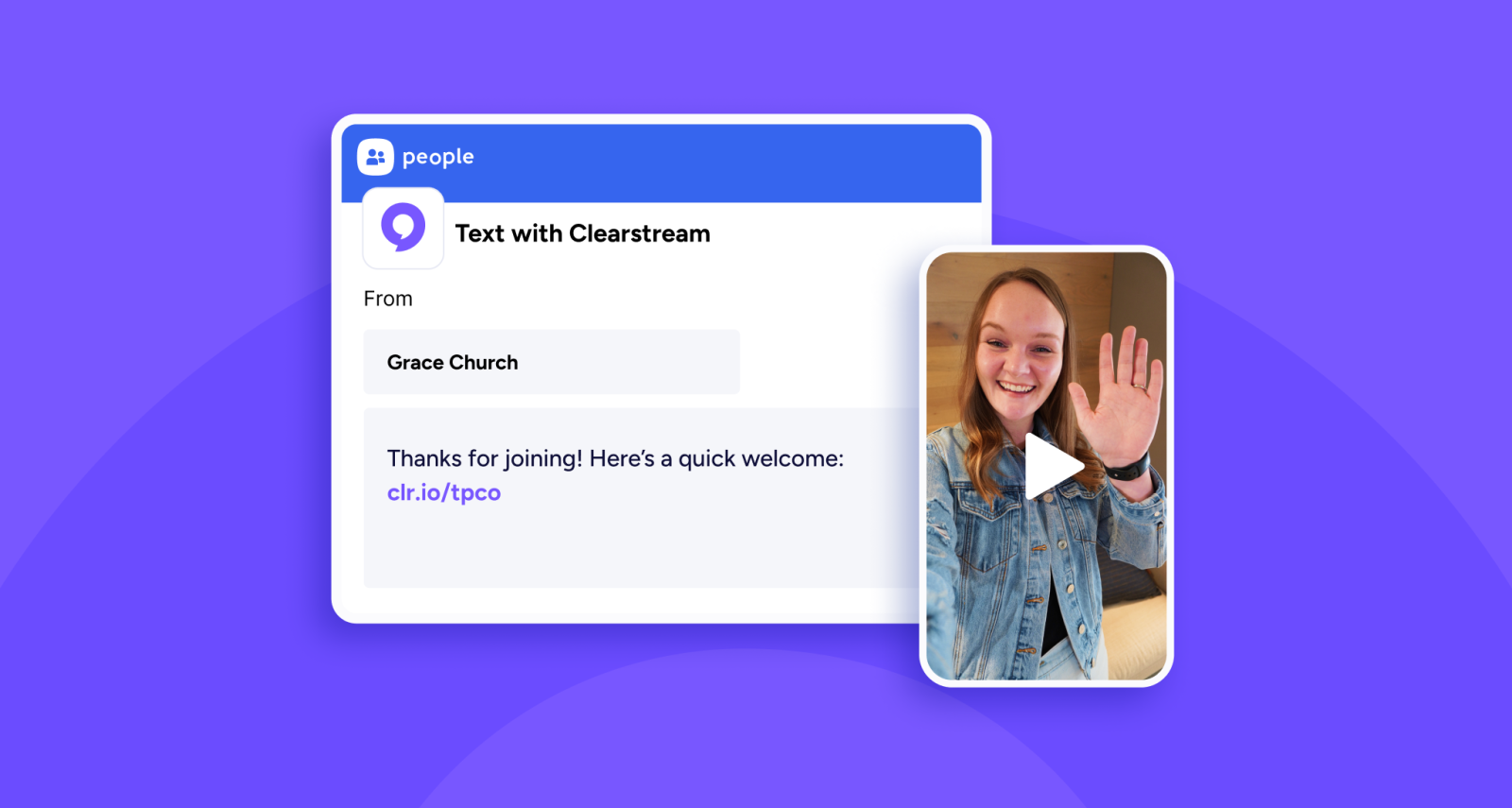
It's that time of year again—our product update is here! We have loads of new features to bring a lil spring to your step.
You can send an email in workflows, video text with the Planning Center add-on, send GIFs, and more... So get ready to springboard your church communication. No? Spring into action? Okay, we’ll stop 🤗
You can now send and schedule beautiful, easy-to-create emails. Just head to the Messages page and choose Email.
Since we launched email a couple of months ago, we've continued to improve it. Now, you can send emails in a workflow, send a test email, customize the size of your church logo, and access a dedicated email landing page.
Send emails in a workflow 🎉
Add emails to your keyword workflows and automated workflows. Quickly follow up a welcome text with announcements, send volunteers detailed event information, or give the congregation a fundraising update.
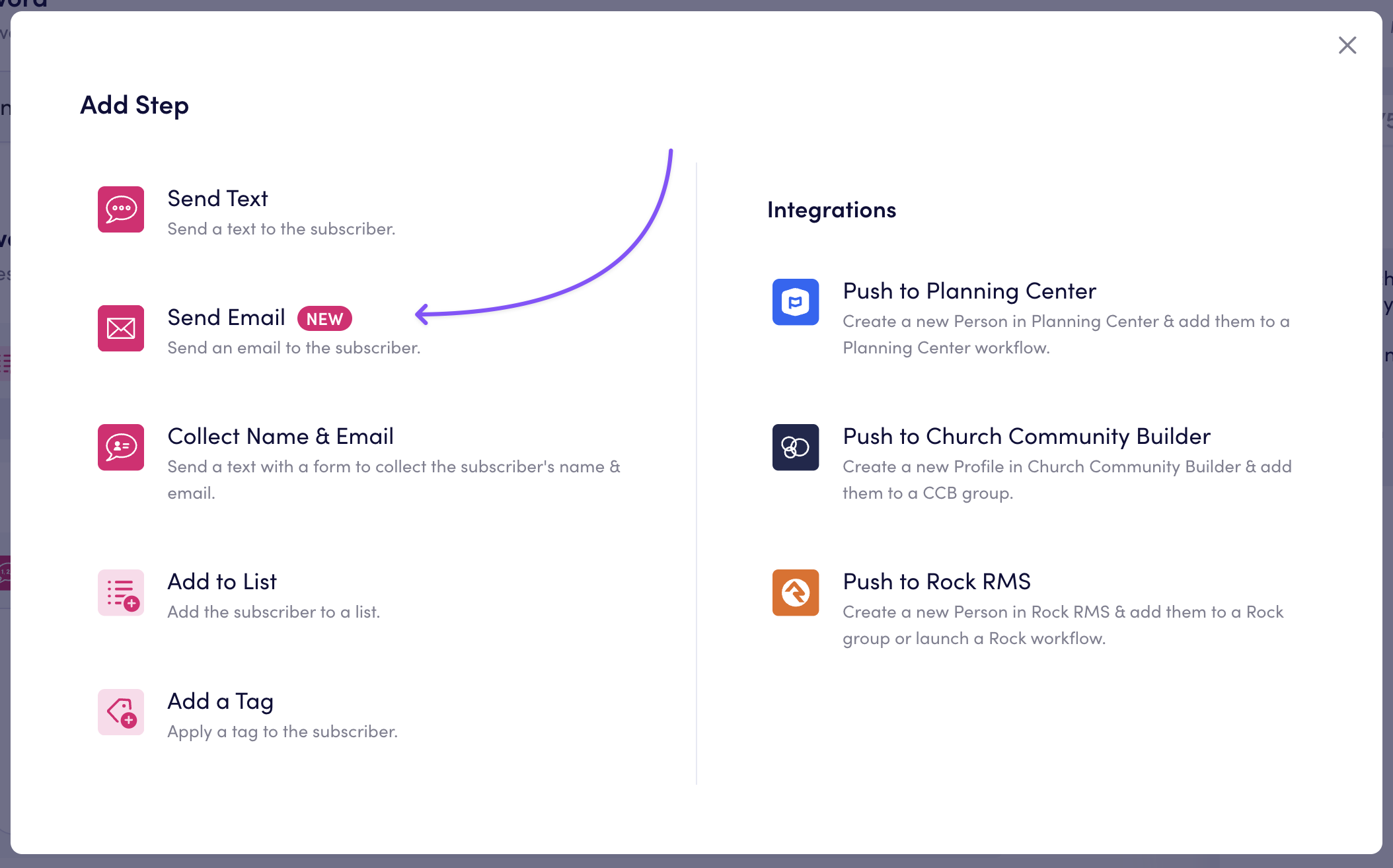
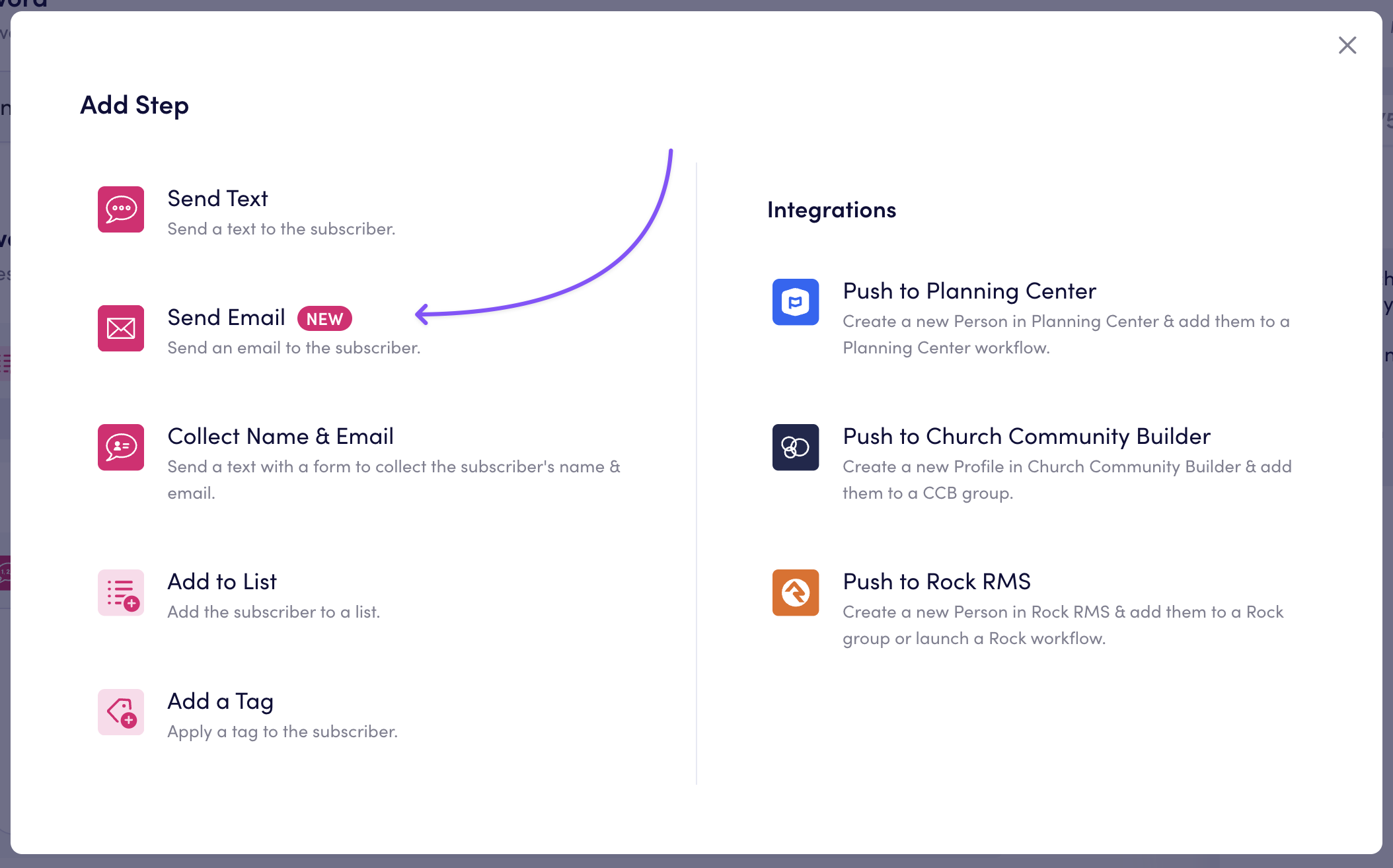
Send a test email
See your email in its natural habitat… 👀 Look, it’s a typo! It's good thing you caught that before sending it out to your church.
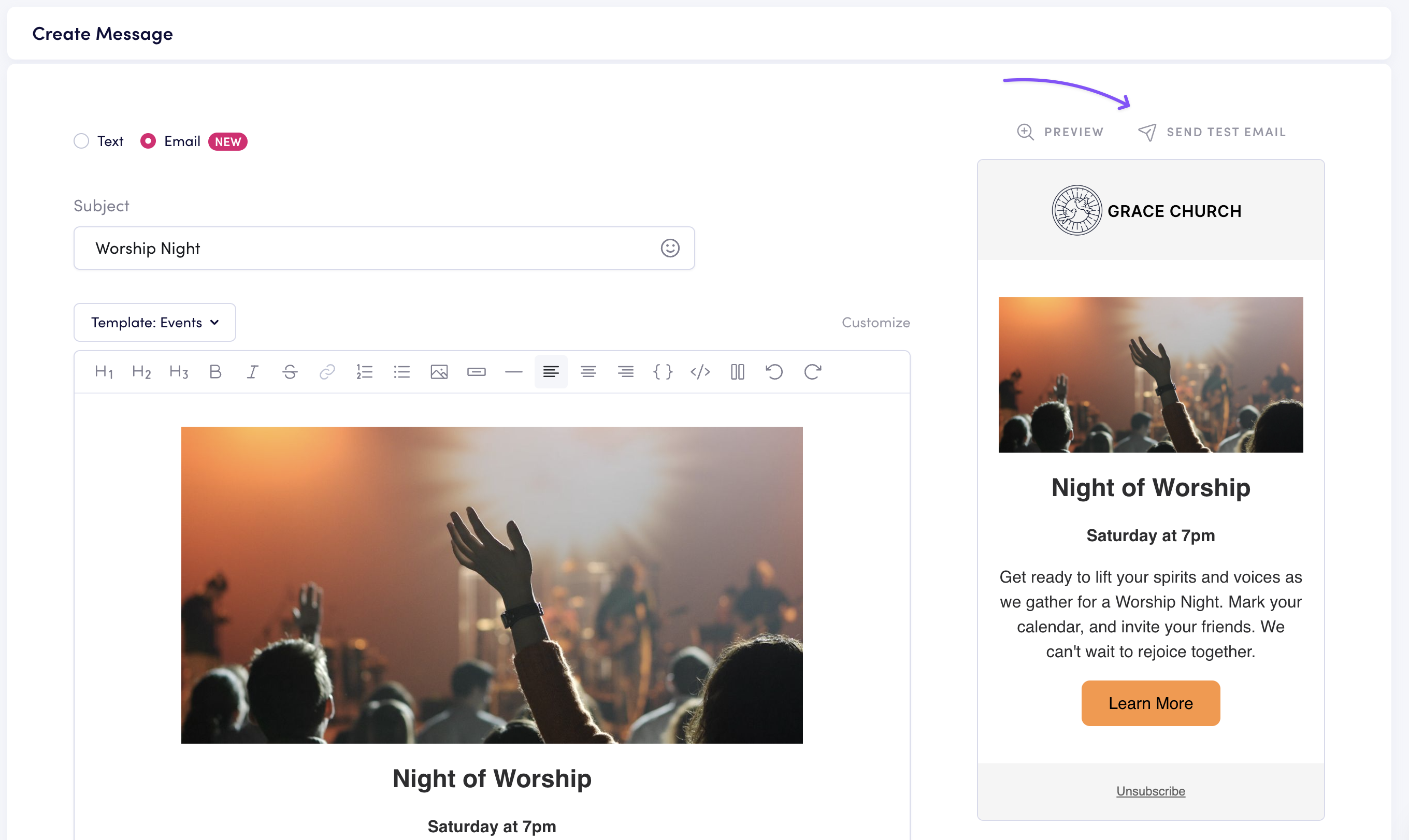
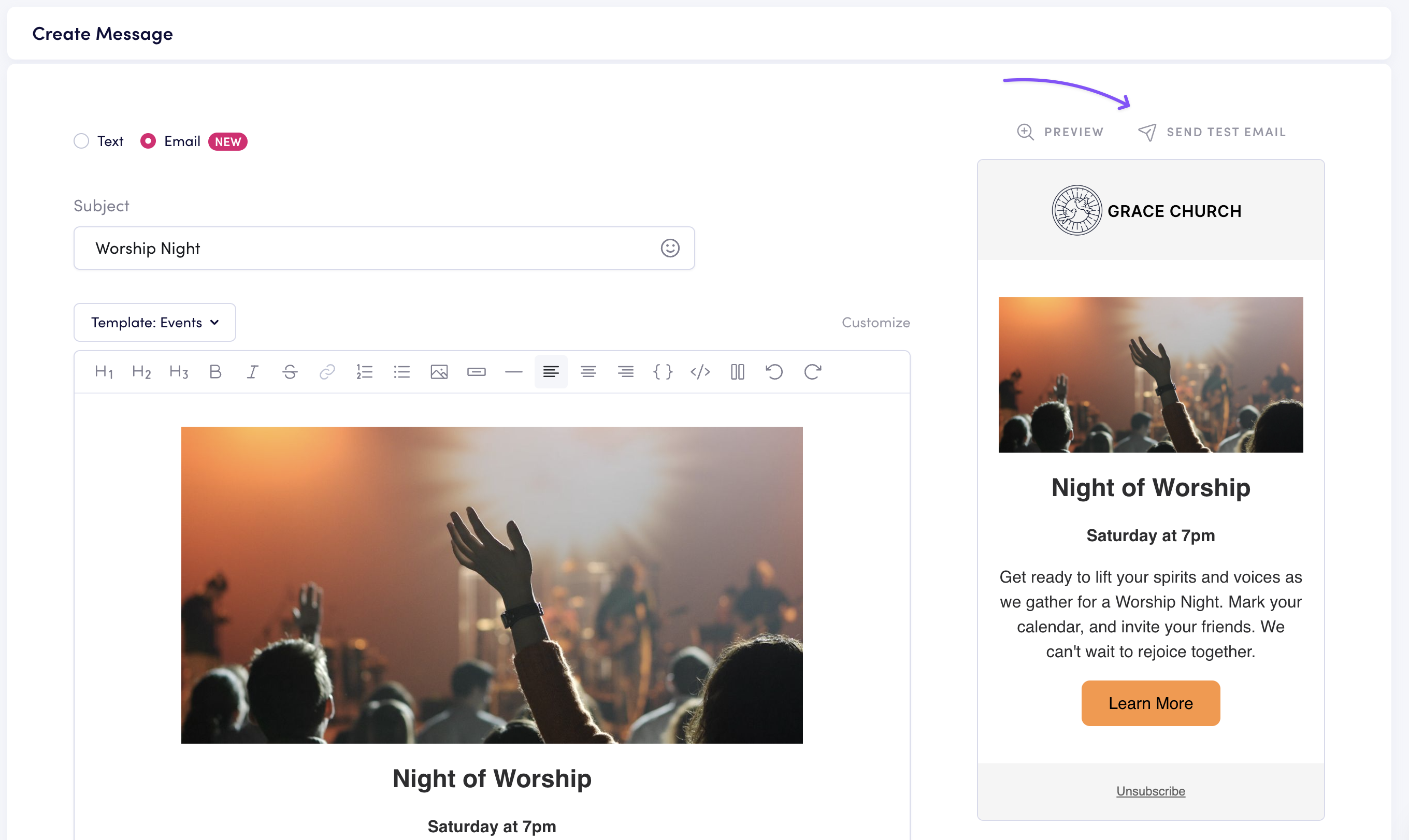
Customize the size of your church logo
Resize your church logo for email headers. Because one size does not fit all.Dedicated email landing pages
All emails now have their own landing page, which can be used to send an email as a link via SMS. Find it on the Message Details page.
Planning Center Add-On
Last year, we teamed up with Planning Center to launch a new Clearstream add-on in Planning Center People. With this feature, you can use your Clearstream numbers to send and schedule texts inside your Planning Center account. Since then, we've added the ability to include personalized subscriber data and videos. See our initial blog post for more details. 💙
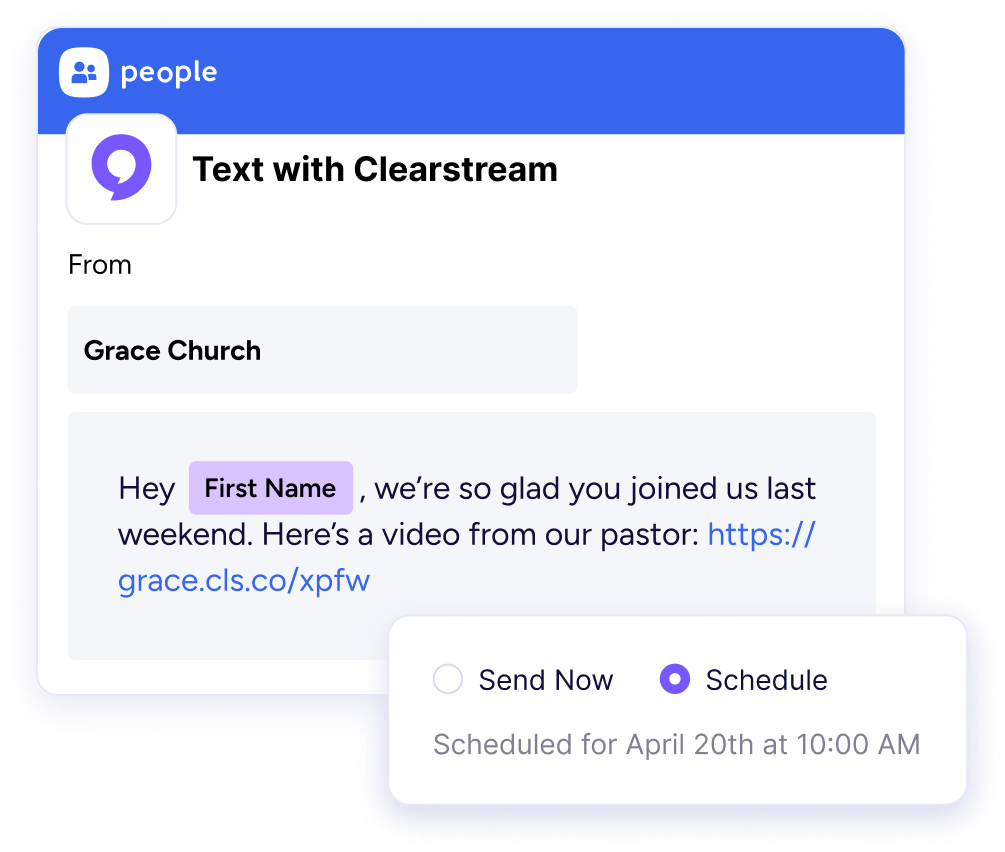
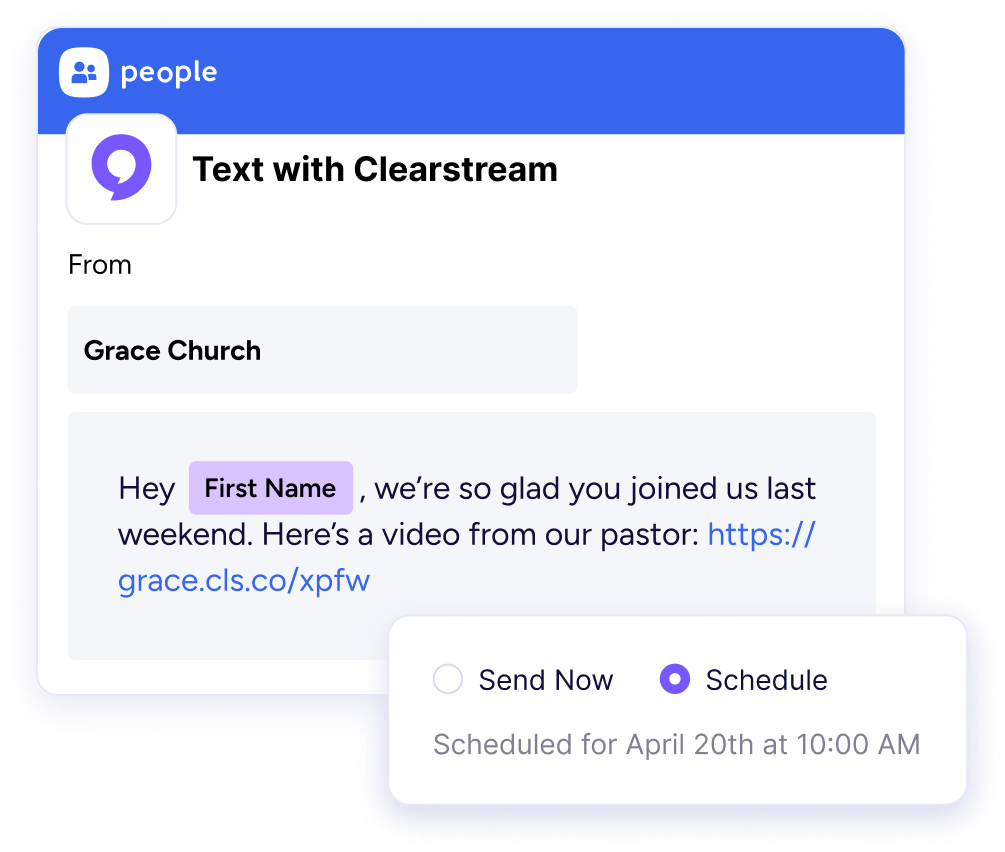
Texting GIFs
You can now upload and text GIFs! Attach them the same way you would any other picture: Create Message > Add Media. The limit is 500kb.


Video
Hopefully you know you can record, upload, and send videos directly from your Clearstream account. But now, those beautiful videos will come with automatic captions and the option to upload or take custom thumbnails.
English and Spanish Captions: Send a video, and subtitles will appear in the subscriber's default mobile device language (currently limited to English or Spanish). Plus, all new recorded or uploaded videos will now come with automatic transcription.
Custom Thumbnails: You can change the video thumbnail to a new one snapped in Clearstream, or upload one from your computer.
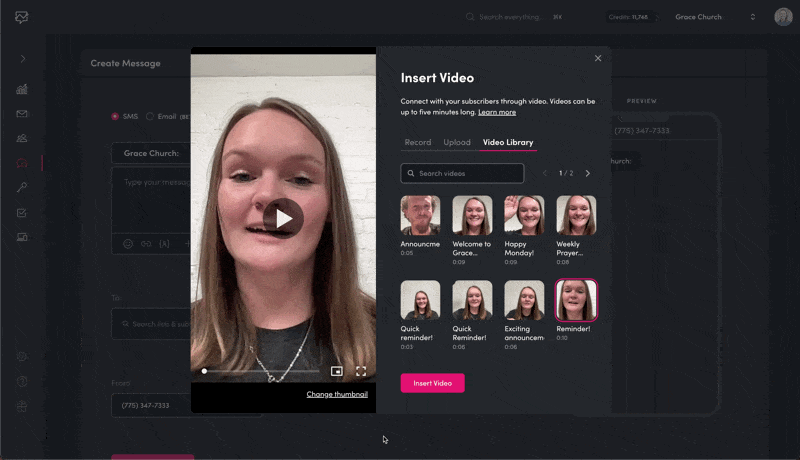
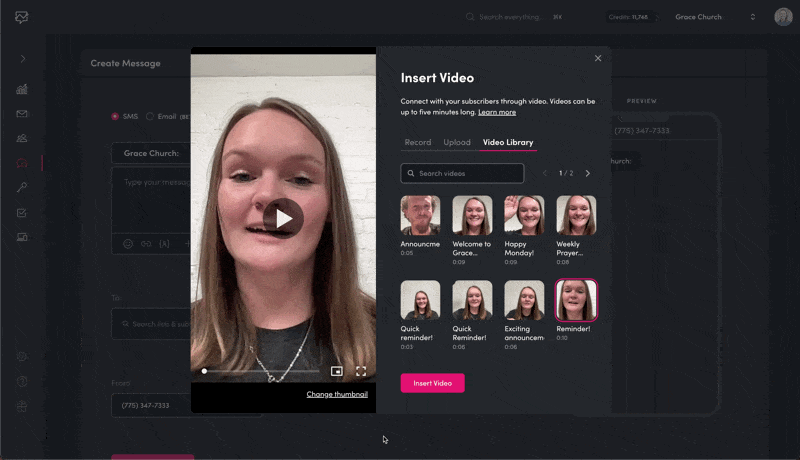
Low credit notification
Get notified when your credits are running low... Under Settings > Account Notifications, turn on an alert whenever your balance falls below your specified threshold. No more unpleasant surprises. 🤗
If you chose to purchase additional credits, they’ll roll over monthly until you use them.
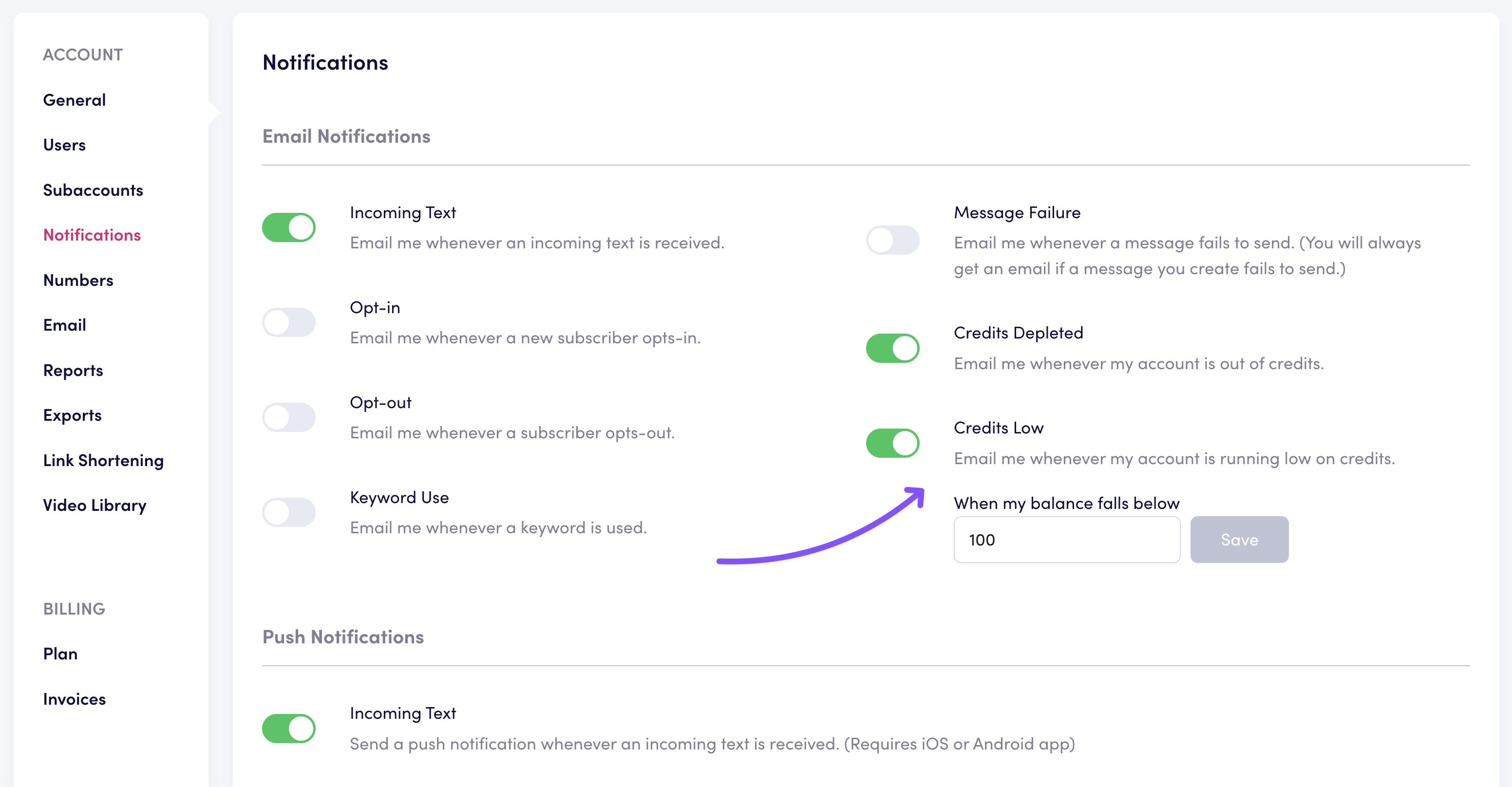
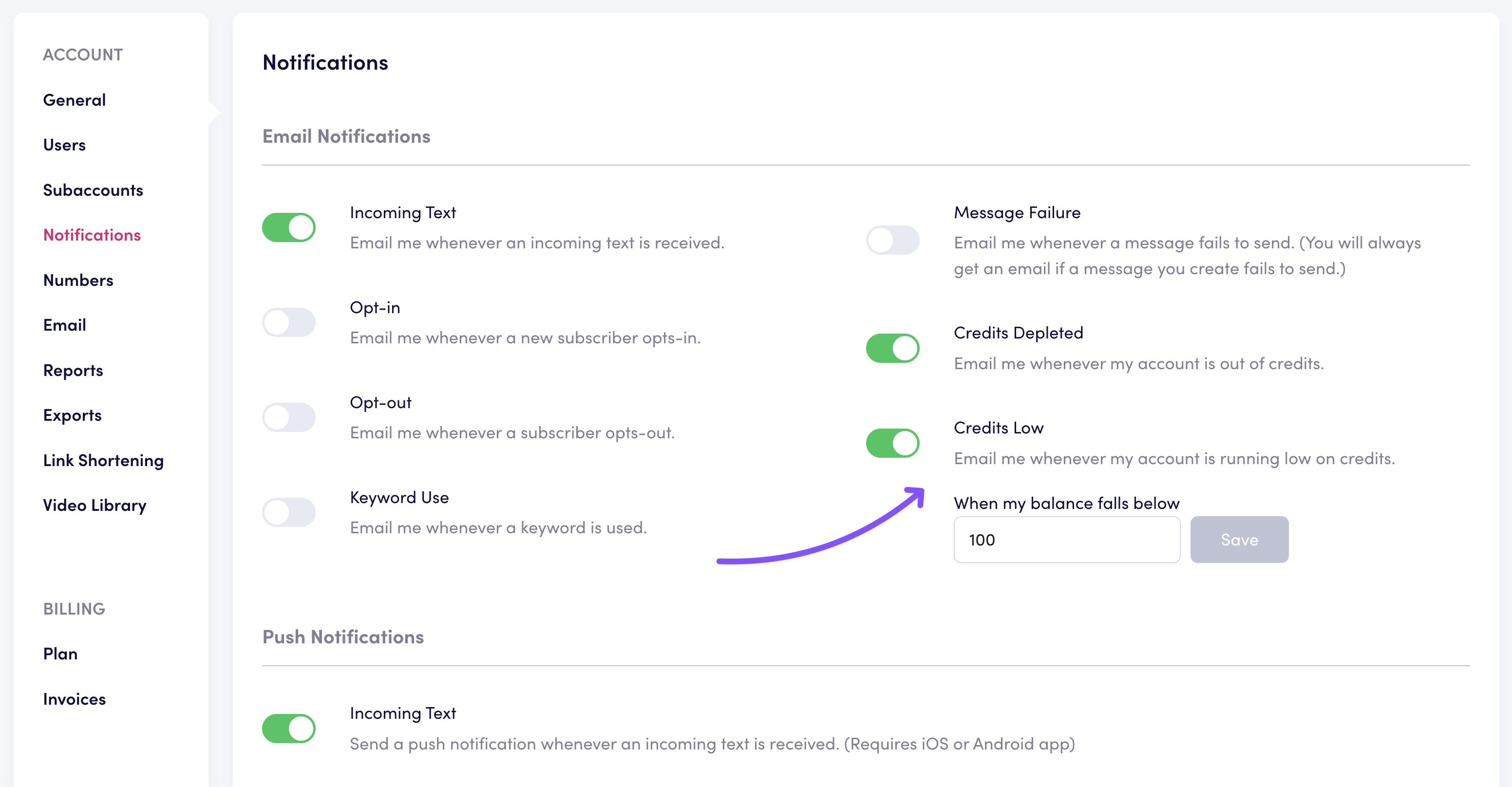
Mark unread in inbox
Highly requested and admittedly overdue, you can now keep track of important messages by marking them as unread. Right-click on any inbox thread and select Mark as Unread. 🙌
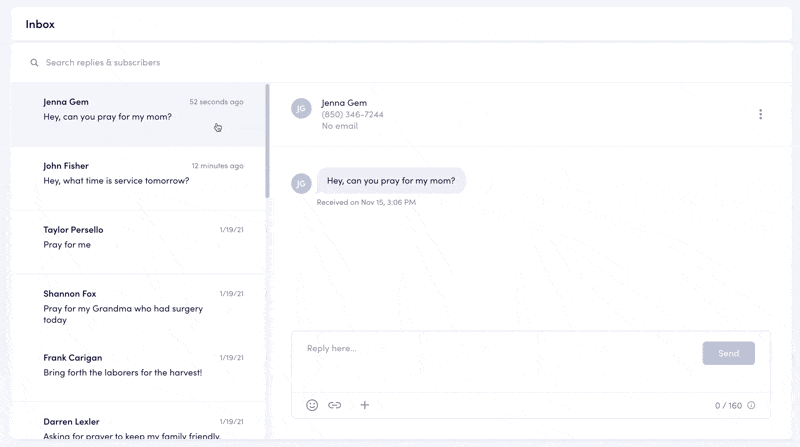
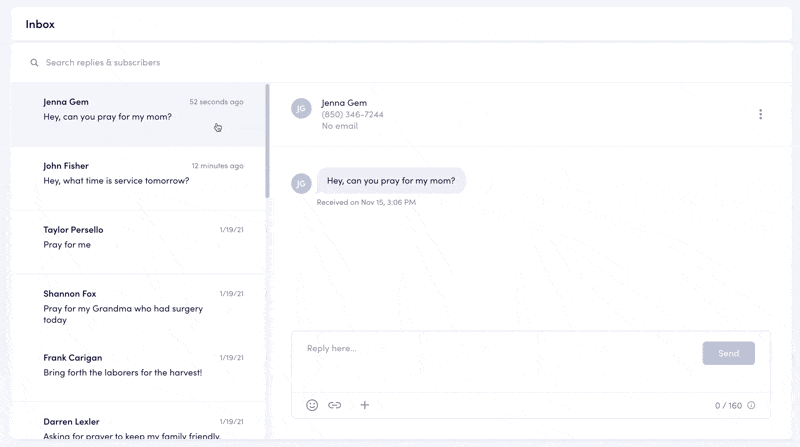
Message reactions
Message reactions are a fast and convenient way for your church to engage with your texts. However, they don't always need a response and can clutter your inbox. Now, message reactions will appear on the messages page instead of being sent to your inbox.
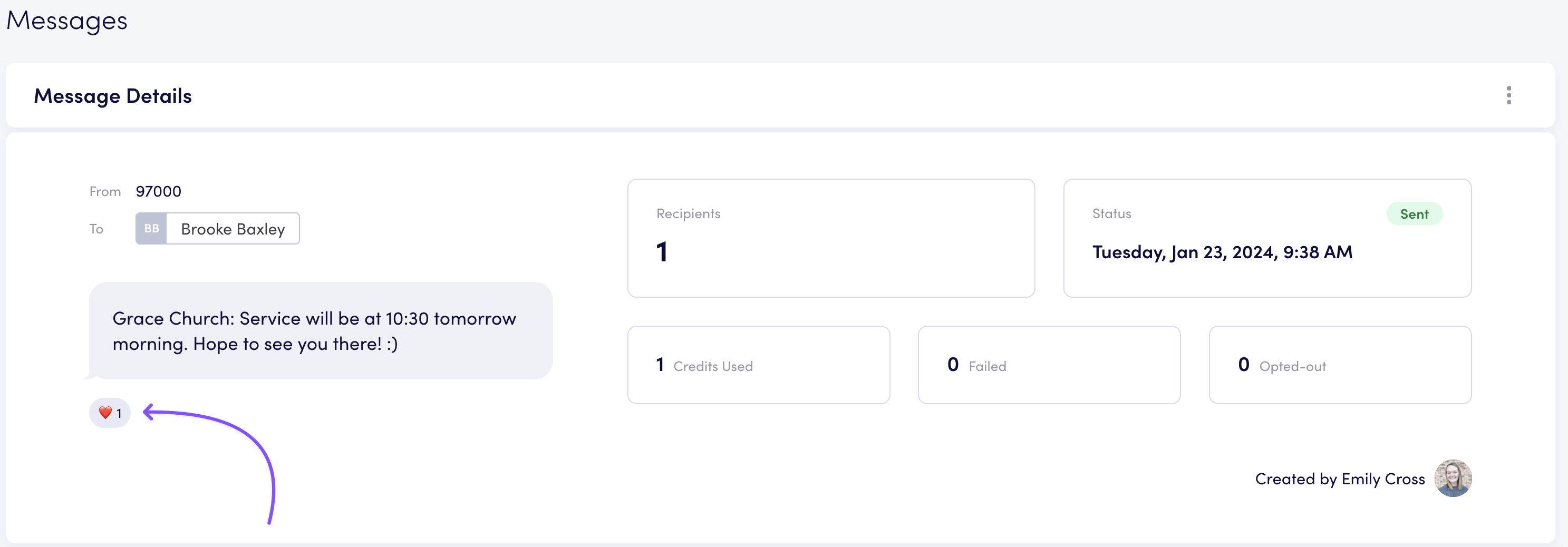
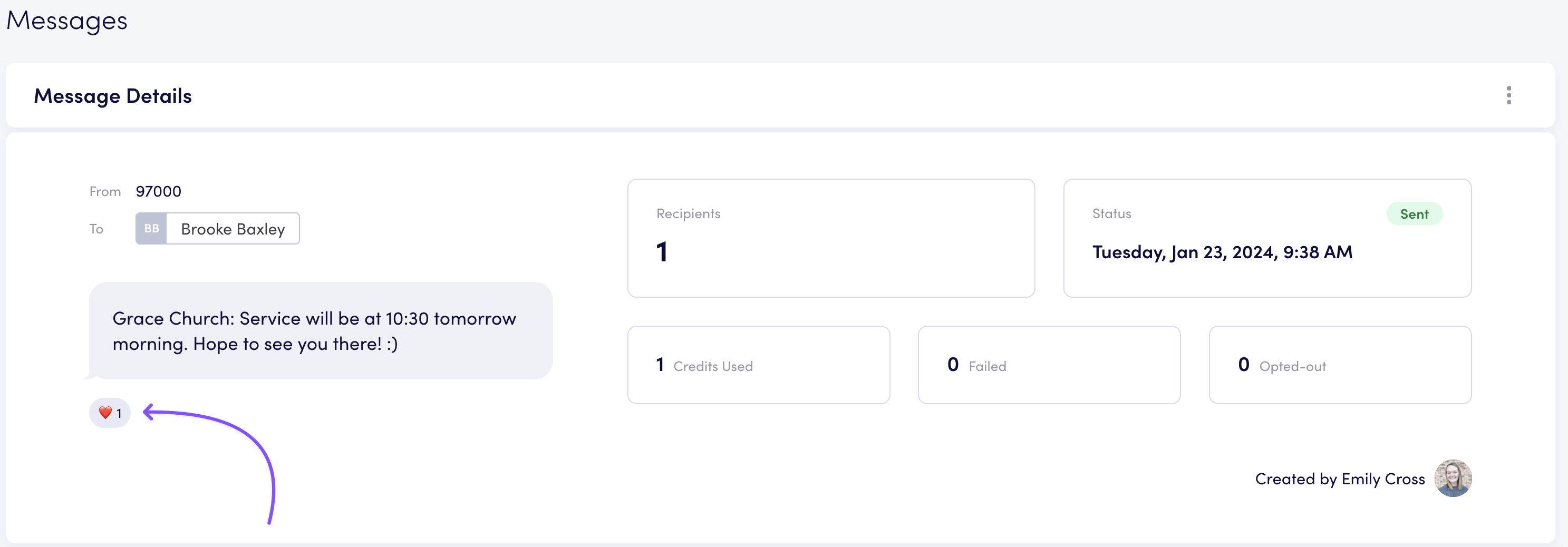
Call forwarding
Set up call forwarding to make sure you never miss someone trying to reach your church. Go to Settings > Plan, and scroll down to Add-ons. Enabling call forwarding is $10/mo.
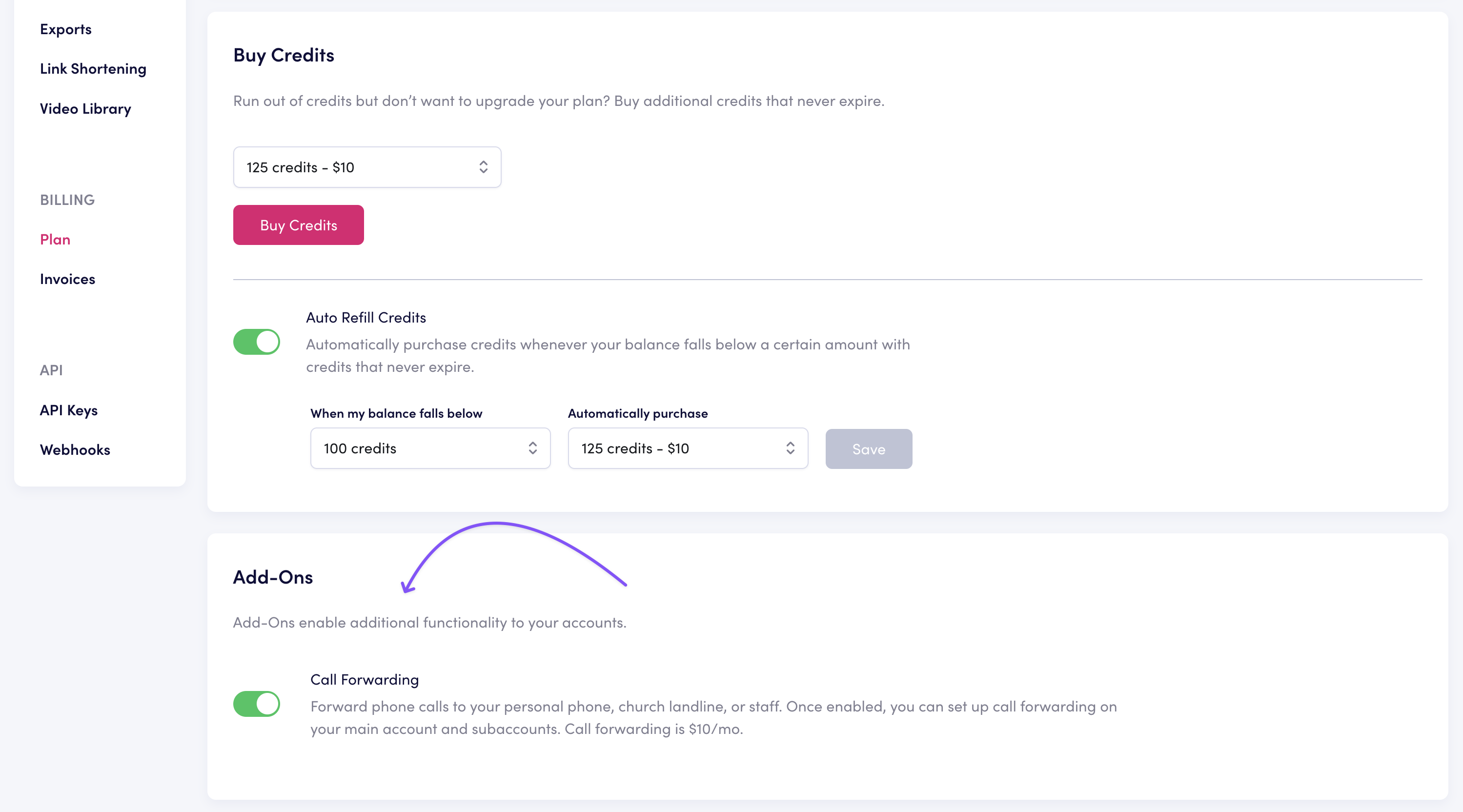
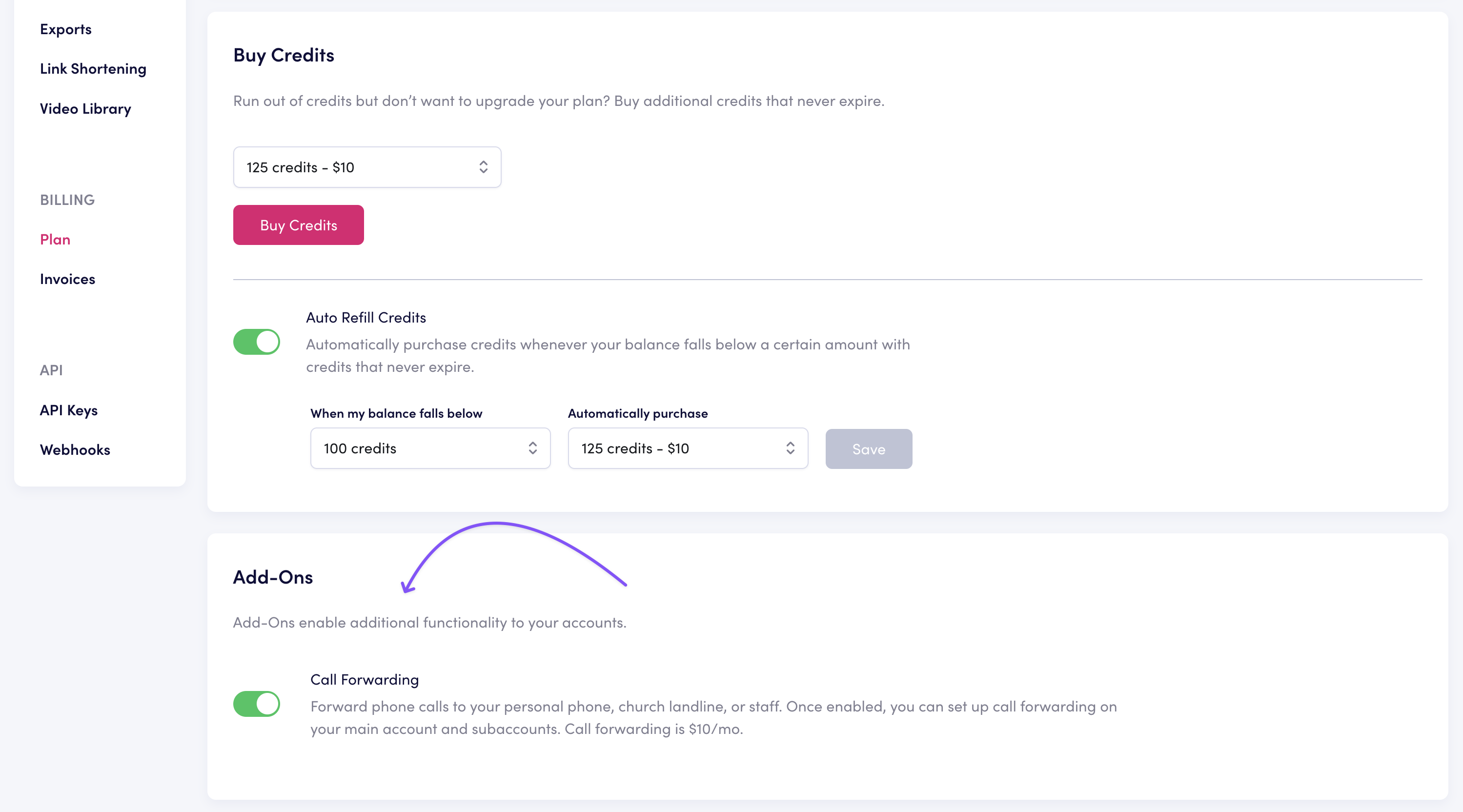
New logo
Lastly, we're excited to show off our new logo and redesigned website! Simple, on-theme, and with much easier colors to print in CYMK (for any design nerds out there). Other beautiful changes are coming soon, so stay tuned…


Until next time 👋
Be sure to check out our Changelog for regular updates on everything new.