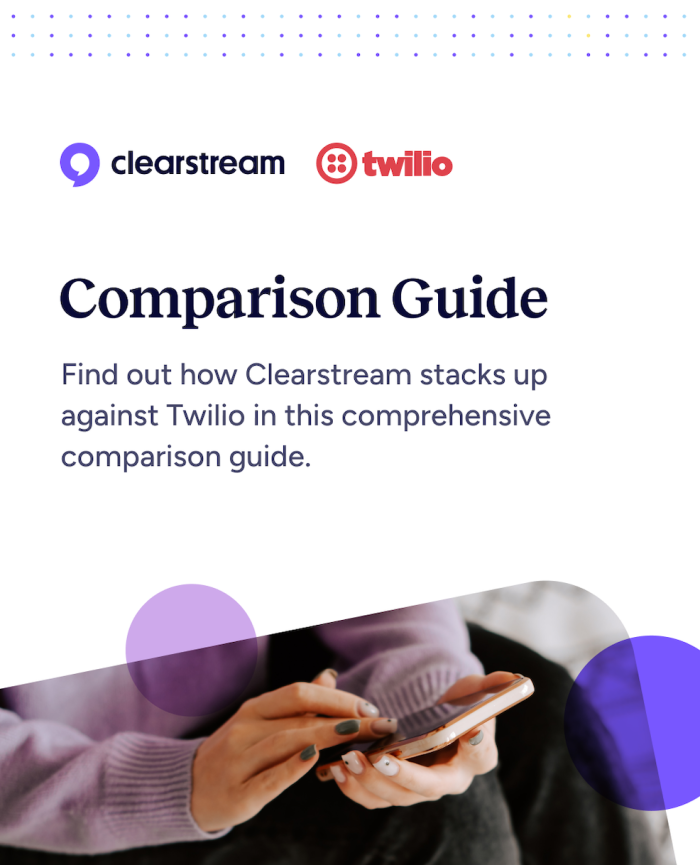Rock RMS
There are two ways to use Rock and Clearstream together: Use Clearstream’s Rock RMS plugin to send texts without leaving Rock. You can also sync Rock Groups and Communication Lists into Clearstream, create new people in Rock, and more.
Both are free to use and available with any Clearstream plan.
Voted the Top-Rated Rock Partner
Clearstream was the highest-rated communication partner in Rock's 2025 Survey, beating out every other SMS provider including Twilio.
Users praise Clearstream's responsive and knowledgeable support team, seamless SMS functionality, transparent pricing, and helpful onboarding experience.
Read the survey →Clearstream is viewed as user-friendly, and many noted Clearstream as a preferred alternative to Twilio due to its simplified management of messaging infrastructure.
Read the survey →Integrate with Rock RMS
Rock RMS is a self-hosted, open source, fully-featured church management software. And if you do any kind of texting within Rock, Clearstream is the most powerful SMS provider you can use. We replace Twilio in Rock and give your team more functionality and faster message throughput.
Our two-way integration allows you to text Communication Lists and Groups, create new profiles, add people to Rock Groups and Workflows, retrieve profile data from Rock when people text in, and send texts based on their campus in Rock.
Try Clearstream
free
for
30 days — no strings attached.
Install the Clearstream plugin for the best texting experience in Rock RMS
If you want to send texts inside of Rock, just install the Clearstream Rock Plugin, available in the Rock Shop. Our plugin is a drop-in replacement for Twilio and allows you to send texts in Rock using your Clearstream numbers.
Once installed, you can use all of Rock's built-in SMS capabilities, including SMS Pipelines, SMS Conversations, Communications, etc.

Text your Communication Lists, Groups, and Data Views
If you integrate with Rock through the Clearstream platform, then you can sync your Rock Communication Lists, Groups, and Data Views into Clearstream and text them.
Lists automatically sync every night to ensure everything is up-to-date. Any changes made in Rock will be reflected in Clearstream.
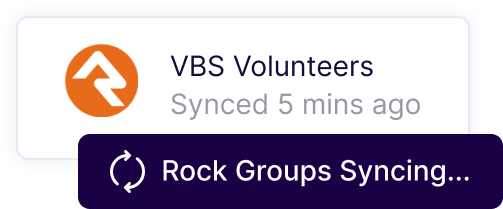
Create new profiles in Rock RMS when people text in
When first-time guests text a keyword or enter an automated workflow, you can auto-reply with a digital connect card. That information is pushed to Rock and a person is created in your Rock database, and optionally pushed to a Rock Group or Workflow.
But don't worry about duplicates; if the phone number already exists in Rock, we won't create a new person.
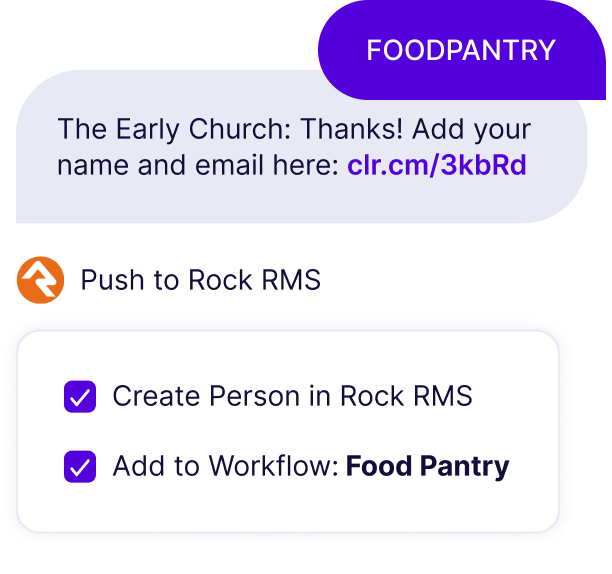
Retrieve profile data from Rock RMS automatically
When someone new texts in to your Clearstream account, we'll search your Rock database for a matching person based on their phone number. If a match is found, we'll sync their profile data into Clearstream immediately.
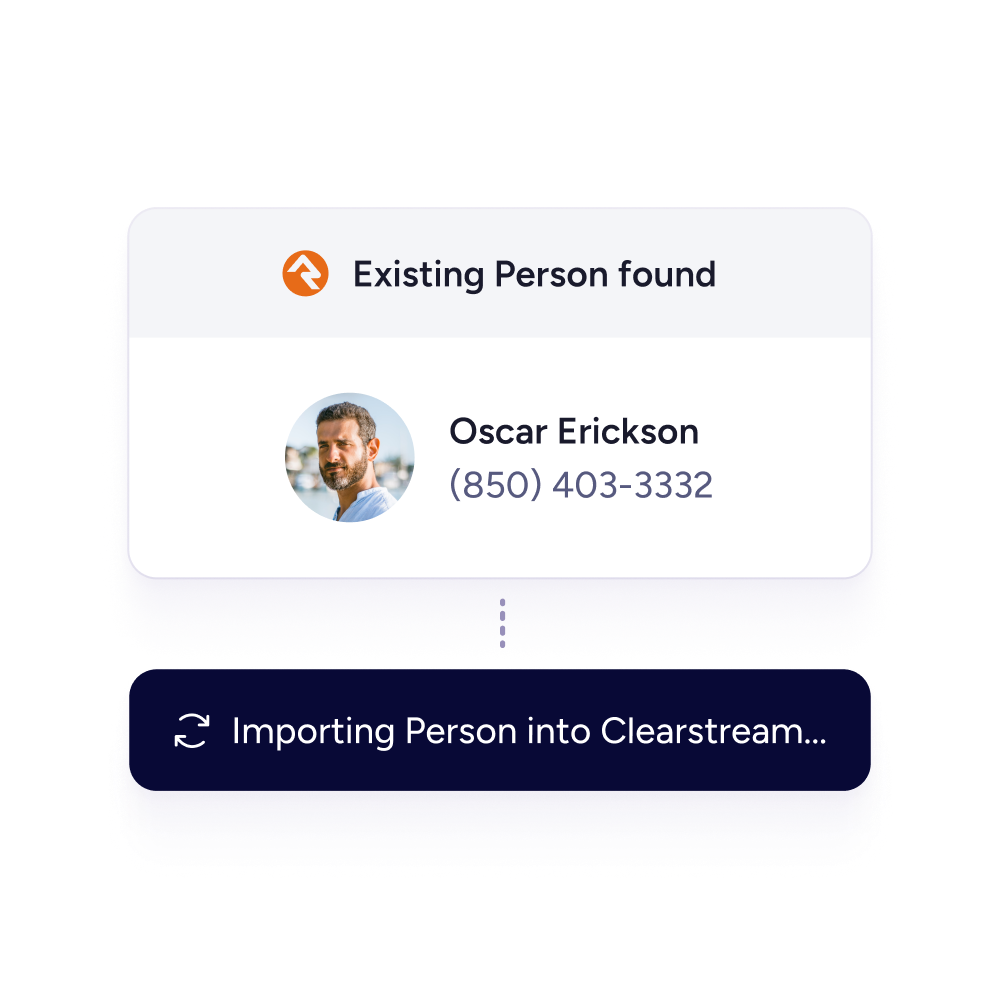
Send conditional texts based on campus
If your church has multiple campuses, you can create a single keyword anyone can text and they will receive texts specific to the campus associated with their profile in your Rock database.
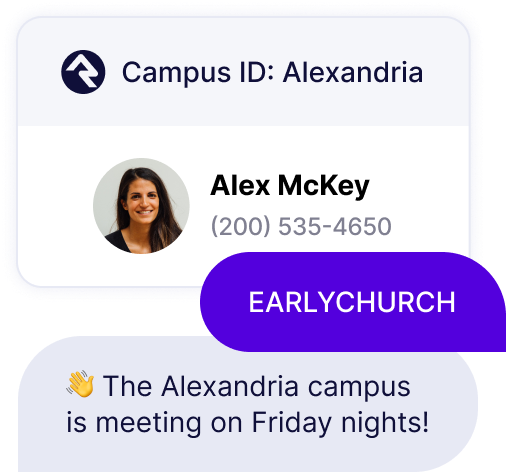
Compare Clearstream to Twilio
Clearstream was the top-rated Rock Partner in Rock's 2025 survey, easily beating out Twilio and all other sms providers. Insanely good customer support, better short code pricing, faster throughput, A2P expertise, and a product roadmap focused solely on the church.
Schedule a Zoom call with our Rock experts to learn more or start your migration.

Frequently Asked Questions
We recommend using both the plugin and integration, so you can use the strengths of each platform:
Use Clearstream's advanced keyword functionality to create your Text-to-Join Keywords.
Send mass texts using Clearstream's infrastructure rather than depending on your own Rock install. You can also send engaging photo and video messages with Clearstream.
Send transactional texts directly from Rock.
Manage one-on-one conversations in the platform that makes sense for your organization.
If you're still having trouble figuring out the best configuration for your church, our support team is happy to help!
No. We automatically scrub opt-outs. People are only opted back in if they choose to text a keyword or fill out a signup form.
No. They’ll be removed from the list in Clearstream, but stay in Rock. This means that your synced list in Clearstream may be smaller than the list in your Rock account.
When Rock syncs with Clearstream, it will change all names to how they are listed in Rock. We treat Rock as the ultimate source of truth for your data, so if you want to change the name or number of a Rock contact, you will have to make that change in Rock rather than in Clearstream.
You can schedule a Zoom call with our Rock experts here.
Compare Twilio to Clearstream