July Product Update


Welcome to the middle of July! Not sure how the weather is where you’re at, but it’s hotter than fireworks here. We’ve made some small, but highly-requested updates that we’re excited to share—subscriber reports, improvements to the Subscribers page, export options for polls, additional workflow functionality, and some UI redesign. Let’s jump in!
Subscriber Reports
A few months back we launched Reports which let you generate a CSV file with granular account data. We added a new report that lets you see every text a subscriber has sent and received. This includes workflow texts, inbox replies, and texts within subaccounts. If you have a new guest and you’re wondering what communication they’ve received, you can now pull a report and see their entire message history.
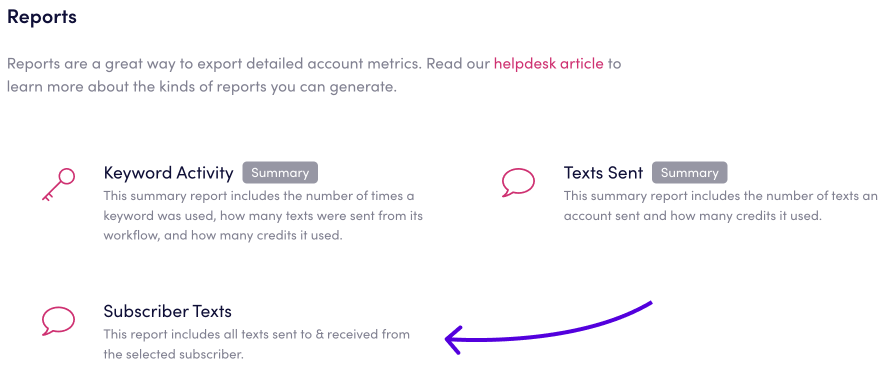
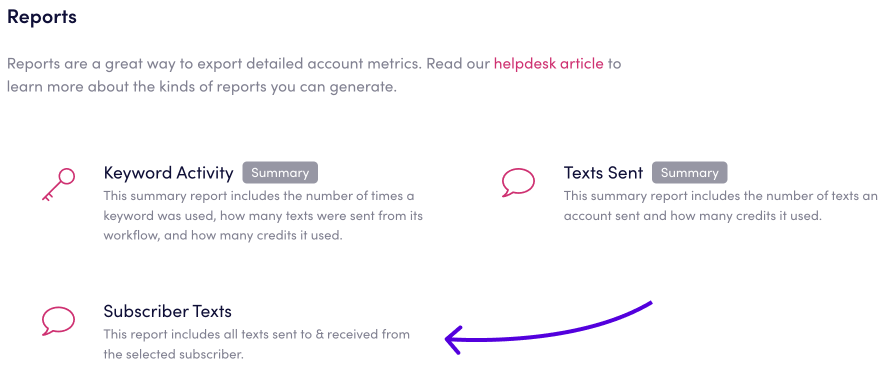
Select Message Recipients from the Subscribers Page
Let’s say you’re looking at your visitors list, you notice a few people who didn’t provide their name, so you want to follow up with them. Now you can easily select them from within your list and send them a message. When you click ‘Send Message’ they will automatically be listed as your message recipients.
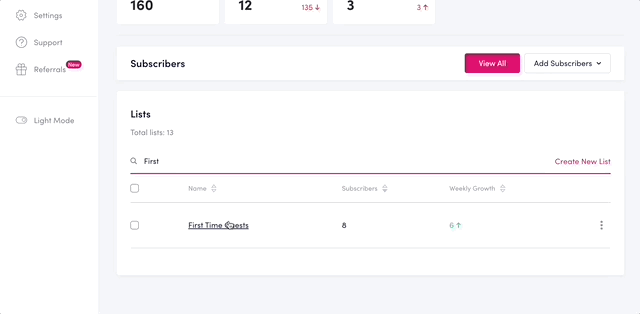
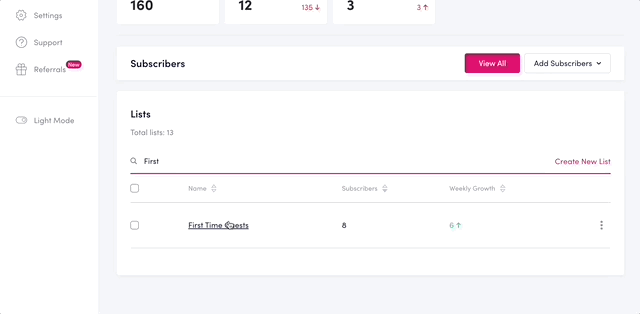
Poll Updates
Polls are a great way to survey your church and collect feedback from your members. You’ve always been able to view and export the results of a poll, but now you can easily export individual files for each option.
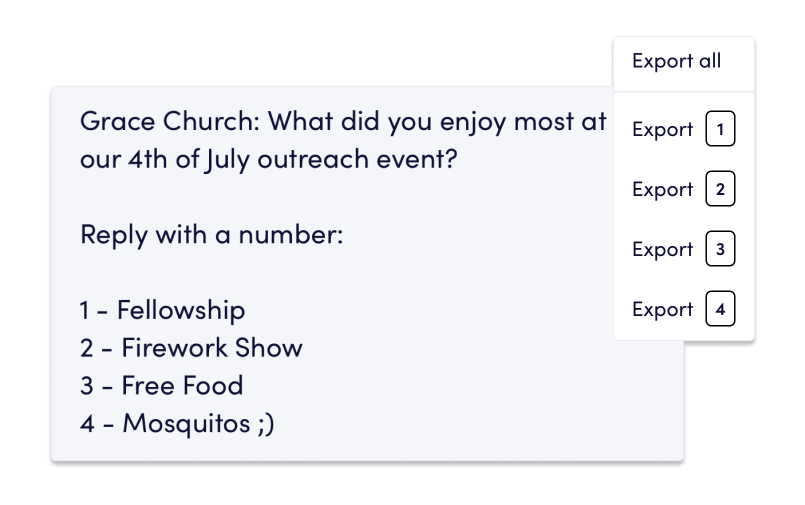
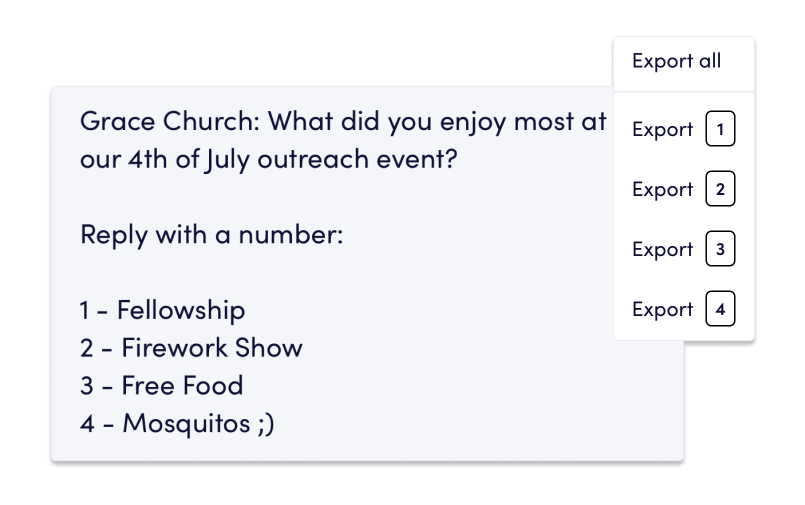
Automated Workflow Updates
We’ve had a lot of requests to add the send menu step inside of automated workflows. We thought it made sense as well, so we’ve added it in. Trigger a text with a list of options to choose from. Based on how people respond, you can trigger a unique message and/or add them to a specific list.
Workflow Redesign
Workflows received some love from our design team—a facelift, if you will. No major changes in functionality, but we hope these changes improve your user experience. Drop us a line to let us know what you think (good or bad 😅).
Customer Spotlight
Clearstream makes it easy for us to deploy texting campaigns at scale across our church so as to quickly contact members. When used to help keep our campuses informed on upcoming news and events we reliably see a jump in event attendance.
Dave B., Vox Church — Branford, CT
That brings us to the end of our July Product Update! If you enjoyed these updates, know that most of them were requested by the churches that use Clearstream. We really appreciate your feedback!
If you have any questions, reach out through the purple icon in the bottom, right corner of your account. We’re happy to help! 😊