February Product Update


We hope your year is off to a good start! It’s hard to believe we’re already leaping in to a new month! Get it? Leaping! February...
Maybe we’ll try that one in 2024. On to the fun stuff!
Here are a few updates we've recently pushed - You can now create keyword aliases when using a dedicated number, view context within Slack to see what message an incoming text is replying to, and your account switcher got a small make-over. Check out the details below!
Keyword Aliases
We've all had our share of embarrassing typos. With Aliases, you can proactively prevent people from missing out just because they mistyped your keyword. Aliases let you to create additional, similar words to your keyword that will still trigger your workflow. Keyword Aliases are only available when using a 10-digit local number or a dedicated short code.
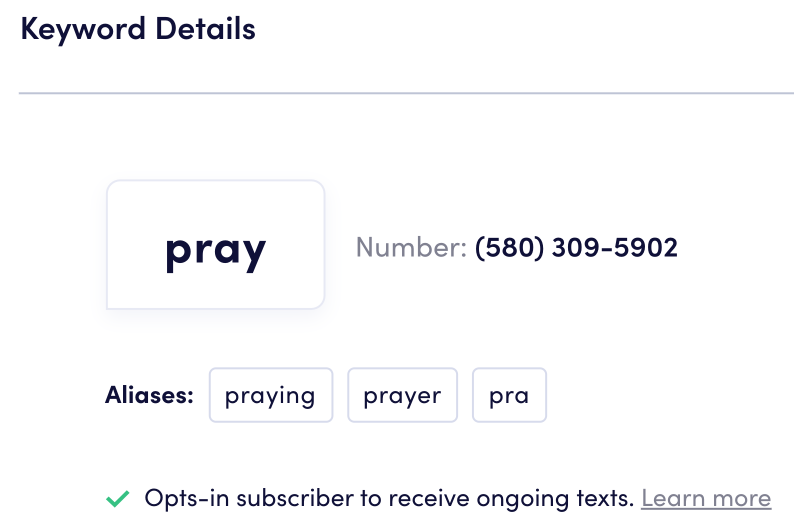
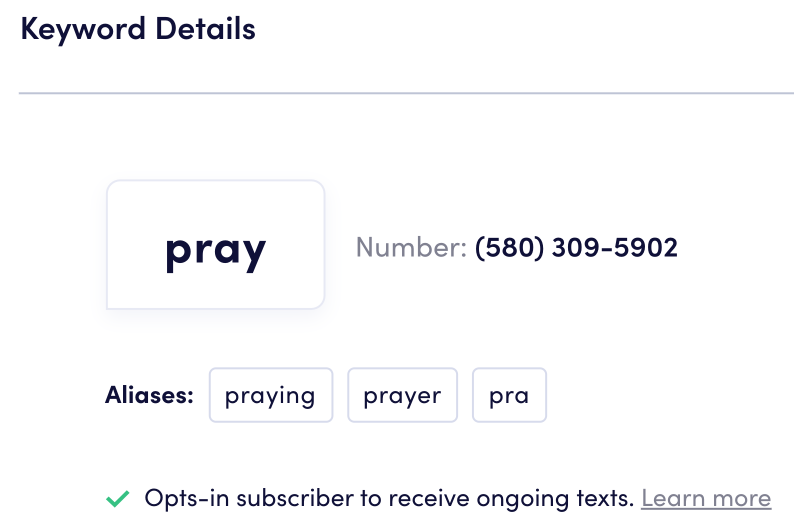
Slack Integration
If you use Slack to respond to incoming Clearstream texts, you can now view specific context for each incoming text. This allows you to see exactly which message each person is responding to. 🔥
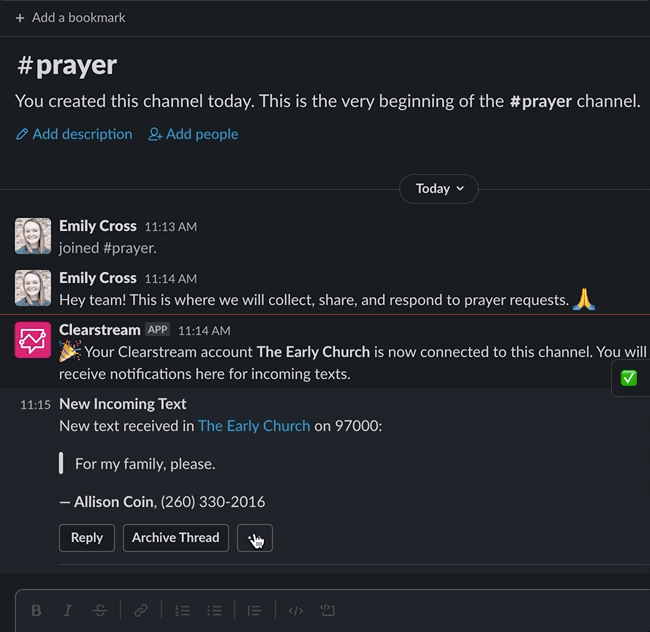
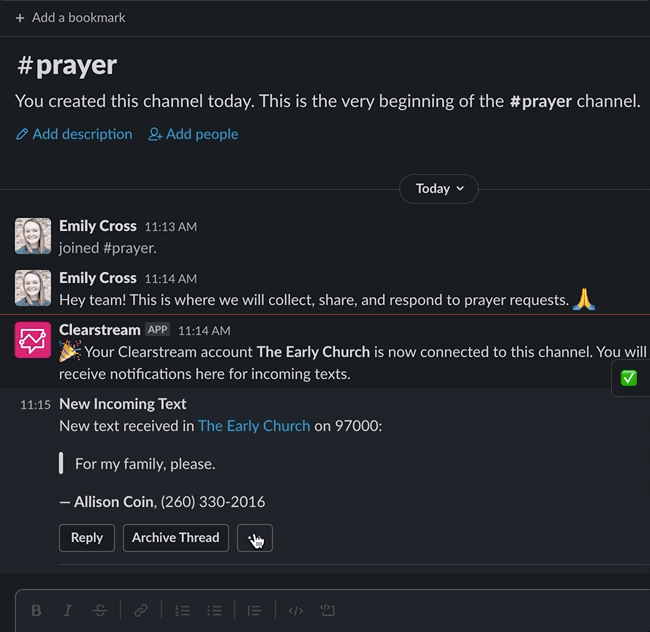
Design Changes
You may have noticed that the upper, right corner of your account looks different than it used to. You can click your account name to easily access your credit balance, default number, account settings, and switch between subaccounts.
Keyword Search
We added a search functionality for keywords. If you have a lot of keywords, this will hopefully make it a little easier to find the one you're looking for.
API Updates
You can now update the opt-in status of existing Subscribers in your Clearstream account through our API. Something to mention - our API is under active development. Let us know if there are specific updates that would be helpful for your church. 😊
Did You Know?
You can have one, singular call to action keyword for your entire church, rather than creating separate keywords for each ministry or campus. You can do things like send a menu of options for your members to choose from, automatically route people to different workflows, or even send a different text to those with missing information.
Learn More
Thanks for taking the time to read about what's new! If you have any questions about these updates, or anything at all, just reach out to our team.