Video texting for your church

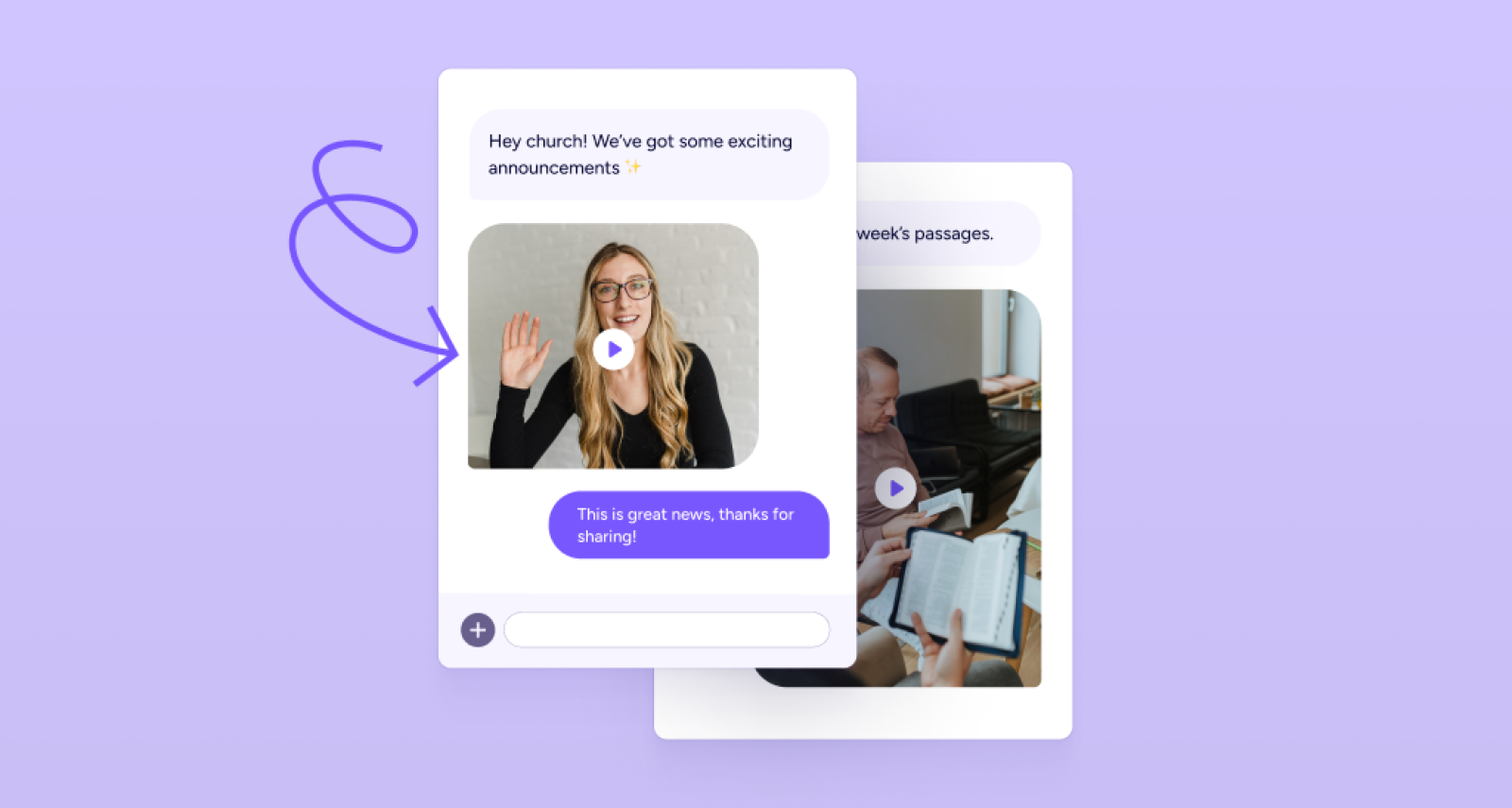
Video has quickly become one of the most popular forms of communication. It's engaging, personal, and it's easier than ever to record a video without needing an expensive camera or professional team. But as we've all experienced, when you post a video on social media, often only a handful of people actually see it. Each platform has its own way of picking which videos to show, and only a small percentage of your church might see yours, based on how many likes it gets, when it's posted, and other factors.
By texting a video with Clearstream, you can side-step social media algorithms to directly reach your people with engaging video content. You can share all your warmth, tone, and even your cheesy dad jokes... Always a reel crowd-pleaser. 📽️
Every video is sent as a branded link, and if members have your number saved on their phone, they can watch it inline on their messages app. No more confusing social media algorithms. Just your message, in the hands of the people who need it.
How much does video cost?
This feature is free and it's available in your Clearstream account right now. It won't use additional credits, but your short video link will count toward the character length of your text.
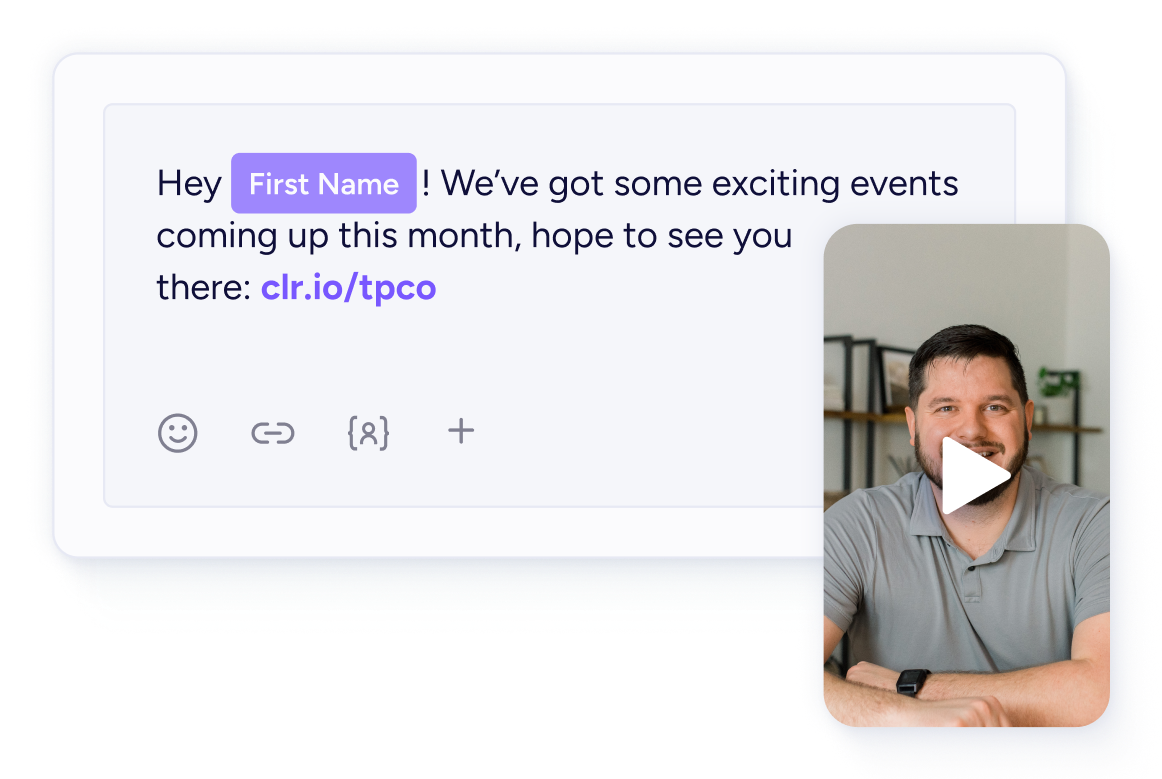
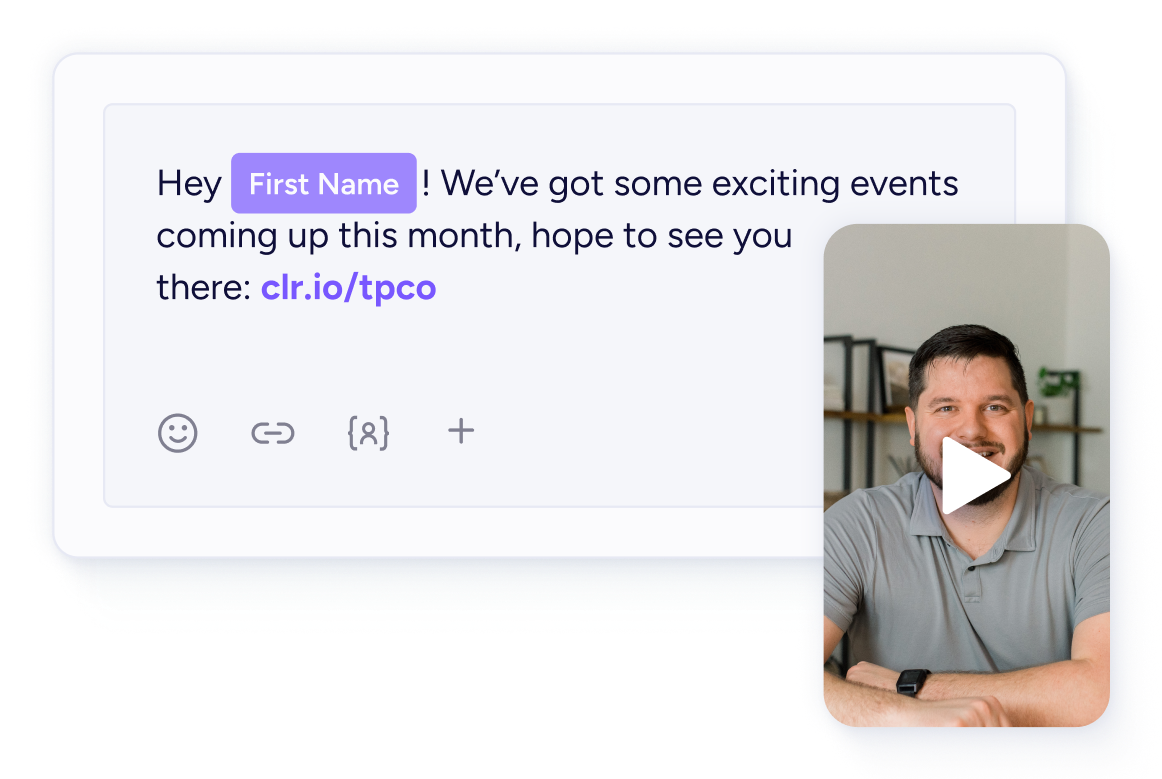
Ways churches use video
Weekly announcements - Share a friendly reminder of upcoming events from your pastor or small group leader, and keep everyone in the loop about what's happening in the church.
Visitor follow-up - Make new guests feel special with a brief welcome video or a thank-you note after their first visit.
Devotionals - Share insights from Scripture, or pray together through a meaningful passage.
Volunteer training - Equip new volunteers or provide practical guides, like introductions, registration, or check-in.
💡Pro-tip
Ask your members to save your number as a contact, or send them a vCard. Most phones let you watch video links in your messaging app when you have the number saved as a contact.
Video features
Since introducing video texting last year, we've been consistently pushing new updates. Our approach has never been to just roll out shiny features and call it a day. We're committed to your feedback, and we're always making new improvements.
In-app recording
Don't have a Hollywood camera setup? Neither do we. But with our in-app recording tool it's easy to record a video straight from your Clearstream account. Select portrait or landscape, give your video a title, choose a thumbnail, and send.
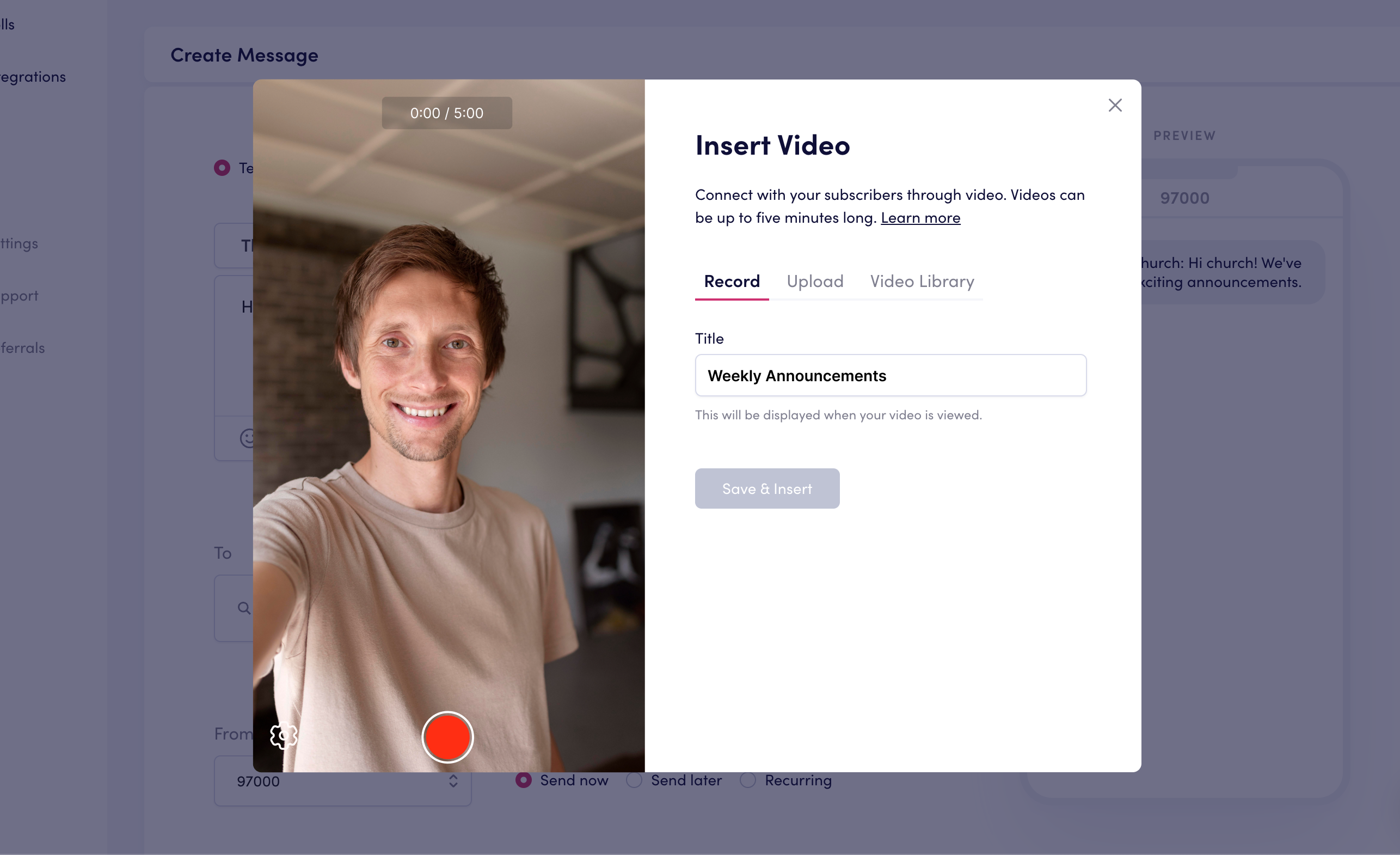
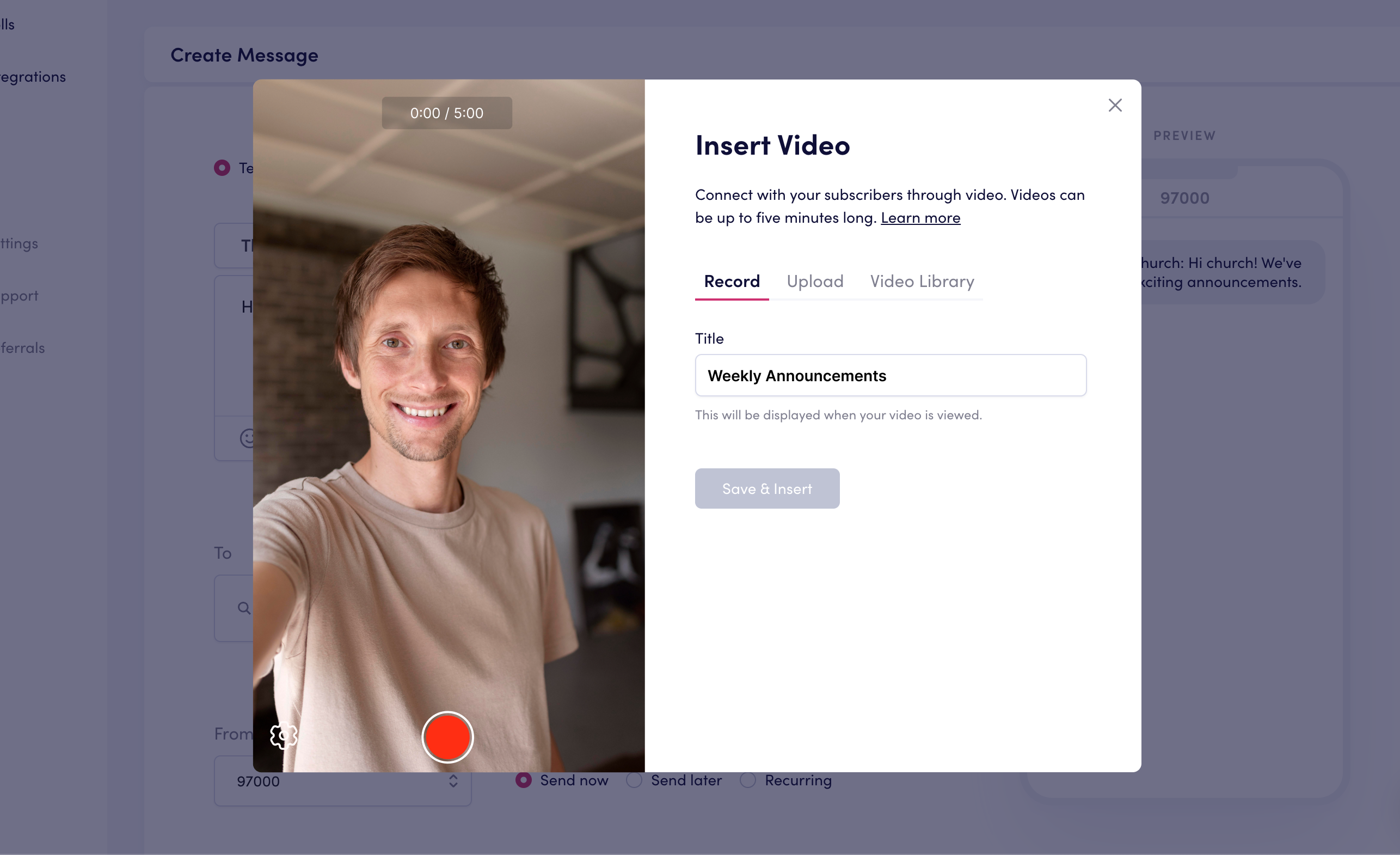
Automatic video transcription
Each video is transcribed automatically with English and Spanish closed captions. Captions automatically display in each user's language based on their phone settings (limited to English and Spanish). If you don't want captions to be included, you can disable them in your settings.


Customized thumbnails
Ever recorded a video and the default thumbnail froze your face at just the wrong moment? Well, now you can easily change the thumbnail of your video. Take a thumbnail picture with your webcam or upload one from your computer.
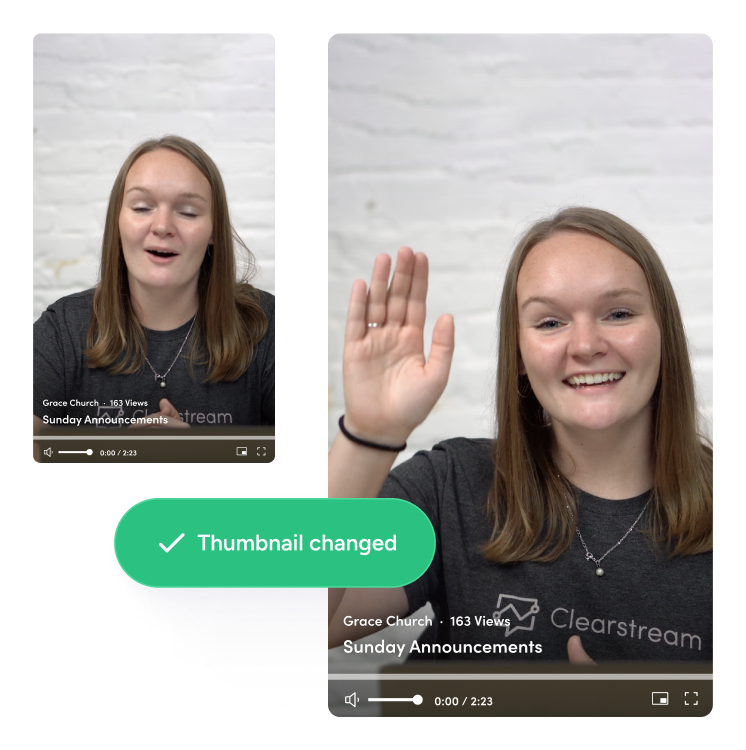
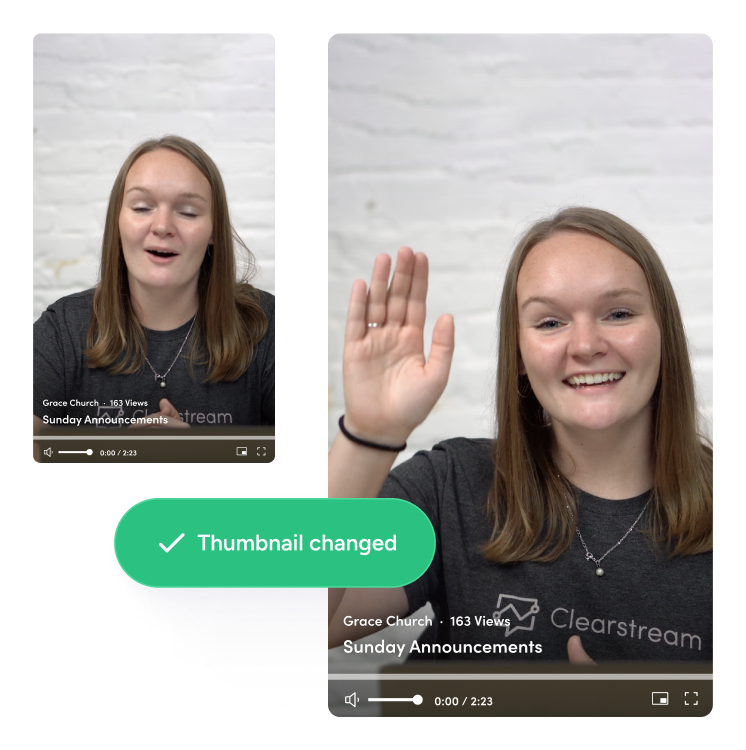
Video library
Under your settings you'll see a clean, intuitive interface that allows you to manage your video library. Track your video's view count and landing page, or grab that link and share it in an email. Edit the title, change the thumbnail, see all associated messages, and more...
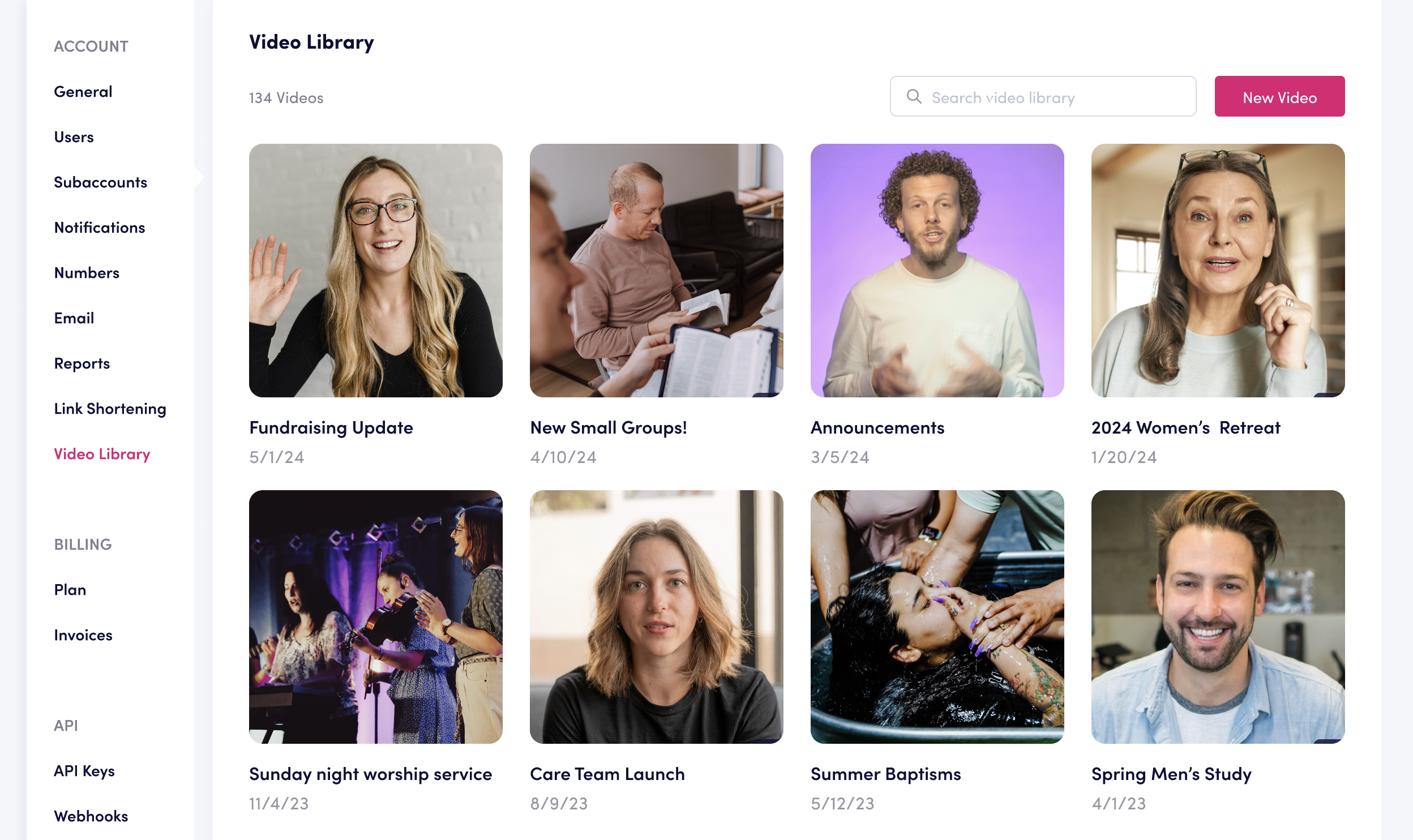
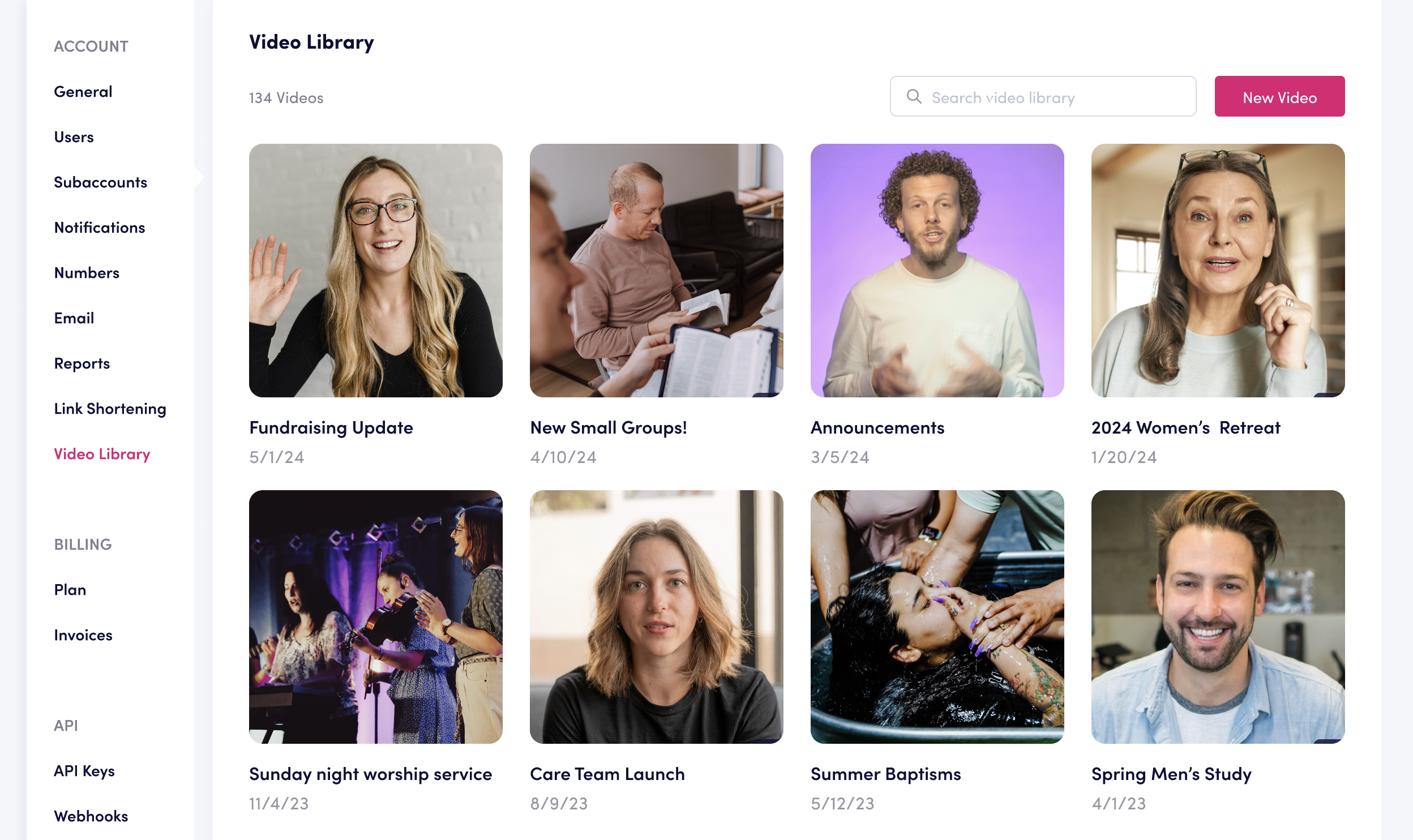
Video texting with Planning Center
Send and schedule video texts from within your Planning Center account. 🎉 No need to open multiple apps. Send a text right from your list in the People database. Learn more about our Planning Center texting add-on.
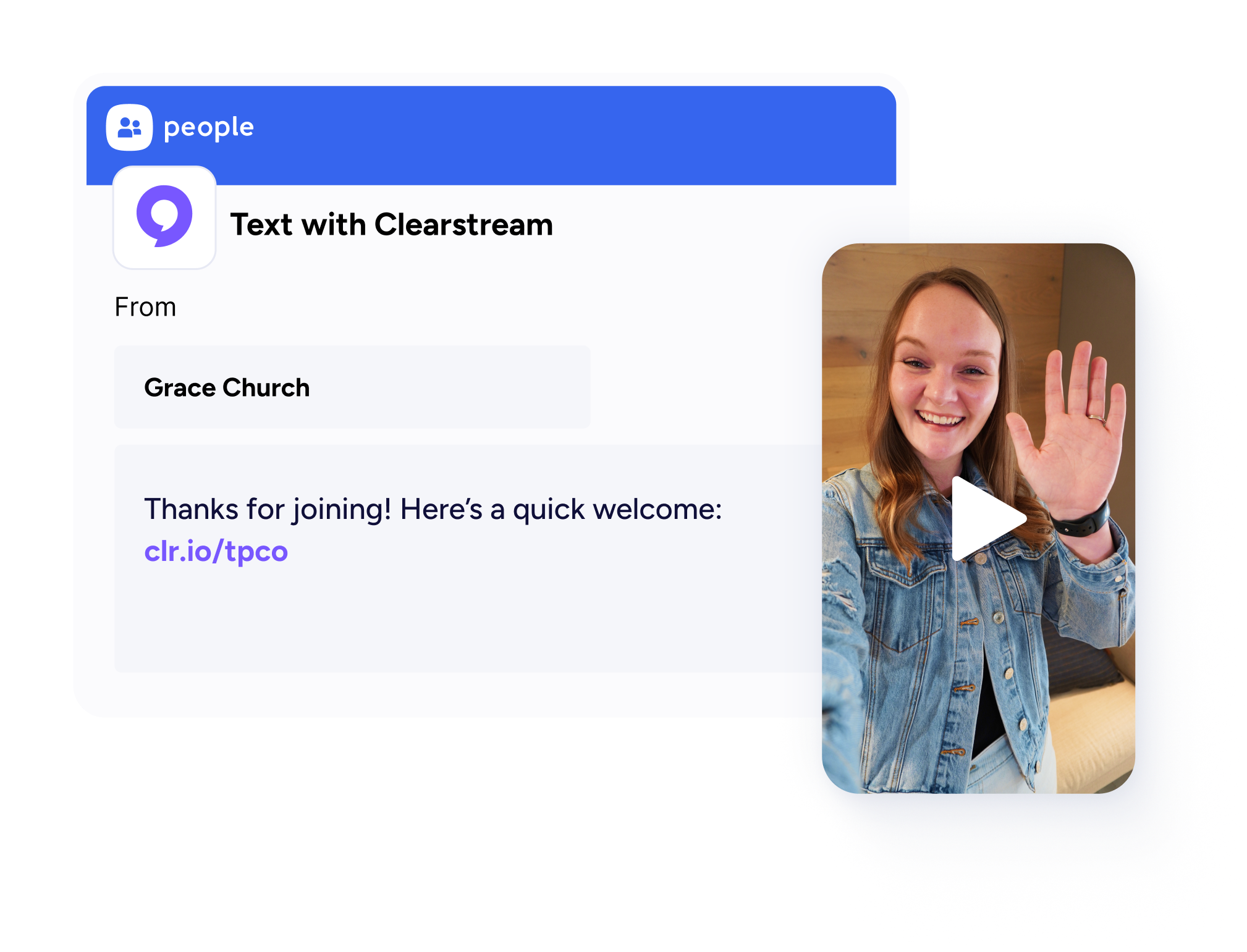
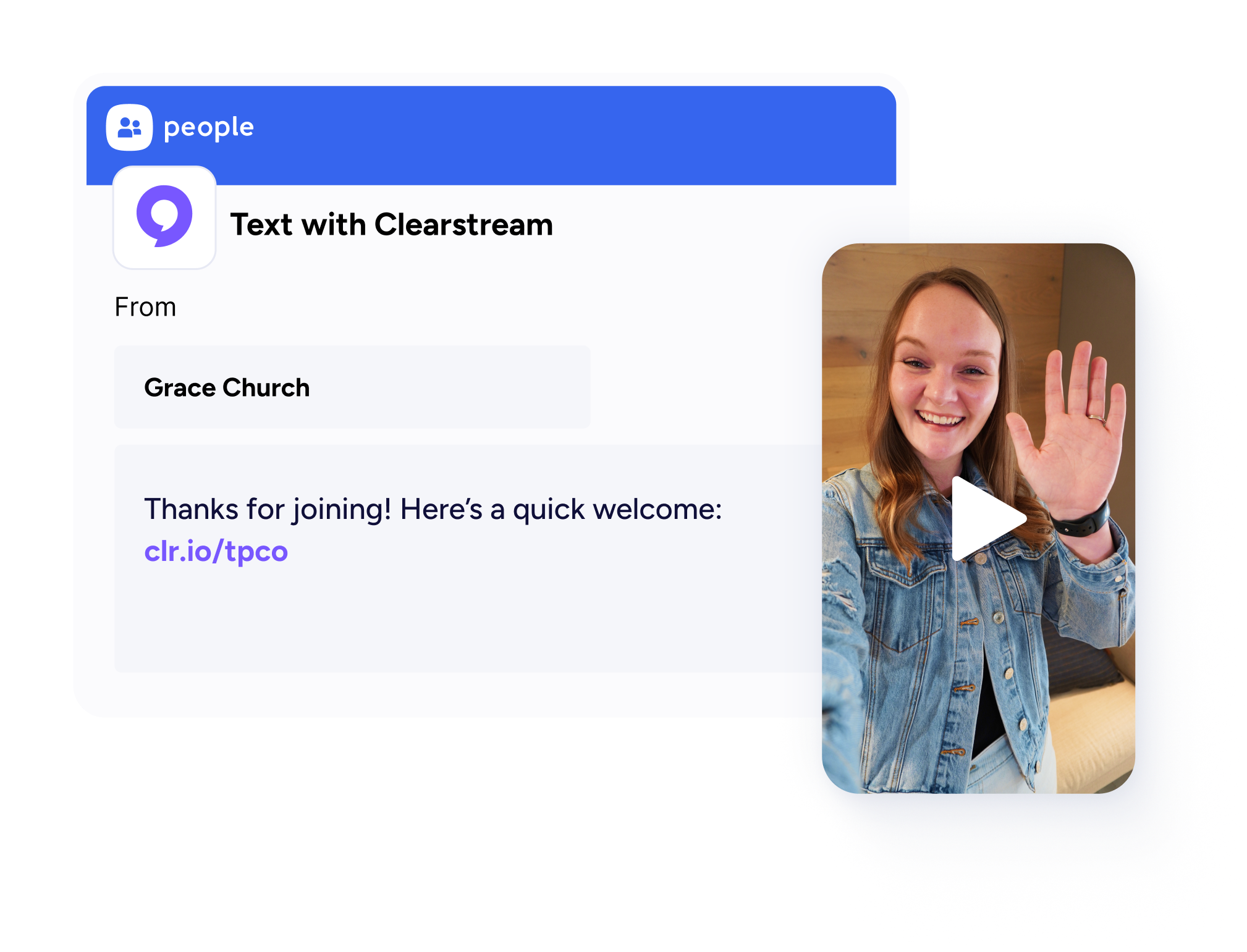
Videos in workflows
With workflows, you can create a series of personalized texts from your church. Perfect for following up with visitors, 21 day devotionals, or prayer campaigns. Consider sending a welcome video to visitors on Sunday afternoon after they visit. Or if you're doing a prayer campaign, send an encouraging video from your pastor each morning.
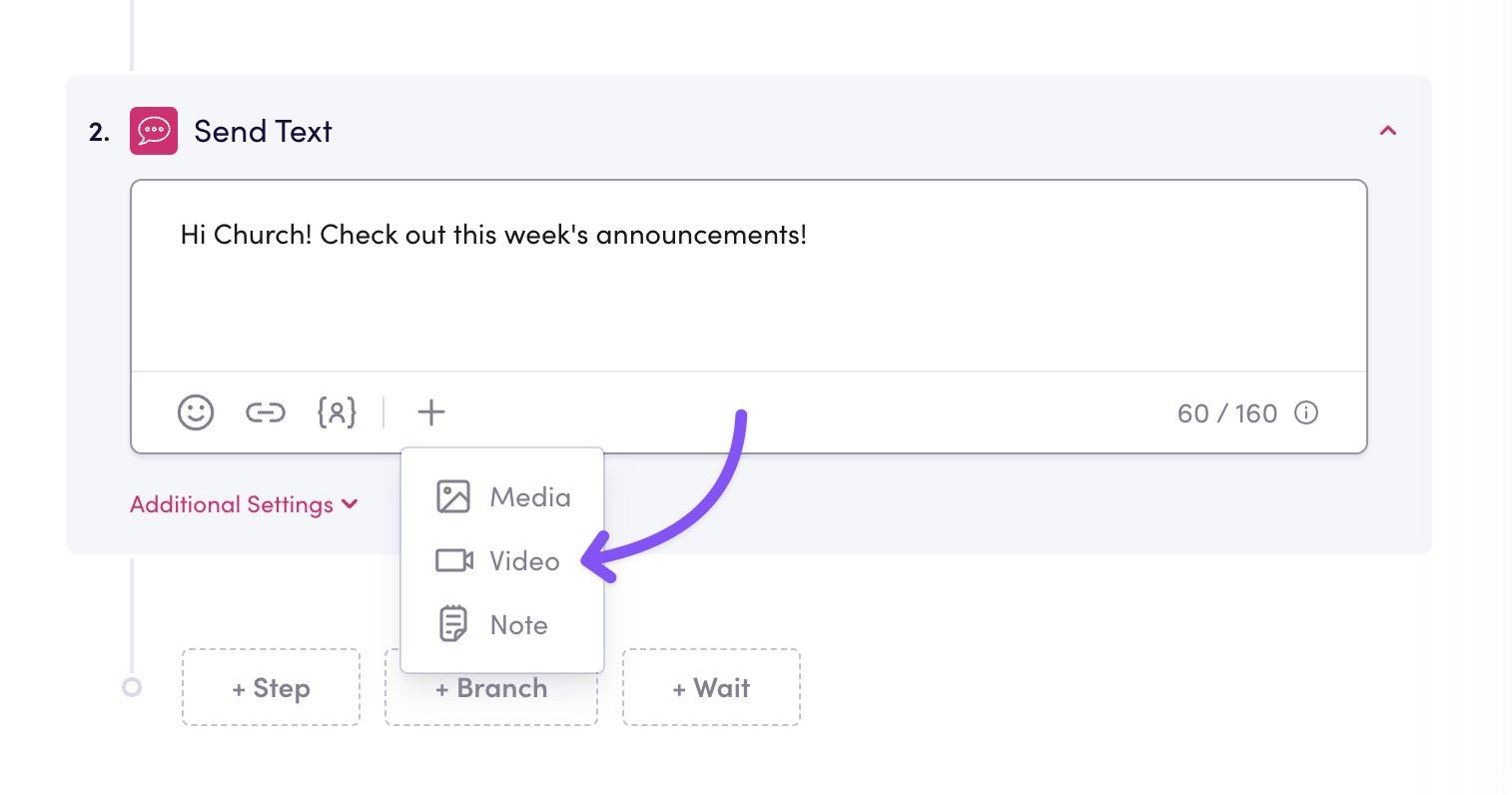
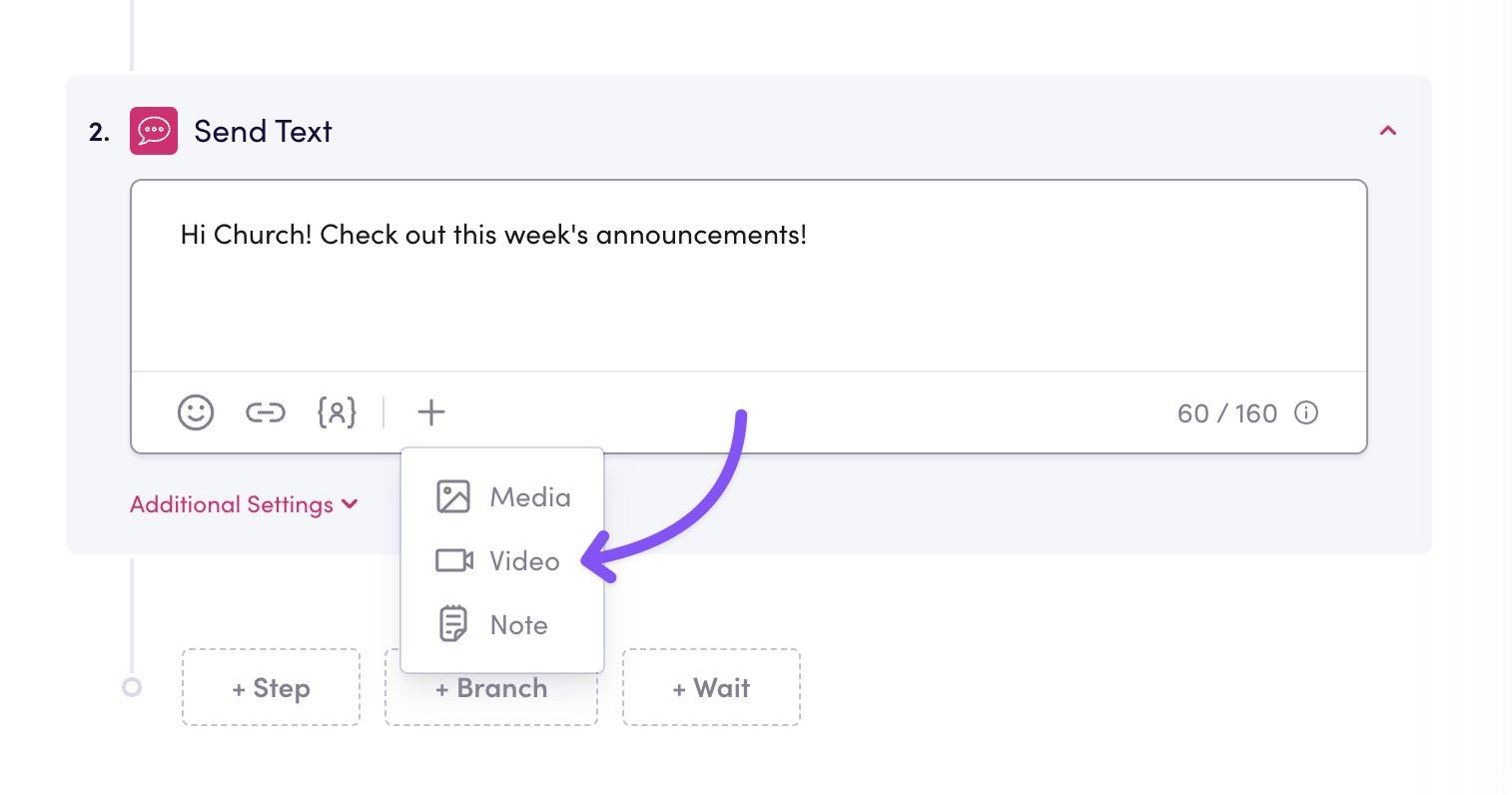
Tips for recording videos
Recording a video is easy! That being said, not everyone is comfortable being on camera. Here are a few tips to keep in mind.
Lighting - If you don't have professional lighting gear, no worries. Find a well lit room or record facing a window. Or check out Wistia's $100 DIY lighting kit.
Audio - Stay away from loud areas with background noise. If your room has a bad echo, you can dampen it with sound panels (or blankets and pillows 🙂).
Camera - Your webcam is an easy way to capture a quick video, but if you want to use a better camera, you can easily upload an existing video from your phone or one created by your media team.
Length - Sometimes a video needs to be a few minutes long. Sometimes 30 seconds will do the trick. If you have multiple things to mention in your video, make a list to reference. This will prevent you from getting off track, and help your viewers stay engaged.
There's also something to be said about a raw, unpolished video which can often feel more authentic. Don't overthink it too much. Ultimately the point is for you to better engage with your church. If you feel nervous to send your first video, test it out with friends or staff before sending to your entire church.
Be sure to watch our changelog for future updates. And as always, keep the feedback coming. Happy recording! 🎬