The New Clearstream is Here!

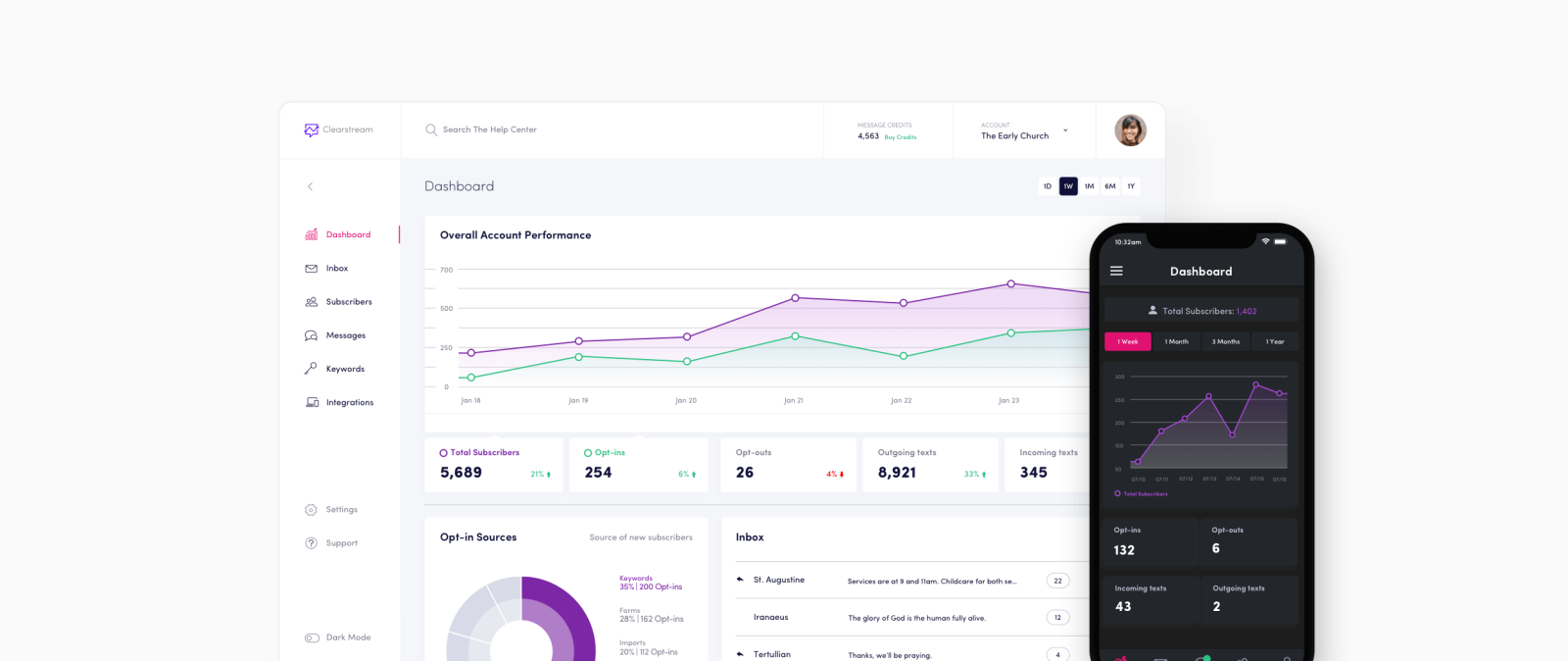
Today, we launched a completely redesigned Clearstream. It’s the culmination of a year and a half of work, sweat and tears. Thankfully no blood. Before we get into what’s new and what’s changed, I thought it would be helpful to give some context as to why an all-new platform.
We launched the first version of Clearstream in 2013, followed by version 2 in 2015. Version 3 represents a leap from where we were back then. While Clearstream has a reputation of being very easy to use, it was showing its age and due for a complete UI (user interface) rework. At least, that was the original goal of the project.
Our new UI needed to:
Give the platform room to grow into some of the larger features in our roadmap. Our old platform wasn’t a viable long-term option.
Allow more focus on metrics and analytics – having good metrics is something many of our customers have appreciated about Clearstream, and we wanted to expound on this. You’ll see bigger, more specific and filterable metrics on almost every page now.
Look modern and feel clean – hence the brighter color palette and white space
What started as a UI redesign turned into an entirely new server architecture and about 35% of our entire codebase being rewritten 😳. I can almost hear the sighs of pain for any devs reading this. But all this will help us iterate and launch features faster.
Onward to the fun stuff!
Personalized Mass Texting
Being able to personalize mass texts has been highly requested. You can now include subscriber first names when creating messages. Example:
"The Early Church: Hey Michael, join us tomorrow as we start our new series 'Fully Alive'. See you then."
We’re planning on building some pretty cool stuff on top of this feature in the future.
Picture Messaging (MMS)
We quietly launched MMS a few months ago. When creating new messages, you can include a picture (>8 MB JPEG or PNG). This is available regardless if you’re sending a message through your short code or long code. When sending a MMS message it’s more expensive (3 message credits per message you send as carriers charge us over 3x/message), and also slower because you’re sending a lot more data through carrier networks than a standard text.
Enable this feature by going to Account Settings > MMS > Request Access.
New Inbox
You’ll find a completely new team Inbox in Clearstream. Here’s what we’ve added:
Instant search and filtering – you can search and filter results by conversation or subscriber. This makes finding specific numbers or conversations instant and easy.
Update subscriber info and view/edit which Lists they are in right from the Inbox.
If you’ve integrated with Planning Center or CCB, you now have a direct link to that subscriber's profile from the Inbox.
Archive old threads
Dark Mode 🔦
For those of us who drink the ‘give me dark mode or give me death’ cool-aid (slowly raises hand), you can now use Clearstream in Dark Mode. And it’s beautiful. It's also available on the Clearstream mobile app if you have Dark Mode enabled on your iOS device.
Enable/disable Dark Mode at the bottom left of the main menu.
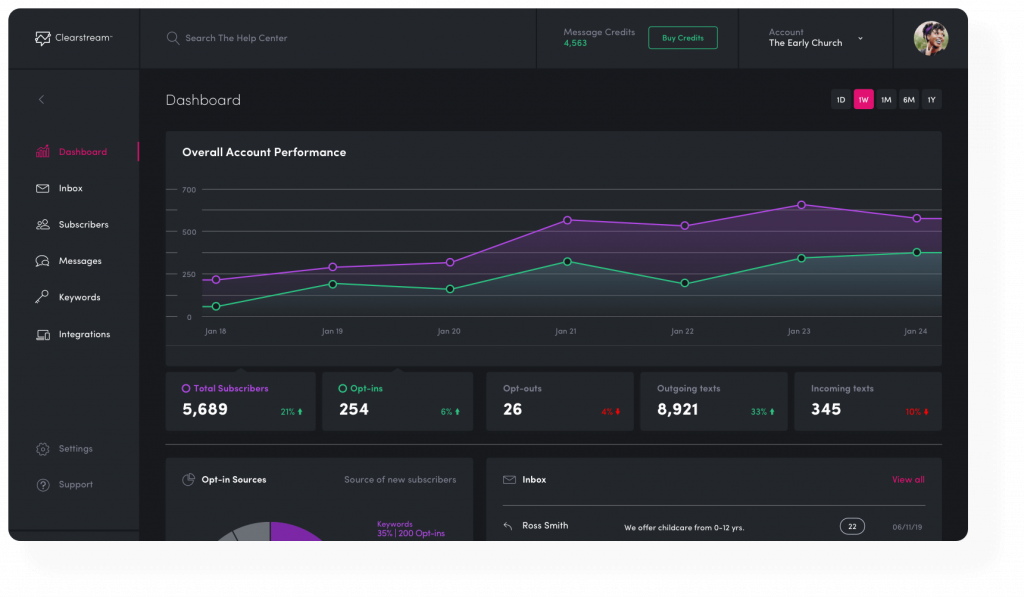
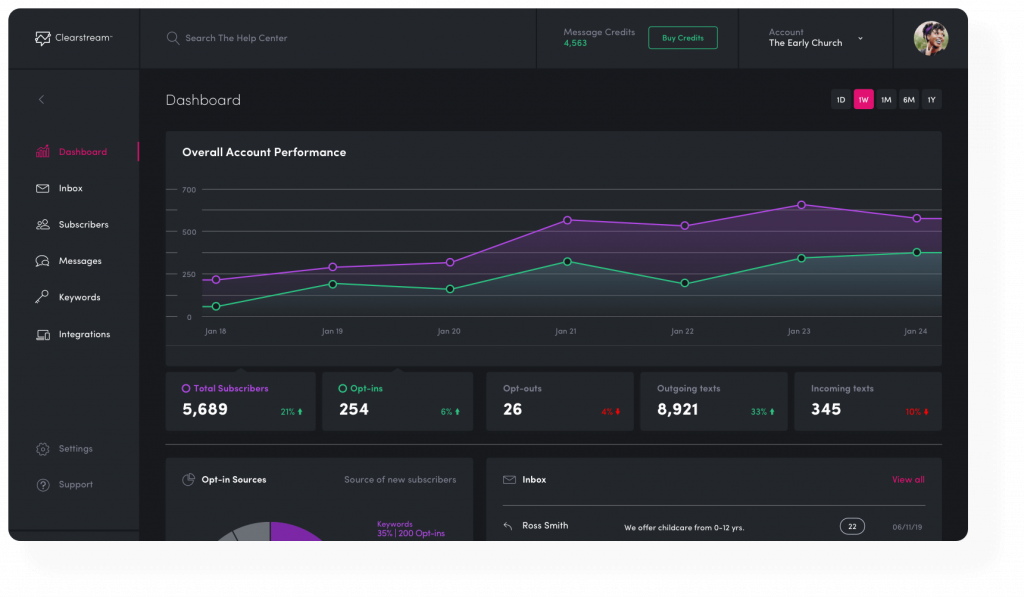
Long Code Keywords
Keywords have always been tied to your short code in Clearstream. Why?
Short codes are the only carrier-approved way to do mass texting.
Short codes are exponentially easier for your people to text in to. Pull out your phone and text your Keyword to your short code (ie - 97000) or to a random 10-digit number. One is clearly easier than the other.
However, there are times when you might need to use a very specific, generic Keyword. One that might not be available on your Clearstream short code. Now you can. And you can create as many long code keywords as needed. Unlimited.
Reach out to our team to have long code keywords enabled for your account.
New Mobile Apps
We’ll also be releasing redesigned iOS and Android apps in a few weeks:
Better metrics - The Dashboard, Keywords, and Subscribers pages have redesigned charts.
Fast account switching - This is a big one if you manage multiple Clearstream accounts. Now you can instantly switch between accounts from the main dropdown menu.
Keyword performance – We've added keywords to the mobile app. Now you can view your keywords, and see the actions/ workflow steps for each one. No more wondering what your keyword is or what messages it triggers on Sunday mornings. Open Clearstream app > view keywords.
Dark mode - if you have Dark Mode enabled on iOS, your Clearstream app will/should default to Dark Mode.
New Main Menu
We’ve overhauled the main left menu. What’s changed:
Integrations is now top level, making it faster to get to.
Website Forms is now under Integrations.
Long codes is now under Account Settings.
Dark Mode toggle is bottom left of the main menu.
Account Settings is moved to main menu.
Planning Center integration
Quite a lot of our customers use Planning Center. Read here if you use Planning Center and haven’t yet integrated with Clearstream.
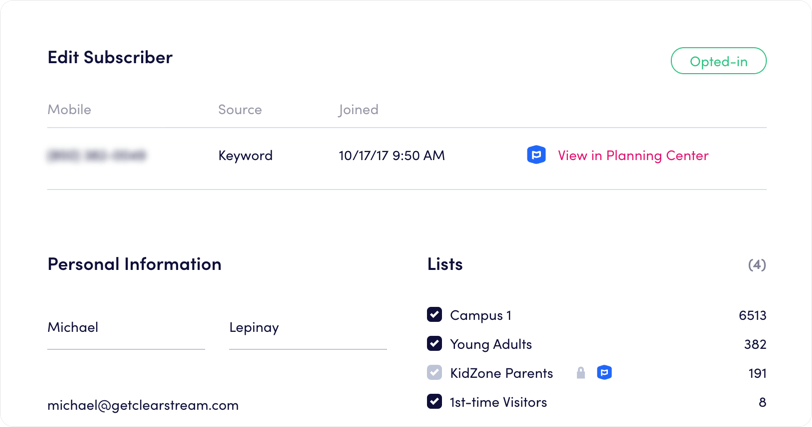
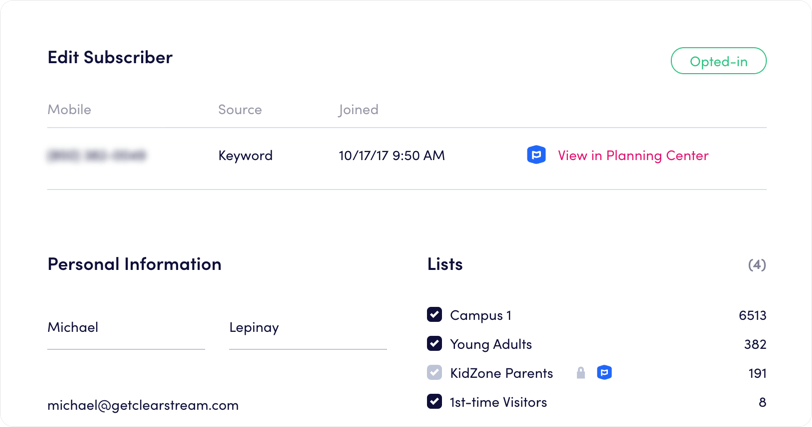
Directly view someone's Planning Center profile from your Clearstream inbox.
View someone's Planning Center profile from a Clearstream list.
In the subscribers page, see when the last time your Planning Center sync ran for each list.
In a few weeks, you'll also be able to set a custom time for your Clearstream <> Planning Center sync to run. This is helpful if you want to trigger a series of automated messages for new people after a Sunday service, but don't want to have to log into Clearstream to manually run your Planning Center List sync.
Slack integration
If you use our Slack integration to push incoming text messages to a Slack channel, you can now enable message threading. If enabled, messages from the same subscriber will be threaded in Slack. This feature is optional.
You can also now archive conversations in Slack.
Smaller Updates
The subaccount dropdown is now more clearly labeled. If you manage multiple separate accounts, each with their own Subaccounts, this one is for you. No more guessing if an account is a subaccount or master account, or which subaccount belongs to which master account.
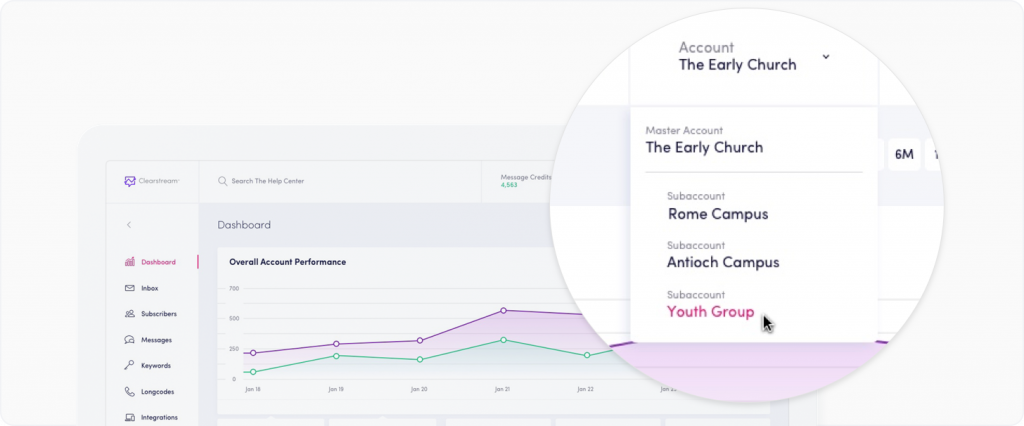
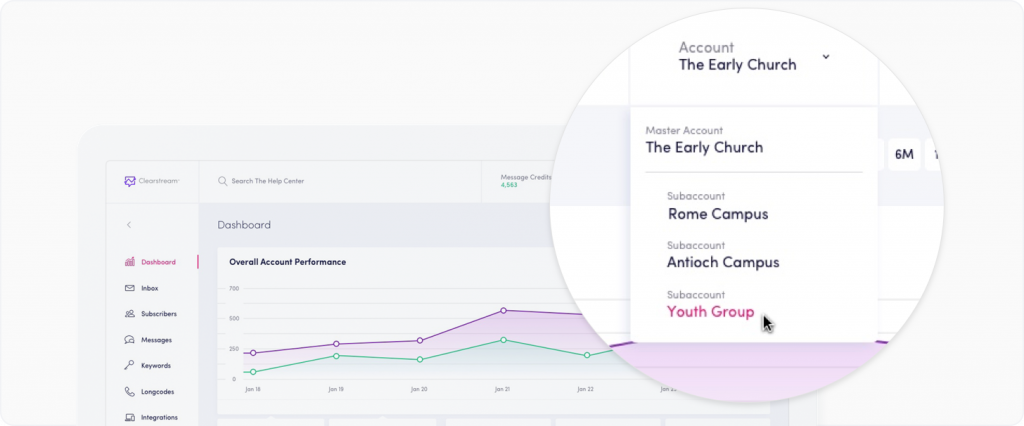
Account user avatars - Click the top right profile icon to upload that Insta-worthy profile pic of yourself.
Device security – manage which devices are accessing your Clearstream account with your login credentials. Found at the bottom of profile.
Global Help Search - find answers to questions at the top of any page.
New Clearstream Website
We also launched a new website. You know, the one you're reading this on. You might find our new Our Story page insightful. Or if you're with a larger church, our new Large Church page helpful. Be sure to check our new Blog, where we'll be putting helpful resources and content. We're aware there are a ton of (ahem, possibly too much) resources for churches out there. Our goal with our blog is not to be a mediocre content factory, but to provide well-thought out articles and videos that actually help your church better communicate with your people.
On behalf of our entire team, I hope you love what you see next time you login to Clearstream! If not, let our team know. We can't wait to start getting feedback. 😊