New Feature: Emojis & Additional Languages

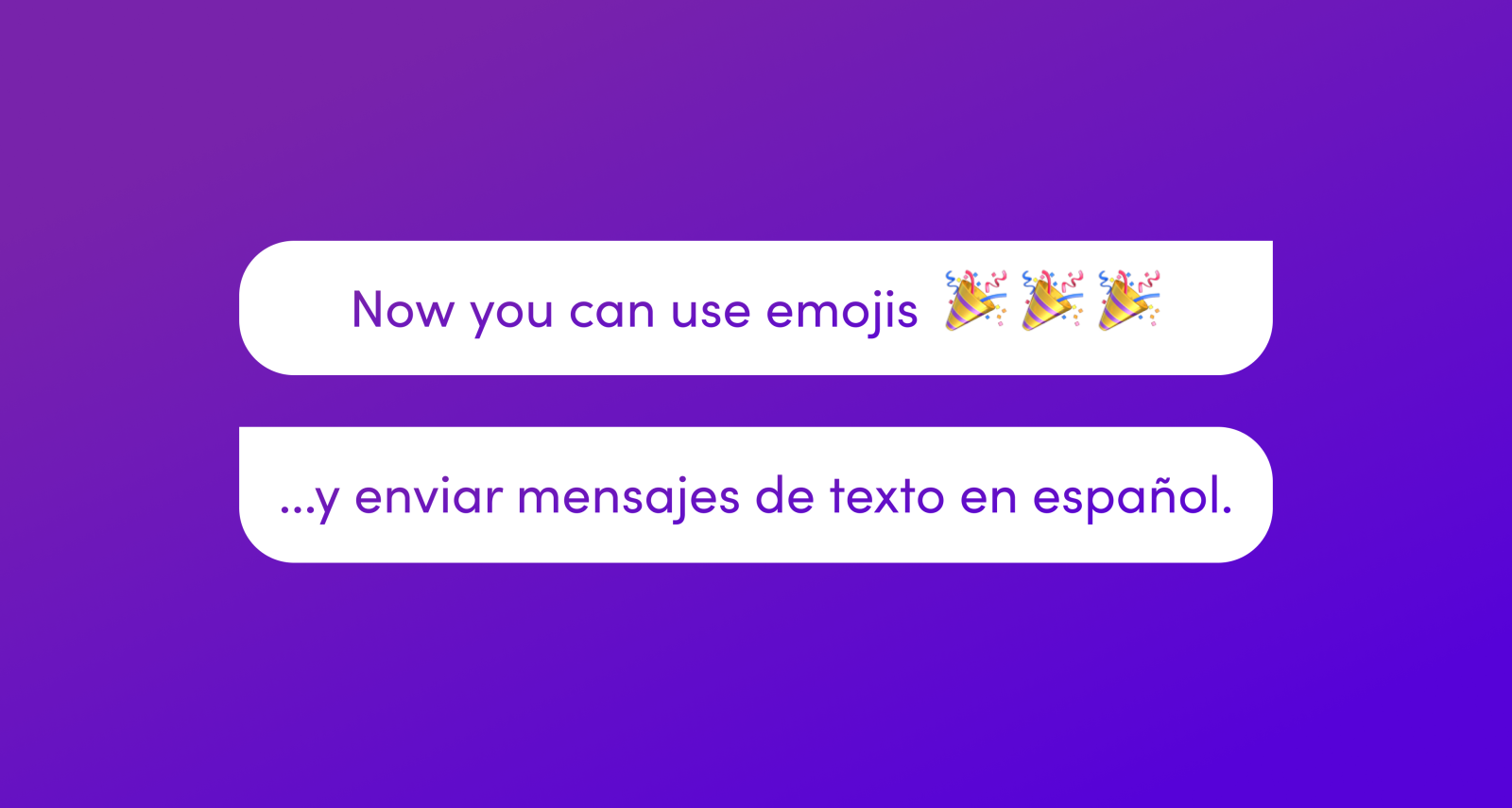
*updated May 2022
Yes, you read that right! The wait is finally over for two of our most highly requested features: Emojis and the ability to send messages in other languages! Now you can show your congregation how much you ❤️ them, when you're joining them in 🙏 and anything else that will help you share ✝️. Several U.S. churches have entire ministries, campuses, or congregations that exclusively communicate in Spanish, Chinese, and other languages. Now, you can reach your members and guests in their preferred language! Throughout our platform, we'll refer to both emojis & non-English characters as special characters.
To use emojis, just click the smiley face when creating a message, responding in the inbox, or creating a Workflow. From there, you can search for your favorite emoji.
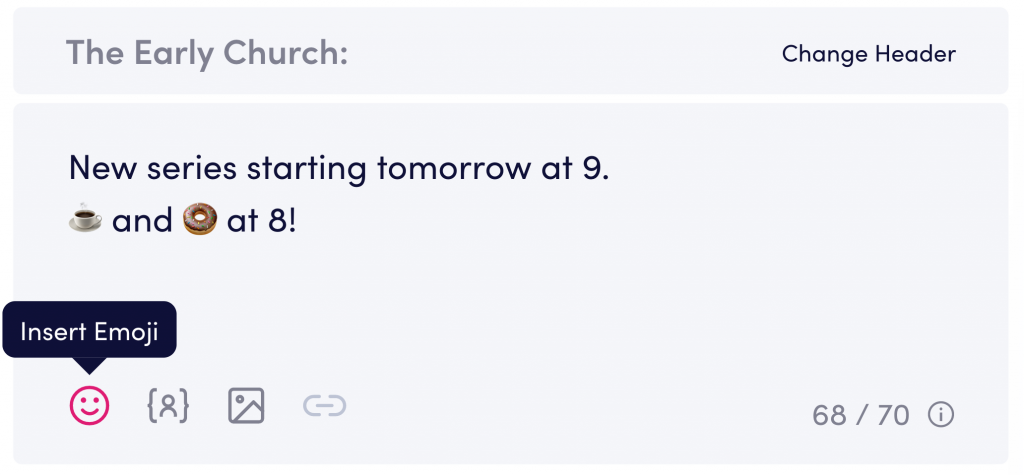
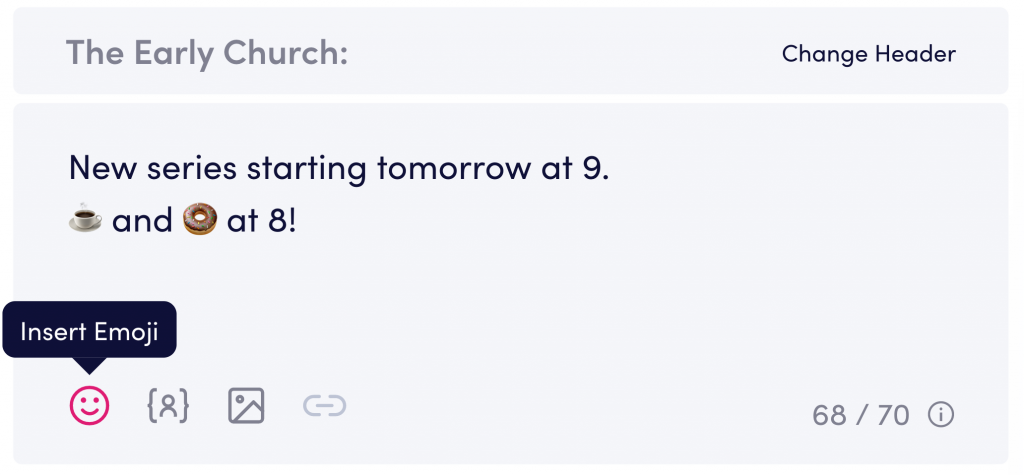
But wait, there's more! You can also send longer messages! Previously, the maximum character count was 320. Now, when sending a text using plain text only (no special characters), your message can be up to 459 characters long.
*Text messages can now be up to 765 characters.
Credits
Every text you send uses credits. With the exciting addition of special characters and longer messages, there's also an update to how many credits are used per message. The amount of credits used is determined by the number of characters and if you are using special characters or not. Note: MMS (picture messages) will always use 3 credits/recipient, regardless of what type of characters are used in the text.
The character count will start at 160 characters - a standard 1 credit message. If your message exceeds 160 characters, the character count will update to show either 2 or 3 credits per recipient. Here'a a breakdown of how many credits are used when using plain text (no special characters):
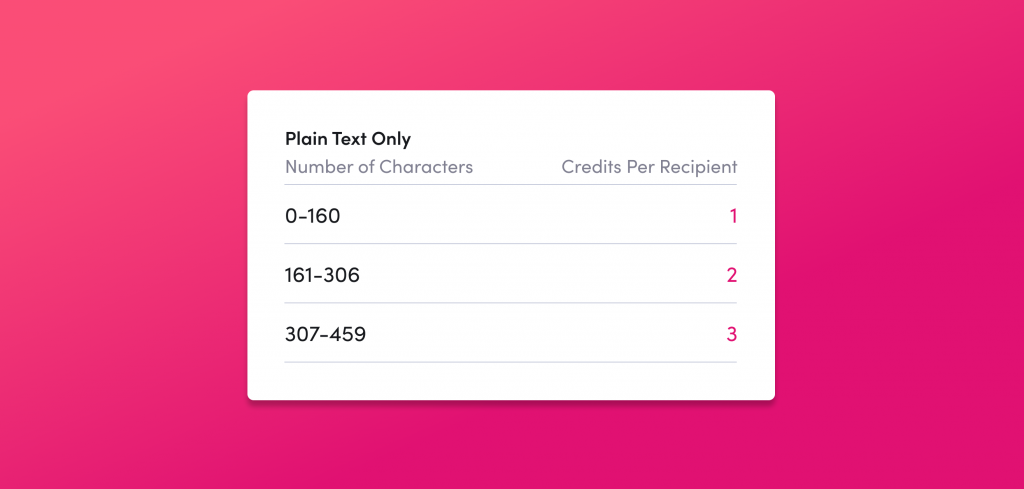
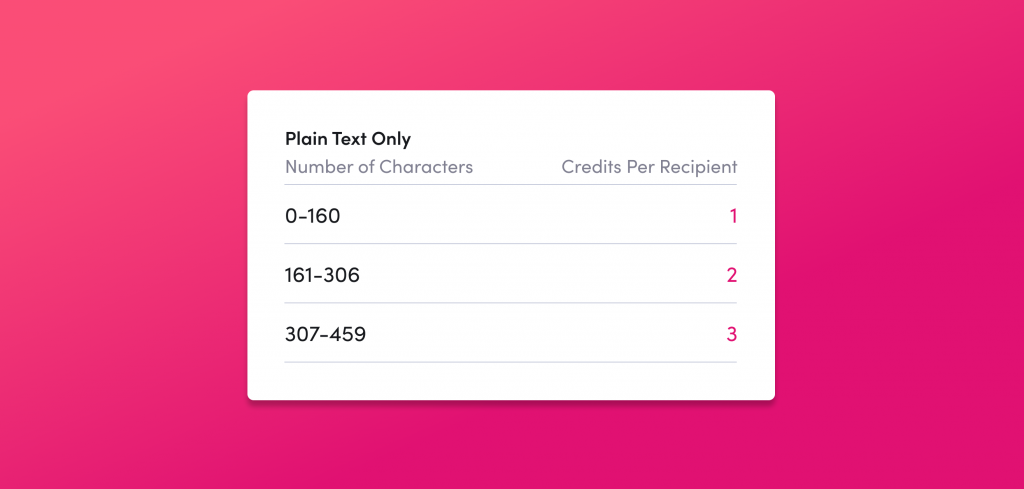
If including a special character, your character limit will be different. The character count automatically updates when the first special character is added to your message. And you can include as many special characters as you’d like. Here's a breakdown of credits used when including a special character(s) in your message:
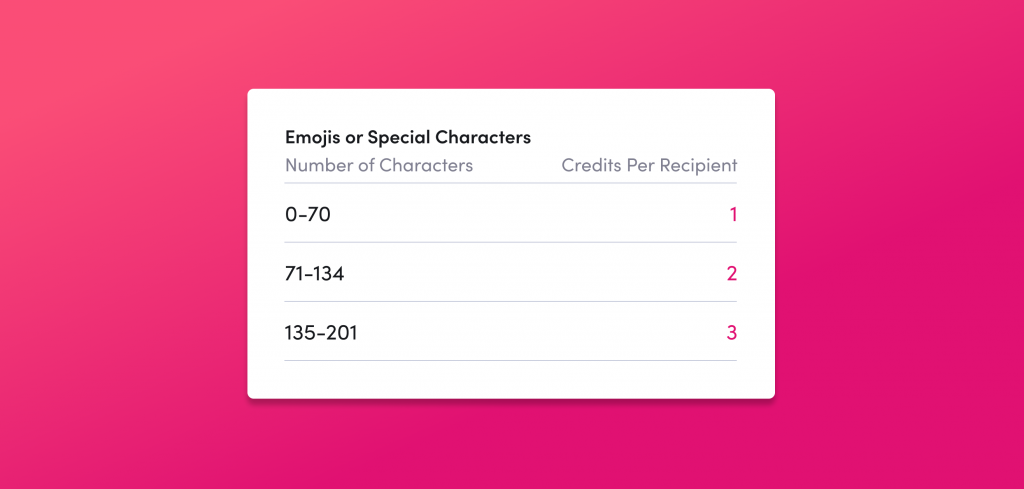
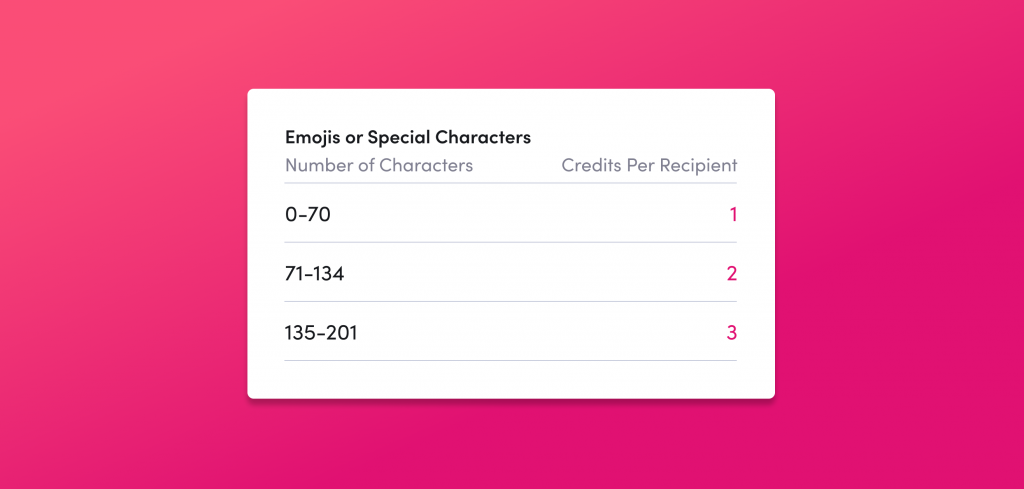
If you have any questions about emojis, non-English characters, or message credits, just reach out in chat! We'd love to help. 😊