New Feature: Automated Workflows

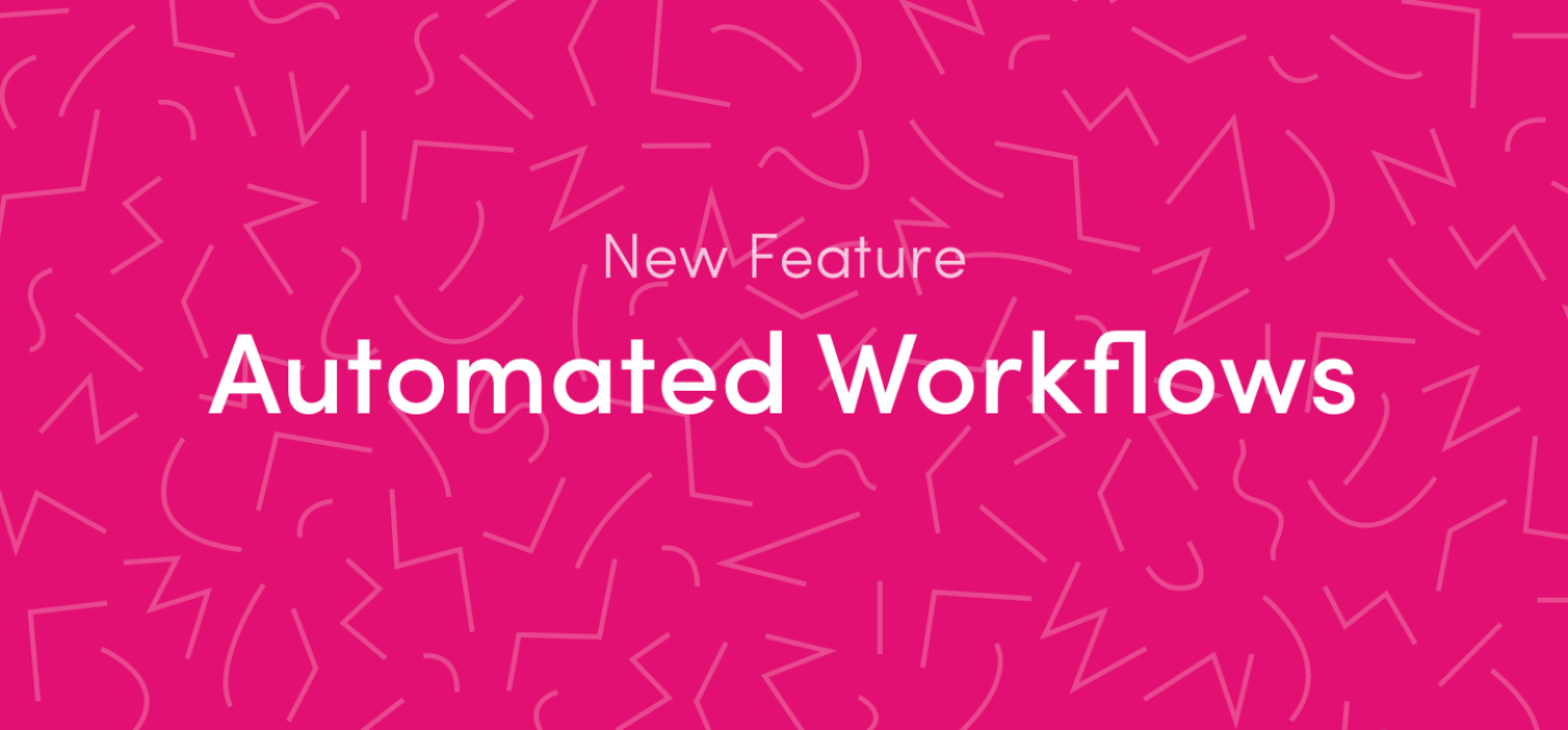
Make your visitor connect cards way more powerful
Likely you already have tools in place to make sure your visitors feel welcomed on Sunday morning: a superhero host team, a friendly welcome center, great coffee, etc. For those new guests who do fill out your connect card, or give their info at your Welcome Center, how effectively are you following up with them over the next few weeks? While there's nothing wrong with a few welcome emails, the reality is most emails will never be read.
Average open rate for email: 25%. Texting: 97%.
If you've been using Clearstream for any amount of time, you likely already know how to use keyword workflows to help new guests get connected into your church: promote a keyword (ie - Text JOIN to 97000) on Sunday morning for visitors to text into and fill out your connect card via text, then sending them a series of text messages over the next few weeks, helping them get plugged into your church.
But what if you want to trigger a series of text messages over the next few weeks to visitors who fill out a paper connect card, or give their info at your Welcome Center? Our new automated workflows feature lets you set up an automated series of text messages to send visitors who've given you their info over the course of a few days or weeks after their first visit.
How It Works
On Sunday your visitors fill out a paper connect card. Simply take their info and add them to your Clearstream list (or Planning Center list). Once they're in your list they'll automatically enter your workflow and start receiving your texts. There's nothing else you need to do.
How to create an automated workflow
Give your workflow a name - Something real original, ya know?
Tie your workflow to a list - Anyone added to your list will automatically enter your workflow. When people join your list they'll show as pending until your workflow's next trigger. At the next trigger, they'll enter your workflow and receive your first message.
Set the time you want your workflow to trigger each week - This is when your first workflow message will send.
Create your messages - Thank them for visiting, ask how you can pray for them, remind them of service times, and encourage them to get plugged into a small group.
Once you've set up a workflow, we'll trigger each week's visitors into your workflow and start sending them your messages. When they respond with questions or prayer requests you can start a 2-way conversation from your inbox. Nothing beats a one-on-one conversation.
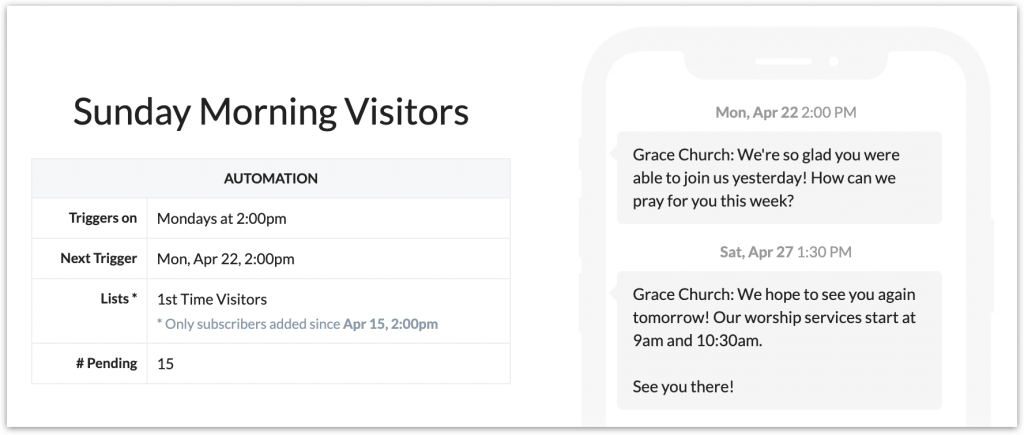
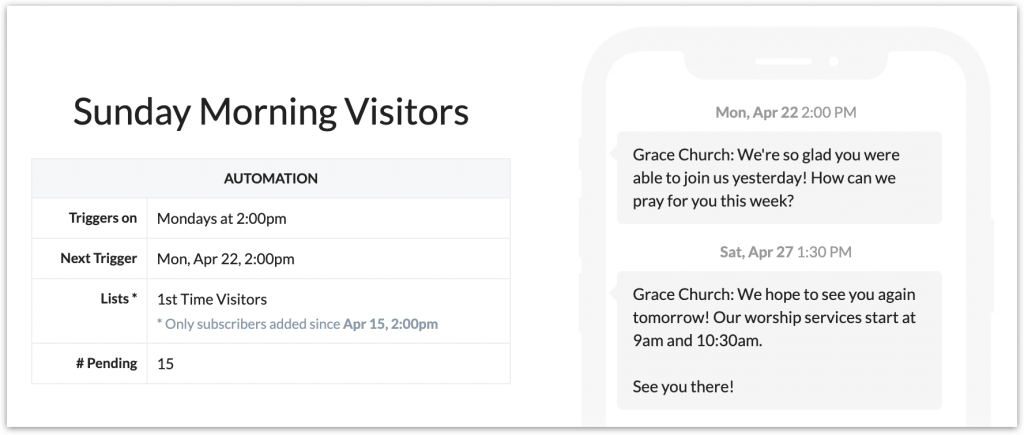
Not using Clearstream? No contract. No setup fees. Upgrade, downgrade or cancel anytime.