New Feature: Weekly Reports

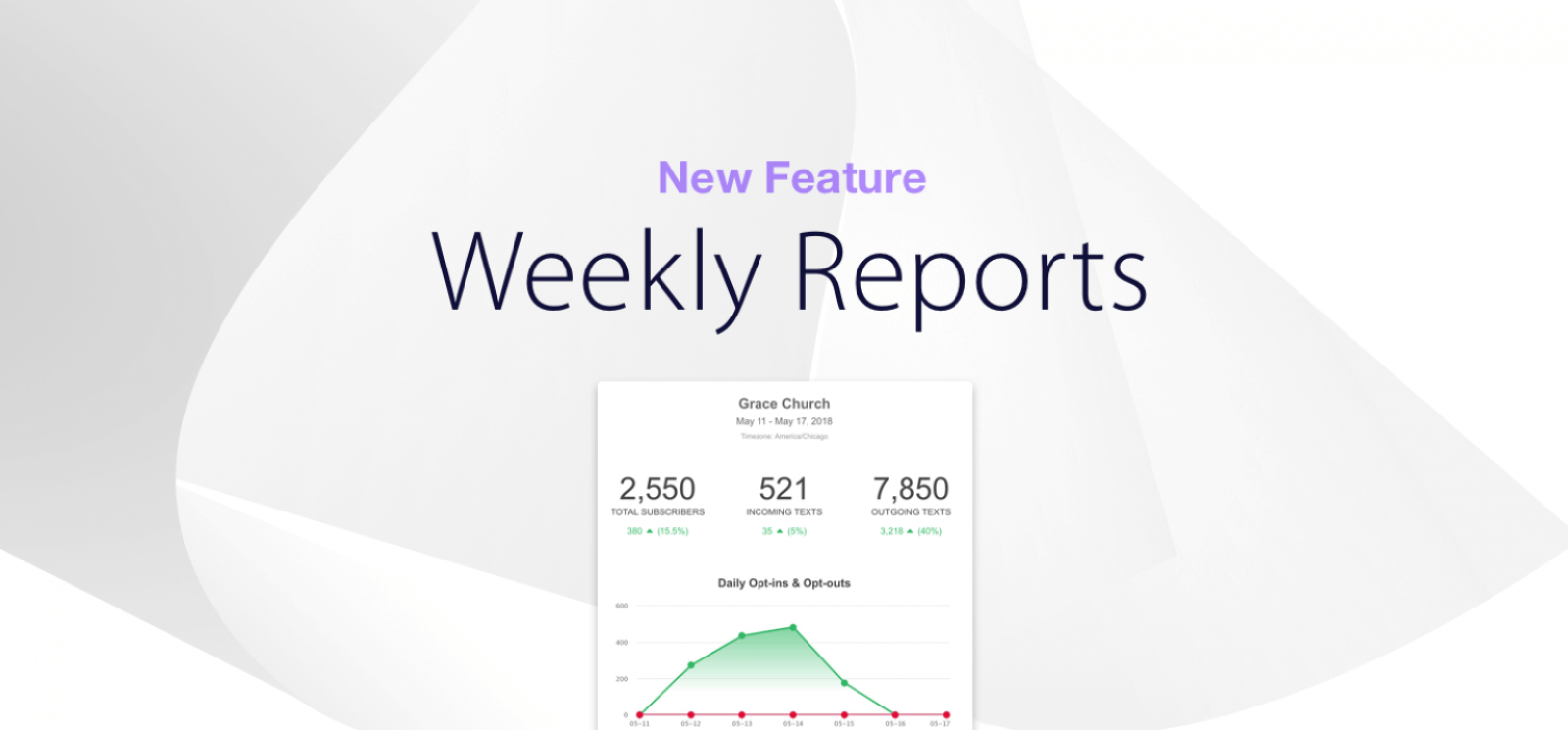
Analytics are a vital piece of any software, which is why we provide important metrics throughout the Clearstream platform. And now, you can get weekly reports of your account performance automatically emailed to you! Weekly Reports give you a quick summary of your account's performance over the past week, as well as a comparison to the week before.
How It Works
Enable Weekly Reports by going to Account Settings > Notifications > Weekly Report.
Once Weekly Reports are enabled, you'll receive an email every Monday morning at 9 am, showing your Clearstream account activity for the week. You can also generate a new report at any time by going to Notifications in your Account Settings, and clicking "Send Now." Each user in your account has the option to generate their own automated weekly reports.
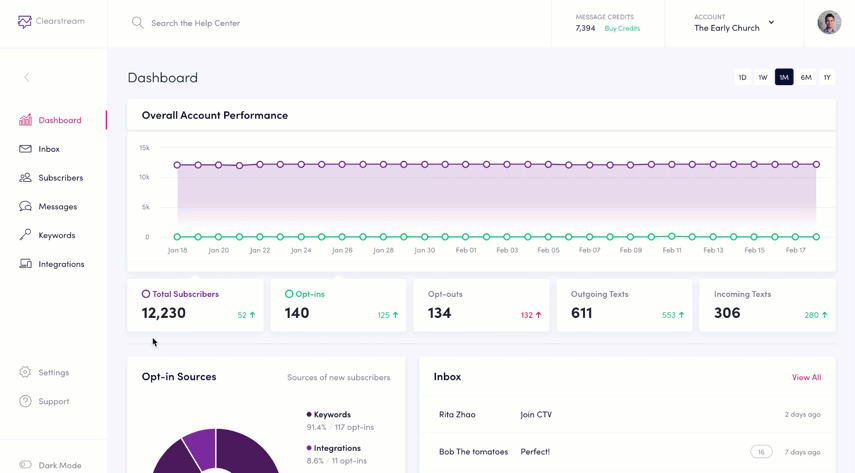
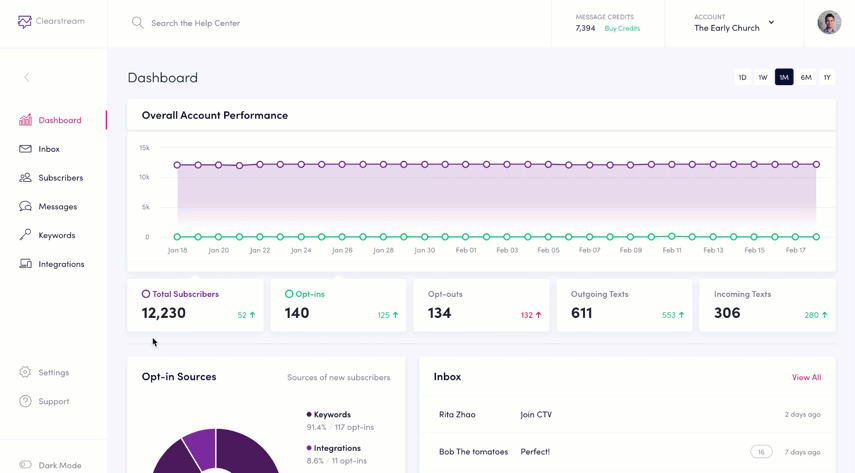
You can download, print, and share these reports with your team. If you have any subaccounts being used for your different ministries/campuses, you'll be able to generate Weekly Reports for each subaccount as well.
Ways to use Weekly Reports
Track weekly growth.
Compare Lists/Subaccounts to see where texting is most effective.
Understand what types of messages get the most interactions.
Find out which Keywords/forms are performing best.
Not using Clearstream? No contract. No setup fees. Upgrade, downgrade or cancel anytime.