June Product Update

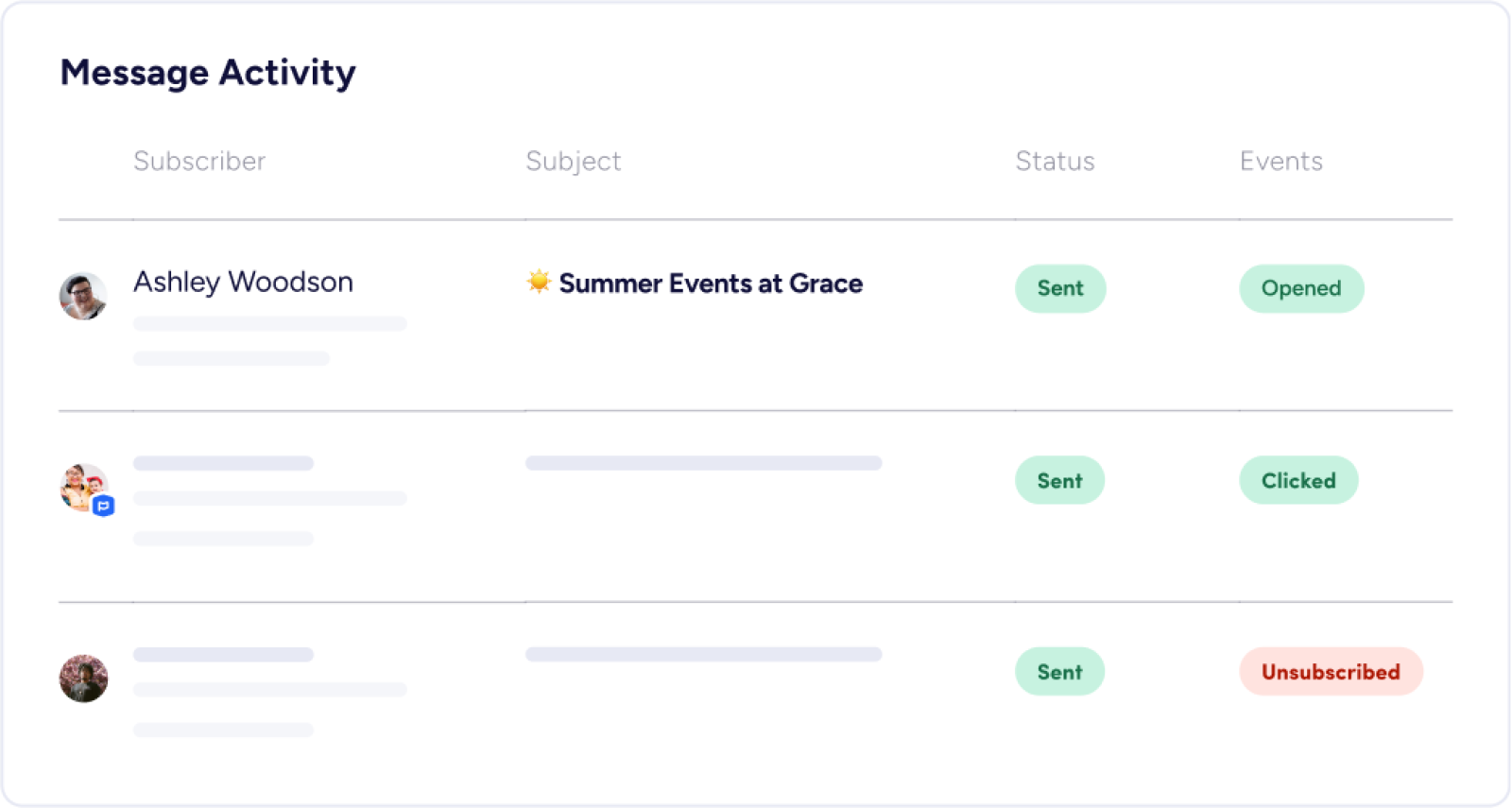
Summer is here! We hope you're soaking up the warm weather, longer days, and spending time with friends. 😎
We have several updates to share this month. You can now view helpful email metrics, use keyboard shortcuts, include alt text for email images, and much more. Discover all that's new below!
Email activity table
Easily see who opened, clicked, and unsubscribed from your emails. Filtering makes it simple to track opens and clicks, or spot when an email to a particular subscriber fails. No more guesswork.
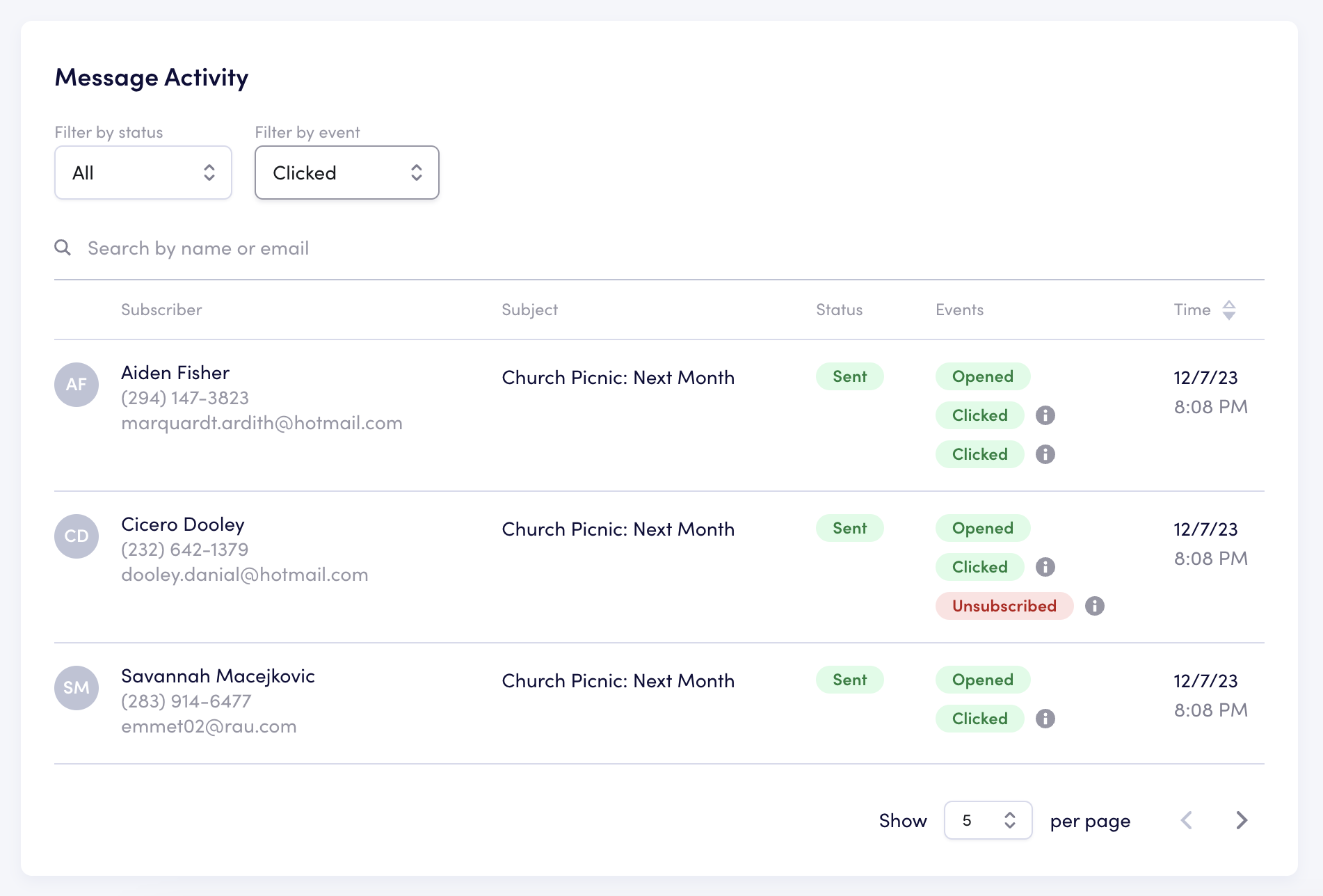
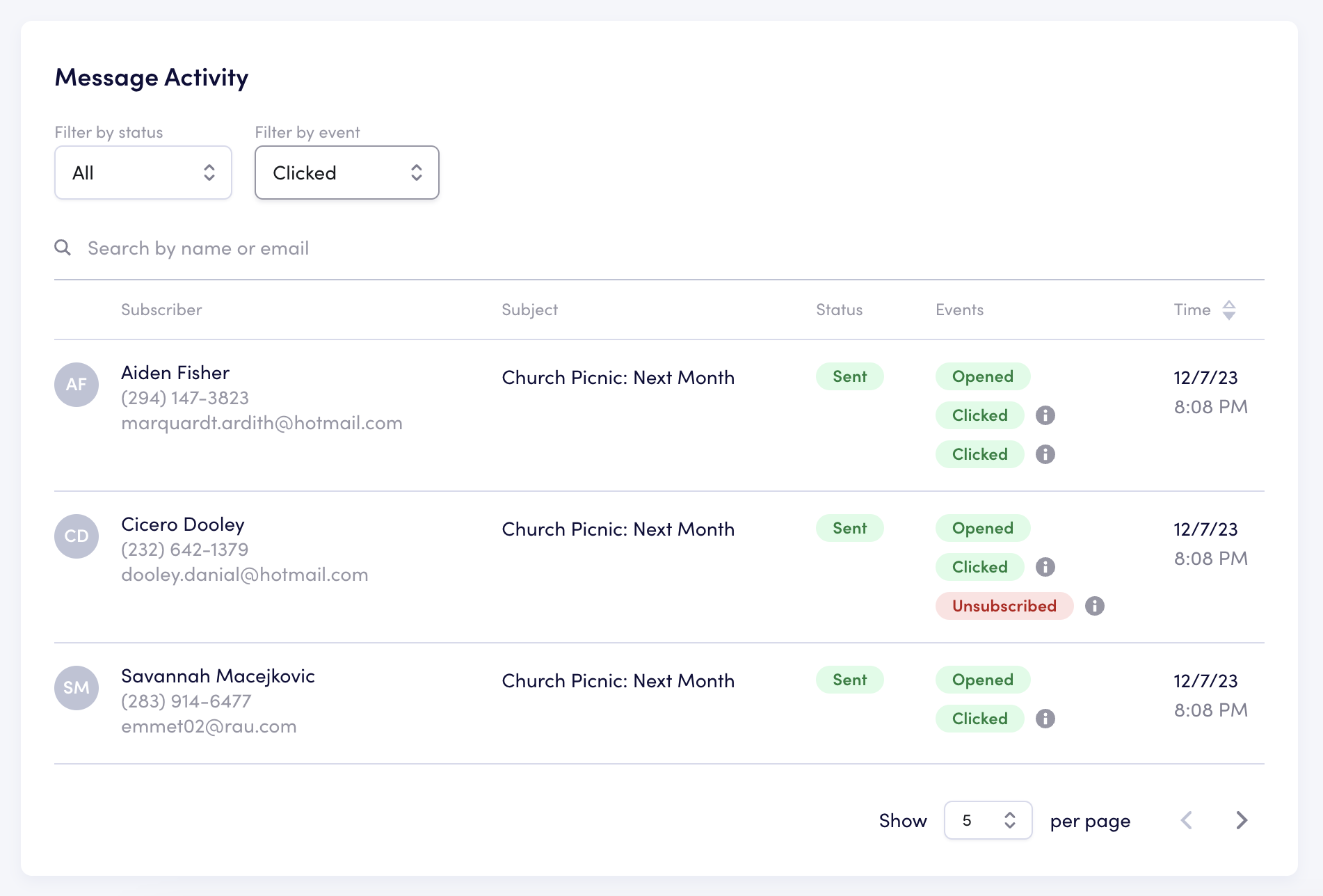
Text & email editor enhancements
Suggested Data Attributes: Whenever you type @, you'll see suggestions for data attributes, making it easier to personalize messages.
Emoji Suggestions: Type : and get instant emoji suggestions to add some fun to your texts. 😊
Auto-Recognize User Data: We’ll now recognize and auto-format user data like {{ first }} when typed or pasted into your messages.
Easy Data Field Selection: When using subscriber data, you can quickly click to change the data field or fallback option, so your messages are always appropriately personalized.
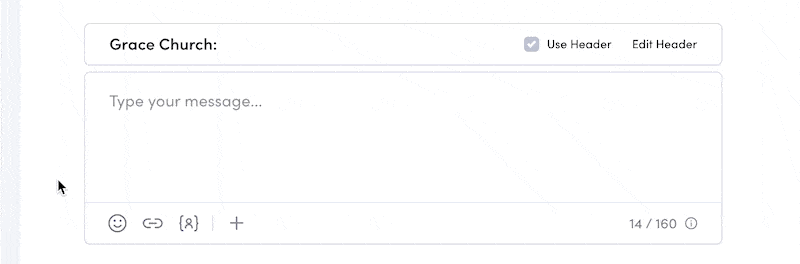
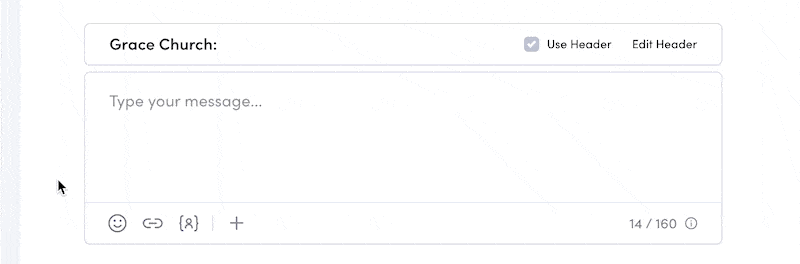
Alt text for images
Make your emails more accessible by including descriptive alternative text for images. This is great for visually impaired subscribers using screen readers, but also provides a seamless experience for all readers if an image is slow to load from email providers (we see you Microsoft Outlook 😏).
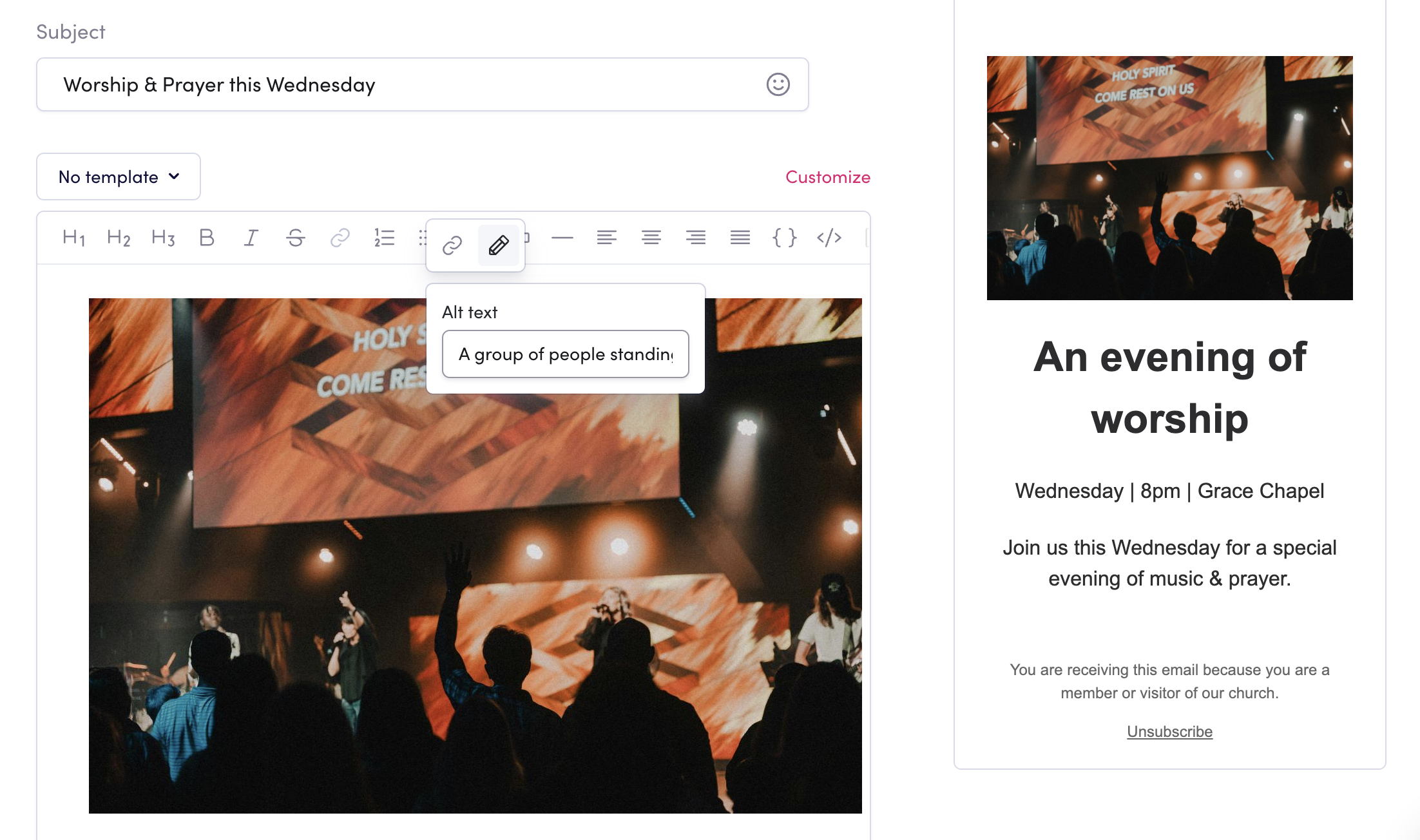
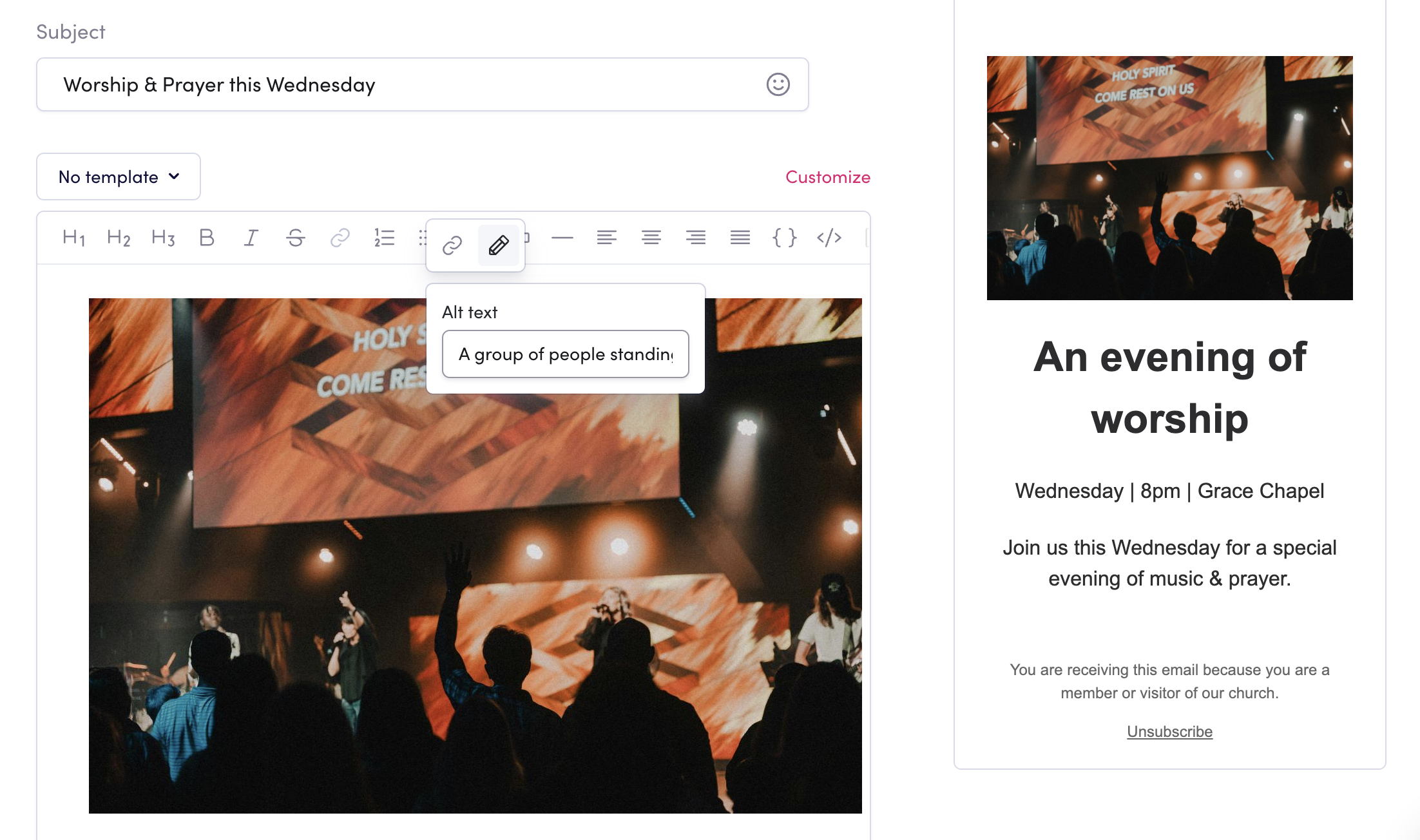
Link your church logo
You can now make your church logo clickable in all your emails. That way, people can go straight to your website. Easy peasy. Just set it up in your email settings.


Justify alignment
For those who love perfectly aligned text, you can use the justify alignment option in your emails. No more crooked columns—each line will be neatly spaced, creating a visually pleasing and polished appearance... Ahh, just right. ✨
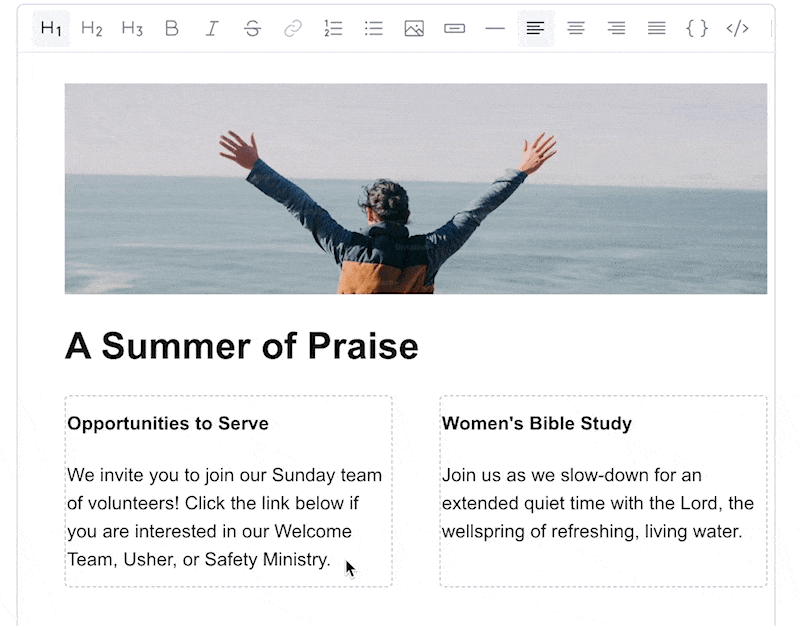
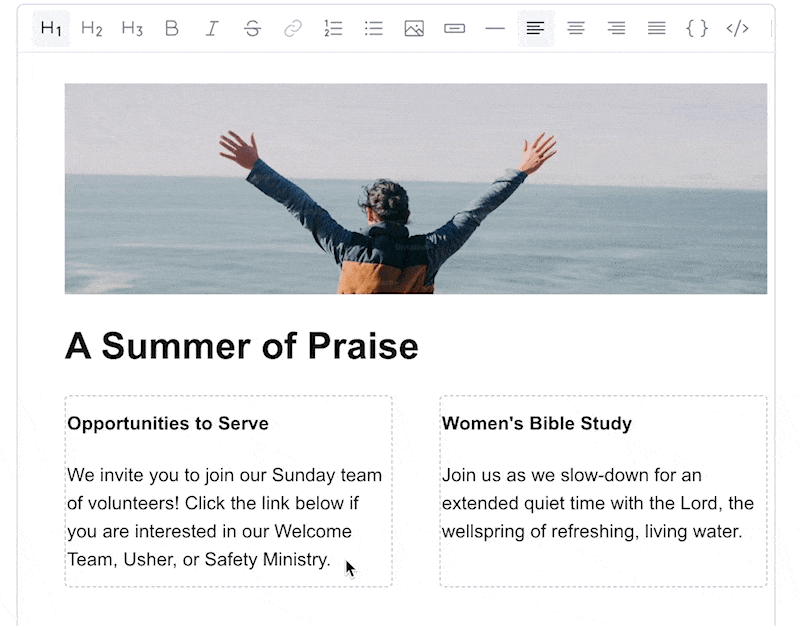
Choose your audio and video input
Lights, camera, action! You can now choose which camera and microphone to use when recording a video in Clearstream. Select the best equipment you have available to create high-quality videos for your church.
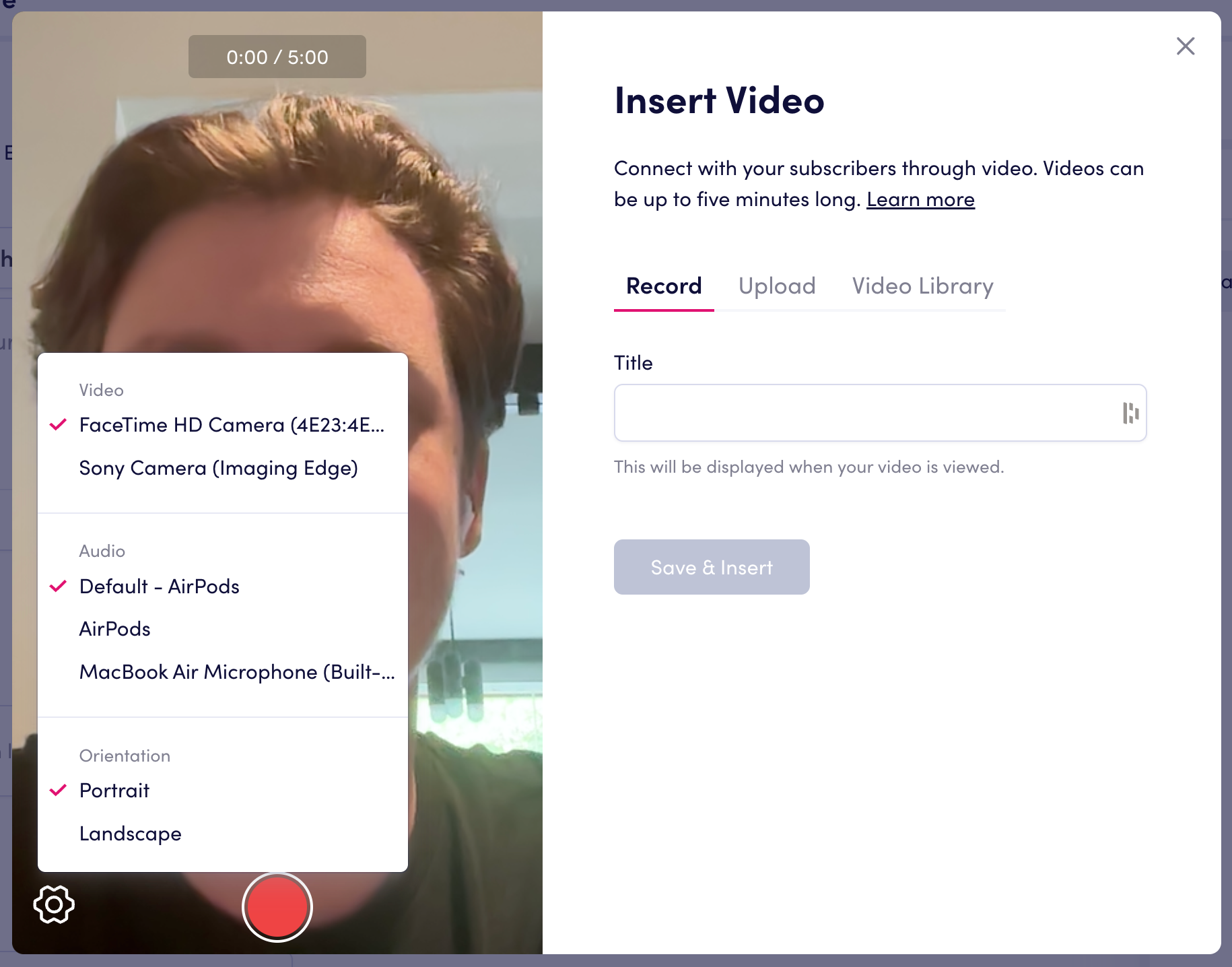
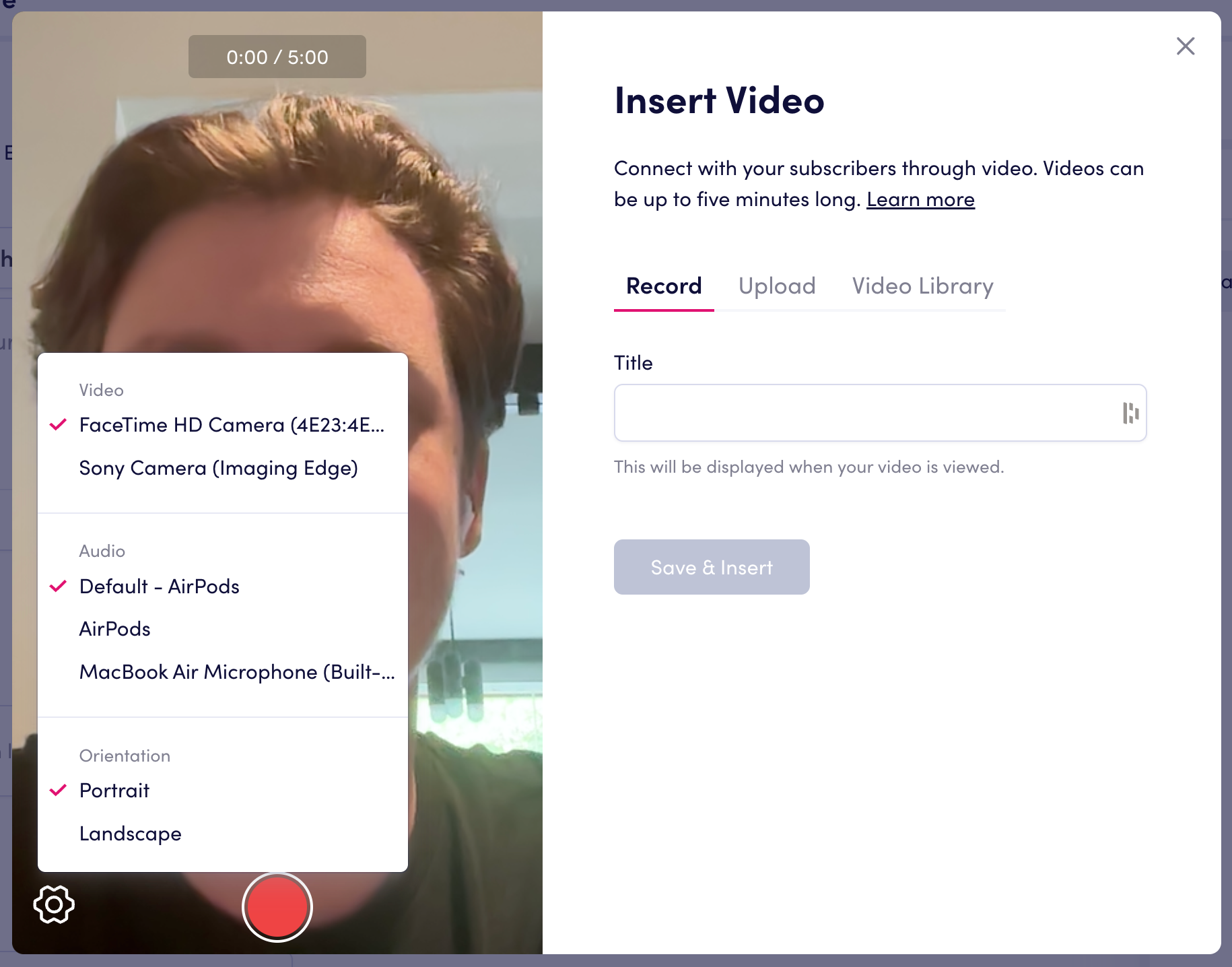
Mass opt-outs
Need to tidy up your subscriber lists? You can now easily opt out multiple subscribers at once. Just select the appropriate subscribers, and then opt them out using the Actions dropdown.
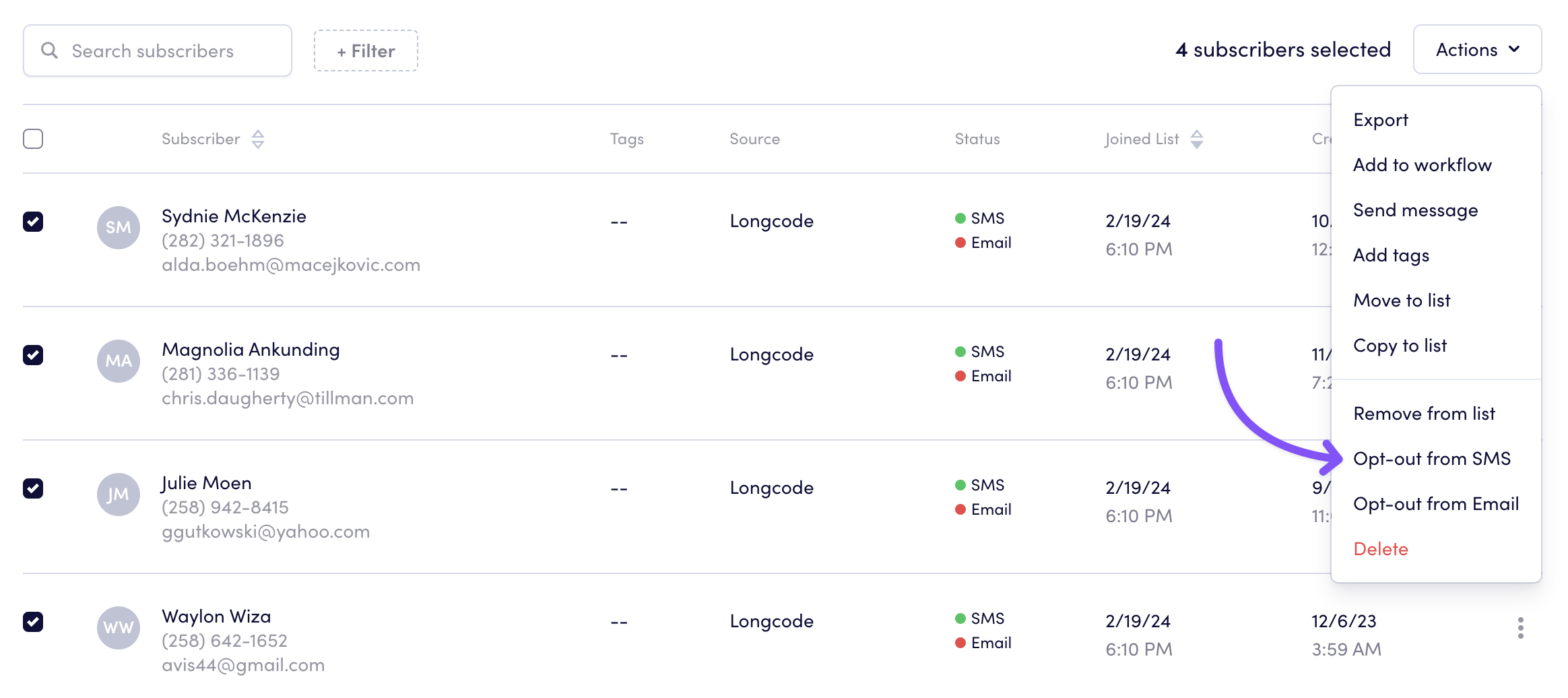
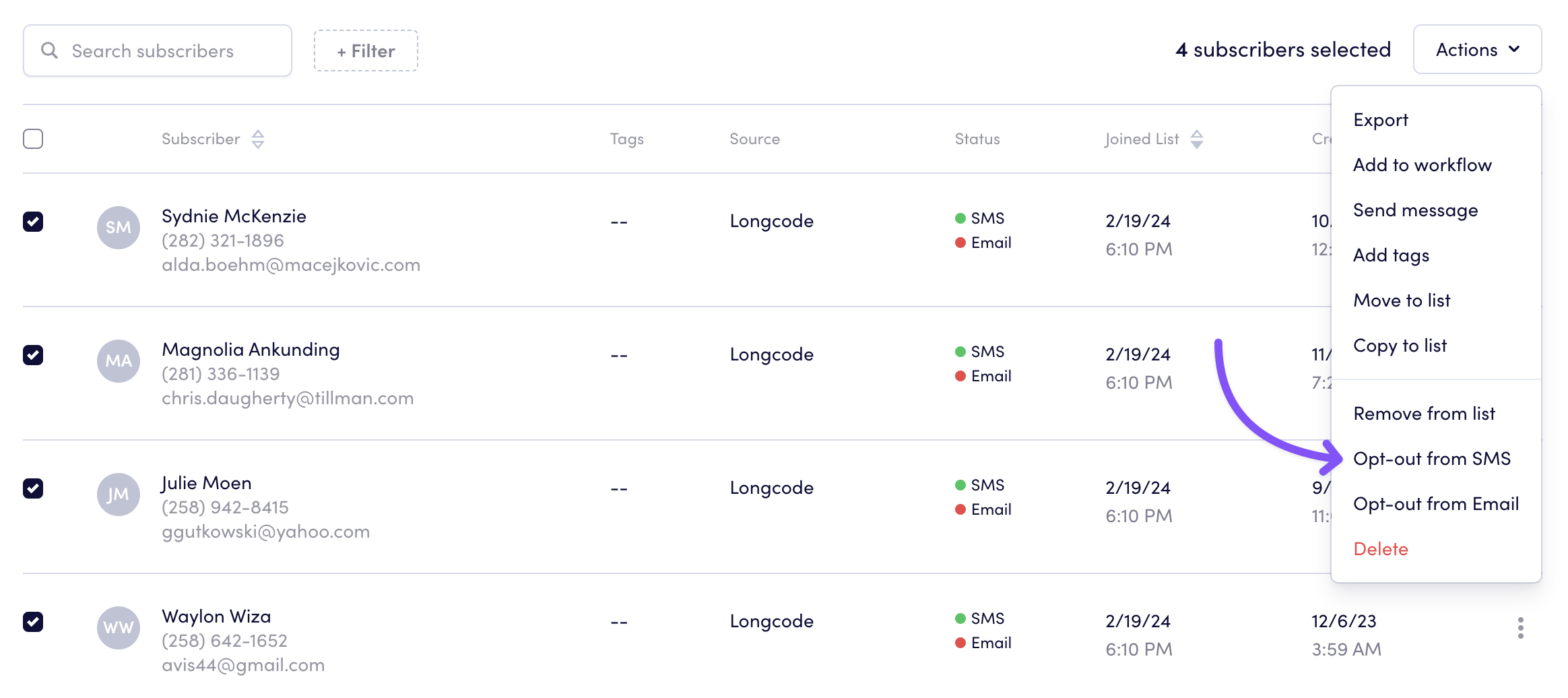
TikTok in footer
When you're sending an email, you can link your Facebook, Twitter, Youtube and Instagram accounts in the footer... and now you can link your church's TikTok. We hear it's popular with the youths.
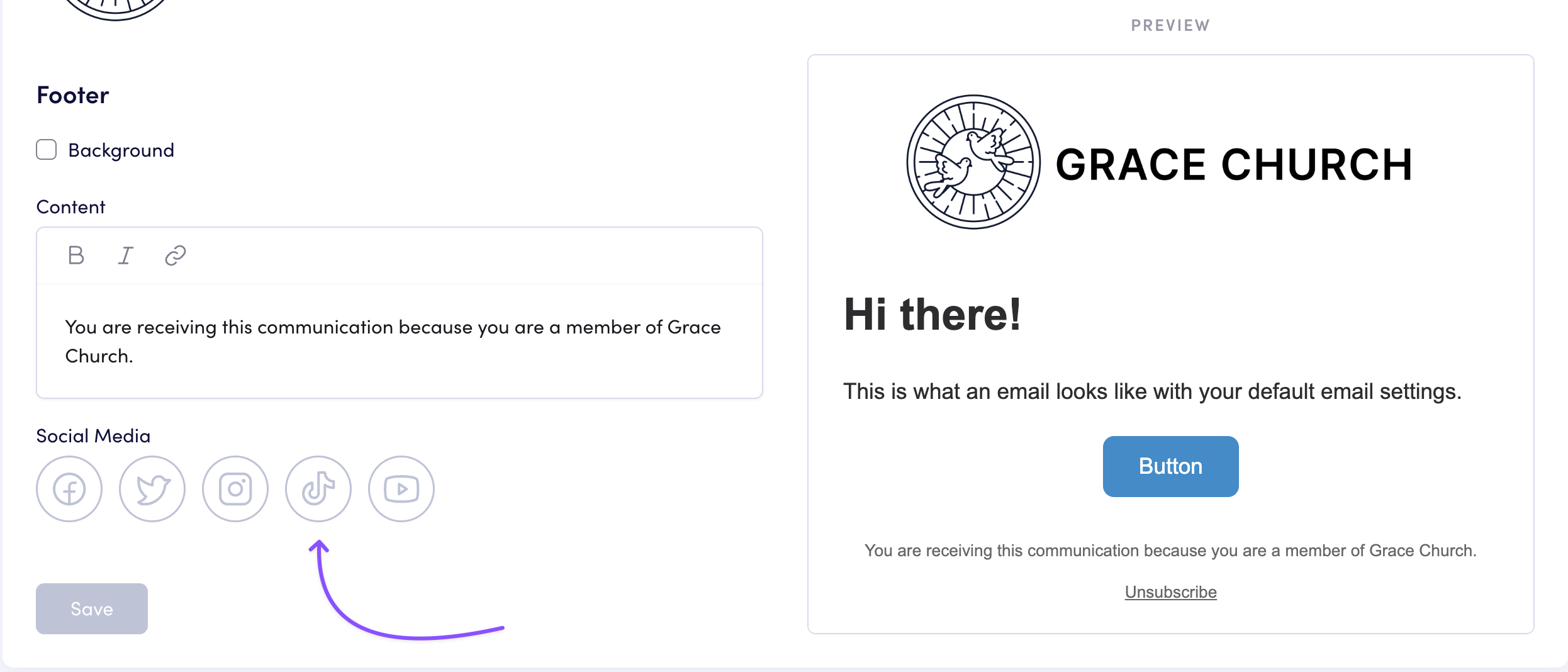
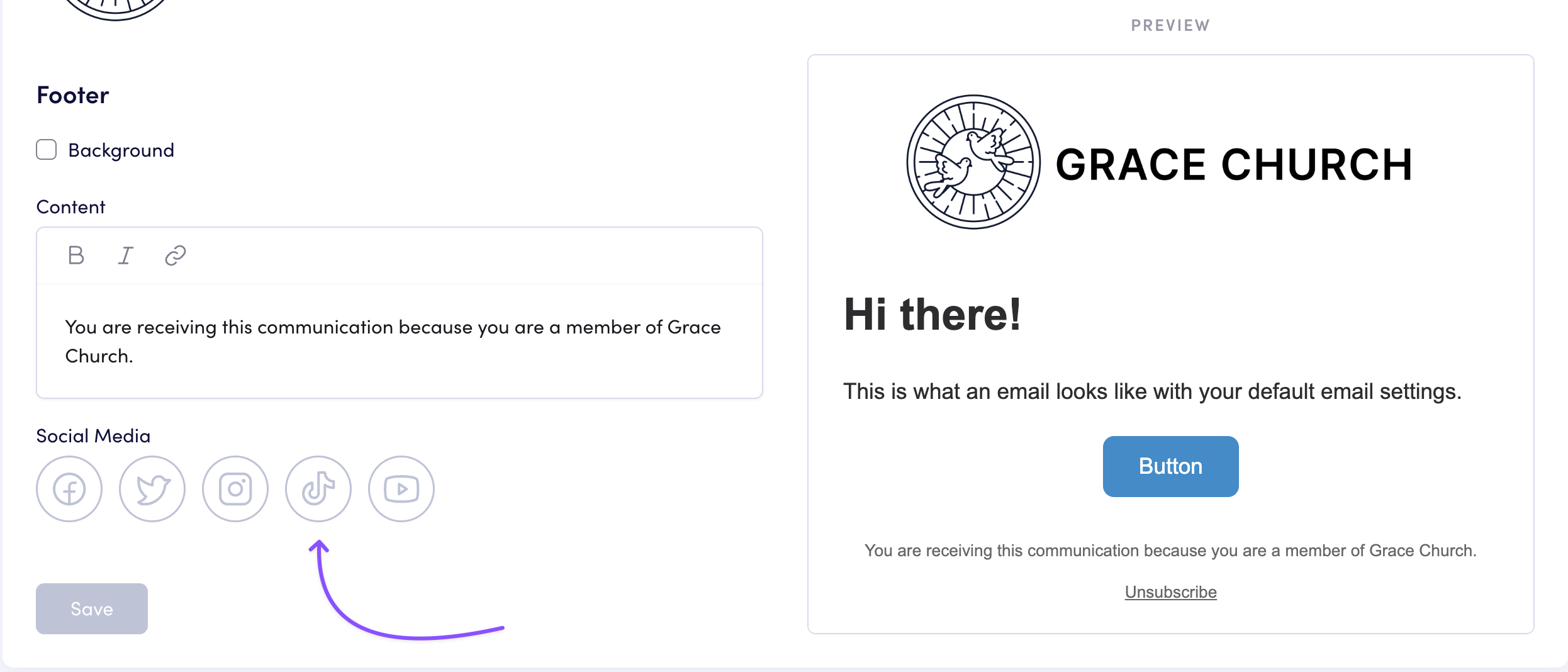
That's it for June! For a complete list of updates and features, check out our changelog.
If you have any questions or feedback, don't hesitate to reach out. We're always happy to help.