July Product Update


Happy belated 4th of July! We hope you had a great, relaxing weekend. You've likely noticed several changes to Clearstream in the last month. We're excited to share design updates that will allow you to see more information about how your church members and guests are interacting with your Clearstream account. Check out these updates and more below!
Updates to the Subscribers page
Within a list, you can now see when each subscriber joined that specific list. Want to see who joined your list this past Sunday? The "Joined List" column is automatically sorted by those who joined most recently at the top.
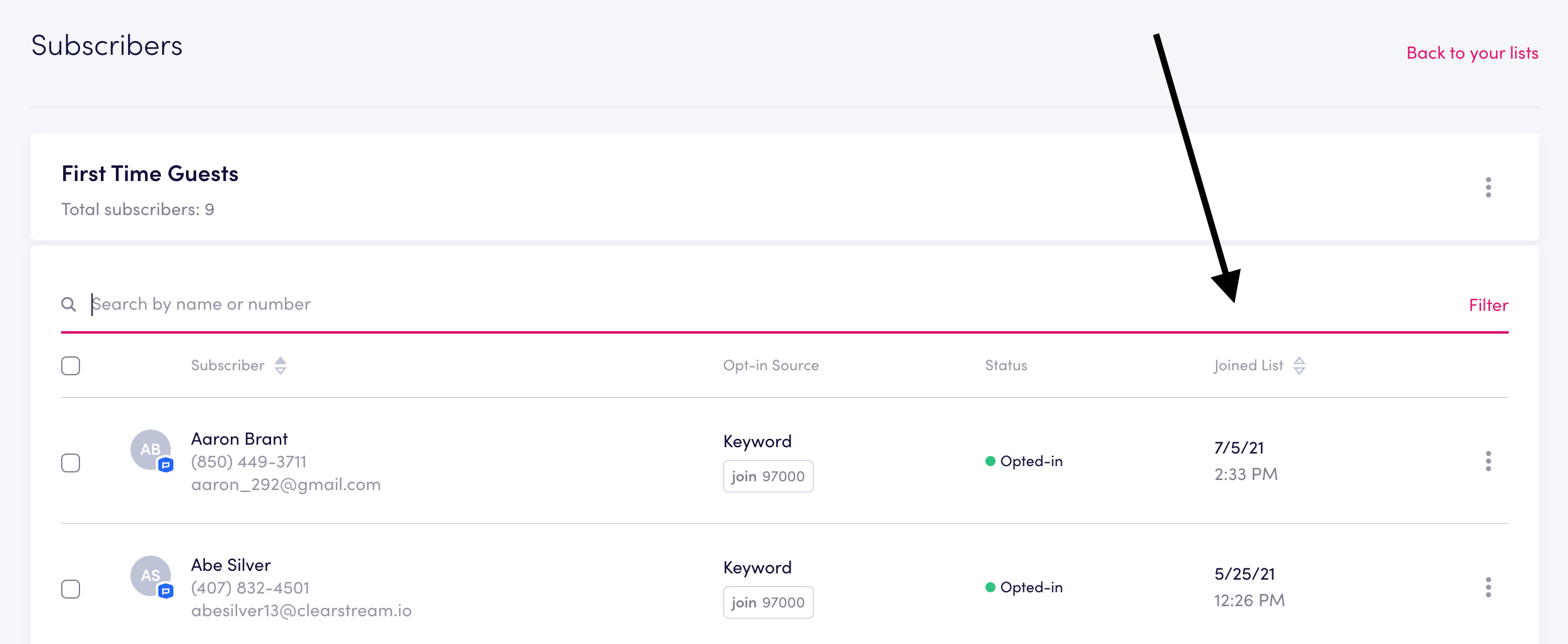
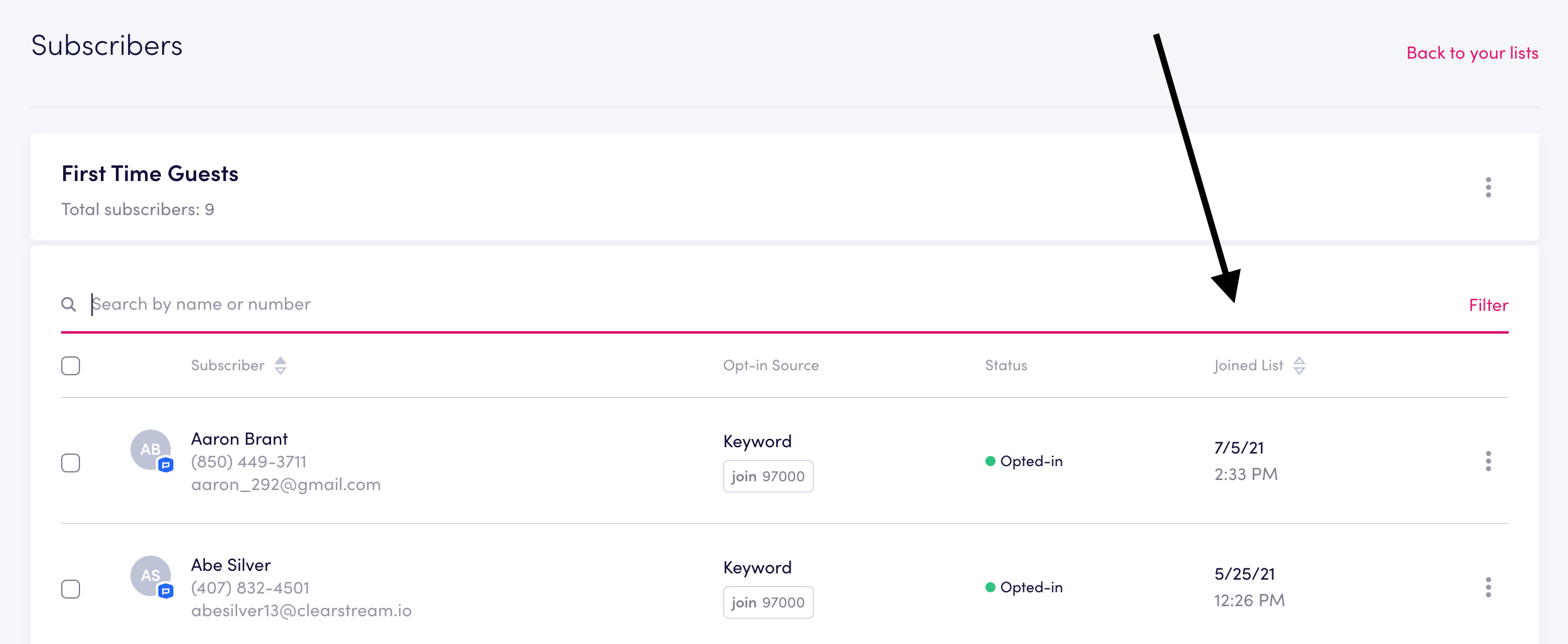
When viewing all subscribers, you can easily see how each person initially joined your account. If it was by texting in a keyword, you can now see which specific keyword they used.
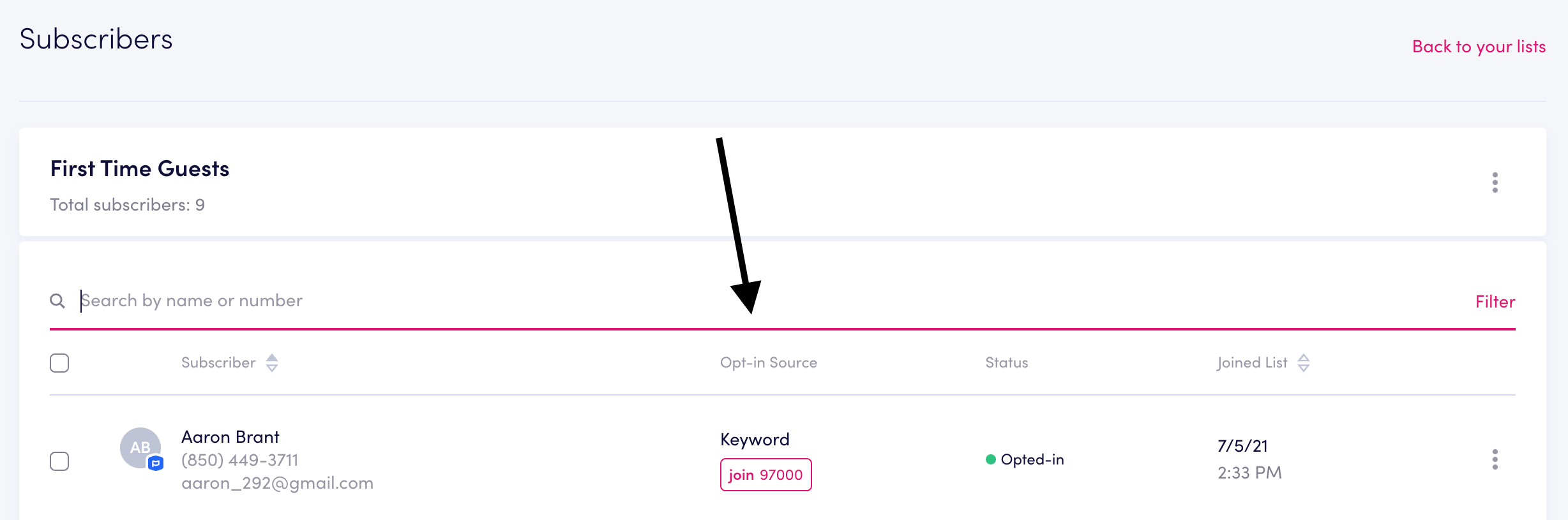
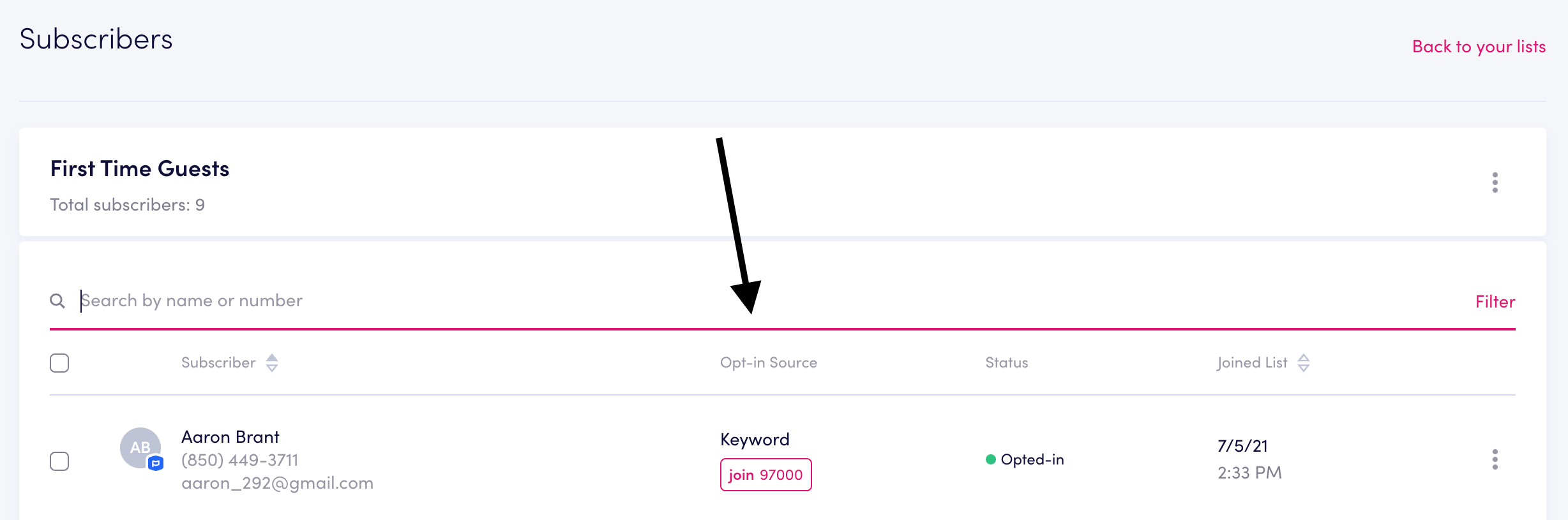
Missing some buttons on the Subscribers page? To copy, move, or remove subscribers from a list, select the subscriber(s) you'd like to make a change to and click "Options" in the top right corner of the page. Here, you can also manually add people to an automated workflow.
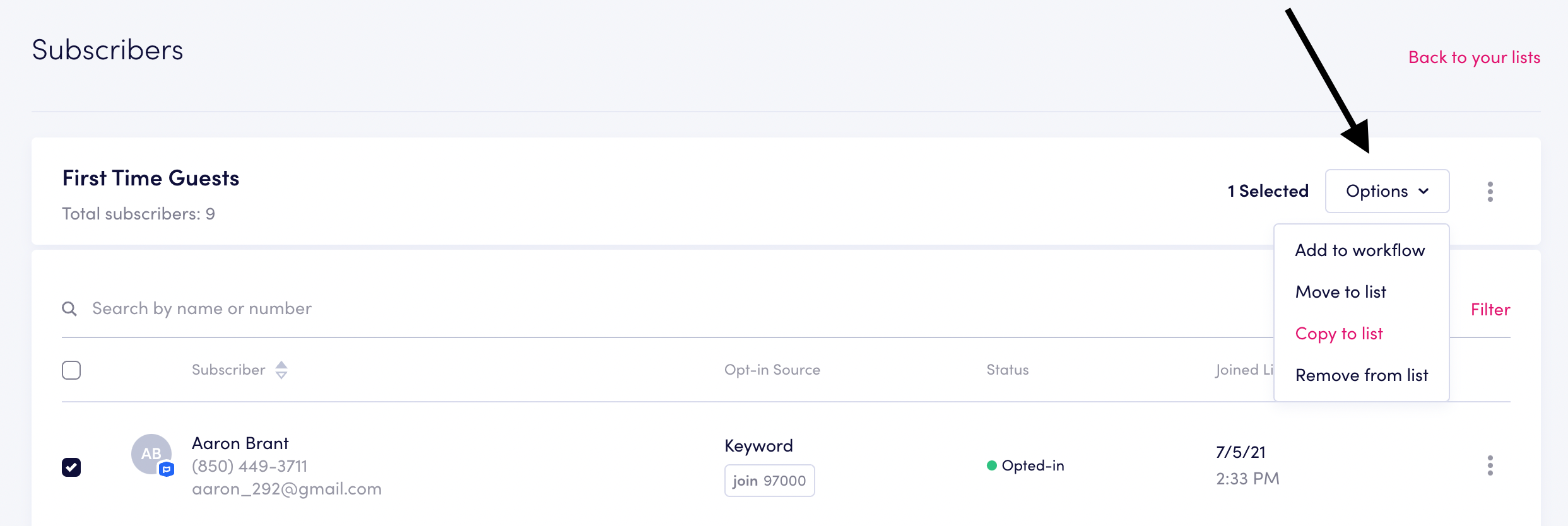
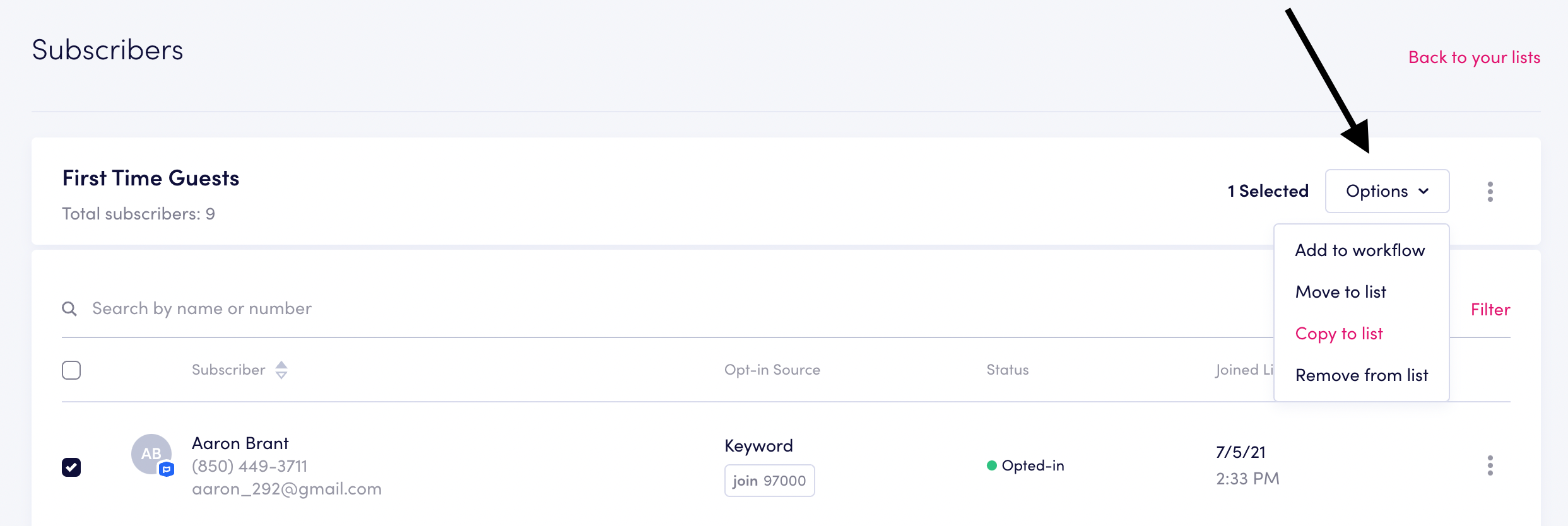
Integrated lists syncing update
Easily sync your integrated lists individually. If you have several lists syncing from Planning Center, CCB, or Rock into Clearstream, this is likely a helpful update. On the Subscribers page, scroll to lists and click "sync now" below the list you'd like to quickly sync.
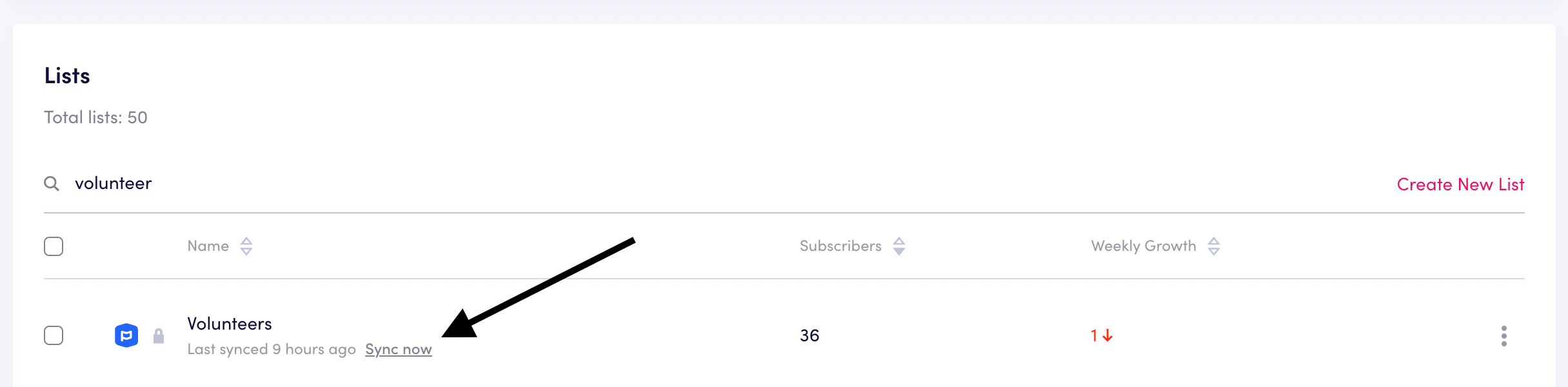
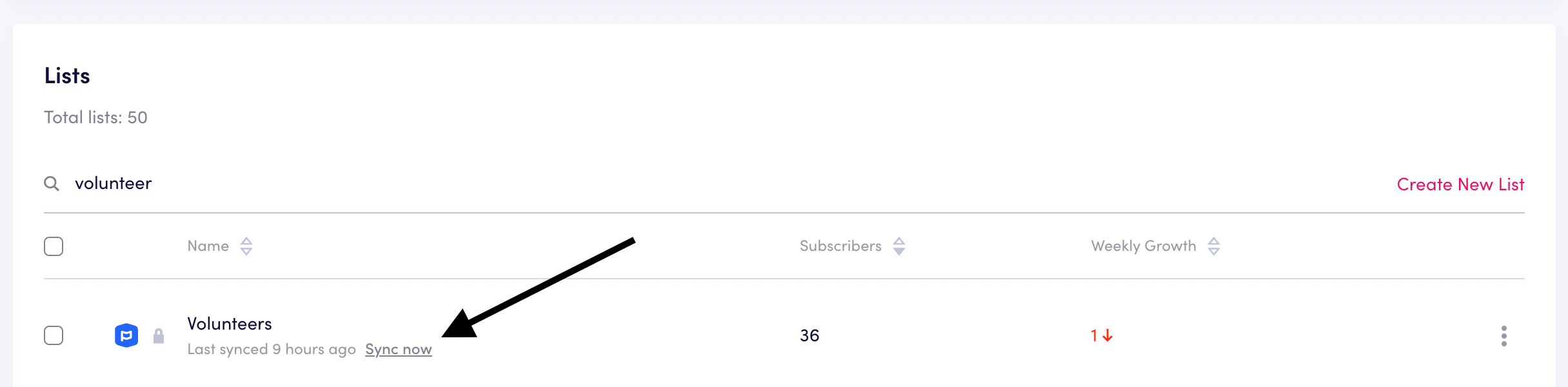
When you run the sync, you'll receive an email letting you know if anyone new has been added to this list and synced into your Clearstream account.
Select which number to send a message from
You've always been able to have both a short code (5 digit number) and a long code (10 digit number) in your account. Now, it's much easier to view and select which number to send from. If sending a mass text we highly recommend your short code, but if texting only a few people, you may sometimes want to send from your long code.
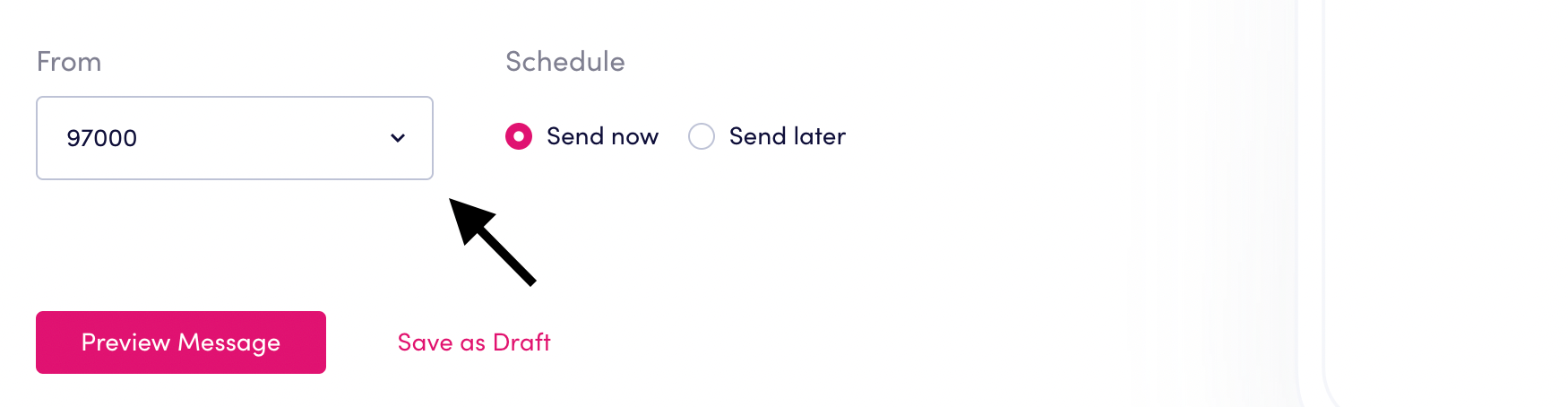
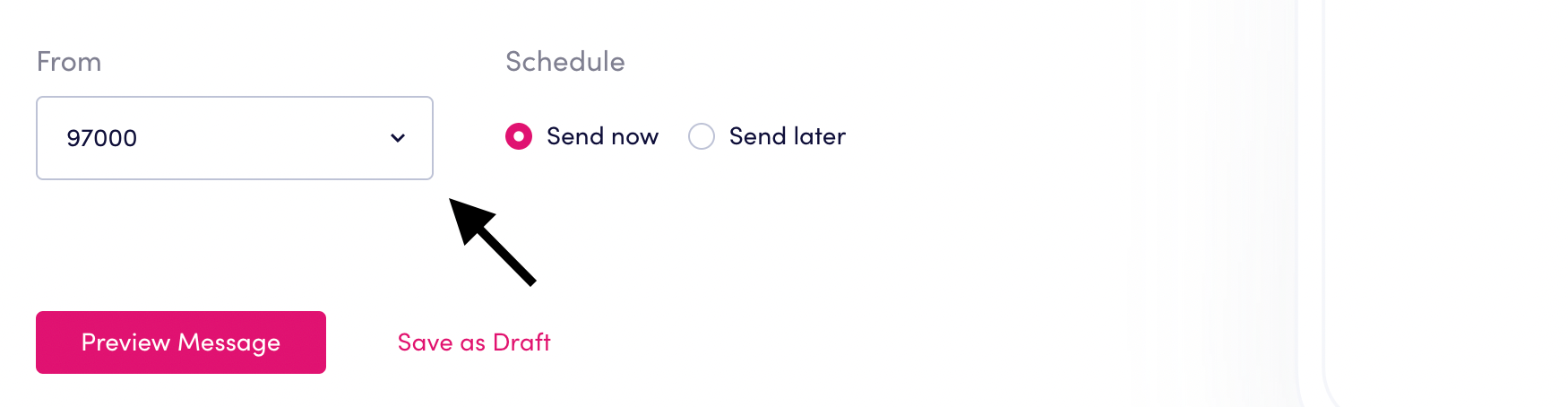
Twitter integration update
When sending a message to Twitter over 280 characters, Clearstream will now create a Tweet Thread with multiple tweets to get your whole message across. 🦅 (almost Twitter's mascot).
Company News

Dan
Dev Intern
Dan is our newest development intern, and we are thrilled to have him! He is currently a senior at University of West Florida, where he is studying Software Design and Development. At Clearstream, Dan's learning all he can about how our development team creates and continually improves our product. In his free time, Dan competes in track and cross country and enjoys playing the guitar!
Customer Spotlight
I love that this program allows us to reach specific ministry groups in a quick and simple way. When there are meeting updates/changes Clearstream makes contacting people easy and convenient for both the team leader and ministry group as a whole. I love that as a recipient of some of these groups my phone is not bogged down by group texts anymore!
Rachel P., Auburn Grace Community Church - Auburn, CA
Thanks for reading along with us!