Texting at Easter


* Updated March 2025
With Easter approaching, we put together some best practices and ideas for using texting and email to increase visitor experience and in-service engagement. Most of us know that texting and email (you can do both in your Clearstream account) are core ways to communicate with our people. This year, consider adding video to your texting to make things more personable! Read below for more on that...
Side Notes 💡
Everything listed here is available in your Clearstream account, regardless of your plan. You won't need to upgrade or pay extra.
Know that our team provides weekend support year-round, but even more so on Easter weekend. If you have any questions, please reach out. We’re here to help ensure your texting and email communication is smooth. Reach out through live chat or text us at 850-403-3332.
Texting Best Practices
Here are some tips for ensuring a lower opt-out rate, higher engagement with your people, and good message deliverability with carriers.
Keep the wording human - Try reading your message out loud before sending it. Does it read and flow well?
Avoid using lots of punctuation and line breaks - Make it friendly but concise.
Reply to incoming responses - When you send your message, you'll typically receive some replies back. If someone replies with a question or prayer request, be sure to respond from your Inbox. Tip: Make sure you have email and push notifications enabled in your settings to know when you receive an incoming message.
Emojis - They're a great way to draw attention to your message, but don't go overboard! One or two is more than enough in a text. 😀 🙂 🙃 🙁 🫣 🤢
Avoid public URL shorteners - This is a big one for avoiding carrier spam filters. If you need to include a link in your text, don’t use a public link shortener like Bitly, Linktree, or TinyURL. Instead, use the full-length URL or the branded link shortener in your Clearstream account. If using your Clearstream link shortener, you can also track link clicks.
Time-sensitive messages - The best practice when sending time-sensitive messages (such as pre-service reminders) is to send SMS, not MMS (picture messages). While picture messages look great, carriers take much longer to deliver due to their file size. SMS messages send about 20x faster than MMS. This means it will take significantly less time for your people to receive your text if it’s not a picture message.
Easter Invite with Video Text
All of us know how engaging video is. Did you know that you can create and send video texts in your Clearstream account? It's a great way to make your Easter invite texts more personable and unique. Try recording a new video directly in Clearstream, or uploading a video to include in your text.
Email with Clearstream
Along with texts, you can send beautiful and easy-to-create emails. Email your church to let them know about your Easter service times, and include emails in your automated follow-up for visitors! Check out our feature release video below if you need a decent laugh:
QR Codes to Initiate Text Workflows
Create a QR code and add it to your bulletin & signage. Your guests (and members) can scan the code with their phones to quickly text a keyword and receive the info they're looking for.
Use This Easter Visitor Followup Workflow
Keywords are simple but can be a very effective touch point for visitors. And they allow you to automatically trigger a series of follow-up texts. We've created a couple of keyword workflows to show how they work. Check out the videos below to learn what you can do!
On Easter morning, there will likely be more visitors than you have on a typical Sunday, and it can be challenging to personally meet each of your guests. Make it easy for them to get connected by providing a digital connect card to gather their information. Guests simply text in a keyword and fill out the brief form. Then, you have the info you need to follow up with them, and you can also push that information into your Planning Center, Rock, Breeze, or CCB account.
Once they've filled out the form, it's always a great idea to thank your guests for coming and let them know what they can expect next! Will someone follow up this week? Should they expect a call from a pastor? Let them know with a follow-up text.
Use This Advanced Easter Workflow
When multiple things are happening at church at once, it can be challenging to share all the details efficiently. Using a Keyword Menu, you can give a single call-to-action for all information. Guests, members, virtual attendees, and anyone else can text the same keyword to receive a list of options to choose from. Beneath each option, create a unique set of texts and steps for those who select that choice.
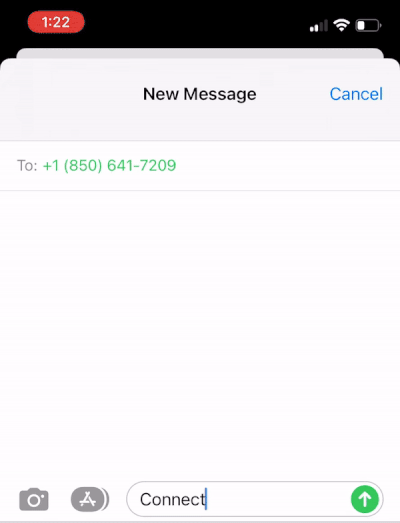
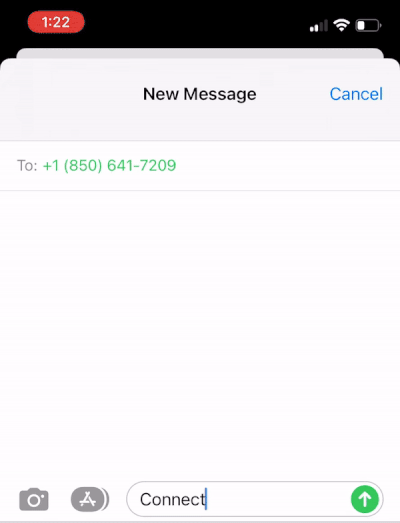
Take a Poll Through Text Message
Actively involve your church by creating a poll. A simple question can encourage connection during the sermon and conversation afterward. You can even display your poll results on the screen during service, as shown below:
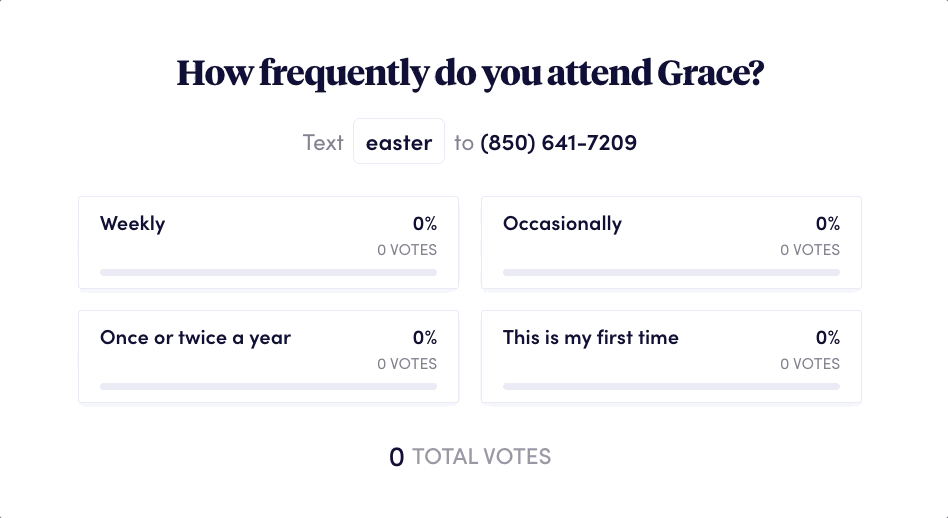
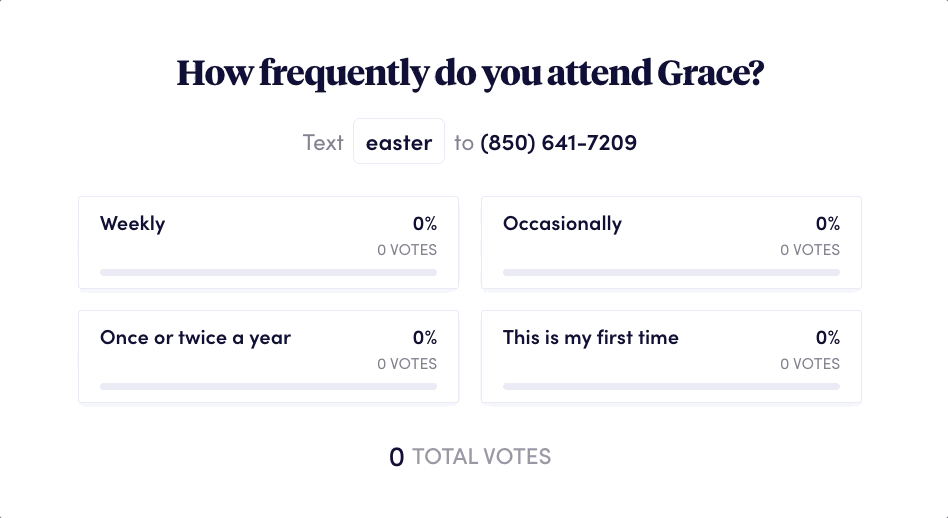
Send a vCard so visitors can save your contact info
You can easily send a vCard through Clearstream so that your members can quickly save your contact information. A vCard has all of your contact info prefilled. This way, when you text your members, they will see a text from your church's name instead of a phone number.
Clearstream has automatically created one for you with your texting number. To view and edit your vCard, head to Settings > SMS > Select your phone number. Here, you can upload a photo and change the contact name if you'd like to.
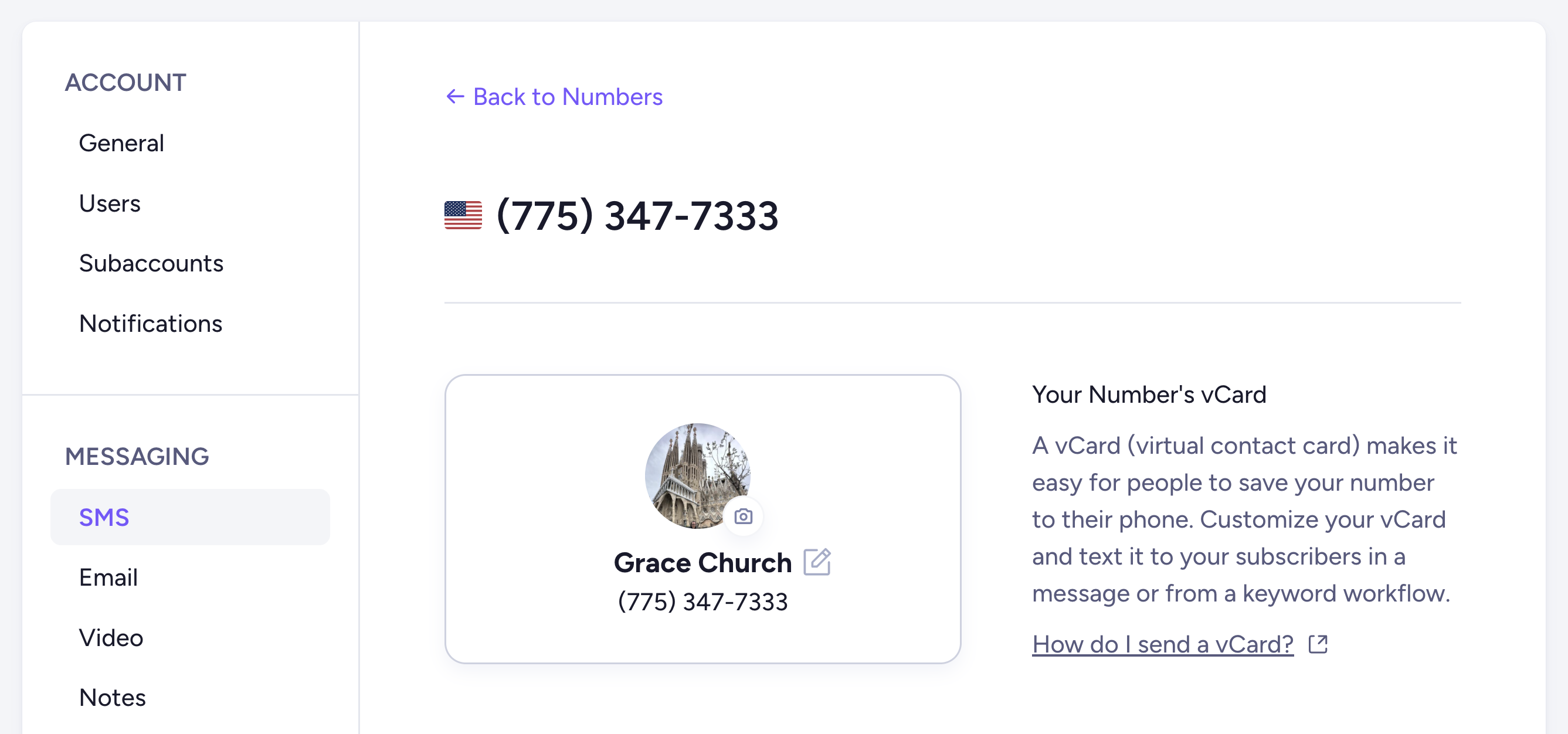
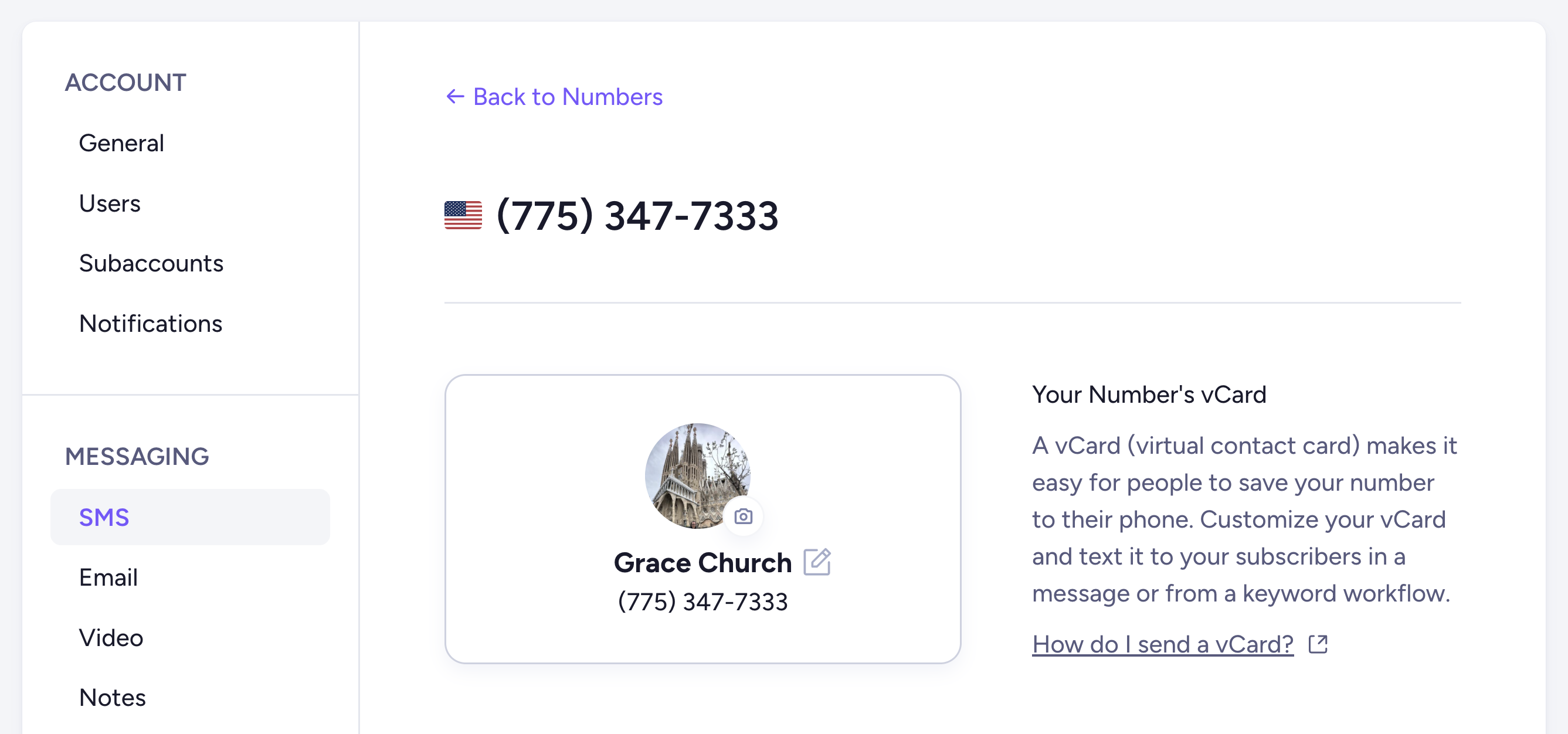
If you have ideas you want to implement but aren't sure how to set things up, reach out to our team. We'd love to answer any questions you have.
We hope you have a joyful Resurrection Sunday!