Choosing the Right Texting Service for Your Church

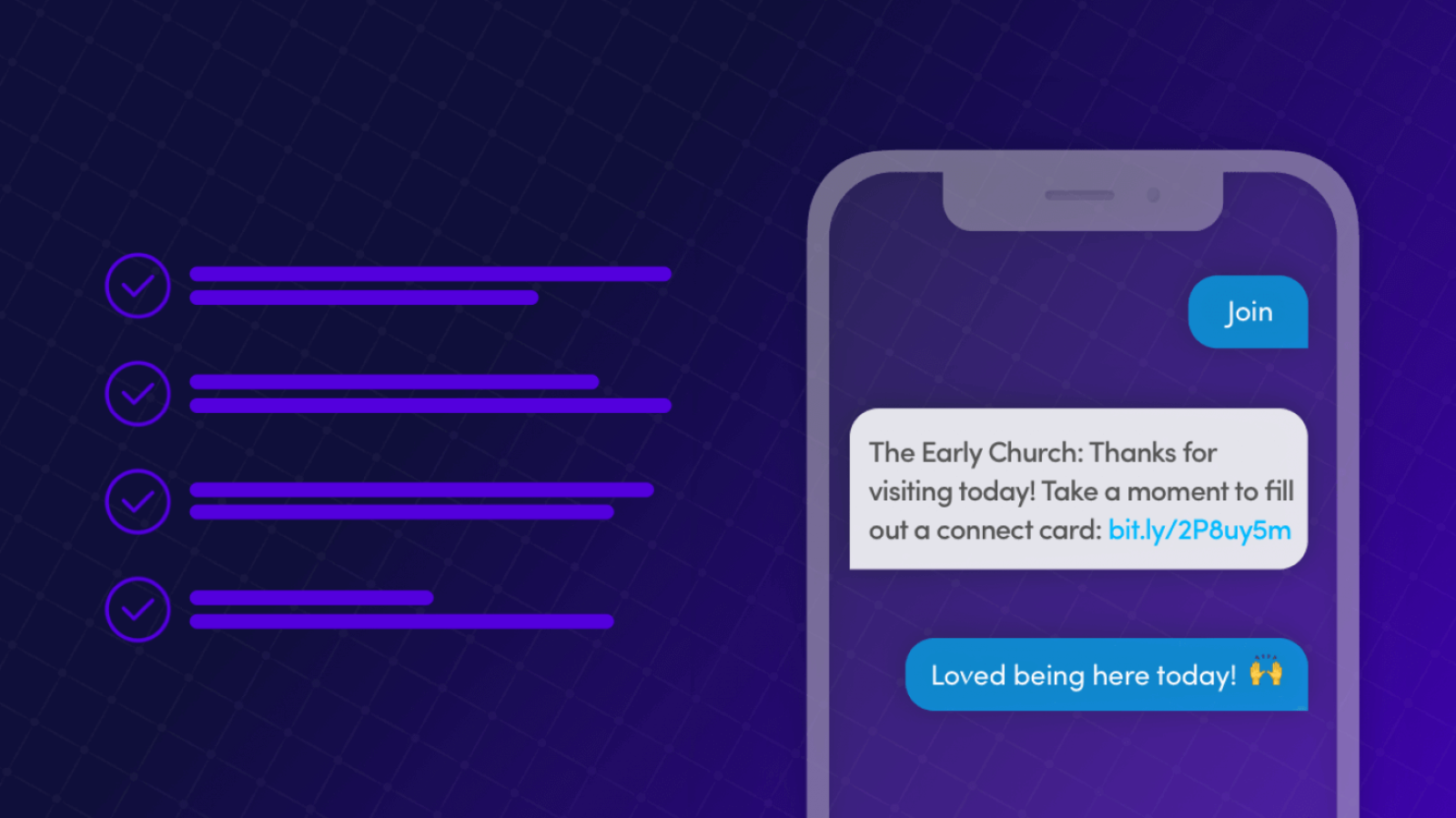
In order to help you choose the best texting service for your church, we created this post to highlight the key features and functionalities crucial to churches interested in communicating with their volunteers, members, staff, and first-time guests via text message.
Over the past several months, we’ve been on the hunt for a ‘customer journey’ software. Sure analytics tools like Google Analytics can give us some insight into where customers come from and how they interact with us, but we need something much more encompassing. It’s felt like pulling teeth trying to find the right company to partner with - exploring demos with sales reps, watching webinars, reading setup and API documentation, and trying to determine each company’s pricing structure (some hundreds, some thousands of dollars per month ?). It's also frustrating trying to sift through polished sales copy and technical jargon.
Most of the time trying to find the best product or service can feel like a toss-up. Cross your fingers and hope that you chose the right plumber for your house, customer journey software for your company, or texting service for your church.
Our goal here is to help you ask the right questions and outline the features and functionalities most texting providers offer. While we’re admittedly biased that Clearstream is the best texting service for churches, we’ll try to be as objective as possible. Hopefully, this helps you find the right texting service and partner for your church.
Choosing the right texting service for your church - what to expect:
Things to consider when choosing texting for your church
What's it like to use the software? – Make sure you can test out any software platform before signing up for a monthly or annual subscription. Most companies offer multiple ways to preview their products – free trials, demo videos, or live webinars.
Will this texting software integrate with the tools we already use? – This was a big factor in our decision. Finding a texting software that can integrate with tools you use will be a huge benefit in the long run. With Clearstream, you can integrate with Planning Center, Mailchimp, Slack, Zapier, or our API.
What will it cost? – Typically most texting services charge primarily based on your message volume. For example, if your church has 1,000 members, and you send them 1 message per week, you will use approximately 4,000 messages per month. We recommend starting on a small plan, then upgrading as necessary.
Partnering with the right kind of company
What is the company's mission? – Finding the right company to partner with is critical. Many texting platforms are built for businesses, schools, or bars/nightclubs. Clearstream is built specifically for churches. Our product features and product roadmap are tailored to the unique use cases and needs of churches. Our mission is to actually transform the way churches communicate with their people and community.
Does the company use short codes or long codes? – The majority of texting services use either short codes or long codes to send and receive messages. Clearstream offers both. To clarify: short codes (5-digit numbers like 94000) are the carrier approved method for sending mass text messages. They’re also easier to remember when people text in to join your texting list (i.e. – text JOIN to 94000). Long codes, also known as local phone numbers, are great for one-on-one conversations with people in your church. Churches that use Clearstream commonly use their long code for live Q&A during a worship service or collecting prayer requests from their members.
Short codes and long codes also send at different rates, referred to as message throughput. Long codes can send one message per second, whereas short codes can send forty messages per second. Clearstream's short codes send at a minimum 300mps, or about 7.5x faster than the average industry standard. Read more about the differences between short codes and long codes.
How is their customer support? – A software is only as good as it’s support. Support should assist you in two primary ways – when learning how to use the software, and when help is necessary. Does the company you're considering provide documentation, tutorials, and getting started articles? Do they regularly launch new features? And when you need help or something isn’t right, can you get the support you need? Shameless plug for Clearstream – our support is in a class of it's own. It’s not just something we offer, but consider as part of the product we provide, and our customers echo this consistently.
"Clearstream continues to be an excellent partner for Churchome (formerly The City Church). We connect with more than 10,000 people up and down the West Coast on a monthly basis via text while maintaining an opt-out rate of less than 1%. Their team solicits feedback, implements our suggestions, and clearly communicates best practices that translate into our success."
Bill S., Churchhome - Seattle, WA
Best features and functionalities for church texting services
You might come across terms you’re unfamiliar with as you’re looking for a church texting service. Here are some of the most common terms and features:
Credits - The number of text messages that you can send on your plan. If you have a list of 100 people it will cost you 100 credits to send a message to your entire list. Find out if the company charges for incoming messages or failed messages. There might be times when a message fails to deliver to a subscriber like if the person has changed numbers or the message is blocked by the carrier. We don’t charge for either of these cases.
MMS (Multimedia Messaging Service) - The technology for sending pictures, gifs, and videos via text message. The cost to send an MMS message is typically three message credits per recipient.
Keywords – Words tied to your account that people can text into to subscribe to a list and receive automated messages. You can also use keywords for first-time guests to fill out a digital connect card ("Text-to-Join") or segment (organize) groups of people into specific lists. By segmenting people you can send unique messages to volunteers, staff, and small groups. Once you segment groups of people you can grant permissions to ministry leaders to text their groups. This is where subaccounts shine.
Subaccounts – Secondary accounts within a main account. Think of ministry departments. Men’s Ministry, Youth Group, Prayer Team, etc… If you're a large church with multiple ministries or campuses choose a texting service that provides multiple Subaccounts. Use Subaccounts to distribute message credits, Keywords, and User access to specific leaders.
Users – People with access to your account or subaccounts. For example, if you (the account admin) want your youth leaders to only have access to the Middle School and High School ministries you can grant those permissions. Users can also allow you to identify actions inside your account. At a glance, you can see who sent a message or responded to an individual text thread.
Automated Workflows – Messaging sequences that are triggered when a user texts a specific keyword inside of your account. For example, first-time guests can text "ImNew" to 97000 to fill out a digital connect card. Then they will receive several messages throughout the week inviting them back the following Sunday.
Message Scheduling – A predetermined date and time you want your messages to be sent. Thinking of a message you want to send next week before the service starts? No need to wait, or forget, when you can schedule it.
iOS/Android Apps – A dedicated app on your mobile device for texting. Whether on-the-go or in the office instant communication with your people should be seamless. For last-minute event changes, security alerts, and encouraging words – apps are second to none for instant communication with your people.
Metrics – A live dashboard to review delivery rates, link clicks, message replies, and subscriber opt-ins. Metrics can help you identify the best time of day to send messages and the type of content to include. With Clearstream's built-in metrics, you can quickly improve your church-wide communications.
Templates – Prefilled messages and sequences to help you quickly build a texting strategy for your church. But make sure you are changing things up in the template to allow your church's personality to shine through. You don't want your text messages to appear unauthentic.
Why should you choose Clearstream?
Easy-to-use and powerful texting software – Clearstream combines mass texting and two-way communication in one easy to use software - set up a Keyword ("ImNew") for first-time guests to capture their information, then send a series of messages encouraging them to come back the following Sunday. You can also conduct live Q&As and collect prayer requests to engage with your people one-on-one. Then use the analytics dashboard directly inside of the Clearstream platform to track link clicks, message replies, and subscriber opt-ins.
Churches of all sizes love Clearstream – Thousands of churches, including some of the largest in the U.S., rely on Clearstream to communicate with their people, visitors, and ministries through texting. And nearly all of them have never left. Read what some of them have to say about our platform, support, and how they use it in their churches - customer reviews.
Exceptional customer support – We are determined to provide the best customer support and consider it a part of our product. From our free-trial to our largest plans, we offer via live chat, phone calls, and video calls to answer all of your questions. If you need help getting your account set up for the first time or expert advice on complex texting strategies we love to make videos showing you exactly how to reach your goals. Once you become a raving fan we know you will have ideas to help us bring even more value to churches. Reach out on live chat or send us an email anytime.
Affordable for all churches – Whether you're a small church, fast-growing mid-size church, or large multi-campus church, we have a plan to fit your needs. And if you’re a brand new church plant you can use Clearstream for free. Learn more about our pricing.
Hopefully, this post provided some helpful info and guidance into what you should be asking and looking for when choosing a texting service. If you have any questions at all, we’d love to hear from you. Hit the chat button at the bottom right of this page, or email us here.
Not using Clearstream? No contract. No setup fees. Upgrade, downgrade or cancel anytime.