August Product Update


Greetings from a hot, hot, hot Florida in August. This past month, we’ve launched a couple new features, made a bunch of small updates, and changed our pricing.
Updated Pricing
This year we've been able to negotiate lower messaging rates with our mobile carrier partners and aggregators. We've decided to pass those savings on to our customers. Starting today, you'll see a bump in your monthly plan's message credits (30% on average) but no increase in price. We've also been able to lower extra message credit prices by an average of 12%.
Clearstream is still free for 12 months for church plants under a year old. That hasn't changed.
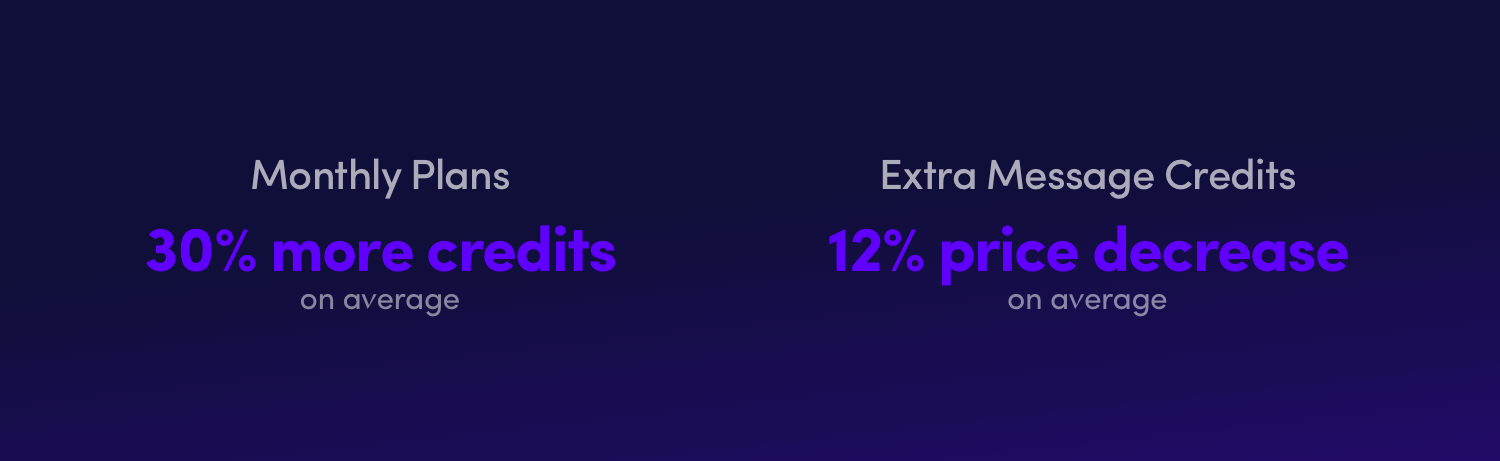
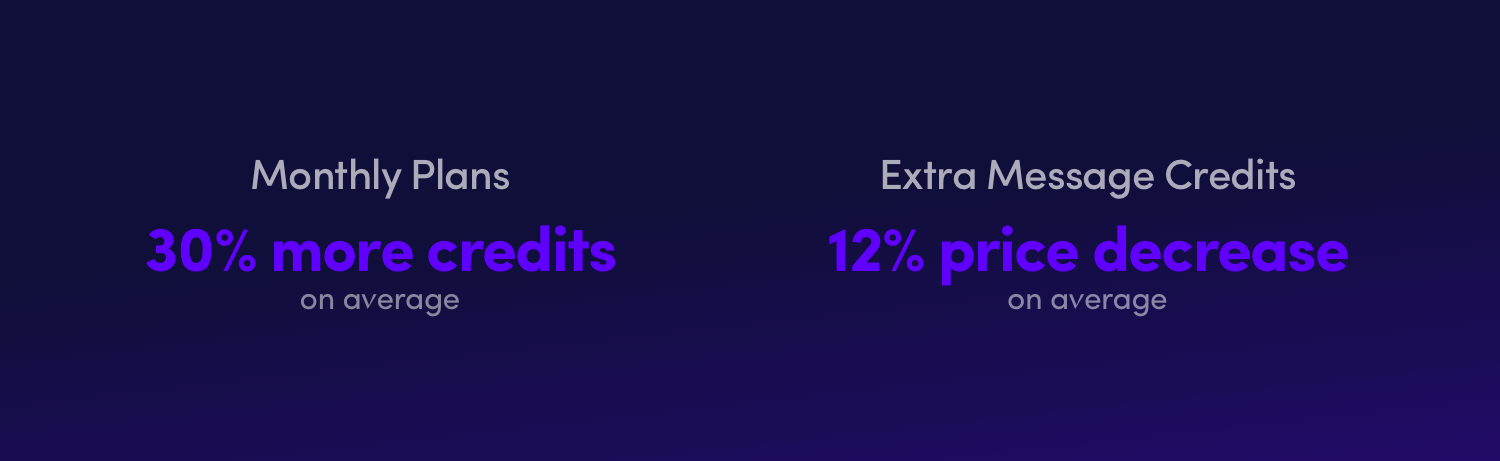
Rock RMS Integration
If you use Rock RMS as your church management software, we've built an SMS Transport Plugin for Rock, letting you directly integrate with Clearstream. But, but, but - you can also sync your Rock lists from within Clearstream, where they will automatically update every night. This means there are two separate ways to integrate Clearstream and Rock. Here's all the documentation you'll need to get started with the Clearstream Rock plugin.
iOS App
Previously, when using the Clearstream iOS app to manage multiple accounts, you couldn't easily determine which account a new incoming message was tied to. Now you'll see an unread message count for each of your accounts in the app main menu. We've also added your message credit balance to the main menu.
Send MMS messages to Facebook
If you use Clearstream to send/post your messages to Facebook, you can now include MMS picture messages. Previously, you could only send text (SMS) to Facebook.
Single Subscriber Opt-Out
It's easy to view opt-outs in Clearstream and also opt people out from the Inbox, say, when they reply "I've moved away, please take me off your list." But if you need to delete a subscriber manually from a list, it used to be unnecessarily difficult. Now, you can delete a subscriber when viewing them in a list by clicking the 3-dot icon on the right, or in their subscriber profile. It's a small, but useful update.
Customer Spotlight
"We are a church plant with alot of college students, and we've found that email is not nearly as effective as text for communication. This was a GAME CHANGER. We use Clearstream for our guest follow up process, pushing out pandemic updates, and staying connected with our Launch Team."
Nick V., New City Church - Urbana, IL
New to Clearstream?
If you're new to Clearstream, you might be wondering how to get started, and how to best use texting in your church. Fret not, we're here to help! Here are a couple resources to help you get the most out of Clearstream:
Register for an upcoming live webinar - We do live webinars usually every other week. They're not sales webinars, rather, we walk through how to best use Clearstream, and then answer questions. It's a great place to learn directly from our team. You can register for our next live webinar here.
Getting started with Clearstream video walkthrough - If you don't want to spend the time attending a live webinar, check out this 7-minute getting started video. This will walk you through the basics on how to start using Clearstream in your church.
That wraps up our August update! Thanks for being apart of our community here at Clearstream.