Messages Page: A Transformation


Since January, our team has made significant updates to the Messages page, where any mass or individual texts are scheduled and sent out from your account. Since small changes add up over time, we wanted to recap how this page has changed and review what all you can do! Check out the timeline of updates below.
Increased character count
We've recently increased the maximum character count for texts sent from Clearstream! Previously, texts with plain characters had to be under 459 characters and those with special characters had to be under 201 characters. Now, plain text messages can be up to 765 characters and texts containing special characters can be up to 335 characters. While we don't encourage sending messages quite this long on a regular basis, it's nice to have the option when you need it!
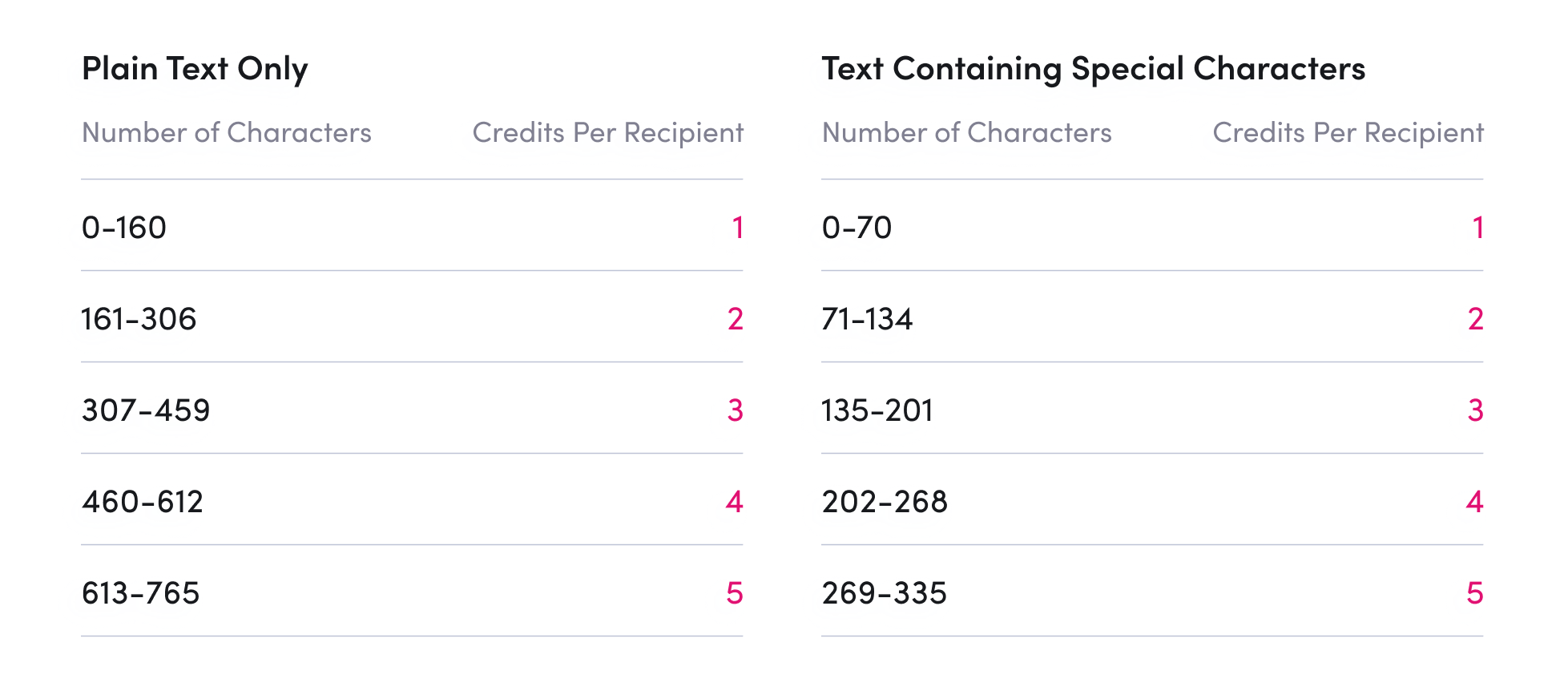
Recurring Messages
The ability to schedule out recurring messages has been a highly-requested feature that we are thrilled to finally release! 🥳 With this update, you can set a message to automatically send on a repeating schedule. For example, you can schedule a recurring service reminder for every Friday afternoon, or set a monthly check-in text.
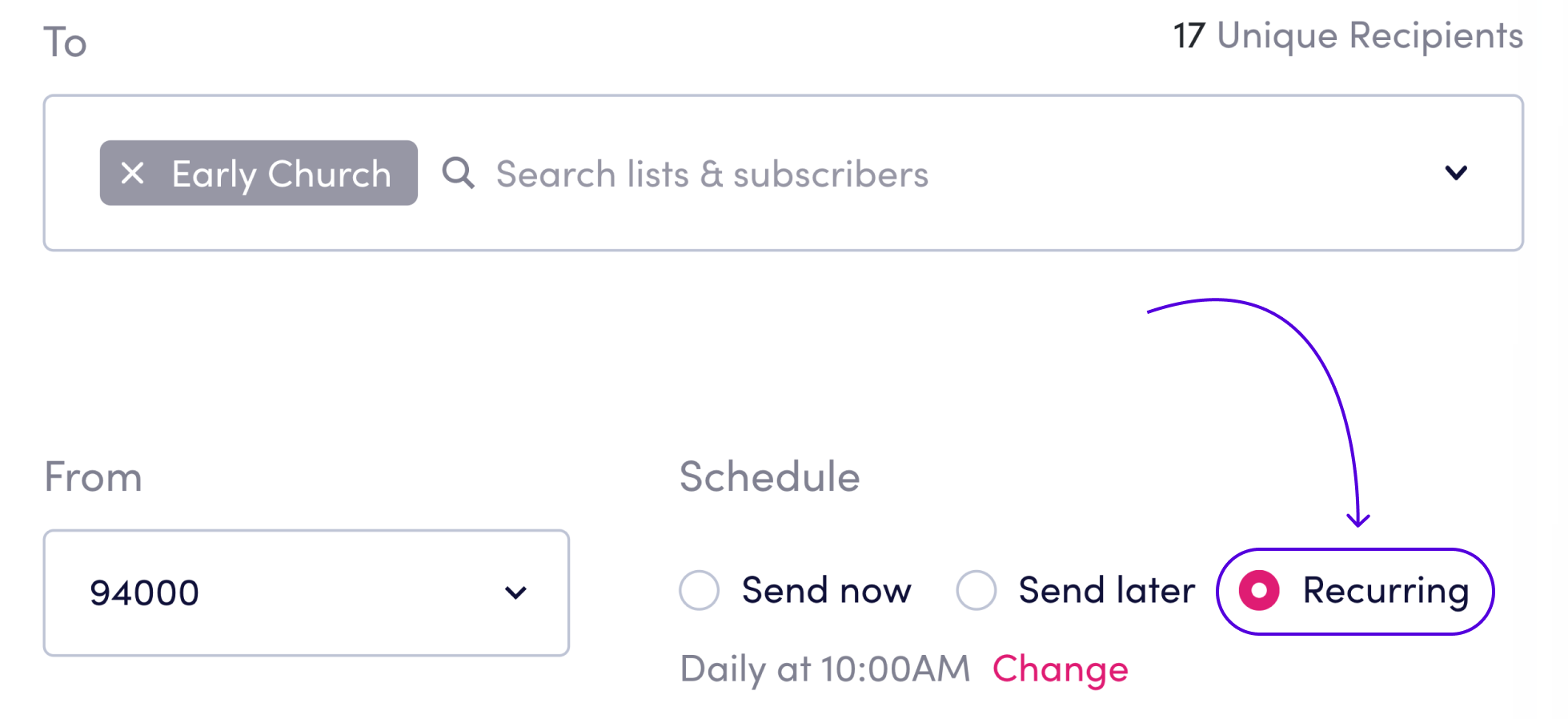
Select which number to send a message from
You’ve always been able to have both a short code (5 digit number) and a long code (10 digit number) in your account. With this update, it became much easier to view and select which phone number to send from.
Save messages as drafts
Have you ever been in the middle of creating a text when you were suddenly interrupted? With this update, you're able to save your message as a draft. In addition to sending or scheduling, you can now save messages and come back to them a later time. When you’re ready, schedule it for later or send the message right away.
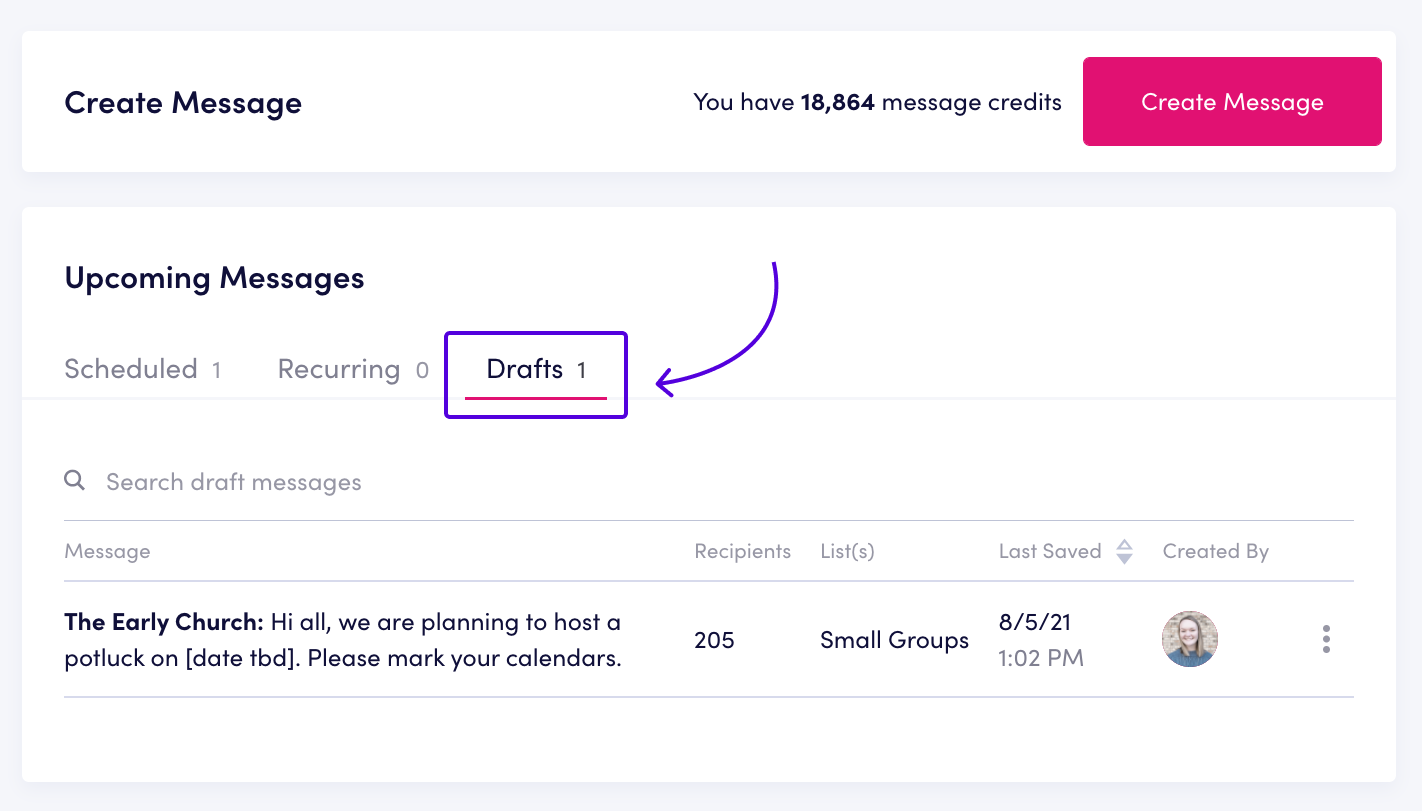
UI update for scheduling messages
When scheduling a message in the past, you had to select your date, then preview the message, and then schedule it. With this update, you’re now able to schedule messages faster, without having to preview the message first. This may seem like an unnoticeable update, but trust us, it's much better now. 😉
See which user sent a message
If you have several users helping to manage your account, it used to be tricky to see who was sending out texts. This update allows you to easily see which user has sent or scheduled out a message. Just head to the Messages page and check out the ‘created by’ column.
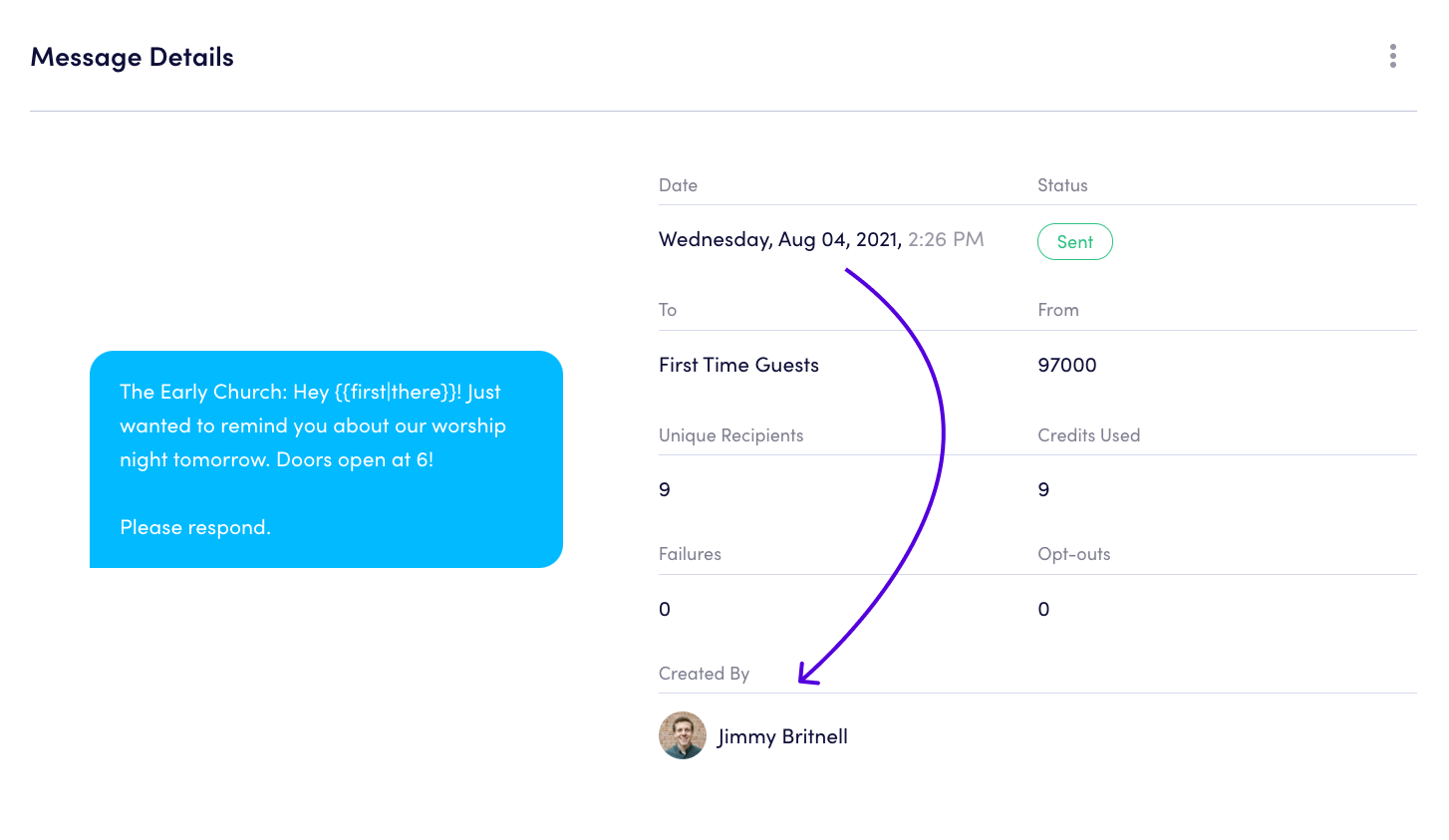
Emojis + Accented Characters
Perhaps the most fun feature ever released: Emojis and accented characters! This update makes it easier to communicate with your members and guests in various languages, smileys, and pictograms. 💃
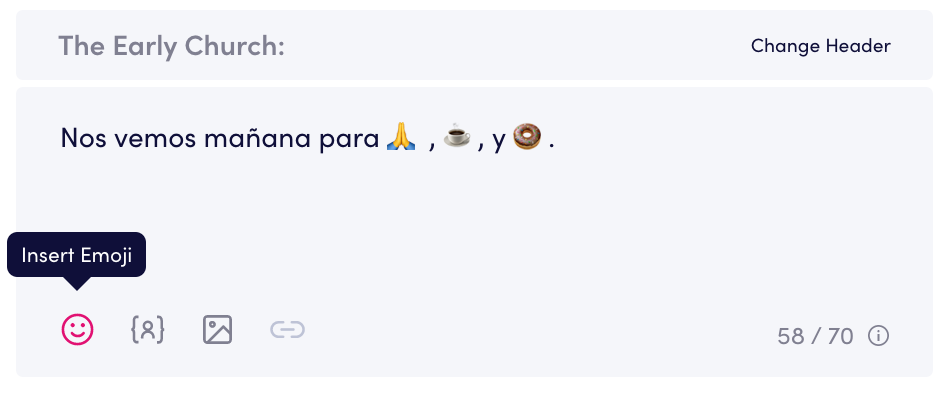
Thanks for taking a short walk down (recent) memory lane with us! We hope you're enjoying the new and improved Messages page and features. 😎
If you're not yet using Clearstream, learn more or sign up here.